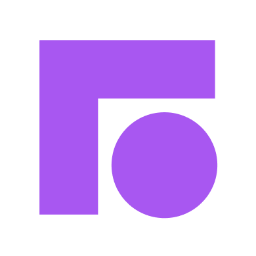Integrate Formstack with UseResponse
Send information between Formstack and UseResponse automatically, without writing any code, using Zoho Flow.
Explore prebuilt integration flows to get started


Generate a ticket in UseResponse when a form is submitted in Formstack
Ensure that all form submissions and queries are systematically logged and tracked as tickets. This flow will create a new ticket in UseResponse for new form submission in Formstack.
How it works
- The flow triggers when a new submission is added to the selected form in Formstack.
- Zoho Flow creates a new ticket in UseResponse.


Generate a ticket in UseResponse when a form is submitted in Formstack
Formstack + UseResponse

Build your own integrations between Formstack and UseResponse
Connect Formstack and UseResponse with over 1000+ apps and build your own integrations using our no-code drag and drop builder and comprehensive workflow elements
Supported triggers and actions
Integrate Formstack and UseResponse using the below triggers and actions
All Triggers - A trigger kickstarts the flow

New Submission
Triggers when a new submission is added to the selected form

New Form
Triggers when a new form is created

Topic created
Triggers when a new topic is created

Ticket created
Triggers when a new ticket is created

Comment added
Triggers when a new comment is added

User created
Triggers when a new user is created
All Actions - Actions are the automated tasks

Create Submission
Creates a submission in the selected form

Create user
Creates a new user

Create topic
Creates a new topic

Create comment
Creates a new comment

Create ticket
Creates a new ticket
What is Formstack?
Similar apps
What is UseResponse?
UseResponse is an all-in-one support suite to capture feedback, organize community with self-service knowledge base, support customers in multiple channels, and more.
Build comprehensive workflows using

Webhook triggers
Receive your data from a wider range of services in multiple formats, like JSON, form data, and plain text.
Learn more >
Logic
Create customized business workflows by including advanced logic elements like if-then branches, time delays, and more.
Learn more >
Custom functions
Write simple scripting functions to format data, call web APIs, send emails, and more.
Learn more >