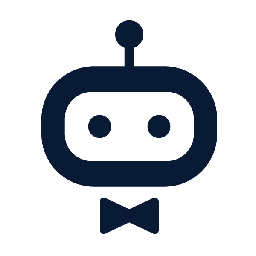Integrate Slack with 1000+ apps
Create business workflows for Slack without writing code, using Zoho Flow. Automate your routine tasks and make more time for what you do best.
Popular Slack workflows


Send Slack messages for new Basin form entries
How it works


Post new Big Cartel orders to Slack
Each time an order is created in BigCartel, the flow automatically sends a message to a specific channel in Slack so your team can start off related tasks immediately.
How it works
1. A new order is created in Big Cartel.
2. Zoho Flow sends a message in Slack.
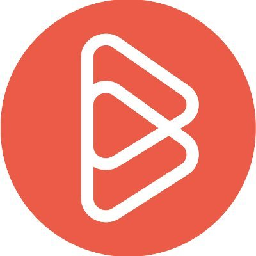

Get notifications in Slack for new BigTime projects
How it works
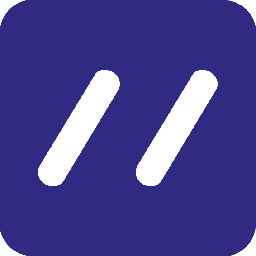

Send Slack messages for new links in BL.INK
Use this flow to forward easily accessible links to your team- it sends a message to a specific group in Slack each time a new link is created in BL.INK.
How it works
1. A new link is added in BL.INK.
2. Zoho Flow sends a message in Slack.
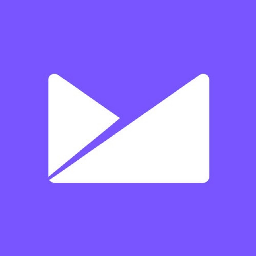

Receive Slack alerts when emails sent from Campaign Monitor are not delivered
This flow sends a message in Slack each time an email sent via
Campaign Monitor is not delivered, instantly bringing your team's
attention to the issue.
How it works
1. An email sent via Campaign Monitor is not delivered.
2. Zoho Flow sends you a message in Slack.


Send Slack messages when tasks are closed in ClickUp
Every time a task is closed in ClickUp, this flow sends a message to your team via Slack. This way, your team can easily keep up with the progress you are making on projects.
How it works
1. A task is closed in ClickUp.
2. Zoho Flow sends a message in a specific Slack channel.
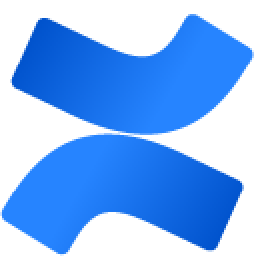

Send Slack messages for new posts in Confluence
This flow sends a message in Slack each time a new page or a blog post is added in Confluence, bring better visibility to the tasks you need to collaborate on.
How it works
1. A new post is created in Confluence.
2. Zoho Flow sends a message in Slack.


Send Slack messages for unsubscriptions in ConvertKit
Whenever there is an unsubscription in ConvertKit, this flow sends a
Slack message informing your team of the opt out.
How it works
1. An unsubscription is recorded in ConverKit.
2. Zoho Flow sends a message to a specific Slack channel.


Send Slack messages for new Copper opportunities
How it works


Post a message in Slack for new invoices in DEAR Inventory
How it works
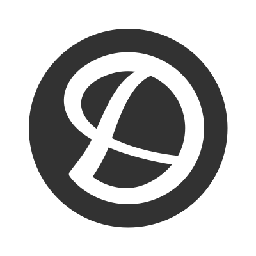

Share new Delighted survey responses in Slack
How it works


Send Slack messages for Device Magic submissions
How it works


Get notifications on Slack about team and customer activity from your RepairShopr account
How it works


Send Slack messages for new Jotform submissions
Use this flow to make sure that every member on your team is aware of new entries that you receive in Jotform. When a new response is entered in Jotform, Zoho Flow sends a message via Slack.
How it works
1. A new submission is made in Jotform.
2. Zoho Flow sends the team a message via Slack.


Post new Lighthouse messages to Slack
How it works


Get Slack messages for new LiveChat chats
When a new chat is initiated in LiveChat, the flow sends you a message in Slack. Now you don't have to keep watching your support portal for new chats. When one comes through, Zoho Flow will automatically notify you through Slack.
How it works
1. A new chat is created in LiveChat.
2. Zoho Flow sends a channel message in Slack.


Receive Slack messages when emails from Mailgun are not delivered
This flow sends you a message in Slack each time an email sent via
Mailgun is not delivered. That way, every glitch is brought to your
notice automatically, so you can take prompt action.
How it works
1. A permanent failure in delivery is recorded in Mailgun.
2. Zoho Flow sends a message in Slack.


Send Slack messages for new unsubscriptions in Mailjet
This flow sends a message in Slack each time a contact is
unsubscribed in Mailjet, so your team is immediately informed about
the opt-out, and can take necessary actions.
How it works
1. A contact is unsubscribed in Mailjet.
2. Zoho Flow sends a message to a specific Slack channel.
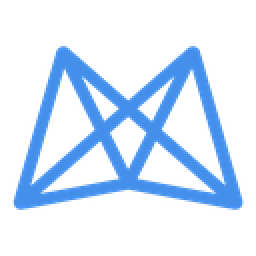

Make Mavenlink posts for new Slack messages
Whenever you receive a message in a specified Slack channel, this
flow automatically posts the message on Mavenlink. This lets you save
time spent forwarding messages across channels.
How it works
1. A new message is sent in a Slack channel.
2. Zoho Flow posts the message on Mavenlink.


Get Slack notifications for new Moskit deals
New deals are exciting—there are new discussions, new tasks, and
possibly new money. So, why not act on them right away? Use this flow
to alert your team on Slack the moment a new deal is created in Moskit.
How it works
1. A new issue deal is added in Moskit.
2. Zoho Flow sends a channel message in Slack.
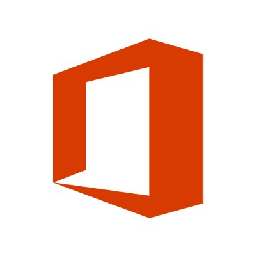

Get Slack notifications for new Office 365 events
How it works


Post a message in Slack when a deal moves from one stage to another in PipelineDeals
How it works

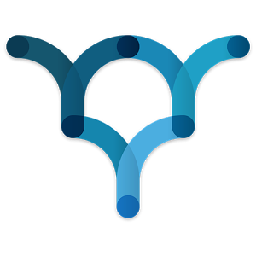
Get alerts in Slack for new Producteev tasks
This flow sends you a message in Slack whenever a new task
is added in Producteev. Stay up to date on every task that your
team is working on.
How it works
1. A new task is added in Producteev.
2. Zoho Flow sends you a message in Slack.


Send Slack messages for new invoices in Quaderno
New invoices can mean high priority tasks for your team. Use this
flow to notify your team members on Slack as soon as
an invoice is created in Quaderno.
How it works
1. An invoice is added in Quaderno.
2. Zoho Flow sends a message via Slack.


Send Slack messages when Quotient quotes are declined
Need to alert your team when a customer declines your quote? Zoho
Flow can help. Every time a customer declines your quote, this flow
automatically posts a message in a specific Slack channel.
How it works
1. A quote sent through Quotient is declined.
2. Zoho Flow sends a channel message in Slack.


Send Slack messages for new links in Rebrandly
Looking for an easy way to share Rebrandly links with your team? Use
this flow to automatically send a message in Slack each time a new
link is created in Rebrandly.
How it works
1. A new link is created in Rebrandly.
2. Zoho Flow posts the link to a specific channel in Slack.


Send Slack notifications for new files in Egnyte
This flow notifies your team in a specific Slack channel each time a
new file is added in Egnyte. Get your team to work on important
files as soon as you add them.
How it works
1. A new file is added in Egnyte.
2. Zoho Flows sends a message in a specific channel in Slack.


Send messages in Slack when new events are created in Eventzilla
How it works


Post notifications in Slack for new updates in Favro
How it works


Send Slack messages for new Freshbooks invoices
Are you looking to cut down on the time you spend monitoring your sales activities? This flow that can help by sending you a message in Slack whenever a new invoice is created in Freshbooks.
How it works
1. A new invoice is created in Freshbooks.
2. Zoho Flow sends you a message in Slack.


Receive Slack messages for new FreshBooks estimates
Once you set up this Slack-FreshBooks flow, you can get an instant update in Slack every time a new estimate is created in your FreshBooks account. Keep track of all your sales activities on the go.
How it works
1. A new estimate is created in FreshBooks.
2. Zoho Flow sends you a message in Slack.


Send Slack messages for new tickets in Freshservice
Each time a new ticket is submitted in Freshservice, this flow automatically sends your team a Slack message so they can act upon it immediately.
How it works
1. A new ticket is created in Freshservice.
2. Zoho Flow sends the ticket details via Slack.
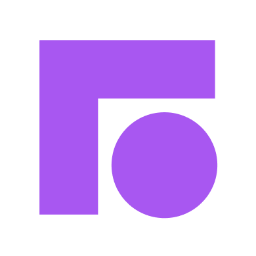

Post new Front comments to Slack
Each time a comment is added in Front, the flow automatically posts
it to a specific channel in Slack so your team can stay updated of all
conversations from within Slack.
How it works
1. A new comment is added in Front.
2. Zoho Flow posts the comment to a specific channel in Slack.


Send Slack channel messages for new Gmail messages
Do you wish you could spend less time notifying your team about important emails that you receive? Then you are going to love this automation. Whenever you receive an email in a specified folder of your Gmail inbox, this flow automatically forwards the message to your team through Slack.
How it works
1. An email is received in Gmail.
2. Zoho Flow sends a message to your team's Slack channel.


Send Slack messages for new events in Google Calendar
When you've scheduled an important event, you want to get your entire
team involved in deciding the perfect arrangements for it. Use this
flow to start these types of discussions automatically. It sends
a new message in Slack for every event that you schedule in Google Calendar.
How it works
1. A new event is scheduled in Google Calendar.
2. Zoho Flow sends a channel message in Slack.


Notify in Slack for new card in Guru
How it works

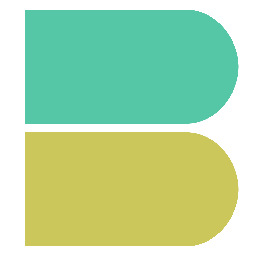
Send Slack messages for new bookings in Hub Planner
This flow sends a message in Slack each time a booking is added in Hub Planner, helping you stay up-to-date on any changes in schedule.
How it works
1. A new booking is created in HubPlanner.
2. Zoho Flow sends a message in Slack.



Send a Slack alert and create a new Basecamp project when a high-value deal is created in HubSpot CRM
HubSpot CRM + Slack + Basecamp 3
How it works
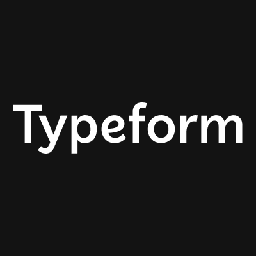

Get direct messages in Slack for new Typeform entries.
The data you are collecting is important for your business, but you
don't want to keep checking for them all the time. This
Slack-Typeform flow automatically sends you a direct
message is Slack for every new Typeform entry that is submitted.
How it works
1. A new entry is submitted in Typeform.
2. Zoho Flow sends you a message via Slack.


Send Slack messages for new Wave invoices
How it works


Post Slack alert messages when new Samanage incidents are added
Slack + SolarWinds Service Desk
Looking to manage your help desk system more efficiently? Use this
flow to automatically post an alert message in Slack each time an
incident is added in Samanage so you can resolve tickets quickly.
How it works
1. A new incident is added in Samanage.
2. Zoho Flow sends you a message in Slack.


Share SatisMeter customer feedback with your teammates on Slack
How it works


Send a team notification in Slack when a job is created in ServiceM8
How it works


Send a private message in Slack for new posts on WordPress.org
How it works
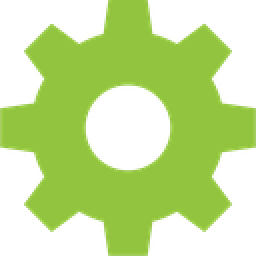

Send Slack messages for new orders in ShipStation
Use this flow to bring better visibility to new orders from your customers. It automatically sends a message in Slack each time a new order is created in ShipStation.
How it works
1. A new order is created in ShipStation.
2. Zoho Flow sends a message in Slack.


Send Slack notifications for new YouTube videos
Do you have a YouTube channel that you follow closely? Set up this
flow to automatically send yourself a message in Slack anytime a new
video is uploaded to that channel.
How it works
1. A new video is uploaded on Youtube.
2. Zoho Flow sends you a message in Slack.


Get messages in a Slack channel for new Spoke requests
How it works


Send starred Slack messages as emails with Zoho Mail
Once you set up this flow, all important conversations in Slack
will be delivered to your team members' inboxes instantly. All
you have to do is star the message, and this flow will automatically
send the text as an email.
How it works
1. A new message is starred in Slack.
2. Zoho Flow notifies you through an email via Zoho Mail.


Get Slack notifications for new Zendesk tickets
Do you manually send an update to your teammates each time a new support ticket is received? If so, this flow is going to save you loads of time; it automatically notifies your team via Slack whenever a new customer query is received in Zendesk.
How it works
1. A ticket is created in Zendesk.
2. Zoho Flow sends a message to the team's Slack channel.

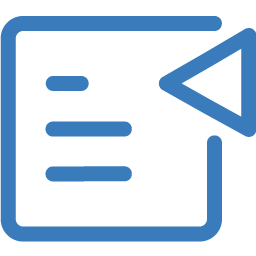
Create a document in Zoho Writer when a message is starred in Slack
How it works


Send Slack messages to Geckoboard as text updates
Do you receive frequent updates about your company's KPIs in Slack?
Use this Flow to automatically add messages to Geckoboard as text
updates, so you can track and monitor them more easily.
How it works
A new message is received in Slack.
Zoho Flow updates Geckoboard with the message.


Send emails from Gmail about new Slack channel messages
Are your team members keeping up with important discussions? The Gmail-Slack workflow on Zoho Flow keeps everyone in the loop automatically. This Flow immediately sends every message from a specified Slack channel to all of your teammates via email.
How it works
- A new message in a Slack channel.
- Zoho Flow sends a copy of the message to your Gmail account.


Receive Allmysms SMS alerts for new Slack messages.
This flow sends you can SMS alert, via Allmysms, for every new
message on a specific Slack channel. That way, you can keep
up with your team communication without switching between apps.
How it works
1. A message is posted in a specific Slack channel.
2. Zoho Flow sends an SMS, via Allmysms.


Get Slack messages for new ZingTree sessions
Do you use ZingTree to monitor website traffic? If so, this
flow can keep you updated by automatically notifying you in Slack each
time a new session is recorded in ZingTree.
How it works
1. A new session is recorded in ZingTree.
2. Zoho Flow sends you a message in Slack.


Create tasks in Asana from starred Slack messages
Almost every productive discussion at work results in a new list of tasks to be created. So why not automate this process? Once you set up this flow, every time you star a message in Slack, it creates a new task in Asana.
How it works
1. A message is starred in Slack.
2. Zoho Flow creates a new task in Asana.


Add new Slack messages to Jira as issues
Set up a Slack channel to inform your team about new issues? Use this flow to automatically move the messages from this channel as issues in Jira, so your team can act instantly.
How it works
1. A message is received in a specific Slack channel.
2. Zoho Flow submits an issue in Jira.


Create Pipefy Cards from starred messages on Slack
This flow creates a new card in Pipefy each time a message is starred
on Slack so you can easily get your team to work on important tasks
that you plan.
How it works
1. A new message is starred in Slack.
2. Zoho Flow creates a card in Pipefy.


Send emails from SparkPost when Slack messages are starred
Each time a message in starred in Slack, the flow automatically sends
its details as an email via SparkPost. That way, you can ensure to
keep your entire team posted on important conversations that happen in Slack.
How it works
1. A message is starred in Slack.
2. Zoho Flow sends an email via SparkPost.


Post Twist messages for new Slack users
This flow posts a message in Twist whenever a new user is added in
Slack. Sync your apps on Zoho Flow and never worry about the routine
tasks again.
How it works
1. A new user is added in Slack.
2. Zoho Flow sends you a message in Twist.


Create new Weekdone items from starred Slack messages
Do your teammates report their progress in Slack? Use this flow to
add a new item to a specified report in Weekdone, whenever you star a
message in Slack. This lets you record each detail about your
project and view all of them together in a report.
How it works
1. A new message is starred in Slack.
2. Zoho Flow creates a new item in Weekdone.


Create Zoho Notebook cards for starred messages in Slack
Need to remember and act upon specific messages from your teammates?
Use this flow to creates a card in Zoho Notebook whenever you star
such a message in Slack.
How it works
1. A message is starred in Slack.
2. Zoho Flow creates a card in a specific notebook in Zoho Notebook
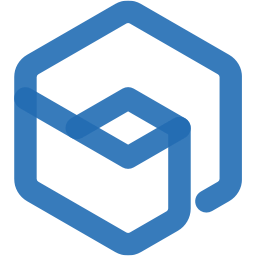

Send Slack notifications for new attendees in Zoho Backstage
Want your team to stay informed of new event registrations? Use this
flow to do just that! Zoho Flow notifies your team in Slack each time
a new attendee signs up for your event on Zoho Backstage
How it works
1. A new attendee signs up for an event in Zoho Backstage.
2. Zoho Flows notifies your team through a specific channel in Slack.
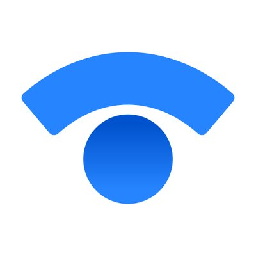

Post a message in Slack for a new incident in Statuspage
How it works


Get messages in Slack about new invoices in Zoho Books
Use this integration to get an instant update about each new order that you receive. Every time an invoice is created in Zoho Books, the flow automatically sends you a message via Slack.
How it works
1. A new invoice is created in Zoho Books.
2. Zoho Flow sends you a message via Slack.


Get notifications in Slack when a new appointment is created in Syncro
How it works


Send Slack messages for new bugs in Targetprocess
This flow sends a message in Slack each time a bug is submitted in
Targetprocess. That way, your teammates can easily discuss new issues
and work together on resolving them.
How it works
1. A new bug is submitted in Targetprocess.
2. Zoho Flow sends a message in Slack.
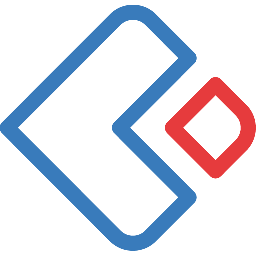

Send Slack messages about new Zoho Creator records
Your form on Zoho Creator can collect responses anytime, whether you're checking it or not. This flow constantly watches over your Zoho Creator account, and when a new record is submitted, it automatically sends you a notification via Slack.
How it works
1. A new record is submitted in Zoho Creator.
2. Zoho Flow sends you a direct message in Slack.
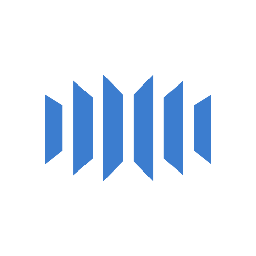

Get notifications in Slack for new TeamGrid projects
How it works
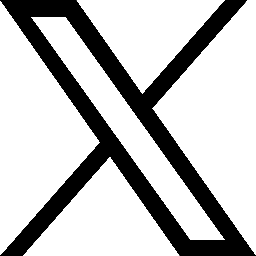

Receive Slack messages for new followers on Twitter
Need to stay informed of your reach on social media? Try this flow- it automatically notifies you in Slack whenever someone starts to follow you on Twitter.
How it works
1. A new follower is added on Twitter.
2. Zoho Flow sends you a message in Slack.


Send Slack messages when Zoho CRM deals reach a specific stage
This flow posts a message in a Slack channel when a deal reaches
a specific stage in Zoho CRM, helping you stay informed about their progress.
How it works
1. A deal reaches a specified stage in Zoho CRM.
2. Zoho Flow sends a channel message in Slack.


Send Slack channel notifications when Zoho Desk ticket is updated
Tracking support tickets can be tricky; you never know when they will escalate, close or open. This Zoho Desk - Slack Flow can make that easier for your team. Every time a ticket is updated in Zoho Desk, Zoho Flow sends a channel notification via Slack.
How it works
1. A ticket is updated in Zoho Desk.
2. Zoho Flow sends the team a channel message via Slack.


Send Slack messages for new cards in Zoho Notebook
Do you plan your task list in Zoho Notebook? Use this flow to
instantly notify your team of the new tasks you add- it sends a
message in Slack whenever a new card is added in Zoho Notebook.
How it works
1. A new card is created in a specific notebook in Zoho Notebook.
2. Zoho Flow sends a message in a Slack channel.



Create to-dos in Basecamp 2 for new tasks in Zoho Projects
Zoho Projects + Basecamp 2 + Slack
For every task added in Zoho Projects, the flow automatically adds a to-do in Basecamp 2. That way, even if your teammates are using both apps, you don't have to switch between them to view newly added tasks.
How it works
1. A new task is added in Zoho Projects.
2. Zoho Flow creates a corresponding to-do in Basecamp 2.


Create Slack messages for new Zoho Projects tasks
Once you set up this flow, specific members of your team will be notified in Slack whenever a task is created in Zoho Projects. Get your tasks attended to in the fastest, simplest way possible.
How it works
1. A task is created in Zoho Projects.
2. Zoho Flow sends a channel message in Slack.


Send Slack messages for new files in Zoho WorkDrive
Each time a new file is added in Zoho WorkDrive, the flow automatically sends a message in Slack so you can begin to collaborate on your new documents right away.
How it works
1. A new file is added in Zoho WorkDrive.
2. Zoho Flow sends a message in Slack.


Inform the team via a private channel message in Slack whenever a new comment is posted in Active Collab
Keep your team updated on project progress with instant notifications in your messaging app. This flow will inform the team via a private channel message in Slack when a new comment is posted in Active Collab.
How it works
- The flow triggers when a comment is added to an object in Active Collab.
- Zoho Flow sends a message to the selected private channel in Slack.


Send private channel notification in Slack for new comments added in Apptio Targetprocess
Ensure all team members are notified about new project updates. This flow will send a private channel notification in Slack whenever there's a new comment added in Apptio Targetprocess.
How it works
- The flow triggers when a new comment is added in Apptio Targetprocess.
- Zoho Flow sends a message to the selected private channel in Slack.


Notify your team through a private channel message in Slack when a new comment is added to Basecamp 2
Ensure that no team member misses out on important project-related updates and conversations. This flow will send a private channel notification in Slack whenever there's a new comment added in Basecamp 2.
How it works
- The flow triggers when a new comment is added in Basecamp 2.
- Zoho Flow sends a message to the selected private channel in Slack.


Inform the team via a private channel message in Slack whenever a new comment is posted in Basecamp 3
Ensure that no team member misses out on important project-related updates and conversations. This flow will send private channel notifications in Slack for new comments added in Basecamp 3.
How it works
- The flow triggers when a comment is created or updated in the selected project in Basecamp 3.
- Zoho Flow sends a message to the selected private channel in Slack.


Send private channel notification in Slack for new comments added in GitLab
Keep your team updated on project progress with instant notifications in your messaging app. This flow will send private channel notifications in Slack for new comments added in GitLab.
How it works
- The flow triggers when a comment is added to an issue in GitLab.
- Zoho Flow sends a message to the selected private channel in Slack.


Notify your team through a private channel message in Slack when a new comment is added to Jira Cloud
Stay up-to-date on the project's progress through automated messages in your messaging app. This flow will send a private channel message in Slack whenever a new comment is added to Jira Cloud.
How it works
- The flow triggers when a new comment is created in Jira Cloud.
- Zoho Flow sends a message to the selected private channel in Slack.


Send private channel notification in Slack for new comments added in Kanban Tool
Ensure all team members are notified about new project updates. This flow will send private channel notifications in Slack for new comments added in Kanban Tool.
How it works
- The flow triggers when a new comment is added in an existing task in Kanban Tool.
- Zoho Flow sends a message to the selected private channel in Slack.


Notify your team through a private channel message in Slack when a new comment is added to Kantree
Stay up-to-date on the project's progress through automated messages in your messaging app. This flow will send a private channel notification in Slack whenever there's a new comment added in Kantree.
How it works
- The flow triggers when an existing comment is updated in Kantree.
- Zoho Flow sends a message to the selected private channel in Slack.
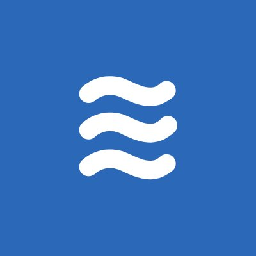

Notify your team through a private channel message in Slack when a new comment is added to LiquidPlanner
Stay up-to-date on the project's progress through automated messages in your messaging app. This flow will send a private channel notification in Slack whenever there's a new comment added in LiquidPlanner.
How it works
- The flow triggers when a comment is created or updated in LiquidPlanner.
- Zoho Flow sends a message to the selected private channel in Slack.


Notify your team through a private channel message in Slack when a new comment is added to Neaktor
Stay up-to-date on the project's progress through automated messages in your messaging app. This flow will send a private channel notification in Slack whenever there's a new comment added in Neaktor.
How it works
- The flow triggers when a new task comment is added in Neaktor.
- Zoho Flow sends a message to the selected private channel in Slack.


Send private channel notification in Slack for new comments added in Shortcut
Ensure that no team member misses out on important project-related updates and conversations. This flow will send private channel notifications in Slack for new comments added in Shortcut.
How it works
- The flow triggers when a new comment is added in Shortcut.
- Zoho Flow sends a message to the selected private channel in Slack.


Send private channel notification in Slack for new comments added in Smartsheet
Keep your team updated on project progress with instant notifications in your messaging app. This flow will send a private channel message in Slack whenever a new comment is added to Smartsheet.
How it works
- The flow triggers when a new comment is added in Smartsheet.
- Zoho Flow sends a message to the selected private channel in Slack.


Notify your team through a private channel message in Slack when a new comment is added to SmartSuite
Keep your team updated on project progress with instant notifications in your messaging app. This flow will inform the team via a private channel message in Slack when a new comment is posted in SmartSuite.
How it works
- The flow triggers when a new comment is created in SmartSuite.
- Zoho Flow sends a message to the selected private channel in Slack.
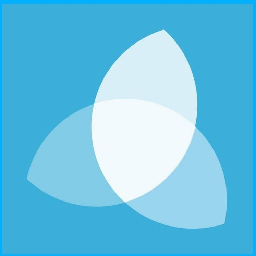

Notify your team through a private channel message in Slack when a new comment is added to Stormboard
Stay up-to-date on the project's progress through automated messages in your messaging app. This flow will inform the team via a private channel message in Slack when a new comment is posted in Stormboard.
How it works
- The flow triggers when a new comment is added to an idea in Stormboard.
- Zoho Flow sends a message to the selected private channel in Slack.


Send a private channel notification in Slack whenever there's a new comment added in Trello
Ensure all team members are notified about new project updates. This flow will send a private channel message in Slack whenever a new comment is added to Trello.
How it works
- The flow triggers when a comment is added to a card in Trello in Trello.
- Zoho Flow sends a message to the selected private channel in Slack.


Inform the team via a private channel message in Slack whenever a new comment is posted in Wrike
Ensure all team members are notified about new project updates. This flow will send a private channel notification in Slack whenever there's a new comment added in Wrike.
How it works
- The flow triggers when a new comment is added for a folder or project in Wrike.
- Zoho Flow sends a message to the selected private channel in Slack.


Send private channel notification in Slack for new comments added in Yanado
Ensure all team members are notified about new project updates. This flow will send a private channel notification in Slack whenever there's a new comment added in Yanado.
How it works
- The flow triggers when a new comment is created in Yanado.
- Zoho Flow sends a message to the selected private channel in Slack.


Send a private channel notification in Slack whenever there's a new comment added in Zoho Projects
Keep your team updated on project progress with instant notifications in your messaging app. This flow will send private channel notifications in Slack for new comments added in Zoho Projects.
How it works
- The flow triggers when a new comment is added in the selected project in Zoho Projects.
- Zoho Flow sends a message to the selected private channel in Slack.


Inform the team via a private channel message in Slack whenever a new comment is posted in Zoho Sprints
Ensure that no team member misses out on important project-related updates and conversations. This flow will inform the team via a private channel message in Slack when a new comment is posted in Zoho Sprints.
How it works
- The flow triggers when a comment is added to a sprint in Zoho Sprints.
- Zoho Flow sends a message to the selected private channel in Slack.


Send a channel alert in Slack for each new event registration in Ticketbud
Streamline your process and save time by eliminating the need for manual checks of ticket sales data. This flow will initiate a team chat message in Slack for each new event registration in Ticketbud.
How it works
- The flow triggers when a new ticket is sold for an event in Ticketbud.
- Zoho Flow sends a message to the selected public channel in Slack.


Send a channel alert in Slack for each new event registration in XING Events
Streamline your process and save time by eliminating the need for manual checks of ticket sales data. This flow will initiate a team chat message in Slack for each new event registration in XING Events.
How it works
- The flow triggers when a ticket is purchased for an event in XING Events.
- Zoho Flow sends a message to the selected public channel in Slack.


Send an instant notification to your team in Slack when an order gets cancelled in BigCommerce
Feed real-time order status into messaging app to keep your team well-informed. This flow will send a team chat notification via Slack whenever an order is cancelled in BigCommerce.
How it works
- The flow triggers when the status of an existing order is updated in BigCommerce.
- Zoho Flow sends a message to the selected public channel in Slack.


Trigger an instant team notification in Slack when an order is cancelled in Ecwid
Provide a heads-up on order cancellations to help your team quickly understand what went wrong. This flow will trigger a team chat message in Slack upon an order cancellation in Ecwid.
How it works
- The flow triggers when an order's status is updated in Ecwid.
- Zoho Flow sends a message to the selected public channel in Slack.


Send an instant notification to your team in Slack when an order gets cancelled in Saleor
Keep your team informed about cancelled orders to ensure everyone is on the same page. This flow will send a notification to your team in Slack if an order is cancelled in Saleor.
How it works
- The flow triggers when an order is cancelled in Saleor.
- Zoho Flow sends a message to the selected public channel in Slack.
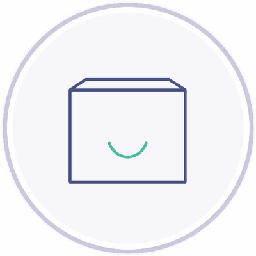

Instantly notify your team in Slack when an order is cancelled in Shipwire
Feed real-time order status into messaging app to keep your team well-informed. This flow will trigger a team chat message in Slack upon an order cancellation in Shipwire.
How it works
- The flow triggers when an order is canceled in Shipwire.
- Zoho Flow sends a message to the selected public channel in Slack.


Instantly notify your team in Slack when an order is cancelled in Shopify
Keep your team informed about cancelled orders to ensure everyone is on the same page. This flow will alert your team in Slack whenever an order is cancelled in Shopify.
How it works
- The flow triggers when an order is canceled in your store in Shopify.
- Zoho Flow sends a message to the selected public channel in Slack.


Notify your team through an instant notification in Slack when an order is cancelled in Zoho Commerce
Keep your team informed about cancelled orders to ensure everyone is on the same page. This flow will trigger a team chat message in Slack upon an order cancellation in Zoho Commerce.
How it works
- The flow triggers when an order is canceled in Zoho Commerce.
- Zoho Flow sends a message to the selected public channel in Slack.


Send a notification to the team via Slack whenever a payment is received in Billomat
Streamline your payment status updates and eliminate manual checks with messaging app. This flow will trigger a private channel notification in Slack for each new payment received in Billomat.
How it works
- The flow triggers when a new purchase invoice payment is received in Billomat.
- Zoho Flow sends a message to the selected private channel in Slack.


Send a notification to the team through Slack upon receiving a new payment in PayPal
Streamline your payment status updates and eliminate manual checks with messaging app. This flow will send a private channel alert in Slack for every new payment received in PayPal.
How it works
- The flow triggers when the payment for an existing sale is completed in PayPal.
- Zoho Flow sends a message to the selected private channel in Slack.
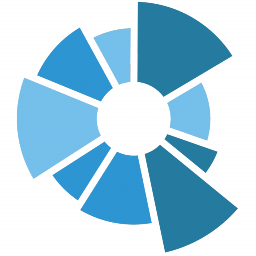

Notify the team using Slack whenever a new payment is received in Qoyod
Promptly and accurately report payment details in the team channel to keep everyone informed. This flow will trigger a private channel notification in Slack for each new payment received in Qoyod.
How it works
- The flow triggers when a new bill payment is added in Qoyod.
- Zoho Flow sends a message to the selected private channel in Slack.


Send a notification to the team through Slack upon receiving a new payment in QuickBooks
Ensure your team always receives payment information promptly, without any delays or missing details. This flow will send a notification to a private channel in Slack each time a new payment is received in QuickBooks.
How it works
- The flow triggers when a payment is received in QuickBooks.
- Zoho Flow sends a message to the selected private channel in Slack.


Inform the team using Slack whenever a new payment is received in Zoho Billing
Ensure your team always receives payment information promptly, without any delays or missing details. This flow will send a private channel alert in Slack for every new payment received in Zoho Billing.
How it works
- The flow triggers when a payment is processed successfully in Zoho Billing.
- Zoho Flow sends a message to the selected private channel in Slack.


Send a notification to the team via Slack whenever a payment is received in Zoho Books
Ensure your team always receives payment information promptly, without any delays or missing details. This flow will send a private channel alert in Slack for every new payment received in Zoho Books.
How it works
- The flow triggers when a new payment is made by a customer in Zoho Books.
- Zoho Flow sends a message to the selected private channel in Slack.


Send a notification to the team via Slack whenever a payment is received in Zoho Checkout
Streamline your payment status updates and eliminate manual checks with messaging app. This flow will send notifications to a private channel in Slack whenever a new payment is received in Zoho Checkout.
How it works
- The flow triggers when a new customer payment is received in Zoho Checkout.
- Zoho Flow sends a message to the selected private channel in Slack.


Notify the team using Slack whenever a new payment is received in Zoho Expense
Ensure your team always receives payment information promptly, without any delays or missing details. This flow will send a private channel alert in Slack for every new payment received in Zoho Expense.
How it works
- The flow triggers when an advance payment-related event is recorded in the selected organization in Zoho Expense.
- Zoho Flow sends a message to the selected private channel in Slack.

Build your own Slack integrations
Connect Slack with over 1000+ apps and build your own integrations using our no-code drag and drop builder and comprehensive workflow elements
Supported triggers and actions
Build your Slack workflows using the below triggers and actions
All Triggers - A trigger kickstarts the flow

Message posted to public channel
Triggers when a new message is posted to the selected public channel

Channel created
Triggers when a new channel is created

User added
Triggers when a new user is added

Message posted to private channel
Triggers when a new message is posted to the selected private channel

Message starred
Triggers when a message is starred
All Actions - Actions are the automated tasks

Update profile
Updates the profile information for the selected user

Fetch user - By name
Fetches the details of an existing user by name

Create channel
Creates a new public channel

Create reminder
Creates a new reminder

Fetch user - By username
Fetches the details of an existing user by username

Send public channel message
Sends a message to the selected public channel

Set channel topic
Sets the topic for the selected channel

Send private channel message
Sends a message to the selected private channel

Send direct message
Sends a direct message to the selected user

Fetch user - By ID
Fetches the details of an existing user by ID
Build comprehensive workflows using

Webhook triggers
Receive your data from a wider range of services in multiple formats, like JSON, form data, and plain text.
Learn more >
Logic
Create customized business workflows by including advanced logic elements like if-then branches, time delays, and more.
Learn more >
Custom functions
Write simple scripting functions to format data, call web APIs, send emails, and more.
Learn more >