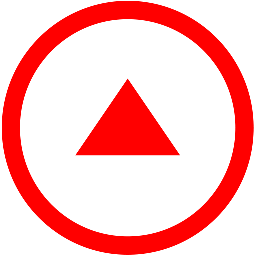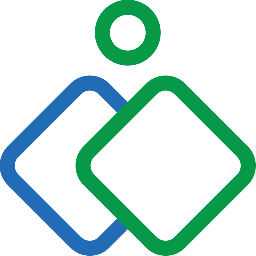Integrate WPForms with Groove
Send information between WPForms and Groove automatically, without writing any code, using Zoho Flow.
Explore prebuilt integration flows to get started


Generate a ticket in Groove when a form is submitted in WPForms
Ensure that all form submissions and queries are systematically logged and tracked as tickets. This flow will create a fresh ticket in Groove upon receiving a new form submission in WPForms.
How it works
- The flow triggers when a new form entry is made in WPForms.
- Zoho Flow starts a new ticket for your customer in Groove.


Generate a ticket in Groove when a form is submitted in WPForms
WPForms + Groove

Build your own integrations between WPForms and Groove
Connect WPForms and Groove with over 1000+ apps and build your own integrations using our no-code drag and drop builder and comprehensive workflow elements
Supported triggers and actions
Integrate WPForms and Groove using the below triggers and actions
All Triggers - A trigger kickstarts the flow

Form entry made
Triggers when a new form entry is made

Note added
Triggers when a note is added to a ticket

Ticket assigned
Triggers when a ticket is assigned

Ticket priority changed
Triggers when a ticket's priority is changed

Ticket tagged
Triggers when a ticket is tagged

Ticket closed
Triggers when a ticket is closed

Ticket opened
Triggers when a ticket is opened

Customer replied
Triggers when a customer replies to a ticket

Ticket created
Triggers when a new ticket is created

Agent replied
Triggers when an agent replies to a ticket

Customer added
Triggers when a customer is added

Ticket deleted
Triggers when a ticket is deleted from trash
All Actions - Actions are the automated tasks

Add note
Adds a private note to an existing ticket

Create new ticket
Starts a new ticket for your customer

Assign agent to ticket
Assigns an agent to a ticket

Reopen ticket
Changes the state of a ticket to Opened

Change ticket state
Changes the state of a ticket

Close ticket
Changes the state of a ticket to Closed

Find customer
Fetches customer profile details using email address
What is WPForms?
WP Forms is a drag and drop WordPress form builder that’s easy and powerful. It provides you with numerous customizable form templates for subscription forms, payment forms, and more.
Similar apps
What is Groove?
GrooveHQ is a help desk platform meant for small businesses and startups. It lets you chat with your customers, collaborate on conversations and more.
Similar apps
Build comprehensive workflows using

Webhook triggers
Receive your data from a wider range of services in multiple formats, like JSON, form data, and plain text.
Learn more >
Logic
Create customized business workflows by including advanced logic elements like if-then branches, time delays, and more.
Learn more >
Custom functions
Write simple scripting functions to format data, call web APIs, send emails, and more.
Learn more >