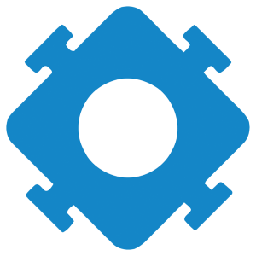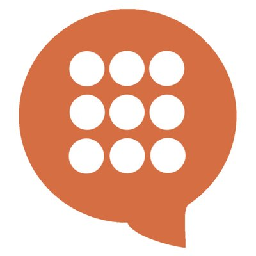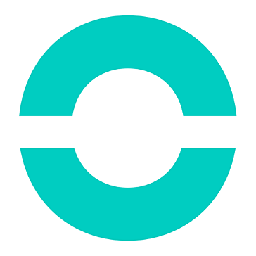Integrate Zendesk Sell with ClickSend
Send information between Zendesk Sell and ClickSend automatically, without writing any code, using Zoho Flow.
Explore prebuilt integration flows to get started


Send a greeting email in ClickSend for a newly added contact in Zendesk Sell
Send personalized welcome emails to every new contact in your salesforce automation software. This flow will trigger a welcome email in ClickSend whenever a new contact is added in Zendesk Sell.
How it works
- The flow triggers when a new contact is created in Zendesk Sell.
- Zoho Flow sends a new SMS in ClickSend.


Send a greeting email in ClickSend for a newly added contact in Zendesk Sell
Zendesk Sell + ClickSend


Add a new contact in ClickSend when a new contact is added in Zendesk Sell
Eliminate the hassle of manually duplicating contacts, allowing you to focus on more productive tasks. This flow will create a new contact in ClickSend whenever a new contact is added in Zendesk Sell.
How it works
- The flow triggers when a new contact is created in Zendesk Sell.
- Zoho Flow creates a new contact in ClickSend.


Add a new contact in ClickSend when a new contact is added in Zendesk Sell
Zendesk Sell + ClickSend


Add a new contact in ClickSend whenever a new contact is added in Zendesk Sell
Ensure quick access to contact information across all platforms for enhanced engagement. This flow will log a new contact in ClickSend whenever a new contact is created in Zendesk Sell.
How it works
- The flow triggers when a new contact is created in Zendesk Sell.
- Zoho Flow creates a new contact in ClickSend.


Add a new contact in ClickSend whenever a new contact is added in Zendesk Sell
Zendesk Sell + ClickSend

Build your own integrations between Zendesk Sell and ClickSend
Connect Zendesk Sell and ClickSend with over 1000+ apps and build your own integrations using our no-code drag and drop builder and comprehensive workflow elements
Supported triggers and actions
Integrate Zendesk Sell and ClickSend using the below triggers and actions
All Triggers - A trigger kickstarts the flow

Lead created
Triggers when a new lead is created

Deal created
Triggers when a new deal is created

Contact created
Triggers when a new contact is created

SMS received
Triggers when a new SMS is received

Contact added
Triggers when a new contact is added to the specified list
All Actions - Actions are the automated tasks

Create contact
Creates a new contact

Create deal
Create a new deal

Create lead
Creates a new lead

Create task
Create a new task

Create task
Create a new task

Update deal
Updates the details of an existing deal by ID

Update lead
Updates the details of an existing lead by ID

Fetch lead
Fetch the details of the existing lead by email address

Fetch user
Fetch the details of the existing user by email address

Send voice message
Sends a text-to-speech message to a mobile phone or landline number

Send email campaign
Sends a new email campaign

Create contact list
Creates a new contact list

Send fax
Sends a new fax

Send SMS to contact list
Sends a new SMS to the selected list of contacts

Create contact
Creates a new contact

Send postcard
Sends a postcard through the post. The PDF is printed and delivered to the specified address globally.

Send MMS
Sends a new MMS

Send letter through post
Sends an A4 PDF document through the post. The PDF is printed, folded, inserted into an envelope, and posted to the specified address globally.

Send SMS
Sends a new SMS

Copy contact to list
Copies an existing contact from one list to another

Update contact list
Updates the details of an existing contact list

Transfer contact to list
Moves an existing contact from one list to another

Update contact
Updates the details of an existing contact by ID

Fetch contact list
Fetches a contact list by name

Fetch email campaign
Fetches the details of an existing email campaign

Fetch contact
Fetches the details of an existing contact
What is Zendesk Sell?
Zendesk Sell is sales force automation software that lets you manage tickets, build a web-based knowledge base, and create an online community for customer conversations.
Similar apps
What is ClickSend?
ClickSend is a cloud-based service that lets you send and receive SMS, email, voice, fax, and letters worldwide.
Similar apps
Build comprehensive workflows using

Webhook triggers
Receive your data from a wider range of services in multiple formats, like JSON, form data, and plain text.
Learn more >
Logic
Create customized business workflows by including advanced logic elements like if-then branches, time delays, and more.
Learn more >
Custom functions
Write simple scripting functions to format data, call web APIs, send emails, and more.
Learn more >