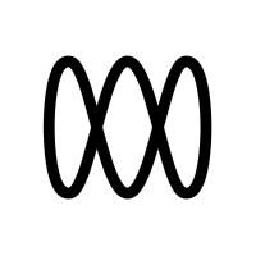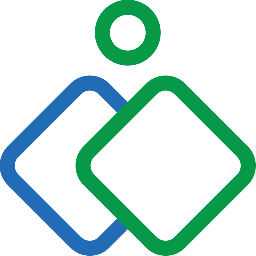Integrate Zoho Desk with 1000+ apps
Create business workflows for Zoho Desk without writing code, using Zoho Flow. Automate your routine tasks and make more time for what you do best.
Popular Zoho Desk workflows


Submit bugs in Zoho Projects for new Zoho Desk tickets
This flow will save a lot of time for two of your busiest teams: the tech team and the support team. Every time a customer creates a ticket on Zoho Desk, Zoho Flow automatically submits an issue for it in Zoho Projects.
How it works
1. A ticket is created in Zoho Desk.
2. Zoho Flow submits an issue in Zoho Projects.


Create Zoho Desk tickets for new Jotform submissions
Online forms are a great way of finding out what your customers need, and this Flow helps you act on their responses more efficiently; whenever a form is submitted in Jotform, it creates a ticket in Zoho Desk.
How it works
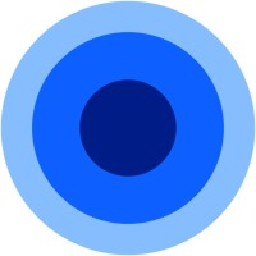

Create Zoho Desk tickets for new/low score Wootric response
Every time a response with a low score is received in Wootric, this flow automatically creates a ticket in Zoho Desk. This way, your team can immediately follow up every time you receive negative feedback.
How it works
1. A new response is received in Zoho Desk.
2. Zoho Flow executes the following tasks automatically:
a. Checks if the score of the response is below the specified threshold.
b. If (a) is true, fetches the corresponding contact from Zoho Desk.
c. Creates a ticket in Zoho Desk.


Create tickets in Zoho Desk for new refunds in Zoho Checkout
How it works


Receive ClickSend SMS messages for new tickets in Zoho Desk
Each time a new ticket is created in Zoho Desk, this flow sends you an SMS via ClickSend helping you attend to new requests much faster.
How it works
1. A ticket is submitted in Zoho Desk.
2. Zoho Flow sends the ticket details in an SMS via ClickSend.


Create stories in Clubhouse for new tickets in Zoho Desk
How it works
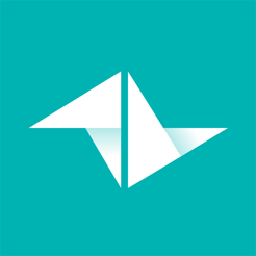

Create a contact in Zoho Desk when a deal is accepted in Teamleader
How it works

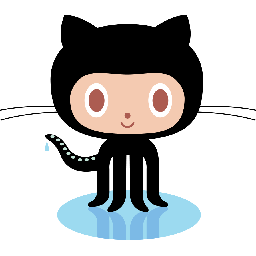
Create GitHub issues for new tickets in Zoho Desk
Use this flow to escalate support tickets to your tech team automatically. As soon as a new ticket is created in Zoho Desk, the flow automatically creates a new issue in GitHub.
How it works
1. A new ticket is submitted in Zoho Desk.
2. Zoho Flow creates a corresponding issue in GitHub.


Send emails via Gmail for new Zoho Desk tickets
Zoho Desk + Gmail for Workspace
This flow saves the time that you spend switching between the two apps to communicate about support tickets. Once set up, the flow sends you or your teammates a message via Gmail for G Suite for each new ticket submitted on Zoho Desk.
How it works
1. A new ticket is created in Zoho Desk.


Create new Zoho Desk tickets for Google Calendar events
How it works


Create Gro CRM contacts from new contacts in Zoho Desk
How it works


Create MailChimp subscribers for new Zoho Desk tickets
Identified a new customer through your help desk? Using Zoho Flow, you can now add them to your mailing list automatically. This flow creates a new subscriber in MailChimp each time a ticket is created in Zoho Desk.
How it works
1. A new ticket is created in Zoho Desk.
2. Zoho Flow creates a corresponding subscriber in MailChimp.

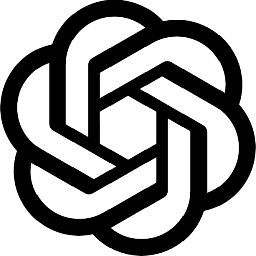
Create a ticket's reply as a comment for a ticket in Zoho Desk using OpenAI
How it works


Push tagged messages from Zoho Desk to ProdPad as ideas
How it works


Send Slack channel notifications when Zoho Desk ticket is updated
Tracking support tickets can be tricky; you never know when they will escalate, close or open. This Zoho Desk - Slack Flow can make that easier for your team. Every time a ticket is updated in Zoho Desk, Zoho Flow sends a channel notification via Slack.
How it works
1. A ticket is updated in Zoho Desk.
2. Zoho Flow sends the team a channel message via Slack.


Create Targetprocess requests for new tickets in Zoho Desk
Zoho Desk + Apptio Targetprocess
This flow creates a new request in Targetprocess each time a ticket is added in Zoho Desk. This way, your team members are automatically informed of new customer requests, and can also keep track of their progress.
How it works
1. A new ticket is added in Zoho Desk.
2. Zoho Flow creates a request in Targetprocess.


Submit bugs in Zoho Sprints from new Zoho Desk tickets
This flow submits a new bug in Zoho Sprints each time a ticket is received in Zoho Desk. Bring important tickets to your team's attention and get them resolved faster.
How it works
1. A new ticket is received in Zoho Desk.
2. Zoho Flow submits a bug in Zoho Sprints.
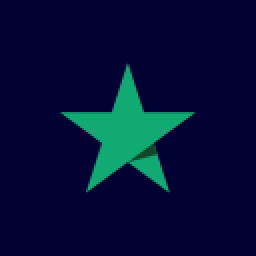

Create tickets in Zoho Desk for new product reviews in Trustpilot
How it works

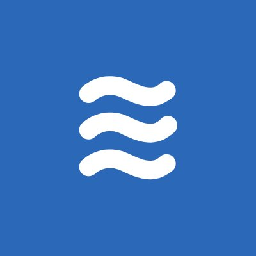
Create a task in LiquidPlanner for new tickets created in Zoho Desk
Efficiently address customer concerns by promptly creating tasks. This flow will generate a task within your LiquidPlanner for fresh tickets initiated in Zoho Desk.
How it works
- The flow triggers when a new ticket is created or if the details of an existing ticket are updated in Zoho Desk.
- Zoho Flow creates a new task in LiquidPlanner.

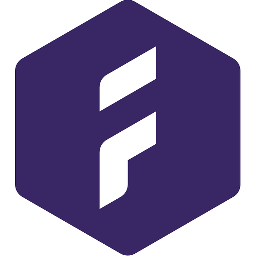
Create action items in your Forecast for newly generated tickets in Zoho Desk
Efficiently address customer concerns by promptly creating tasks. This flow will create a task in Forecast for new tickets created in Zoho Desk.
How it works
- The flow triggers when a new ticket is created or if the details of an existing ticket are updated in Zoho Desk.
- Zoho Flow creates a new task in Forecast.


Create a task in Breeze for new tickets created in Zoho Desk
Promptly address your customers' issues by creating tasks whenever a new ticket arises. This flow will add new tasks to your Breeze for new tickets generated in Zoho Desk.
How it works
- The flow triggers when a new ticket is created or if the details of an existing ticket are updated in Zoho Desk.
- Zoho Flow creates a new task in Breeze.


Create a task in Trigger for new tickets created in Zoho Desk
Promptly address your customers' issues by creating tasks whenever a new ticket arises. This flow will generate a task within your Trigger for fresh tickets initiated in Zoho Desk.
How it works
- The flow triggers when a new ticket is created or if the details of an existing ticket are updated in Zoho Desk.
- Zoho Flow creates a new task in the selected project in Trigger.


Generate a task within your Neaktor for fresh tickets initiated in Zoho Desk
Efficiently address customer concerns by promptly creating tasks. This flow will create a task in Neaktor for new tickets created in Zoho Desk.
How it works
- The flow triggers when a new ticket is created or if the details of an existing ticket are updated in Zoho Desk.
- Zoho Flow creates a new task using the specified task model in Neaktor.


Create a task in Active Collab for new tickets created in Zoho Desk
Create tasks for your tickets to guarantee timely resolution of customer queries. This flow will add new tasks to your Active Collab for new tickets generated in Zoho Desk.
How it works
- The flow triggers when a new ticket is created or if the details of an existing ticket are updated in Zoho Desk.
- Zoho Flow creates a new task in Active Collab.

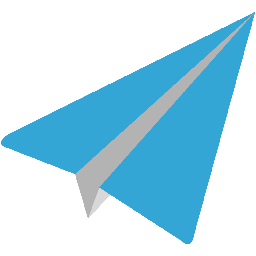
Create a task in Aero Workflow for new tickets created in Zoho Desk
Efficiently address customer concerns by promptly creating tasks. This flow will create a task in Aero Workflow for new tickets created in Zoho Desk.
How it works
- The flow triggers when a new ticket is created or if the details of an existing ticket are updated in Zoho Desk.
- Zoho Flow creates a new task in Aero Workflow.


Add new tasks to your Agiled for new tickets generated in Zoho Desk
Create tasks for your tickets to guarantee timely resolution of customer queries. This flow will create a task in your Agiled for newly generated tickets in Zoho Desk.
How it works
- The flow triggers when a new ticket is created or if the details of an existing ticket are updated in Zoho Desk.
- Zoho Flow creates a new task in Agiled.


Generate a task within your Aha! for fresh tickets initiated in Zoho Desk
Efficiently address customer concerns by promptly creating tasks. This flow will add new tasks to your Aha! for new tickets generated in Zoho Desk.
How it works
- The flow triggers when a new ticket is created or if the details of an existing ticket are updated in Zoho Desk.
- Zoho Flow creates a new task in Aha!.


Create action items in your Apptio Targetprocess for newly generated tickets in Zoho Desk
Zoho Desk + Apptio Targetprocess
Create tasks for your tickets to guarantee timely resolution of customer queries. This flow will generate a task within your Apptio Targetprocess for fresh tickets initiated in Zoho Desk.
How it works
- The flow triggers when a new ticket is created or if the details of an existing ticket are updated in Zoho Desk.
- Zoho Flow creates a new task in Apptio Targetprocess.


Create a task in Clinked for new tickets created in Zoho Desk
Create tasks for your tickets to guarantee timely resolution of customer queries. This flow will create a task in Clinked for new tickets created in Zoho Desk.
How it works
- The flow triggers when a new ticket is created or if the details of an existing ticket are updated in Zoho Desk.
- Zoho Flow creates a new task in Clinked.


Add new tasks to your Easy Redmine for new tickets generated in Zoho Desk
Ensure all customer concerns are promptly addressed by creating tasks for each ticket. This flow will create a task in your Easy Redmine for newly generated tickets in Zoho Desk.
How it works
- The flow triggers when a new ticket is created or if the details of an existing ticket are updated in Zoho Desk.
- Zoho Flow creates a new task in Easy Redmine.


Create action items in your Insightful for newly generated tickets in Zoho Desk
Ensure all customer concerns are promptly addressed by creating tasks for each ticket. This flow will generate a task within your Insightful for fresh tickets initiated in Zoho Desk.
How it works
- The flow triggers when a new ticket is created or if the details of an existing ticket are updated in Zoho Desk.
- Zoho Flow creates a new task in Insightful.


Add new tasks to your Insightly for new tickets generated in Zoho Desk
Create tasks for your tickets to guarantee timely resolution of customer queries. This flow will create a task in your Insightly for newly generated tickets in Zoho Desk.
How it works
- The flow triggers when a new ticket is created or if the details of an existing ticket are updated in Zoho Desk.
- Zoho Flow creates a new task in Insightly.

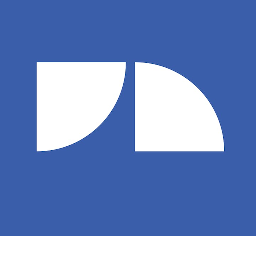
Create a task in JobNimbus for new tickets created in Zoho Desk
Ensure all customer concerns are promptly addressed by creating tasks for each ticket. This flow will create a task in JobNimbus for new tickets created in Zoho Desk.
How it works
- The flow triggers when a new ticket is created or if the details of an existing ticket are updated in Zoho Desk.
- Zoho Flow creates a new task in JobNimbus.

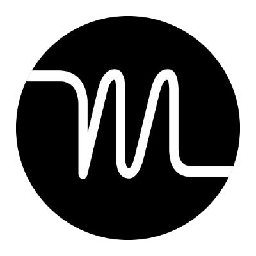
Add new tasks to your Motion for new tickets generated in Zoho Desk
Efficiently address customer concerns by promptly creating tasks. This flow will create a task in your Motion for newly generated tickets in Zoho Desk.
How it works
- The flow triggers when a new ticket is created or if the details of an existing ticket are updated in Zoho Desk.
- Zoho Flow creates a new task in Motion.


Create a task in Podio for new tickets created in Zoho Desk
Ensure all customer concerns are promptly addressed by creating tasks for each ticket. This flow will create a task in Podio for new tickets created in Zoho Desk.
How it works
- The flow triggers when a new ticket is created or if the details of an existing ticket are updated in Zoho Desk.
- Zoho Flow creates a new task in Podio.

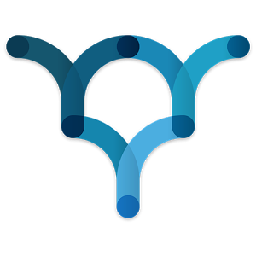
Create action items in your Producteev for newly generated tickets in Zoho Desk
Efficiently address customer concerns by promptly creating tasks. This flow will create a task in your Producteev for newly generated tickets in Zoho Desk.
How it works
- The flow triggers when a new ticket is created or if the details of an existing ticket are updated in Zoho Desk.
- Zoho Flow creates a new task in Producteev.


Create a task in Productive for new tickets created in Zoho Desk
Create tasks for your tickets to guarantee timely resolution of customer queries. This flow will create a task in your Productive for newly generated tickets in Zoho Desk.
How it works
- The flow triggers when a new ticket is created or if the details of an existing ticket are updated in Zoho Desk.
- Zoho Flow creates a new task in Productive.

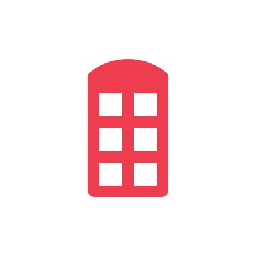
Create a task in Redbooth for new tickets created in Zoho Desk
Ensure all customer concerns are promptly addressed by creating tasks for each ticket. This flow will generate a task within your Redbooth for fresh tickets initiated in Zoho Desk.
How it works
- The flow triggers when a new ticket is created or if the details of an existing ticket are updated in Zoho Desk.
- Zoho Flow creates a new task in Redbooth.


Create action items in your Roll for newly generated tickets in Zoho Desk
Promptly address your customers' issues by creating tasks whenever a new ticket arises. This flow will generate a task within your Roll for fresh tickets initiated in Zoho Desk.
How it works
- The flow triggers when a new ticket is created or if the details of an existing ticket are updated in Zoho Desk.
- Zoho Flow creates a new task in Roll.


Generate a task within your Runrun.it for fresh tickets initiated in Zoho Desk
Efficiently address customer concerns by promptly creating tasks. This flow will create a task in your Runrun.it for newly generated tickets in Zoho Desk.
How it works
- The flow triggers when a new ticket is created or if the details of an existing ticket are updated in Zoho Desk.
- Zoho Flow creates a new task in Runrun.it.


Create action items in your Sprintly for newly generated tickets in Zoho Desk
Efficiently address customer concerns by promptly creating tasks. This flow will generate a task within your Sprintly for fresh tickets initiated in Zoho Desk.
How it works
- The flow triggers when a new ticket is created or if the details of an existing ticket are updated in Zoho Desk.
- Zoho Flow creates a new task in Sprintly.


Generate a task within your Tallyfy for fresh tickets initiated in Zoho Desk
Create tasks for your tickets to guarantee timely resolution of customer queries. This flow will add new tasks to your Tallyfy for new tickets generated in Zoho Desk.
How it works
- The flow triggers when a new ticket is created or if the details of an existing ticket are updated in Zoho Desk.
- Zoho Flow creates a new task in Tallyfy.


Create action items in your Taskworld for newly generated tickets in Zoho Desk
Ensure all customer concerns are promptly addressed by creating tasks for each ticket. This flow will generate a task within your Taskworld for fresh tickets initiated in Zoho Desk.
How it works
- The flow triggers when a new ticket is created or if the details of an existing ticket are updated in Zoho Desk.
- Zoho Flow creates a new task in Taskworld.

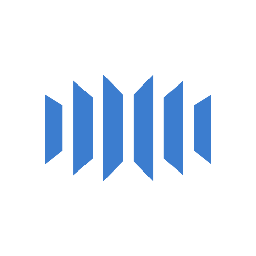
Create a task in TeamGrid for new tickets created in Zoho Desk
Promptly address your customers' issues by creating tasks whenever a new ticket arises. This flow will create a task in TeamGrid for new tickets created in Zoho Desk.
How it works
- The flow triggers when a new ticket is created or if the details of an existing ticket are updated in Zoho Desk.
- Zoho Flow creates a new task in TeamGrid.


Create action items in your TeamWave for newly generated tickets in Zoho Desk
Create tasks for your tickets to guarantee timely resolution of customer queries. This flow will generate a task within your TeamWave for fresh tickets initiated in Zoho Desk.
How it works
- The flow triggers when a new ticket is created or if the details of an existing ticket are updated in Zoho Desk.
- Zoho Flow creates a new task in TeamWave.


Generate a task within your Tick for fresh tickets initiated in Zoho Desk
Ensure all customer concerns are promptly addressed by creating tasks for each ticket. This flow will generate a task within your Tick for fresh tickets initiated in Zoho Desk.
How it works
- The flow triggers when a new ticket is created or if the details of an existing ticket are updated in Zoho Desk.
- Zoho Flow creates a new task in Tick.


Generate a task within your Yanado for fresh tickets initiated in Zoho Desk
Promptly address your customers' issues by creating tasks whenever a new ticket arises. This flow will create a task in your Yanado for newly generated tickets in Zoho Desk.
How it works
- The flow triggers when a new ticket is created or if the details of an existing ticket are updated in Zoho Desk.
- Zoho Flow creates a new task in Yanado.


Add new tasks to your Zoho Projects for new tickets generated in Zoho Desk
Create tasks for your tickets to guarantee timely resolution of customer queries. This flow will create a task in Zoho Projects for new tickets created in Zoho Desk.
How it works
- The flow triggers when a new ticket is created or if the details of an existing ticket are updated in Zoho Desk.
- Zoho Flow creates a new task in Zoho Projects.


Create a task in Favro for new tickets created in Zoho Desk
Promptly address your customers' issues by creating tasks whenever a new ticket arises. This flow will create a task in Favro for new tickets created in Zoho Desk.
How it works
- The flow triggers when a new ticket is created or if the details of an existing ticket are updated in Zoho Desk.
- Zoho Flow creates a new task in a card in Favro.


Generate a task within your Asana for fresh tickets initiated in Zoho Desk
Efficiently address customer concerns by promptly creating tasks. This flow will create a task in your Asana for newly generated tickets in Zoho Desk.
How it works
- The flow triggers when a new ticket is created or if the details of an existing ticket are updated in Zoho Desk.
- Zoho Flow creates a new task in the selected project in Asana.


Add new tasks to your MeisterTask for new tickets generated in Zoho Desk
Efficiently address customer concerns by promptly creating tasks. This flow will add new tasks to your MeisterTask for new tickets generated in Zoho Desk.
How it works
- The flow triggers when a new ticket is created or if the details of an existing ticket are updated in Zoho Desk.
- Zoho Flow creates a new task in the selected section in MeisterTask.

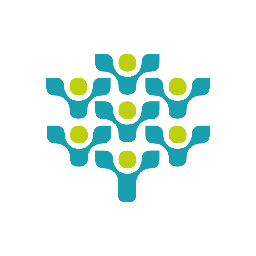
Create a task in Freedcamp for new tickets created in Zoho Desk
Ensure all customer concerns are promptly addressed by creating tasks for each ticket. This flow will generate a task within your Freedcamp for fresh tickets initiated in Zoho Desk.
How it works
- The flow triggers when a new ticket is created or if the details of an existing ticket are updated in Zoho Desk.
- Zoho Flow creates a new task in the selected task list in Freedcamp.

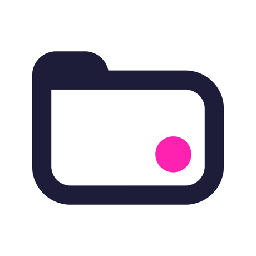
Add new tasks to your Teamwork Projects for new tickets generated in Zoho Desk
Ensure all customer concerns are promptly addressed by creating tasks for each ticket. This flow will add new tasks to your Teamwork Projects for new tickets generated in Zoho Desk.
How it works
- The flow triggers when a new ticket is created or if the details of an existing ticket are updated in Zoho Desk.
- Zoho Flow creates a new task in the selected task list in Teamwork Projects.


Create a task in Workstack for new tickets created in Zoho Desk
Create tasks for your tickets to guarantee timely resolution of customer queries. This flow will create a task in your Workstack for newly generated tickets in Zoho Desk.
How it works
- The flow triggers when a new ticket is created or if the details of an existing ticket are updated in Zoho Desk.
- Zoho Flow creates a new task in the selected todo in Workstack.


Create action items in your Yodiz for newly generated tickets in Zoho Desk
Create tasks for your tickets to guarantee timely resolution of customer queries. This flow will add new tasks to your Yodiz for new tickets generated in Zoho Desk.
How it works
- The flow triggers when a new ticket is created or if the details of an existing ticket are updated in Zoho Desk.
- Zoho Flow creates a new task in the selected user story in Yodiz.


Generate a task within your Flow for fresh tickets initiated in Zoho Desk
Ensure all customer concerns are promptly addressed by creating tasks for each ticket. This flow will create a task in Flow for new tickets created in Zoho Desk.
How it works
- The flow triggers when a new ticket is created or if the details of an existing ticket are updated in Zoho Desk.
- Zoho Flow creates a new task in the selected workspace in Flow.


Create action items in your ClickUp for newly generated tickets in Zoho Desk
Efficiently address customer concerns by promptly creating tasks. This flow will create a task in your ClickUp for newly generated tickets in Zoho Desk.
How it works
- The flow triggers when a new ticket is created or if the details of an existing ticket are updated in Zoho Desk.
- Zoho Flow creates a new task under the selected list in ClickUp.


Generate a task within your DoneDone for fresh tickets initiated in Zoho Desk
Promptly address your customers' issues by creating tasks whenever a new ticket arises. This flow will generate a task within your DoneDone for fresh tickets initiated in Zoho Desk.
How it works
- The flow triggers when a new ticket is created or if the details of an existing ticket are updated in Zoho Desk.
- Zoho Flow creates a task in the selected project in DoneDone.


Generate a task within your TeamGantt for fresh tickets initiated in Zoho Desk
Promptly address your customers' issues by creating tasks whenever a new ticket arises. This flow will add new tasks to your TeamGantt for new tickets generated in Zoho Desk.
How it works
- The flow triggers when a new ticket is created or if the details of an existing ticket are updated in Zoho Desk.
- Zoho Flow creates new task in TeamGantt.


Create action items in your Paymo for newly generated tickets in Zoho Desk
Efficiently address customer concerns by promptly creating tasks. This flow will create a task in your Paymo for newly generated tickets in Zoho Desk.
How it works
- The flow triggers when a new ticket is created or if the details of an existing ticket are updated in Zoho Desk.
- Zoho Flow creates a new task in Paymo.

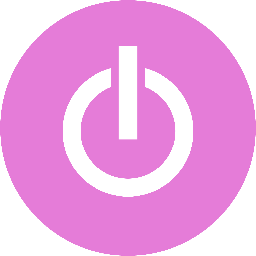
Generate a task within your Toggl Track for fresh tickets initiated in Zoho Desk
Promptly address your customers' issues by creating tasks whenever a new ticket arises. This flow will add new tasks to your Toggl Track for new tickets generated in Zoho Desk.
How it works
- The flow triggers when a new ticket is created or if the details of an existing ticket are updated in Zoho Desk.
- Zoho Flow creates a new task in the selected project in Toggl Track.


Generate a task within your Wrike for fresh tickets initiated in Zoho Desk
Create tasks for your tickets to guarantee timely resolution of customer queries. This flow will add new tasks to your Wrike for new tickets generated in Zoho Desk.
How it works
- The flow triggers when a new ticket is created or if the details of an existing ticket are updated in Zoho Desk.
- Zoho Flow creates a new task under the selected folder or project in Wrike.


Create a ticket in Zoho Desk for new form submissions in 123FormBuilder
Automate ticket entry to dedicate valuable staff time to other critical administrative tasks. This flow will create a fresh ticket in Zoho Desk upon receiving a new form submission in 123FormBuilder.
How it works
- The flow triggers when a new submission is added to the selected form in 123FormBuilder.
- Zoho Flow creates a new ticket in the selected organization in Zoho Desk.


Create a new ticket in Zoho Desk following a form submission in Basin
Ensure that all form submissions and queries are systematically logged and tracked as tickets. This flow will generate a new ticket in Zoho Desk in response to each new form submission in Basin.
How it works
- The flow triggers when a new submission is added in Basin.
- Zoho Flow creates a new ticket in the selected organization in Zoho Desk.


Create a ticket in Zoho Desk whenever a new submission is made in Bit Form
Ensure that all form submissions and queries are systematically logged and tracked as tickets. This flow will generate a new ticket in Zoho Desk in response to each new form submission in Bit Form.
How it works
- The flow triggers when a new form response is received in Bit Form.
- Zoho Flow creates a new ticket in the selected organization in Zoho Desk.


Generate a ticket in Zoho Desk when a form is submitted in Contact Form 7
Improve response times to customer queries by promptly generating tickets upon form submission. This flow will create a new ticket in Zoho Desk for new form submission in Contact Form 7.
How it works
- The flow triggers when a new form entry is submitted in Contact Form 7.
- Zoho Flow creates a new ticket in the selected organization in Zoho Desk.


Create a new ticket in Zoho Desk following a form submission in Device Magic
Ensure that all form submissions and queries are systematically logged and tracked as tickets. This flow will generate a new ticket in Zoho Desk each time a form is submitted in Device Magic.
How it works
- The flow triggers when a new submission is received in the selected form in Device Magic.
- Zoho Flow creates a new ticket in the selected organization in Zoho Desk.
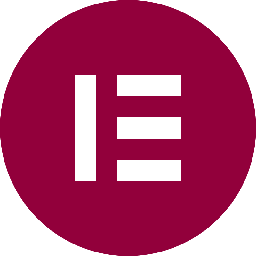

Create a ticket in Zoho Desk whenever a new submission is made in Elementor Pro
Automate ticket entry to dedicate valuable staff time to other critical administrative tasks. This flow will generate a new ticket in Zoho Desk in response to each new form submission in Elementor Pro.
How it works
- The flow triggers when a new form entry is made in Elementor Pro.
- Zoho Flow creates a new ticket in the selected organization in Zoho Desk.


Create a ticket in Zoho Desk for new form submissions in Everest Forms
Centralize all incoming inquiries and requests onto a single platform to optimize team responsiveness. This flow will create a fresh ticket in Zoho Desk upon receiving a new form submission in Everest Forms.
How it works
- The flow triggers when a new form entry is added in Everest Forms.
- Zoho Flow creates a new ticket in the selected organization in Zoho Desk.


Create a new ticket in Zoho Desk following a form submission in FastField
Automate ticket entry to dedicate valuable staff time to other critical administrative tasks. This flow will create a new ticket in Zoho Desk for new form submission in FastField.
How it works
- The flow triggers when a new submission is created in FastField.
- Zoho Flow creates a new ticket in the selected organization in Zoho Desk.


Create a new ticket in Zoho Desk following a form submission in Fluent Forms
Improve response times to customer queries by promptly generating tickets upon form submission. This flow will generate a new ticket in Zoho Desk in response to each new form submission in Fluent Forms.
How it works
- The flow triggers when a form is submitted in Fluent Forms.
- Zoho Flow creates a new ticket in the selected organization in Zoho Desk.


Create a new ticket in Zoho Desk following a form submission in Formidable Forms
Automate ticket entry to dedicate valuable staff time to other critical administrative tasks. This flow will create a new ticket in Zoho Desk for new form submission in Formidable Forms.
How it works
- The flow triggers when a new form entry is made in Formidable Forms.
- Zoho Flow creates a new ticket in the selected organization in Zoho Desk.


Generate a ticket in Zoho Desk when a form is submitted in Forminator
Ensure that all form submissions and queries are systematically logged and tracked as tickets. This flow will generate a new ticket in Zoho Desk in response to each new form submission in Forminator.
How it works
- The flow triggers when a form is submitted in Forminator.
- Zoho Flow creates a new ticket in the selected organization in Zoho Desk.


Create a ticket in Zoho Desk whenever a new submission is made in Formsite
Centralize all incoming inquiries and requests onto a single platform to optimize team responsiveness. This flow will generate a new ticket in Zoho Desk each time a form is submitted in Formsite.
How it works
- The flow triggers when a result is submitted through the selected form in Formsite.
- Zoho Flow creates a new ticket in the selected organization in Zoho Desk.


Create a ticket in Zoho Desk whenever a new submission is made in Formstack
Ensure that all form submissions and queries are systematically logged and tracked as tickets. This flow will generate a new ticket in Zoho Desk in response to each new form submission in Formstack.
How it works
- The flow triggers when a new submission is added to the selected form in Formstack.
- Zoho Flow creates a new ticket in the selected organization in Zoho Desk.
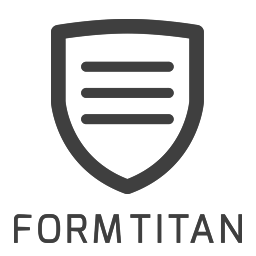

Create a ticket in Zoho Desk for new form submissions in FormTitan
Improve response times to customer queries by promptly generating tickets upon form submission. This flow will create a fresh ticket in Zoho Desk upon receiving a new form submission in FormTitan.
How it works
- The flow triggers when a new form submission is received in FormTitan.
- Zoho Flow creates a new ticket in the selected organization in Zoho Desk.
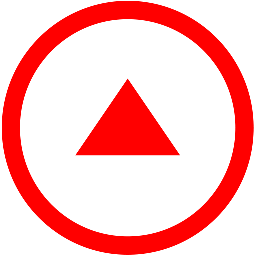

Create a ticket in Zoho Desk for new form submissions in Fulcrum
Automate ticket entry to dedicate valuable staff time to other critical administrative tasks. This flow will create a fresh ticket in Zoho Desk upon receiving a new form submission in Fulcrum.
How it works
- The flow triggers when a new record is created in Fulcrum.
- Zoho Flow creates a new ticket in the selected organization in Zoho Desk.


Create a ticket in Zoho Desk whenever a new submission is made in Gravity Forms
Automate ticket entry to dedicate valuable staff time to other critical administrative tasks. This flow will create a new ticket in Zoho Desk for new form submission in Gravity Forms.
How it works
- The flow triggers when a new form is submitted in Gravity Forms.
- Zoho Flow creates a new ticket in the selected organization in Zoho Desk.
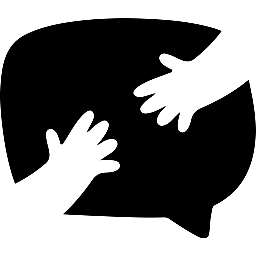

Create a ticket in Zoho Desk whenever a new submission is made in Happyforms
Ensure that all form submissions and queries are systematically logged and tracked as tickets. This flow will generate a new ticket in Zoho Desk in response to each new form submission in Happyforms.
How it works
- The flow triggers when a form entry is submitted in Happyforms.
- Zoho Flow creates a new ticket in the selected organization in Zoho Desk.


Create a ticket in Zoho Desk for new form submissions in Jotform
Automate ticket entry to dedicate valuable staff time to other critical administrative tasks. This flow will generate a new ticket in Zoho Desk each time a form is submitted in Jotform.
How it works
- The flow triggers when a new submission is added to the selected form in Jotform.
- Zoho Flow creates a new ticket in the selected organization in Zoho Desk.
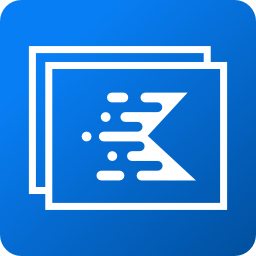

Create a new ticket in Zoho Desk following a form submission in Kadence Blocks
Automate ticket entry to dedicate valuable staff time to other critical administrative tasks. This flow will generate a new ticket in Zoho Desk in response to each new form submission in Kadence Blocks.
How it works
- The flow triggers when a form entry is submitted in Kadence Blocks.
- Zoho Flow creates a new ticket in the selected organization in Zoho Desk.


Generate a ticket in Zoho Desk when a form is submitted in Kali Forms
Improve response times to customer queries by promptly generating tickets upon form submission. This flow will create a fresh ticket in Zoho Desk upon receiving a new form submission in Kali Forms.
How it works
- The flow triggers when a form entry is submitted in Kali Forms.
- Zoho Flow creates a new ticket in the selected organization in Zoho Desk.


Generate a ticket in Zoho Desk when a form is submitted in MetForm
Ensure that all form submissions and queries are systematically logged and tracked as tickets. This flow will generate a new ticket in Zoho Desk each time a form is submitted in MetForm.
How it works
- The flow triggers when a form entry is submitted in MetForm.
- Zoho Flow creates a new ticket in the selected organization in Zoho Desk.


Create a new ticket in Zoho Desk following a form submission in Ninja Forms
Improve response times to customer queries by promptly generating tickets upon form submission. This flow will generate a new ticket in Zoho Desk each time a form is submitted in Ninja Forms.
How it works
- The flow triggers when a new form entry is added in Ninja Forms.
- Zoho Flow creates a new ticket in the selected organization in Zoho Desk.
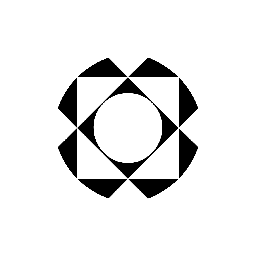

Generate a ticket in Zoho Desk when a form is submitted in Paperform
Improve response times to customer queries by promptly generating tickets upon form submission. This flow will generate a new ticket in Zoho Desk each time a form is submitted in Paperform.
How it works
- The flow triggers when a new entry is submitted for the selected form in Paperform.
- Zoho Flow creates a new ticket in the selected organization in Zoho Desk.
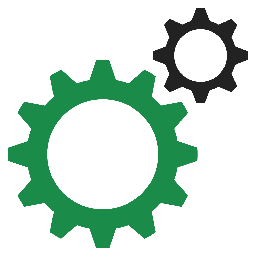

Create a ticket in Zoho Desk for new form submissions in PlanSo Forms
Centralize all incoming inquiries and requests onto a single platform to optimize team responsiveness. This flow will create a new ticket in Zoho Desk for new form submission in PlanSo Forms.
How it works
- The flow triggers when a new form entry is made in PlanSo Forms.
- Zoho Flow creates a new ticket in the selected organization in Zoho Desk.
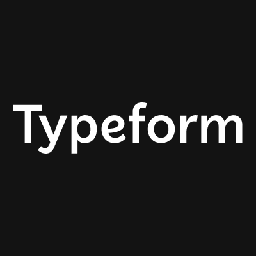

Create a new ticket in Zoho Desk following a form submission in Typeform
Centralize all incoming inquiries and requests onto a single platform to optimize team responsiveness. This flow will generate a new ticket in Zoho Desk each time a form is submitted in Typeform.
How it works
- The flow triggers when a new entry is submitted in the selected form in Typeform.
- Zoho Flow creates a new ticket in the selected organization in Zoho Desk.


Create a ticket in Zoho Desk for new form submissions in Ultimate Member
Automate ticket entry to dedicate valuable staff time to other critical administrative tasks. This flow will create a fresh ticket in Zoho Desk upon receiving a new form submission in Ultimate Member.
How it works
- The flow triggers when a new form entry is made in Ultimate Member.
- Zoho Flow creates a new ticket in the selected organization in Zoho Desk.


Create a ticket in Zoho Desk for new form submissions in weForms
Improve response times to customer queries by promptly generating tickets upon form submission. This flow will create a fresh ticket in Zoho Desk upon receiving a new form submission in weForms.
How it works
- The flow triggers when a form entry is submitted in weForms.
- Zoho Flow creates a new ticket in the selected organization in Zoho Desk.


Create a ticket in Zoho Desk for new form submissions in WPForms
Automate ticket entry to dedicate valuable staff time to other critical administrative tasks. This flow will generate a new ticket in Zoho Desk each time a form is submitted in WPForms.
How it works
- The flow triggers when a new form entry is made in WPForms.
- Zoho Flow creates a new ticket in the selected organization in Zoho Desk.
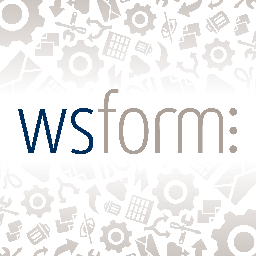

Create a ticket in Zoho Desk whenever a new submission is made in WS Form
Automate ticket entry to dedicate valuable staff time to other critical administrative tasks. This flow will create a new ticket in Zoho Desk for new form submission in WS Form.
How it works
- The flow triggers when a form entry is submitted in WS Form.
- Zoho Flow creates a new ticket in the selected organization in Zoho Desk.


Create a ticket in Zoho Desk for new form submissions in Wufoo
Automate ticket entry to dedicate valuable staff time to other critical administrative tasks. This flow will create a new ticket in Zoho Desk for new form submission in Wufoo.
How it works
- The flow triggers when a new entry is created in Wufoo.
- Zoho Flow creates a new ticket in the selected organization in Zoho Desk.


Generate a ticket in Zoho Desk when a form is submitted in Zoho Forms
Improve response times to customer queries by promptly generating tickets upon form submission. This flow will create a fresh ticket in Zoho Desk upon receiving a new form submission in Zoho Forms.
How it works
- The flow triggers when a new entry is submitted in the selected form in Zoho Forms.
- Zoho Flow creates a new ticket in the selected organization in Zoho Desk.


Generate a contact in Zoho Desk for every new live chat session in Chaport
Automatically capture contact details seamlessly during live chat interactions. This flow will generate a new contact in Zoho Desk every time there is a new live chat session in your Chaport.
How it works
- The flow triggers when a new chat is started in Chaport.
- Zoho Flow creates a new contact in the selected organization in Zoho Desk.


Generate a contact in Zoho Desk for every new live chat session in GoSquared
Automatically capture contact details seamlessly during live chat interactions. This flow will create a new contact in Zoho Desk for every new live chat session in GoSquared.
How it works
- The flow triggers when a new live chat message is received in GoSquared.
- Zoho Flow creates a new contact in the selected organization in Zoho Desk.


Create a contact in Zoho Desk when a new live chat session starts in LiveChat
Capture all customer information seamlessly during live sessions, with zero manual intervention. This flow will generate a new contact in Zoho Desk every time there is a new live chat session in your LiveChat.
How it works
- The flow triggers when a new chat is created in LiveChat.
- Zoho Flow creates a new contact in the selected organization in Zoho Desk.


Create a contact in Zoho Desk when a new purchase is made in Big Cartel
Enhance customer satisfaction with immediate support integration at the moment of purchase. This flow will establish a new contact in Zoho Desk whenever a purchase is made in Big Cartel.
How it works
- The flow triggers when an order is completed in Big Cartel.
- Zoho Flow creates a new contact in the selected organization in Zoho Desk.


Create a contact in Zoho Desk when a new purchase is made in Ecwid
Streamline customer support by instantly creating contacts in your help desk software for seamless post-purchase service. This flow will establish a new contact in Zoho Desk whenever a purchase is made in Ecwid.
How it works
- The flow triggers when a new paid order is created in Ecwid.
- Zoho Flow creates a new contact in the selected organization in Zoho Desk.


Create a new contact in Zoho Desk whenever a purchase is completed in Maropost Commerce Cloud (formerly Neto)
Maropost Commerce Cloud (formerly Neto) + Zoho Desk
Bridge the gap between purchase and support by instantly creating contacts in your help desk software for immediate assistance. This flow will establish a new contact in Zoho Desk whenever a purchase is made in Maropost Commerce Cloud (formerly Neto).
How it works
- The flow triggers when a new paid order is created in Maropost Commerce Cloud (formerly Neto).
- Zoho Flow creates a new contact in the selected organization in Zoho Desk.


Create a new contact in Zoho Desk whenever a purchase is completed in Saleor
Enhance customer satisfaction with immediate support integration at the moment of purchase. This flow will establish a new contact in Zoho Desk whenever a purchase is made in Saleor.
How it works
- The flow triggers when an order is fulfilled in Saleor.
- Zoho Flow creates a new contact in the selected organization in Zoho Desk.


Create a new contact in Zoho Desk whenever a purchase is completed in Shopify
Enable seamless post-purchase customer support by instantly creating contacts in your help desk software. This flow will establish a new contact in Zoho Desk whenever a purchase is made in Shopify.
How it works
- The flow triggers when an existing order is fulfilled in Shopify.
- Zoho Flow creates a new contact in the selected organization in Zoho Desk.


Create a new contact in Zoho Desk whenever a purchase is completed in X-Cart
Enhance customer satisfaction with immediate support integration at the moment of purchase. This flow will generate a new contact in Zoho Desk in response to new purchases from X-Cart.
How it works
- The flow triggers when a new paid order is placed in X-Cart.
- Zoho Flow creates a new contact in the selected organization in Zoho Desk.


Establish a new contact in Zoho Desk after a purchase is made in Zoho Commerce
Streamline customer support by instantly creating contacts in your help desk software for seamless post-purchase service. This flow will set up a new contact in Zoho Desk for each purchase occurring in Zoho Commerce.
How it works
- The flow triggers when an order is confirmed in Zoho Commerce.
- Zoho Flow creates a new contact in the selected organization in Zoho Desk.

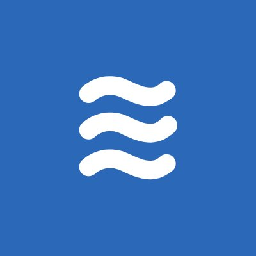
Create an event in LiquidPlanner once a task is created in Zoho Desk
Ensure timely task completion and prevent any tasks from being overlooked. This flow will create an event in LiquidPlanner once a task is created in Zoho Desk.
How it works
- The flow triggers when a new task is created in the selected portal in Zoho Desk.
- Zoho Flow creates a full day event in LiquidPlanner.


Create an event in Clinked when a task is created Zoho Desk
Ensure tasks are prioritised and addressed timely by scheduling them as events. This flow will initiate an event in Clinked when a task is created in Zoho Desk.
How it works
- The flow triggers when a new task is created in the selected portal in Zoho Desk.
- Zoho Flow creates a new event in Clinked.


Initiate an event in Google Calendar when a task is created in Zoho Desk
Prioritize and allocate time effectively by scheduling tasks as events. This flow will create an event in Google Calendar once a task is created in Zoho Desk.
How it works
- The flow triggers when a new task is created in the selected portal in Zoho Desk.
- Zoho Flow creates a new event in Google Calendar.


Create an event in Insightly when a task is created Zoho Desk
Ensure timely task completion and prevent any tasks from being overlooked. This flow will initiate an event in Insightly when a task is created in Zoho Desk.
How it works
- The flow triggers when a new task is created in the selected portal in Zoho Desk.
- Zoho Flow creates a new event in Insightly.


Create an event in Neaktor once a task is created in Zoho Desk
Ensure tasks are prioritised and addressed timely by scheduling them as events. This flow will create an event in Neaktor when a task is created Zoho Desk.
How it works
- The flow triggers when a new task is created in the selected portal in Zoho Desk.
- Zoho Flow creates a new event in Neaktor.


Create an event in Teamup Calendar when a new task is set up in Zoho Desk
Ensure tasks are prioritised and addressed timely by scheduling them as events. This flow will create an event in Teamup Calendar when a new task is set up in Zoho Desk.
How it works
- The flow triggers when a new task is created in the selected portal in Zoho Desk.
- Zoho Flow creates a new event in Teamup Calendar.


Create an event in TeamWave when a new task is set up in Zoho Desk
Ensure timely task completion and prevent any tasks from being overlooked. This flow will initiate an event in TeamWave when a task is created in Zoho Desk.
How it works
- The flow triggers when a new task is created in the selected portal in Zoho Desk.
- Zoho Flow creates a new event in TeamWave.


Initiate an event in Zoho Projects when a task is created in Zoho Desk
Ensure timely task completion and prevent any tasks from being overlooked. This flow will create an event in Zoho Projects when a task is created Zoho Desk.
How it works
- The flow triggers when a new task is created in the selected portal in Zoho Desk.
- Zoho Flow creates a new event in Zoho Projects.

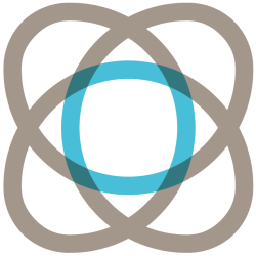
Create an event in Cronofy once a task is created in Zoho Desk
Link tasks to events for clear assignment and progress tracking. This flow will create an event in Cronofy once a task is created in Zoho Desk.
How it works
- The flow triggers when a new task is created in the selected portal in Zoho Desk.
- Zoho Flow creates a new event in the selected calendar in Cronofy.

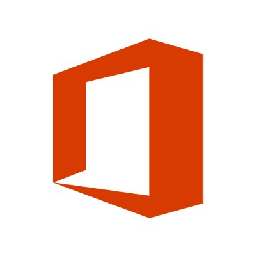
Create an event in Office 365 once a task is created in Zoho Desk
Ensure tasks are prioritised and addressed timely by scheduling them as events. This flow will initiate an event in Office 365 when a task is created in Zoho Desk.
How it works
- The flow triggers when a new task is created in the selected portal in Zoho Desk.
- Zoho Flow creates a new event in the selected calendar in Office 365.

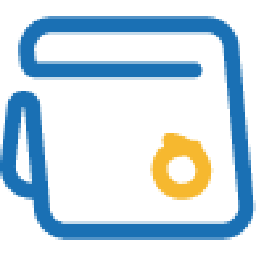
Create an event in Zoho Calendar when a task is created Zoho Desk
Ensure tasks are prioritised and addressed timely by scheduling them as events. This flow will create an event in Zoho Calendar when a task is created Zoho Desk.
How it works
- The flow triggers when a new task is created in the selected portal in Zoho Desk.
- Zoho Flow creates a new event in the selected calendar in Zoho Calendar.

Create an event in Zoho BugTracker when a new task is set up in Zoho Desk
Ensure timely task completion and prevent any tasks from being overlooked. This flow will initiate an event in Zoho BugTracker when a task is created in Zoho Desk.
How it works
- The flow triggers when a new task is created in the selected portal in Zoho Desk.
- Zoho Flow creates a new event in the selected project in Zoho BugTracker.


Generate a new contact in Autoklose each time a new contact is created in Zoho Desk
Accurate contact details enable your sales team to deliver timely and personalized communication to users. This flow will add a new contact in Autoklose whenever a new contact is added in Zoho Desk.
How it works
- The flow triggers when a new contact is created in the selected portal in Zoho Desk.
- Zoho Flow add a new contact in Autoklose.


Generate a new contact in SMSFactor each time a new contact is created in Zoho Desk
Accurate contact details enable your sales team to deliver timely and personalized communication to users. This flow will generate a new contact in SMSFactor each time a new contact is created in Zoho Desk.
How it works
- The flow triggers when a new contact is created in the selected portal in Zoho Desk.
- Zoho Flow adds a contact to an existing list in SMSFactor.

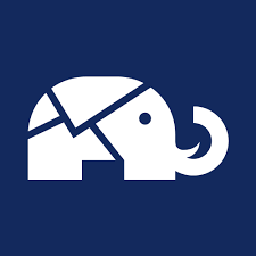
Generate a new contact in Enormail each time a new contact is created in Zoho Desk
Having precise contact details empowers your sales team to deliver timely communications to users. This flow create a new contact is in Enormail each time a new contact is created in Zoho Desk.
How it works
- The flow triggers when a new contact is created in the selected portal in Zoho Desk.
- Zoho Flow adds a contact to the selected list in Enormail.


Create a new contact in VBOUT whenever a new contact is created in Zoho Desk
Ensure quick access to contact information across all platforms for enhanced engagement. This flow will add a new contact in VBOUT whenever a new contact is added in Zoho Desk.
How it works
- The flow triggers when a new contact is created in the selected portal in Zoho Desk.
- Zoho Flow adds a contact to the selected list in VBOUT.


Create a new contact is in FreshMail each time a new contact is created in Zoho Desk
Having precise contact details empowers your sales team to deliver timely communications to users. This flow will generate a new contact in FreshMail each time a new contact is created in Zoho Desk.
How it works
- The flow triggers when a new contact is created in the selected portal in Zoho Desk.
- Zoho Flow adds a new contact to an existing list in FreshMail.


Create a new contact is in Remarkety each time a new contact is created in Zoho Desk
Having precise contact details empowers your sales team to deliver timely communications to users. This flow will add a new contact in Remarkety whenever a new contact is added in Zoho Desk.
How it works
- The flow triggers when a new contact is created in the selected portal in Zoho Desk.
- Zoho Flow adds a new email or SMS contact in Remarkety.


Generate a new contact in ProWorkflow each time a new contact is created in Zoho Desk
Having precise contact details empowers your sales team to deliver timely communications to users. This flow will log a new contact in ProWorkflow whenever a new contact is created in Zoho Desk.
How it works
- The flow triggers when a new contact is created in the selected portal in Zoho Desk.
- Zoho Flow creates a new contact in ProWorkflow.


Create a new contact in Autopilot whenever a new contact is created in Zoho Desk
Ensure effective engagement by marketing and sales with up-to-date contact information across platforms. This flow create a new contact is in Autopilot each time a new contact is created in Zoho Desk.
How it works
- The flow triggers when a new contact is created in the selected portal in Zoho Desk.
- Zoho Flow creates a new contact in Autopilot.

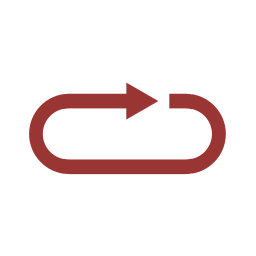
Create a new contact is in Elastic Email each time a new contact is created in Zoho Desk
Having precise contact details empowers your sales team to deliver timely communications to users. This flow will generate a new contact in Elastic Email each time a new contact is created in Zoho Desk.
How it works
- The flow triggers when a new contact is created in the selected portal in Zoho Desk.
- Zoho Flow creates a new contact in Elastic Email.


Generate a new contact in FireText each time a new contact is created in Zoho Desk
Having precise contact details empowers your sales team to deliver timely communications to users. This flow will add a new contact in FireText whenever a new contact is added in Zoho Desk.
How it works
- The flow triggers when a new contact is created in the selected portal in Zoho Desk.
- Zoho Flow creates a new contact in FireText.


Add a new contact in Hiveage whenever a new contact is added in Zoho Desk
Having precise contact details empowers your sales team to deliver timely communications to users. This flow will generate a new contact in Hiveage each time a new contact is created in Zoho Desk.
How it works
- The flow triggers when a new contact is created in the selected portal in Zoho Desk.
- Zoho Flow creates a new contact in Hiveage.


Generate a new contact in Spot Hit each time a new contact is created in Zoho Desk
Ensure quick access to contact information across all platforms for enhanced engagement. This flow will generate a new contact in Spot Hit each time a new contact is created in Zoho Desk.
How it works
- The flow triggers when a new contact is created in the selected portal in Zoho Desk.
- Zoho Flow creates a new contact in Spot Hit.


Create a new contact is in Upsales each time a new contact is created in Zoho Desk
Having precise contact details empowers your sales team to deliver timely communications to users. This flow will add a new contact in Upsales whenever a new contact is added in Zoho Desk.
How it works
- The flow triggers when a new contact is created in the selected portal in Zoho Desk.
- Zoho Flow creates a new contact in Upsales.


Create a new contact is in Campayn each time a new contact is created in Zoho Desk
Having precise contact details empowers your sales team to deliver timely communications to users. This flow will add a new contact in Campayn whenever a new contact is added in Zoho Desk.
How it works
- The flow triggers when a new contact is created in the selected portal in Zoho Desk.
- Zoho Flow creates a new contact in the selected list in Campayn.

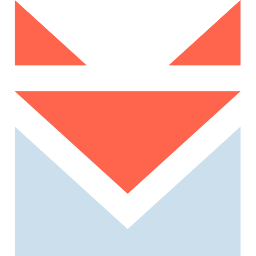
Create a new contact is in SendFox each time a new contact is created in Zoho Desk
Ensure quick access to contact information across all platforms for enhanced engagement. This flow create a new contact is in SendFox each time a new contact is created in Zoho Desk.
How it works
- The flow triggers when a new contact is created in the selected portal in Zoho Desk.
- Zoho Flow creates new contact in SendFox.


Create a new contact is in Zoho Campaigns each time a new contact is created in Zoho Desk
Having precise contact details empowers your sales team to deliver timely communications to users. This flow will add a new contact in Zoho Campaigns whenever a new contact is added in Zoho Desk.
How it works
- The flow triggers when a new contact is created in the selected portal in Zoho Desk.
- Zoho Flow adds a contact to an existing list. Updates the details of the contact if it already exists. in Zoho Campaigns.


Create a new contact in ActiveCampaign whenever a new contact is created in Zoho Desk
Having precise contact details empowers your sales team to deliver timely communications to users. This flow will add a new contact in ActiveCampaign whenever a new contact is added in Zoho Desk.
How it works
- The flow triggers when a new contact is created in the selected portal in Zoho Desk.
- Zoho Flow adds a new contact, updates the details of an existing contact, or removes an existing contact from the selected list in ActiveCampaign.


Generate a new contact in Calley each time a new contact is created in Zoho Desk
Accurate contact details enable your sales team to deliver timely and personalized communication to users. This flow create a new contact is in Calley each time a new contact is created in Zoho Desk.
How it works
- The flow triggers when a new contact is created in the selected portal in Zoho Desk.
- Zoho Flow adds a new contact or updates the details of an existing contact in Calley.

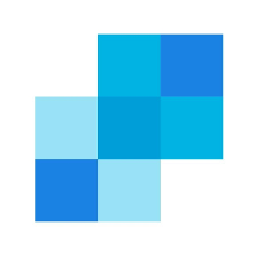
Add a new contact in SendGrid whenever a new contact is added in Zoho Desk
Ensure quick access to contact information across all platforms for enhanced engagement. This flow create a new contact is in SendGrid each time a new contact is created in Zoho Desk.
How it works
- The flow triggers when a new contact is created in the selected portal in Zoho Desk.
- Zoho Flow adds a new contact. Updates the details if it already exists. in SendGrid.


Create a new contact in Mixmax whenever a new contact is created in Zoho Desk
Ensure quick access to contact information across all platforms for enhanced engagement. This flow will generate a new contact in Mixmax each time a new contact is created in Zoho Desk.
How it works
- The flow triggers when a new contact is created in the selected portal in Zoho Desk.
- Zoho Flow creates or updates a contact in the selected contact group in Mixmax.


Create a new contact is in Mailjet each time a new contact is created in Zoho Desk
Having precise contact details empowers your sales team to deliver timely communications to users. This flow will add a new contact in Mailjet whenever a new contact is added in Zoho Desk.
How it works
- The flow triggers when a new contact is created in the selected portal in Zoho Desk.
- Zoho Flow adds a contact to an existing list. Updates the details if it already exists. in Mailjet.

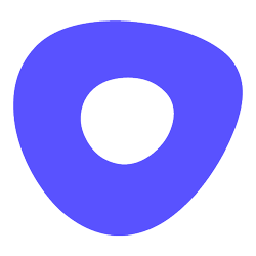
Create a new contact in Outreach whenever a new contact is created in Zoho Desk
Having precise contact details empowers your sales team to deliver timely communications to users. This flow create a new contact is in Outreach each time a new contact is created in Zoho Desk.
How it works
- The flow triggers when a new contact is created in the selected portal in Zoho Desk.
- Zoho Flow adds a new recipient in Outreach.


Generate a new contact in Mailify each time a new contact is created in Zoho Desk
Having precise contact details empowers your sales team to deliver timely communications to users. This flow will add a new contact in Mailify whenever a new contact is added in Zoho Desk.
How it works
- The flow triggers when a new contact is created in the selected portal in Zoho Desk.
- Zoho Flow adds a new recipient in the specified campaign in Mailify.


Create a new contact in SimpleSign whenever a new contact is created in Zoho Desk
Accurate contact details enable your sales team to deliver timely and personalized communication to users. This flow create a new contact is in SimpleSign each time a new contact is created in Zoho Desk.
How it works
- The flow triggers when a new contact is created in the selected portal in Zoho Desk.
- Zoho Flow adds a new recipient into your contact directory in SimpleSign.


Create a new contact is in Minutemailer each time a new contact is created in Zoho Desk
Having precise contact details empowers your sales team to deliver timely communications to users. This flow will log a new contact in Minutemailer whenever a new contact is created in Zoho Desk.
How it works
- The flow triggers when a new contact is created in the selected portal in Zoho Desk.
- Zoho Flow adds a contact to the selected list in Minutemailer.

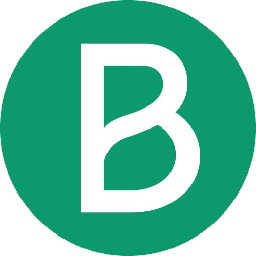
Add a new contact in Brevo whenever a new contact is added in Zoho Desk
Having precise contact details empowers your sales team to deliver timely communications to users. This flow will log a new contact in Brevo whenever a new contact is created in Zoho Desk.
How it works
- The flow triggers when a new contact is created in the selected portal in Zoho Desk.
- Zoho Flow adds a new contact to the selected list in Brevo.


Create a new contact is in Aircall each time a new contact is created in Zoho Desk
Ensure quick access to contact information across all platforms for enhanced engagement. This flow create a new contact is in Aircall each time a new contact is created in Zoho Desk.
How it works
- The flow triggers when a new contact is created in the selected portal in Zoho Desk.
- Zoho Flow creates a new contact in Aircall.


Create a new contact is in Agile CRM each time a new contact is created in Zoho Desk
Ensure quick access to contact information across all platforms for enhanced engagement. This flow will log a new contact in Agile CRM whenever a new contact is created in Zoho Desk.
How it works
- The flow triggers when a new contact is created in the selected portal in Zoho Desk.
- Zoho Flow creates a new contact in Agile CRM.


Create a new contact is in Mobiniti each time a new contact is created in Zoho Desk
Having precise contact details empowers your sales team to deliver timely communications to users. This flow will add a new contact in Mobiniti whenever a new contact is added in Zoho Desk.
How it works
- The flow triggers when a new contact is created in the selected portal in Zoho Desk.
- Zoho Flow creates a new contact in Mobiniti.


Create a new contact in Constant Contact whenever a new contact is created in Zoho Desk
Accurate contact details enable your sales team to deliver timely and personalized communication to users. This flow will add a new contact in Constant Contact whenever a new contact is added in Zoho Desk.
How it works
- The flow triggers when a new contact is created in the selected portal in Zoho Desk.
- Zoho Flow creates a new contact in the selected list in Constant Contact.


Add a new contact in Robly whenever a new contact is added in Zoho Desk
Accurate contact details enable your sales team to deliver timely and personalized communication to users. This flow create a new contact is in Robly each time a new contact is created in Zoho Desk.
How it works
- The flow triggers when a new contact is created in the selected portal in Zoho Desk.
- Zoho Flow adds a new contact in Robly.


Create a new contact is in Apollo.io each time a new contact is created in Zoho Desk
Ensure quick access to contact information across all platforms for enhanced engagement. This flow create a new contact is in Apollo.io each time a new contact is created in Zoho Desk.
How it works
- The flow triggers when a new contact is created in the selected portal in Zoho Desk.
- Zoho Flow creates a contact in Apollo.io.


Generate a new contact in SMS Alert each time a new contact is created in Zoho Desk
Having precise contact details empowers your sales team to deliver timely communications to users. This flow create a new contact is in SMS Alert each time a new contact is created in Zoho Desk.
How it works
- The flow triggers when a new contact is created in the selected portal in Zoho Desk.
- Zoho Flow creates a contact in the specified group in SMS Alert.


Add a new contact in ActiveDEMAND whenever a new contact is added in Zoho Desk
Ensure effective engagement by marketing and sales with up-to-date contact information across platforms. This flow create a new contact is in ActiveDEMAND each time a new contact is created in Zoho Desk.
How it works
- The flow triggers when a new contact is created in the selected portal in Zoho Desk.
- Zoho Flow creates a new contact in ActiveDEMAND.


Create a new contact in ActiveTrail whenever a new contact is created in Zoho Desk
Ensure effective engagement by marketing and sales with up-to-date contact information across platforms. This flow create a new contact is in ActiveTrail each time a new contact is created in Zoho Desk.
How it works
- The flow triggers when a new contact is created in the selected portal in Zoho Desk.
- Zoho Flow creates a new contact in ActiveTrail.


Generate a new contact in BigMailer each time a new contact is created in Zoho Desk
Ensure quick access to contact information across all platforms for enhanced engagement. This flow will generate a new contact in BigMailer each time a new contact is created in Zoho Desk.
How it works
- The flow triggers when a new contact is created in the selected portal in Zoho Desk.
- Zoho Flow creates a new contact in BigMailer.


Create a new contact in ClickSend whenever a new contact is created in Zoho Desk
Accurate contact details enable your sales team to deliver timely and personalized communication to users. This flow will generate a new contact in ClickSend each time a new contact is created in Zoho Desk.
How it works
- The flow triggers when a new contact is created in the selected portal in Zoho Desk.
- Zoho Flow creates a new contact in ClickSend.

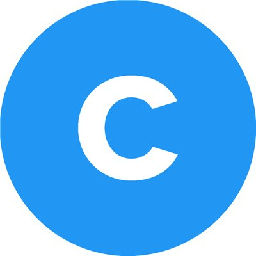
Add a new contact in CloudTalk whenever a new contact is added in Zoho Desk
Ensure quick access to contact information across all platforms for enhanced engagement. This flow will generate a new contact in CloudTalk each time a new contact is created in Zoho Desk.
How it works
- The flow triggers when a new contact is created in the selected portal in Zoho Desk.
- Zoho Flow creates a new contact in CloudTalk.


Create a new contact in Contacts+ whenever a new contact is created in Zoho Desk
Ensure quick access to contact information across all platforms for enhanced engagement. This flow will log a new contact in Contacts+ whenever a new contact is created in Zoho Desk.
How it works
- The flow triggers when a new contact is created in the selected portal in Zoho Desk.
- Zoho Flow creates a new contact in Contacts+.

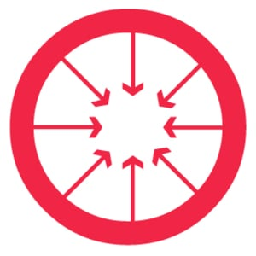
Create a new contact in ConvergeHub whenever a new contact is created in Zoho Desk
Ensure effective engagement by marketing and sales with up-to-date contact information across platforms. This flow will log a new contact in ConvergeHub whenever a new contact is created in Zoho Desk.
How it works
- The flow triggers when a new contact is created in the selected portal in Zoho Desk.
- Zoho Flow creates a new contact in ConvergeHub.


Create a new contact is in EngageBay each time a new contact is created in Zoho Desk
Accurate contact details enable your sales team to deliver timely and personalized communication to users. This flow will generate a new contact in EngageBay each time a new contact is created in Zoho Desk.
How it works
- The flow triggers when a new contact is created in the selected portal in Zoho Desk.
- Zoho Flow creates a new contact in EngageBay.


Generate a new contact in EZ Texting each time a new contact is created in Zoho Desk
Accurate contact details enable your sales team to deliver timely and personalized communication to users. This flow will generate a new contact in EZ Texting each time a new contact is created in Zoho Desk.
How it works
- The flow triggers when a new contact is created in the selected portal in Zoho Desk.
- Zoho Flow creates a new contact in EZ Texting.

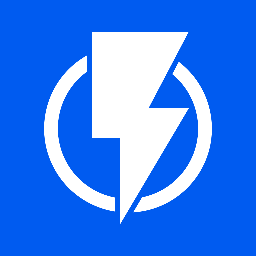
Generate a new contact in Flashy each time a new contact is created in Zoho Desk
Having precise contact details empowers your sales team to deliver timely communications to users. This flow will add a new contact in Flashy whenever a new contact is added in Zoho Desk.
How it works
- The flow triggers when a new contact is created in the selected portal in Zoho Desk.
- Zoho Flow creates a new contact in Flashy.


Create a new contact in Follow Up Boss whenever a new contact is created in Zoho Desk
Ensure effective engagement by marketing and sales with up-to-date contact information across platforms. This flow will generate a new contact in Follow Up Boss each time a new contact is created in Zoho Desk.
How it works
- The flow triggers when a new contact is created in the selected portal in Zoho Desk.
- Zoho Flow creates a new contact in Follow Up Boss.

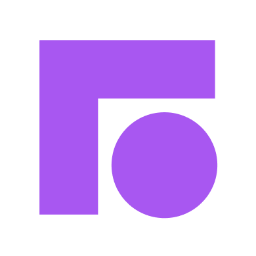
Add a new contact in Front whenever a new contact is added in Zoho Desk
Having precise contact details empowers your sales team to deliver timely communications to users. This flow will generate a new contact in Front each time a new contact is created in Zoho Desk.
How it works
- The flow triggers when a new contact is created in the selected portal in Zoho Desk.
- Zoho Flow creates a new contact in Front.


Create a new contact is in FullContact each time a new contact is created in Zoho Desk
Accurate contact details enable your sales team to deliver timely and personalized communication to users. This flow will add a new contact in FullContact whenever a new contact is added in Zoho Desk.
How it works
- The flow triggers when a new contact is created in the selected portal in Zoho Desk.
- Zoho Flow creates a new contact in FullContact.


Create a new contact is in GetResponse each time a new contact is created in Zoho Desk
Ensure effective engagement by marketing and sales with up-to-date contact information across platforms. This flow will log a new contact in GetResponse whenever a new contact is created in Zoho Desk.
How it works
- The flow triggers when a new contact is created in the selected portal in Zoho Desk.
- Zoho Flow creates a new contact in GetResponse.


Add a new contact in Google Contacts whenever a new contact is added in Zoho Desk
Accurate contact details enable your sales team to deliver timely and personalized communication to users. This flow will log a new contact in Google Contacts whenever a new contact is created in Zoho Desk.
How it works
- The flow triggers when a new contact is created in the selected portal in Zoho Desk.
- Zoho Flow creates a new contact in Google Contacts.


Create a new contact in Groundhogg whenever a new contact is created in Zoho Desk
Having precise contact details empowers your sales team to deliver timely communications to users. This flow will generate a new contact in Groundhogg each time a new contact is created in Zoho Desk.
How it works
- The flow triggers when a new contact is created in the selected portal in Zoho Desk.
- Zoho Flow creates a new contact in Groundhogg.


Generate a new contact in Harvest each time a new contact is created in Zoho Desk
Accurate contact details enable your sales team to deliver timely and personalized communication to users. This flow will add a new contact in Harvest whenever a new contact is added in Zoho Desk.
How it works
- The flow triggers when a new contact is created in the selected portal in Zoho Desk.
- Zoho Flow creates a new contact in Harvest.


Create a new contact in Helpwise whenever a new contact is created in Zoho Desk
Having precise contact details empowers your sales team to deliver timely communications to users. This flow will generate a new contact in Helpwise each time a new contact is created in Zoho Desk.
How it works
- The flow triggers when a new contact is created in the selected portal in Zoho Desk.
- Zoho Flow creates a new contact in Helpwise.


Create a new contact in HighLevel whenever a new contact is created in Zoho Desk
Having precise contact details empowers your sales team to deliver timely communications to users. This flow will add a new contact in HighLevel whenever a new contact is added in Zoho Desk.
How it works
- The flow triggers when a new contact is created in the selected portal in Zoho Desk.
- Zoho Flow creates a new contact in HighLevel.


Add a new contact in Interseller whenever a new contact is added in Zoho Desk
Ensure effective engagement by marketing and sales with up-to-date contact information across platforms. This flow will log a new contact in Interseller whenever a new contact is created in Zoho Desk.
How it works
- The flow triggers when a new contact is created in the selected portal in Zoho Desk.
- Zoho Flow creates a new contact in Interseller.

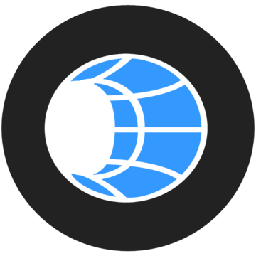
Create a new contact is in IT Portal each time a new contact is created in Zoho Desk
Having precise contact details empowers your sales team to deliver timely communications to users. This flow will add a new contact in IT Portal whenever a new contact is added in Zoho Desk.
How it works
- The flow triggers when a new contact is created in the selected portal in Zoho Desk.
- Zoho Flow creates a new contact in IT Portal.


Create a new contact is in Mautic each time a new contact is created in Zoho Desk
Having precise contact details empowers your sales team to deliver timely communications to users. This flow will log a new contact in Mautic whenever a new contact is created in Zoho Desk.
How it works
- The flow triggers when a new contact is created in the selected portal in Zoho Desk.
- Zoho Flow creates a new contact in Mautic.


Create a new contact in MessageBird whenever a new contact is created in Zoho Desk
Ensure quick access to contact information across all platforms for enhanced engagement. This flow will generate a new contact in MessageBird each time a new contact is created in Zoho Desk.
How it works
- The flow triggers when a new contact is created in the selected portal in Zoho Desk.
- Zoho Flow creates a new contact in MessageBird.


Generate a new contact in ModWebs each time a new contact is created in Zoho Desk
Having precise contact details empowers your sales team to deliver timely communications to users. This flow will add a new contact in ModWebs whenever a new contact is added in Zoho Desk.
How it works
- The flow triggers when a new contact is created in the selected portal in Zoho Desk.
- Zoho Flow creates a new contact in ModWebs.

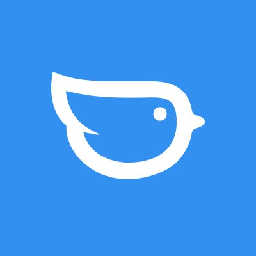
Add a new contact in Moneybird whenever a new contact is added in Zoho Desk
Accurate contact details enable your sales team to deliver timely and personalized communication to users. This flow will add a new contact in Moneybird whenever a new contact is added in Zoho Desk.
How it works
- The flow triggers when a new contact is created in the selected portal in Zoho Desk.
- Zoho Flow creates a new contact in Moneybird.

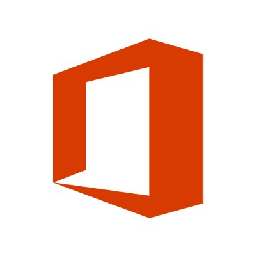
Create a new contact is in Office 365 each time a new contact is created in Zoho Desk
Having precise contact details empowers your sales team to deliver timely communications to users. This flow will log a new contact in Office 365 whenever a new contact is created in Zoho Desk.
How it works
- The flow triggers when a new contact is created in the selected portal in Zoho Desk.
- Zoho Flow creates a new contact in Office 365.


Add a new contact in Outlook whenever a new contact is added in Zoho Desk
Having precise contact details empowers your sales team to deliver timely communications to users. This flow will add a new contact in Outlook whenever a new contact is added in Zoho Desk.
How it works
- The flow triggers when a new contact is created in the selected portal in Zoho Desk.
- Zoho Flow creates a new contact in Outlook.


Create a new contact in Quaderno whenever a new contact is created in Zoho Desk
Ensure quick access to contact information across all platforms for enhanced engagement. This flow will add a new contact in Quaderno whenever a new contact is added in Zoho Desk.
How it works
- The flow triggers when a new contact is created in the selected portal in Zoho Desk.
- Zoho Flow creates a new contact in Quaderno.

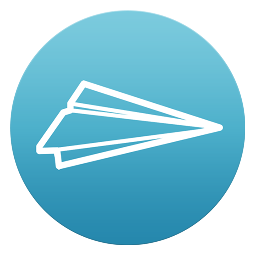
Generate a new contact in Referrizer each time a new contact is created in Zoho Desk
Accurate contact details enable your sales team to deliver timely and personalized communication to users. This flow will log a new contact in Referrizer whenever a new contact is created in Zoho Desk.
How it works
- The flow triggers when a new contact is created in the selected portal in Zoho Desk.
- Zoho Flow creates a new contact in Referrizer.


Add a new contact in RingCentral whenever a new contact is added in Zoho Desk
Ensure effective engagement by marketing and sales with up-to-date contact information across platforms. This flow create a new contact is in RingCentral each time a new contact is created in Zoho Desk.
How it works
- The flow triggers when a new contact is created in the selected portal in Zoho Desk.
- Zoho Flow creates a new contact in RingCentral.

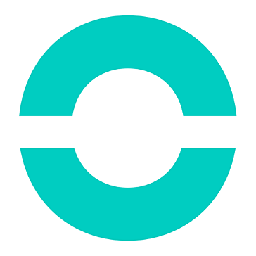
Create a new contact in Ringover whenever a new contact is created in Zoho Desk
Ensure quick access to contact information across all platforms for enhanced engagement. This flow create a new contact is in Ringover each time a new contact is created in Zoho Desk.
How it works
- The flow triggers when a new contact is created in the selected portal in Zoho Desk.
- Zoho Flow creates a new contact in Ringover.


Create a new contact is in Ronin each time a new contact is created in Zoho Desk
Having precise contact details empowers your sales team to deliver timely communications to users. This flow will log a new contact in Ronin whenever a new contact is created in Zoho Desk.
How it works
- The flow triggers when a new contact is created in the selected portal in Zoho Desk.
- Zoho Flow creates a new contact in Ronin.

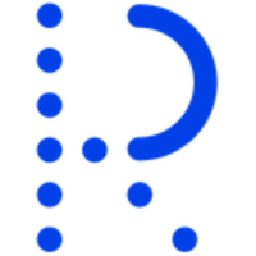
Add a new contact in Routee whenever a new contact is added in Zoho Desk
Ensure effective engagement by marketing and sales with up-to-date contact information across platforms. This flow will generate a new contact in Routee each time a new contact is created in Zoho Desk.
How it works
- The flow triggers when a new contact is created in the selected portal in Zoho Desk.
- Zoho Flow creates a new contact in Routee.

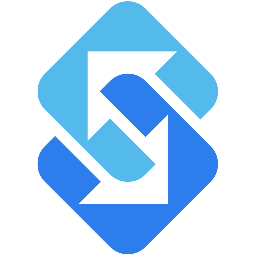
Create a new contact in Sakari whenever a new contact is created in Zoho Desk
Ensure effective engagement by marketing and sales with up-to-date contact information across platforms. This flow will add a new contact in Sakari whenever a new contact is added in Zoho Desk.
How it works
- The flow triggers when a new contact is created in the selected portal in Zoho Desk.
- Zoho Flow creates a new contact in Sakari.


Add a new contact in sms77 whenever a new contact is added in Zoho Desk
Having precise contact details empowers your sales team to deliver timely communications to users. This flow will log a new contact in sms77 whenever a new contact is created in Zoho Desk.
How it works
- The flow triggers when a new contact is created in the selected portal in Zoho Desk.
- Zoho Flow creates a new contact in sms77.


Add a new contact in Streak whenever a new contact is added in Zoho Desk
Having precise contact details empowers your sales team to deliver timely communications to users. This flow will generate a new contact in Streak each time a new contact is created in Zoho Desk.
How it works
- The flow triggers when a new contact is created in the selected portal in Zoho Desk.
- Zoho Flow creates a new contact in Streak.

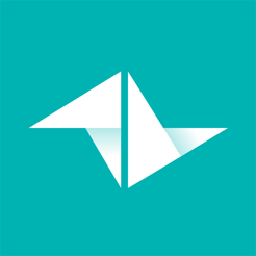
Generate a new contact in Teamleader each time a new contact is created in Zoho Desk
Ensure quick access to contact information across all platforms for enhanced engagement. This flow create a new contact is in Teamleader each time a new contact is created in Zoho Desk.
How it works
- The flow triggers when a new contact is created in the selected portal in Zoho Desk.
- Zoho Flow creates a new contact in Teamleader.

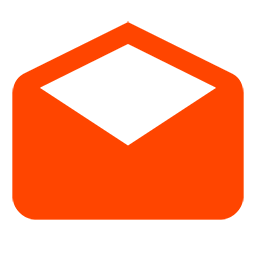
Add a new contact in Upscribe whenever a new contact is added in Zoho Desk
Having precise contact details empowers your sales team to deliver timely communications to users. This flow create a new contact is in Upscribe each time a new contact is created in Zoho Desk.
How it works
- The flow triggers when a new contact is created in the selected portal in Zoho Desk.
- Zoho Flow creates a new contact in Upscribe.


Create a new contact is in Wild Apricot each time a new contact is created in Zoho Desk
Having precise contact details empowers your sales team to deliver timely communications to users. This flow will add a new contact in Wild Apricot whenever a new contact is added in Zoho Desk.
How it works
- The flow triggers when a new contact is created in the selected portal in Zoho Desk.
- Zoho Flow creates a new contact in Wild Apricot.

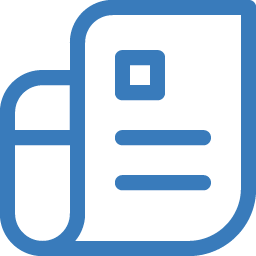
Create a new contact in Zoho Invoice whenever a new contact is created in Zoho Desk
Accurate contact details enable your sales team to deliver timely and personalized communication to users. This flow will generate a new contact in Zoho Invoice each time a new contact is created in Zoho Desk.
How it works
- The flow triggers when a new contact is created in the selected portal in Zoho Desk.
- Zoho Flow creates a new contact in Zoho Invoice.

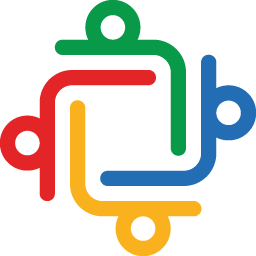
Add a new contact in Zoho TeamInbox whenever a new contact is added in Zoho Desk
Having precise contact details empowers your sales team to deliver timely communications to users. This flow will add a new contact in Zoho TeamInbox whenever a new contact is added in Zoho Desk.
How it works
- The flow triggers when a new contact is created in the selected portal in Zoho Desk.
- Zoho Flow creates a new contact in Zoho TeamInbox.


Create a new contact in Toky whenever a new contact is created in Zoho Desk
Accurate contact details enable your sales team to deliver timely and personalized communication to users. This flow will generate a new contact in Toky each time a new contact is created in Zoho Desk.
How it works
- The flow triggers when a new contact is created in the selected portal in Zoho Desk.
- Zoho Flow creates a new contact in Toky phone directory in Toky.


Create a new contact is in MailZak each time a new contact is created in Zoho Desk
Accurate contact details enable your sales team to deliver timely and personalized communication to users. This flow will add a new contact in MailZak whenever a new contact is added in Zoho Desk.
How it works
- The flow triggers when a new contact is created in the selected portal in Zoho Desk.
- Zoho Flow creates a new contact under the specified list in MailZak.


Create a new contact in ZappHub whenever a new contact is created in Zoho Desk
Accurate contact details enable your sales team to deliver timely and personalized communication to users. This flow create a new contact is in ZappHub each time a new contact is created in Zoho Desk.
How it works
- The flow triggers when a new contact is created in the selected portal in Zoho Desk.
- Zoho Flow creates a new user contact in the internal contacts agenda of the WhatsApp device connected in ZappHub.


Create a new contact in Omnisend whenever a new contact is created in Zoho Desk
Having precise contact details empowers your sales team to deliver timely communications to users. This flow create a new contact is in Omnisend each time a new contact is created in Zoho Desk.
How it works
- The flow triggers when a new contact is created in the selected portal in Zoho Desk.
- Zoho Flow creates a new contact or updates an existing contact. This action creates or updates based on email. in Omnisend.


Create a new contact in Yournotify whenever a new contact is created in Zoho Desk
Having precise contact details empowers your sales team to deliver timely communications to users. This flow create a new contact is in Yournotify each time a new contact is created in Zoho Desk.
How it works
- The flow triggers when a new contact is created in the selected portal in Zoho Desk.
- Zoho Flow creates a new contact or updates the details of an existing contact in Yournotify.

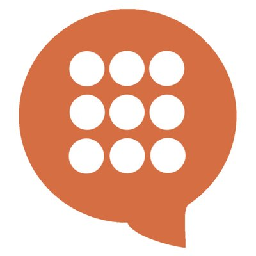
Generate a new contact in CallHub each time a new contact is created in Zoho Desk
Ensure quick access to contact information across all platforms for enhanced engagement. This flow will generate a new contact in CallHub each time a new contact is created in Zoho Desk.
How it works
- The flow triggers when a new contact is created in the selected portal in Zoho Desk.
- Zoho Flow creates a new contact in CallHub.

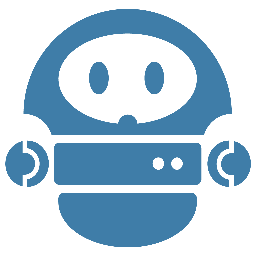
Create a new contact in Jumplead whenever a new contact is created in Zoho Desk
Having precise contact details empowers your sales team to deliver timely communications to users. This flow will log a new contact in Jumplead whenever a new contact is created in Zoho Desk.
How it works
- The flow triggers when a new contact is created in the selected portal in Zoho Desk.
- Zoho Flow creates a new contact in Jumplead.


Generate a new contact in MSG91 each time a new contact is created in Zoho Desk
Accurate contact details enable your sales team to deliver timely and personalized communication to users. This flow will log a new contact in MSG91 whenever a new contact is created in Zoho Desk.
How it works
- The flow triggers when a new contact is created in the selected portal in Zoho Desk.
- Zoho Flow creates a new contact or updates the details of an existing contact in MSG91.

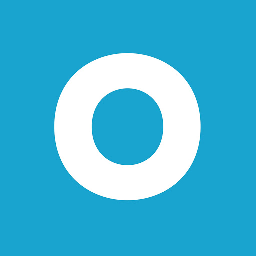
Create a new contact in Ontraport whenever a new contact is created in Zoho Desk
Ensure quick access to contact information across all platforms for enhanced engagement. This flow will add a new contact in Ontraport whenever a new contact is added in Zoho Desk.
How it works
- The flow triggers when a new contact is created in the selected portal in Zoho Desk.
- Zoho Flow creates a new contact. Updates the details in case the contact already exists. in Ontraport.


Create a new contact is in ExpressPigeon each time a new contact is created in Zoho Desk
Accurate contact details enable your sales team to deliver timely and personalized communication to users. This flow will generate a new contact in ExpressPigeon each time a new contact is created in Zoho Desk.
How it works
- The flow triggers when a new contact is created in the selected portal in Zoho Desk.
- Zoho Flow creates a new contact. Updates the details of the contact if it already exists. in ExpressPigeon.


Create a new contact in dotdigital whenever a new contact is created in Zoho Desk
Ensure quick access to contact information across all platforms for enhanced engagement. This flow create a new contact is in dotdigital each time a new contact is created in Zoho Desk.
How it works
- The flow triggers when a new contact is created in the selected portal in Zoho Desk.
- Zoho Flow creates or updates a contact in dotdigital.

Generate a new contact in iContact Pro each time a new contact is created in Zoho Desk
Ensure effective engagement by marketing and sales with up-to-date contact information across platforms. This flow create a new contact is in iContact Pro each time a new contact is created in Zoho Desk.
How it works
- The flow triggers when a new contact is created in the selected portal in Zoho Desk.
- Zoho Flow creates or updates a contact in iContact Pro.


Generate a new contact in SendX each time a new contact is created in Zoho Desk
Ensure effective engagement by marketing and sales with up-to-date contact information across platforms. This flow will generate a new contact in SendX each time a new contact is created in Zoho Desk.
How it works
- The flow triggers when a new contact is created in the selected portal in Zoho Desk.
- Zoho Flow creates a new contact or updates the details of an existing contact in SendX.

Build your own Zoho Desk integrations
Connect Zoho Desk with over 1000+ apps and build your own integrations using our no-code drag and drop builder and comprehensive workflow elements
Supported triggers and actions
Build your Zoho Desk workflows using the below triggers and actions
All Triggers - A trigger kickstarts the flow

Time entry created
Triggers when a new time entry is created in the selected task

Task updated
Triggers when the details of a task is updated in the selected portal

Task created
Triggers when a new task is created in the selected portal

Article updated
Triggers when an existing article is updated

Ticket created
Triggers when a new ticket is created in the selected portal

Ticket approval updated
Triggers when the details of an existing ticket approval are updated

Ticket created or updated
Triggers when a new ticket is created or the details of an existing ticket are updated

Event created
Triggers when a new event is created in the selected portal

Ticket thread added
Triggers when a new ticket thread is added in the selected portal

Account created
Triggers when a new account is created in the selected portal

Agent availability updated
Triggers when the availability of an agent is updated

Ticket approval added
Triggers when a new ticket approval is added

Event updated
Triggers when the details of an event is updated

Call updated
Triggers when the details of a call is updated in the selected portal

Contact updated
Triggers when the details of a contact is updated in the selected portal

Article created
Triggers when a new article is created

Ticket comment added
Triggers when a new ticket comment is added in the selected portal

Ticket updated
Triggers when the details of the selected ticket is updated

Agent updated
Triggers when the details of an agent is updated in the selected portal

Account updated
Triggers when the details of the selected account is updated

Ticket status updated
Triggers when a ticket status is changed to selected status. If status is not selected, the flow will trigger for all status changes.

Time entry updated
Triggers when a time entry is updated in the selected task

Agent created
Triggers when a new agent is created in the selected portal

Ticket moved
Triggers when a ticket is moved to a different team or department

Call created
Triggers when a new call is created in the selected portal

Contact created
Triggers when a new contact is created in the selected portal

Ticket comment updated
Triggers when the selected ticket comment is updated

Product created
Triggers when a new product is created
All Actions - Actions are the automated tasks

Create topic comment
Creates a comment for the specified topic

Add agent to team
Adds the specified agent to the selected team

Extract ticket key topics - Zia
Extracts key topics of the ticket using Zia's generative AI

Create contract
Creates a new contract for the selected account

Create topic
Creates a new topic

Create agent
Creates a new agent in the selected organization

Create task comment
Creates a new comment in the specified task

Create ticket
Creates a new ticket in the selected organization

Create account
Creates a new account in the selected organization

Add user to group
Adds the specified users to an existing group

Add ticket time entry
Adds time entry for an existing ticket

Create contact comment
Creates a comment in the selected contact

Add task time entry
Adds time entry for an existing task

Create account comment
Creates a new comment in the selected account

Create article
Creates a new article

Generate ticket reply - Zia
Generates a ticket reply using Zia's generative AI

Create custom module record
Creates a new custom module record

Add tag
Adds a tag to the specified ticket

Send email reply
Sends a reply for the specified ticket created in the email channel

Create event
Creates a new event in the selected organization

Request approval for ticket
Requests an approval for an existing ticket from the specified approver

Create product
Creates a new product in the selected organization

Generate ticket summary - Zia
Generates summary of the ticket using Zia's generative AI

Create contact
Creates a new contact in the selected organization

Create call
Creates a new call in the selected organization

Record email reply
Records an email reply from the contact for the specified ticket created in the email channel

Remove tag
Removes a tag from the specified ticket

Create ticket comment
Creates a comment in the selected ticket

Create task
Creates a new task in the selected department

Find ticket tone and sentiment - Zia
Finds a tone and sentiment of the ticket using Zia's generative AI

Update call
Updates the details of the specified call

Update topic
Updates the details of an existing topic

Update agent
Updates the details of an existing agent

Close ticket
Closes the specified tickets

Mark or Unmark ticket as spam
Marks or unmarks the specified ticket as spam

Update account
Updates the selected account

Update agent availability
Updates the availability status of an existing agent

Dissociate accounts to contact
Dissociates the specified account with the specified contact

Remove user from group
Removes the specified users from an existing group

Update task timer
Updates the timer of an existing task

Move ticket
Moves the specified ticket to the selected department

Update task
Updates the details of an existing task

Update article
Updates the details of an existing article

Update custom module record
Updates the details of an existing custom module record

Update call timer
Updates the timer of an existing call

Update KB user status
Updates the status of an existing KB user

Update ticket timer
Updates the timer of an existing ticket

Send custom channel reply
Sends reply for a ticket via the selected channel

Invite contact to the help center
Invites the specified contacts to help center

Update ticket
Updates the details of an existing ticket

Edit ticket time entry
Edits the time entry of an existing ticket

Update ticket comment
Updates the comment for the specified ticket

Associate accounts to contact
Associates the specified account with the specified contact

Update contract
Updates the details of an existing contract

Update contact
Updates the selected contact

Update contact comment
Updates the specified comment in the selected contact

Remove agent from team
Removes the specified agent from the selected team

Update product
Updates the details of the selected product

Fetch contract
Fetches the details of an existing contract

Fetch ticket thread
Fetches an existing ticket thread by unique ID

Fetch product
Fetches the details of an existing product by unique ID or name

Fetch event
Fetches the details of an event based on the selected field

Fetch ticket tags
Fetches ticket tags using ticket ID

Fetch customer happiness
Fetches the happiness feedback of an existing customer

Fetch task
Fetches the details of an existing task by ID

Fetch contact
Fetches a contact by email address, unique ID, or contact name

Fetch custom module record
Fetches the details of an existing custom module record

Fetch KB user
Fetches the details of an existing KB user

Fetch ticket
Fetches the details of an existing ticket

Fetch ticket time entry
Fetches the time entry of an existing ticket

Fetch agent
Fetches the details of an existing agent by ID or email

Fetch account
Fetches an existing account by name or ID

Fetch article
Fetches the details of an existing article

Fetch call
Fetches the details of a call based on the selected field

Trash account
Moves selected account to the recycle bin

Trash contact
Moves selected contact to the recycle bin

Trash ticket
Moves selected ticket to the recycle bin
What is Zoho Desk?
Zoho Desk is context-aware help desk software for managing customer support activities. You can assign, track, and set up alerts on help desk tickets easily.
Similar apps
Build comprehensive workflows using

Webhook triggers
Receive your data from a wider range of services in multiple formats, like JSON, form data, and plain text.
Learn more >
Logic
Create customized business workflows by including advanced logic elements like if-then branches, time delays, and more.
Learn more >
Custom functions
Write simple scripting functions to format data, call web APIs, send emails, and more.
Learn more >