
Integrate Zoho Recruit with 1000+ apps
Create business workflows for Zoho Recruit without writing code, using Zoho Flow. Automate your routine tasks and make more time for what you do best.
Popular Zoho Recruit workflows


Create Zoho Recruit candidates from new Zoho Forms submissions
If you are using Zoho Forms to create job application forms for your company, and Zoho Recruit to track and manage each application, this workflow can help you sync data between the two apps automatically. Every time you receive a response on Zoho Forms, the Flow creates a new candidate in Zoho Recruit.
How it works
1. A new submission is made in Zoho Forms.
2. Zoho Flow creates a corresponding candidate record to Zoho Recruit.


Verify emails using Xverify when a new candidate is added in Zoho Recruit
How it works


Add new Zoho Recruit employees to Egnyte as users
Need to share material on Egnyte with new teammates right away? This flow creates a new user in Egnyte for every record added in Zoho Recruit.
How it works
1. A new employee record is added in Zoho Recruit.
2. Zoho Flow adds the employee as a user in Egnyte.


Create MYOB employees from new records in Zoho Recruit
Zoho Recruit + MYOB AccountRight Live
If you're using Zoho Recruit to simplify your recruitment process, and MYOB for managing the activities involved, Flow can help you sync data between them. When a new record is added in Recruit, the flow creates a corresponding employee in MYOB.
How it works
1. A new record is created in Zoho Recruit.
2. Zoho Flow creates an employee in MYOB.

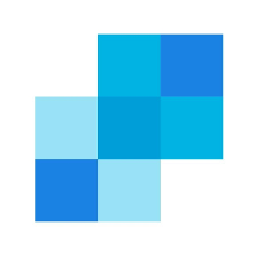
Send emails via SendGrid for new Zoho Recruit candidates
When you are focused on getting the best candidates onboard, you don't want to waste time on formalities involved in the recruitment process. Use this flow to automatically send an email via SendGrid for each new candidate added to Zoho Recruit.
How it works
1. A new candidate record is added in Zoho Recruit.
2. Zoho Flow sends the candidate an email via SendGrid.

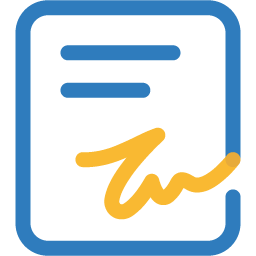
Send Zoho Sign templates for updated candidate records in Zoho Recruit
Need to organize your recruitment process? This flow can help. Each time the status of a candidate record is updated in Zoho Recruit, the flow automatically sends a document, requesting the signature of the new employee.
How it works
1. A candidate record is updated in Zoho Recruit.
2. Zoho Flow sends a template via Zoho Sign.

Build your own Zoho Recruit integrations
Connect Zoho Recruit with over 1000+ apps and build your own integrations using our no-code drag and drop builder and comprehensive workflow elements
Supported triggers and actions
Build your Zoho Recruit workflows using the below triggers and actions
All Triggers - A trigger kickstarts the flow

Record created
Triggers when a new record is created

Record updated
Triggers when the details of an existing record are updated

Record created or updated in view
Triggers when a new record is created or an existing record is updated in the selected view
All Actions - Actions are the automated tasks

Add tabular row
Adds a tabular row to the specified record

Create or update record
Creates a new record or updates an existing record

Create tag
Creates a new tag

Create record
Creates a new record

Add tag
Adds a new tag to an existing record

Cancel interview
Cancels the specified interview

Remove tag
Removes a tag from an existing record

Update record status
Updates the status of the specified record

Update record
Updates the details of an existing record

Associate candidate with job opening
Associates a candidate with the specified job opening

Fetch user
Fetches the details of an existing user

Fetch record
Fetches the details of an existing record
What is Zoho Recruit?
Zoho Recruit is an applicant tracking system that helps staffing agencies and recruiting departments track job openings, resumes, candidates, and contacts more quickly and efficiently. You can customize and categorize your modules, set reminders for tasks, and check all activities with a client or a contact in the activity stream.
Similar apps
Build comprehensive workflows using

Webhook triggers
Receive your data from a wider range of services in multiple formats, like JSON, form data, and plain text.
Learn more >
Logic
Create customized business workflows by including advanced logic elements like if-then branches, time delays, and more.
Learn more >
Custom functions
Write simple scripting functions to format data, call web APIs, send emails, and more.
Learn more >




