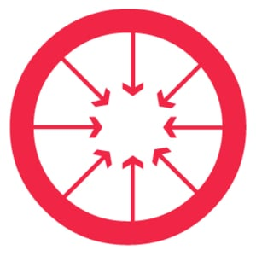Integrate sevDesk with 850+ apps
Create business workflows for sevDesk without writing code, using Zoho Flow. Automate your routine tasks and make more time for what you do best.
Popular sevDesk workflows
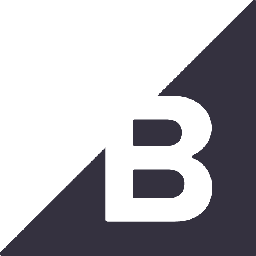

Generate an invoice in sevDesk for any new orders received in BigCommerce
Reduce the administrative workload associated with manual invoice creation. This flow will produce a new invoice in sevDesk for each new order created in BigCommerce.
How it works
- The flow triggers when a new order is created in BigCommerce.
- Zoho Flow creates a new invoice in sevDesk.


Generate an invoice in sevDesk for any new orders received in Billbee
Facilitate smoother transactions by promptly generating invoices, thereby enhancing faster revenue processing. This flow will create a new invoice in sevDesk for new orders placed in Billbee.
How it works
- The flow triggers when a new order is created in Billbee.
- Zoho Flow creates a new invoice in sevDesk.


Generate an invoice in sevDesk for any new orders received in Cartloom
Generate invoices automatically upon order placement to expedite transactions. This flow will create a new invoice in sevDesk for new orders placed in Cartloom.
How it works
- The flow triggers when a new order is created in Cartloom.
- Zoho Flow creates a new invoice in sevDesk.


Prepare an invoice in sevDesk upon the placement of new orders in CartRover
Ensure prompt service for your customers with swift order processing and invoicing. This flow will generate an invoice in sevDesk whenever a new order is placed in CartRover.
How it works
- The flow triggers when a new order is created in CartRover.
- Zoho Flow creates a new invoice in sevDesk.


Generate an invoice in sevDesk for any new orders received in Ecwid
Ensure prompt service for your customers with swift order processing and invoicing. This flow will create a new invoice in sevDesk for new orders placed in Ecwid.
How it works
- The flow triggers when a new order is created in Ecwid.
- Zoho Flow creates a new invoice in sevDesk.


Prepare an invoice in sevDesk upon the placement of new orders in Maropost Commerce Cloud (formerly Neto)
Maropost Commerce Cloud (formerly Neto) + sevDesk
Facilitate smoother transactions by promptly generating invoices, thereby enhancing faster revenue processing. This flow will create an invoice in sevDesk every time a new order is recorded in Maropost Commerce Cloud (formerly Neto).
How it works
- The flow triggers when a new order is created with the order status set to 'new' in Maropost Commerce Cloud (formerly Neto).
- Zoho Flow creates a new invoice in sevDesk.


Create an invoice in sevDesk for new orders placed in Omnisend
Reduce the administrative workload associated with manual invoice creation. This flow will create an invoice in sevDesk every time a new order is recorded in Omnisend.
How it works
- The flow triggers when a new order is created in Omnisend.
- Zoho Flow creates a new invoice in sevDesk.


Create an invoice in sevDesk for all new orders placed in Printify
Ensure prompt service for your customers with swift order processing and invoicing. This flow will produce a new invoice in sevDesk for each new order created in Printify.
How it works
- The flow triggers when a new order is created in Printify.
- Zoho Flow creates a new invoice in sevDesk.


Prepare an invoice in sevDesk upon the placement of new orders in Saleor
Facilitate smoother transactions by promptly generating invoices, thereby enhancing faster revenue processing. This flow will produce a new invoice in sevDesk for each new order created in Saleor.
How it works
- The flow triggers when an order is confirmed in Saleor.
- Zoho Flow creates a new invoice in sevDesk.
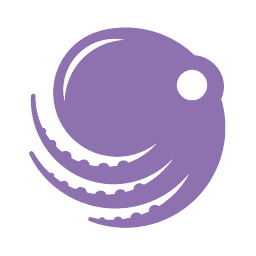

Generate an invoice in sevDesk for any new orders received in Sellbrite
Ensure prompt service for your customers with swift order processing and invoicing. This flow will create a new invoice in sevDesk for new orders placed in Sellbrite.
How it works
- The flow triggers when a new order is created in Sellbrite.
- Zoho Flow creates a new invoice in sevDesk.
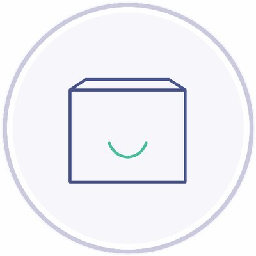

Create an invoice in sevDesk for new orders placed in Shipwire
Ensure prompt service for your customers with swift order processing and invoicing. This flow will produce a new invoice in sevDesk for each new order created in Shipwire.
How it works
- The flow triggers when an order is created in Shipwire.
- Zoho Flow creates a new invoice in sevDesk.


Generate an invoice in sevDesk for any new orders received in Shopify
Reduce the administrative workload associated with manual invoice creation. This flow will produce a new invoice in sevDesk for each new order created in Shopify.
How it works
- The flow triggers when a new order is created in Shopify.
- Zoho Flow creates a new invoice in sevDesk.


Generate an invoice in sevDesk for any new orders received in Squarespace
Ensure prompt service for your customers with swift order processing and invoicing. This flow will create an invoice in sevDesk every time a new order is recorded in Squarespace.
How it works
- The flow triggers when a new order is created in Squarespace.
- Zoho Flow creates a new invoice in sevDesk.
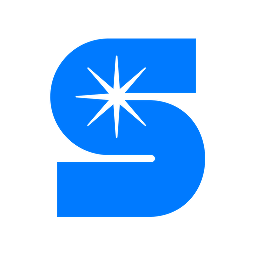

Create an invoice in sevDesk for new orders placed in Starshipit
Reduce the administrative workload associated with manual invoice creation. This flow will produce a new invoice in sevDesk for each new order created in Starshipit.
How it works
- The flow triggers when an order is created (Unshipped) in Starshipit.
- Zoho Flow creates a new invoice in sevDesk.


Create an invoice in sevDesk for all new orders placed in StoreHippo
Facilitate smoother transactions by promptly generating invoices, thereby enhancing faster revenue processing. This flow will create an invoice in sevDesk every time a new order is recorded in StoreHippo.
How it works
- The flow triggers when a new order is created in StoreHippo.
- Zoho Flow creates a new invoice in sevDesk.


Prepare an invoice in sevDesk upon the placement of new orders in Veeqo
Generate invoices automatically upon order placement to expedite transactions. This flow will generate an invoice in sevDesk whenever a new order is placed in Veeqo.
How it works
- The flow triggers when a new order is recieved in Veeqo.
- Zoho Flow creates a new invoice in sevDesk.


Create an invoice in sevDesk for new orders placed in WooCommerce
Generate invoices automatically upon order placement to expedite transactions. This flow will create a new invoice in sevDesk for new orders placed in WooCommerce.
How it works
- The flow triggers when a new order is created in WooCommerce.
- Zoho Flow creates a new invoice in sevDesk.


Create an invoice in sevDesk for new orders placed in X-Cart
Ensure prompt service for your customers with swift order processing and invoicing. This flow will produce a new invoice in sevDesk for each new order created in X-Cart.
How it works
- The flow triggers when a new paid order is placed in X-Cart.
- Zoho Flow creates a new invoice in sevDesk.


Prepare an invoice in sevDesk upon the placement of new orders in Zoho Commerce
Generate invoices automatically upon order placement to expedite transactions. This flow will create a new invoice in sevDesk for new orders placed in Zoho Commerce.
How it works
- The flow triggers when an order is confirmed in Zoho Commerce.
- Zoho Flow creates a new invoice in sevDesk.


Create an invoice in sevDesk for newly acquired deals in Agendor
Ensure smooth transactions with instant, error-free invoices after deal closure. This flow will prepare a new invoice in sevDesk each time a deal is won in Agendor.
How it works
- The flow triggers when a the details of a deal is updated in Agendor.
- Zoho Flow creates a new invoice in sevDesk.


Create an invoice in sevDesk for the latest closed deals in HubSpot CRM
Ensure smooth transactions with instant, error-free invoices after deal closure. This flow will generate an invoice in sevDesk whenever a deal is closed in HubSpot CRM.
How it works
- The flow triggers when a deal is updated in HubSpot CRM.
- Zoho Flow creates a new invoice in sevDesk.


Generate an invoice in sevDesk for newly closed deals in Kylas
Ensure smooth transactions with instant, error-free invoices after deal closure. This flow will generate an invoice in sevDesk whenever a deal is closed in Kylas.
How it works
- The flow triggers when the details of an existing deal are updated in Kylas.
- Zoho Flow creates a new invoice in sevDesk.


Create an invoice in sevDesk for the latest closed deals in Lime Go
Ensure prompt billing and payment processing by instantly generating invoices upon deal closure. This flow will generate an invoice in sevDesk whenever a deal is closed in Lime Go.
How it works
- The flow triggers when the status of a deal is updated to 'won' in Lime Go.
- Zoho Flow creates a new invoice in sevDesk.


Generate an invoice in sevDesk for newly closed deals in OnePageCRM
Ensure smooth transactions with instant, error-free invoices after deal closure. This flow will generate an invoice in sevDesk whenever a deal is closed in OnePageCRM.
How it works
- The flow triggers when a deal is won in OnePageCRM.
- Zoho Flow creates a new invoice in sevDesk.


Create an invoice in sevDesk for recently won deals in Onpipeline
Reduce the time between closing a deal and sending an invoice to improve operational efficiency. This flow will prepare a new invoice in sevDesk each time a deal is won in Onpipeline.
How it works
- The flow triggers when the details of an existing deal are updated in Onpipeline.
- Zoho Flow creates a new invoice in sevDesk.


Create an invoice in sevDesk for newly acquired deals in Pipedrive
Generate invoices promptly upon deal closure to ensure quick payments and enhance customer satisfaction. This flow will generate an invoice in sevDesk whenever a deal is closed in Pipedrive.
How it works
- The flow triggers when any detail of an existing deal is updated in Pipedrive.
- Zoho Flow creates a new invoice in sevDesk.


Create an invoice in sevDesk for the latest closed deals in PipelineDeals
Generate invoices promptly upon deal closure to ensure quick payments and enhance customer satisfaction. This flow will generate an invoice in sevDesk whenever a deal is closed in PipelineDeals.
How it works
- The flow triggers when the status of an existing deal is updated in PipelineDeals.
- Zoho Flow creates a new invoice in sevDesk.


Create an invoice in sevDesk for recently won deals in Teamgate
Generate invoices promptly upon deal closure to ensure quick payments and enhance customer satisfaction. This flow will create a fresh invoice in sevDesk for every finalised deal in Teamgate.
How it works
- The flow triggers when a deal is won in Teamgate.
- Zoho Flow creates a new invoice in sevDesk.


Create an invoice in sevDesk for the latest closed deals in Teamwork CRM
Ensure prompt billing and payment processing by instantly generating invoices upon deal closure. This flow will generate a new invoice in sevDesk each time a deal is closed in Teamwork CRM.
How it works
- The flow triggers when a deal is updated in Teamwork CRM.
- Zoho Flow creates a new invoice in sevDesk.


Create an invoice in sevDesk for newly acquired deals in Zoho CRM
Ensure smooth transactions with instant, error-free invoices after deal closure. This flow will generate a new invoice in sevDesk each time a deal is closed in Zoho CRM.
How it works
- The flow triggers when an existing deal is updated in Zoho CRM.
- Zoho Flow creates a new invoice in sevDesk.

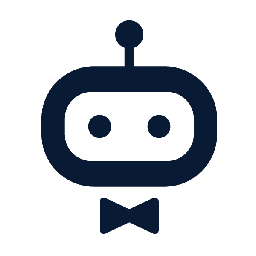
Create a task in awork as soon as a task is created in sevDesk
Eliminate redundant work and streamline task management by creating a record in the project management tool. This flow will set up a task in awork every time a task is added in sevDesk.
How it works
- The flow triggers when a new task is created in sevDesk.
- Zoho Flow creates a new task in the selected project in awork.


Create a task in actiTIME as soon as a task is created in sevDesk
Efficiently manage deadlines by logging all tasks in your time tracking application. This flow will create a task in actiTIME as soon as a task is created in sevDesk.
How it works
- The flow triggers when a new task is created in sevDesk.
- Zoho Flow creates a new task in actiTIME.


Create a task in Agiled upon the addition of a task in sevDesk
Track the time spent on each task by creating a record in your business management platform. This flow will set up a task in Agiled every time a task is added in sevDesk.
How it works
- The flow triggers when a new task is created in sevDesk.
- Zoho Flow creates a new task in Agiled.

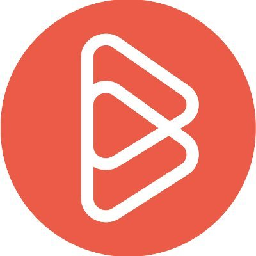
Set up a task in BigTime every time a task is added in sevDesk
Track the time spent on each task by creating a record in your time and billing software. This flow will create a task in BigTime each time a new task is initiated in sevDesk.
How it works
- The flow triggers when a new task is created in sevDesk.
- Zoho Flow creates a new task in BigTime.


Create a task in FreshBooks as soon as a task is created in sevDesk
Ensure seamless synchronisation of all task-related data across multiple platforms. This flow will create a task in FreshBooks upon the addition of a task in sevDesk.
How it works
- The flow triggers when a new task is created in sevDesk.
- Zoho Flow creates a new task in FreshBooks.


Create a task in Harvest each time a new task is initiated in sevDesk
Ensure seamless synchronisation of all task-related data across multiple platforms. This flow will create a task in Harvest each time a new task is initiated in sevDesk.
How it works
- The flow triggers when a new task is created in sevDesk.
- Zoho Flow creates a new task in Harvest.

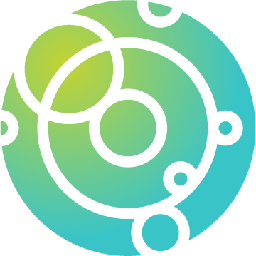
Create a task in Intervals as soon as a task is created in sevDesk
Efficiently manage deadlines by logging all tasks in your time tracking software. This flow will set up a task in Intervals every time a task is added in sevDesk.
How it works
- The flow triggers when a new task is created in sevDesk.
- Zoho Flow creates a new task in Intervals.


Create a task in Roll each time a new task is initiated in sevDesk
Ensure seamless synchronisation of all task-related data across multiple platforms. This flow will create a task in Roll each time a new task is initiated in sevDesk.
How it works
- The flow triggers when a new task is created in sevDesk.
- Zoho Flow creates a new task in Roll.


Create a task in Tick each time a new task is initiated in sevDesk
Ensure seamless synchronisation of all task-related data across multiple platforms. This flow will set up a task in Tick every time a task is added in sevDesk.
How it works
- The flow triggers when a new task is created in sevDesk.
- Zoho Flow creates a new task in Tick.

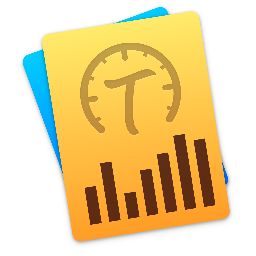
Create a task in Timing upon the addition of a task in sevDesk
Track the time spent on each task by creating a record in your time tracking application. This flow will set up a task in Timing every time a task is added in sevDesk.
How it works
- The flow triggers when a new task is created in sevDesk.
- Zoho Flow creates a new task in Timing.


Set up a task in Worksnaps every time a task is added in sevDesk
Efficiently manage deadlines by logging all tasks in your time tracking service. This flow will set up a task in Worksnaps every time a task is added in sevDesk.
How it works
- The flow triggers when a new task is created in sevDesk.
- Zoho Flow creates a new task in Worksnaps.

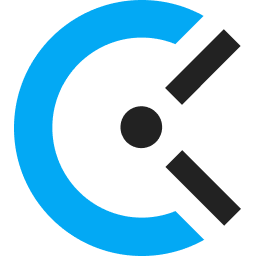
Create a task in Clockify each time a new task is initiated in sevDesk
Ensure seamless synchronisation of all task-related data across multiple platforms. This flow will create a task in Clockify as soon as a task is created in sevDesk.
How it works
- The flow triggers when a new task is created in sevDesk.
- Zoho Flow creates a new task in the selected project in Clockify.

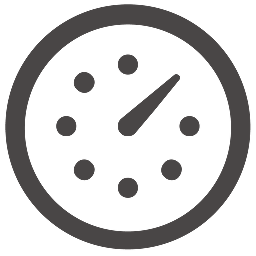
Create a task in Everhour each time a new task is initiated in sevDesk
Track the time spent on each task by creating a record in your time tracking app. This flow will create a task in Everhour each time a new task is initiated in sevDesk.
How it works
- The flow triggers when a new task is created in sevDesk.
- Zoho Flow creates a new task in the selected project in Everhour.


Create a task in TimeCamp each time a new task is initiated in sevDesk
Ensure seamless synchronisation of all task-related data across multiple platforms. This flow will create a task in TimeCamp upon the addition of a task in sevDesk.
How it works
- The flow triggers when a new task is created in sevDesk.
- Zoho Flow creates a new task in the selected project in TimeCamp.

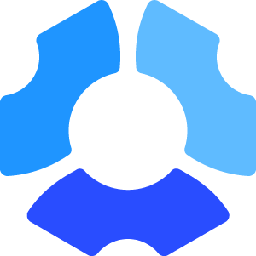
Create a task in Hubstaff each time a new task is initiated in sevDesk
Eliminate redundant work and streamline task management by creating a record in the time tracking software. This flow will create a task in Hubstaff upon the addition of a task in sevDesk.
How it works
- The flow triggers when a new task is created in sevDesk.
- Zoho Flow creates a new to-do task for an existing project in Hubstaff.


Create a task in TMetric upon the addition of a task in sevDesk
Efficiently manage deadlines by logging all tasks in your time tracking app. This flow will set up a task in TMetric every time a task is added in sevDesk.
How it works
- The flow triggers when a new task is created in sevDesk.
- Zoho Flow creates a task in the selected project in TMetric.

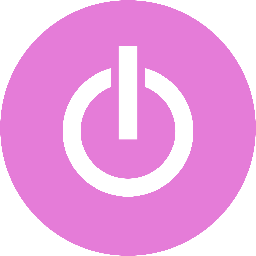
Set up a task in Toggl Track every time a task is added in sevDesk
Track the time spent on each task by creating a record in your time tracking application. This flow will set up a task in Toggl Track every time a task is added in sevDesk.
How it works
- The flow triggers when a new task is created in sevDesk.
- Zoho Flow creates a new task in the selected project in Toggl Track.

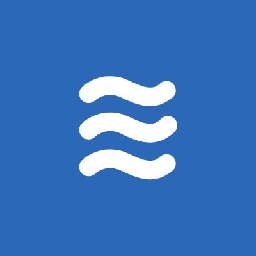
Initiate an event in LiquidPlanner when a task is created in sevDesk
Prioritize and allocate time effectively by scheduling tasks as events. This flow will create an event in LiquidPlanner once a task is created in sevDesk.
How it works
- The flow triggers when a new task is created in sevDesk.
- Zoho Flow creates a full day event in LiquidPlanner.


Initiate an event in Clinked when a task is created in sevDesk
Ensure timely task completion and prevent any tasks from being overlooked. This flow will initiate an event in Clinked when a task is created in sevDesk.
How it works
- The flow triggers when a new task is created in sevDesk.
- Zoho Flow creates a new event in Clinked.


Create an event in Google Calendar when a new task is set up in sevDesk
Ensure timely task completion and prevent any tasks from being overlooked. This flow will create an event in Google Calendar once a task is created in sevDesk.
How it works
- The flow triggers when a new task is created in sevDesk.
- Zoho Flow creates a new event in Google Calendar.


Create an event in Insightly when a new task is set up in sevDesk
Prioritize and allocate time effectively by scheduling tasks as events. This flow will create an event in Insightly when a new task is set up in sevDesk.
How it works
- The flow triggers when a new task is created in sevDesk.
- Zoho Flow creates a new event in Insightly.


Create an event in TeamWave when a new task is set up in sevDesk
Ensure tasks are prioritised and addressed timely by scheduling them as events. This flow will create an event in TeamWave when a new task is set up in sevDesk.
How it works
- The flow triggers when a new task is created in sevDesk.
- Zoho Flow creates a new event in TeamWave.


Create an event in Zoho Projects when a task is created sevDesk
Ensure timely task completion and prevent any tasks from being overlooked. This flow will initiate an event in Zoho Projects when a task is created in sevDesk.
How it works
- The flow triggers when a new task is created in sevDesk.
- Zoho Flow creates a new event in Zoho Projects.

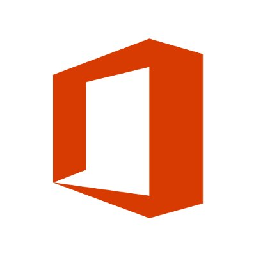
Create an event in Office 365 when a new task is set up in sevDesk
Ensure tasks are prioritised and addressed timely by scheduling them as events. This flow will initiate an event in Office 365 when a task is created in sevDesk.
How it works
- The flow triggers when a new task is created in sevDesk.
- Zoho Flow creates a new event in the selected calendar in Office 365.


Create an event in Zoho Calendar when a new task is set up in sevDesk
Link tasks to events for clear assignment and progress tracking. This flow will create an event in Zoho Calendar when a task is created sevDesk.
How it works
- The flow triggers when a new task is created in sevDesk.
- Zoho Flow creates a new event in the selected calendar in Zoho Calendar.

Create an event in Zoho BugTracker when a new task is set up in sevDesk
Ensure timely task completion and prevent any tasks from being overlooked. This flow will create an event in Zoho BugTracker when a task is created sevDesk.
How it works
- The flow triggers when a new task is created in sevDesk.
- Zoho Flow creates a new event in the selected project in Zoho BugTracker.

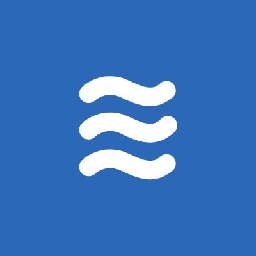
Create a task in LiquidPlanner each time a new order is made in sevDesk
Ensure timely follow-ups on orders from start to delivery by automatically creating tasks. This flow will initiate a new task in LiquidPlanner whenever an order is created in sevDesk.
How it works
- The flow triggers when a new invoice is received in sevDesk.
- Zoho Flow creates a new task in LiquidPlanner.

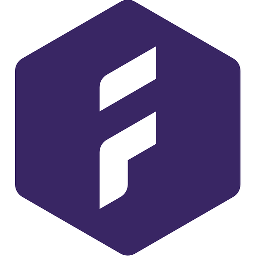
Create a new task in Forecast when a new order is created in sevDesk
Ensure timely follow-ups on orders from start to delivery by automatically creating tasks. This flow will create a new task in Forecast when a order is created in sevDesk.
How it works
- The flow triggers when a new invoice is received in sevDesk.
- Zoho Flow creates a new task in Forecast.


Initiate a new task in Breeze whenever an order is created in sevDesk
Ensure every order is tracked and prioritised by creating tasks and preventing delays or oversights. This flow will create a new task in Breeze when a order is created in sevDesk.
How it works
- The flow triggers when a new invoice is received in sevDesk.
- Zoho Flow creates a new task in Breeze.


Create a task in Trigger each time a new order is made in sevDesk
Ensure every order is tracked and prioritised by creating tasks and preventing delays or oversights. This flow will initiate a new task in Trigger whenever an order is created in sevDesk.
How it works
- The flow triggers when a new invoice is received in sevDesk.
- Zoho Flow creates a new task in the selected project in Trigger.

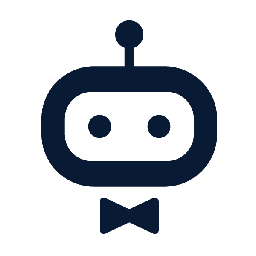
Create a task in awork each time a new order is made in sevDesk
Prevent new orders from being forgotten or delayed by creating tasks. This flow will generate a task in awork each time a new order is made in sevDesk.
How it works
- The flow triggers when a new invoice is received in sevDesk.
- Zoho Flow creates a new task in the selected project in awork.


Create a new task in Insightly when a order is created in sevDesk
Simplify order fulfilment tracking by automatically creating tasks for new orders. This flow will generate a task in Insightly each time a new order is made in sevDesk.
How it works
- The flow triggers when a new invoice is received in sevDesk.
- Zoho Flow creates a new task in Insightly.


Create a new task in Podio when a order is created in sevDesk
Ensure every order is tracked and prioritised by creating tasks and preventing delays or oversights. This flow will add a new task to Podio whenever a new order is placed in sevDesk.
How it works
- The flow triggers when a new invoice is received in sevDesk.
- Zoho Flow creates a new task in Podio.


Create a task in TickTick each time a new order is made in sevDesk
Ensure timely follow-ups on orders from start to delivery by automatically creating tasks. This flow will generate a task in TickTick each time a new order is made in sevDesk.
How it works
- The flow triggers when a new invoice is received in sevDesk.
- Zoho Flow creates a new task in TickTick.


Create a new task in Toodledo when a new order is created in sevDesk
Ensure every order is tracked and prioritised by creating tasks and preventing delays or oversights. This flow will initiate a new task in Toodledo whenever an order is created in sevDesk.
How it works
- The flow triggers when a new invoice is received in sevDesk.
- Zoho Flow creates a new task with no folder assigned in Toodledo.


Create a task in Active Collab each time a new order is made in sevDesk
Simplify order fulfilment tracking by automatically creating tasks for new orders. This flow will generate a task in Active Collab each time a new order is made in sevDesk.
How it works
- The flow triggers when a new invoice is received in sevDesk.
- Zoho Flow creates a new task in Active Collab.

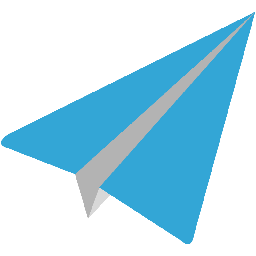
Initiate a new task in Aero Workflow whenever an order is created in sevDesk
Ensure timely follow-ups on orders from start to delivery by automatically creating tasks. This flow will add a new task to Aero Workflow whenever a new order is placed in sevDesk.
How it works
- The flow triggers when a new invoice is received in sevDesk.
- Zoho Flow creates a new task in Aero Workflow.


Create a new task in Agiled when a new order is created in sevDesk
Ensure timely follow-ups on orders from start to delivery by automatically creating tasks. This flow will create a new task in Agiled when a order is created in sevDesk.
How it works
- The flow triggers when a new invoice is received in sevDesk.
- Zoho Flow creates a new task in Agiled.


Create a new task in Apptio Targetprocess when a new order is created in sevDesk
sevDesk + Apptio Targetprocess
Ensure timely follow-ups on orders from start to delivery by automatically creating tasks. This flow will add a new task to Apptio Targetprocess whenever a new order is placed in sevDesk.
How it works
- The flow triggers when a new invoice is received in sevDesk.
- Zoho Flow creates a new task in Apptio Targetprocess.


Create a new task in Clinked when a new order is created in sevDesk
Prevent new orders from being forgotten or delayed by creating tasks. This flow will create a new task in Clinked when a order is created in sevDesk.
How it works
- The flow triggers when a new invoice is received in sevDesk.
- Zoho Flow creates a new task in Clinked.


Create a task in Easy Redmine each time a new order is made in sevDesk
Prevent new orders from being forgotten or delayed by creating tasks. This flow will initiate a new task in Easy Redmine whenever an order is created in sevDesk.
How it works
- The flow triggers when a new invoice is received in sevDesk.
- Zoho Flow creates a new task in Easy Redmine.


Create a new task in Habitica when a new order is created in sevDesk
Ensure every order is tracked and prioritised by creating tasks and preventing delays or oversights. This flow will initiate a new task in Habitica whenever an order is created in sevDesk.
How it works
- The flow triggers when a new invoice is received in sevDesk.
- Zoho Flow creates a new task in Habitica.

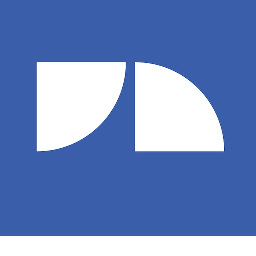
Create a new task in JobNimbus when a new order is created in sevDesk
Ensure timely follow-ups on orders from start to delivery by automatically creating tasks. This flow will generate a task in JobNimbus each time a new order is made in sevDesk.
How it works
- The flow triggers when a new invoice is received in sevDesk.
- Zoho Flow creates a new task in JobNimbus.


Initiate a new task in Microsoft To-Do whenever an order is created in sevDesk
Simplify order fulfilment tracking by automatically creating tasks for new orders. This flow will create a new task in Microsoft To-Do when a order is created in sevDesk.
How it works
- The flow triggers when a new invoice is received in sevDesk.
- Zoho Flow creates a new task in Microsoft To-Do.

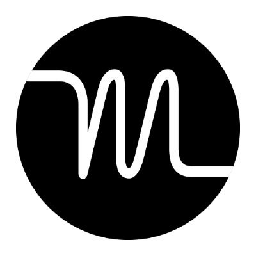
Create a new task in Motion when a new order is created in sevDesk
Prevent new orders from being forgotten or delayed by creating tasks. This flow will create a new task in Motion when a order is created in sevDesk.
How it works
- The flow triggers when a new invoice is received in sevDesk.
- Zoho Flow creates a new task in Motion.

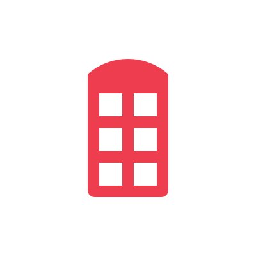
Create a new task in Redbooth when a new order is created in sevDesk
Simplify order fulfilment tracking by automatically creating tasks for new orders. This flow will add a new task to Redbooth whenever a new order is placed in sevDesk.
How it works
- The flow triggers when a new invoice is received in sevDesk.
- Zoho Flow creates a new task in Redbooth.


Create a task in Roll each time a new order is made in sevDesk
Simplify order fulfilment tracking by automatically creating tasks for new orders. This flow will create a new task in Roll when a order is created in sevDesk.
How it works
- The flow triggers when a new invoice is received in sevDesk.
- Zoho Flow creates a new task in Roll.


Initiate a new task in Runrun.it whenever an order is created in sevDesk
Ensure timely follow-ups on orders from start to delivery by automatically creating tasks. This flow will initiate a new task in Runrun.it whenever an order is created in sevDesk.
How it works
- The flow triggers when a new invoice is received in sevDesk.
- Zoho Flow creates a new task in Runrun.it.


Create a new task in Ryver when a order is created in sevDesk
Ensure timely follow-ups on orders from start to delivery by automatically creating tasks. This flow will generate a task in Ryver each time a new order is made in sevDesk.
How it works
- The flow triggers when a new invoice is received in sevDesk.
- Zoho Flow creates a new task in Ryver.


Create a new task in Sprintly when a new order is created in sevDesk
Ensure every order is tracked and prioritised by creating tasks and preventing delays or oversights. This flow will initiate a new task in Sprintly whenever an order is created in sevDesk.
How it works
- The flow triggers when a new invoice is received in sevDesk.
- Zoho Flow creates a new task in Sprintly.


Create a task in Tallyfy each time a new order is made in sevDesk
Prevent new orders from being forgotten or delayed by creating tasks. This flow will initiate a new task in Tallyfy whenever an order is created in sevDesk.
How it works
- The flow triggers when a new invoice is received in sevDesk.
- Zoho Flow creates a new task in Tallyfy.


Create a new task in Taskworld when a new order is created in sevDesk
Ensure every order is tracked and prioritised by creating tasks and preventing delays or oversights. This flow will create a new task in Taskworld when a order is created in sevDesk.
How it works
- The flow triggers when a new invoice is received in sevDesk.
- Zoho Flow creates a new task in Taskworld.

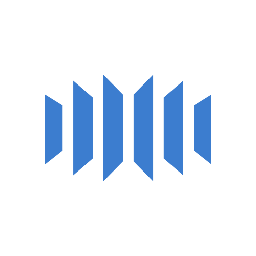
Create a task in TeamGrid each time a new order is made in sevDesk
Prevent new orders from being forgotten or delayed by creating tasks. This flow will create a new task in TeamGrid when a order is created in sevDesk.
How it works
- The flow triggers when a new invoice is received in sevDesk.
- Zoho Flow creates a new task in TeamGrid.


Create a new task in TeamWave when a order is created in sevDesk
Prevent new orders from being forgotten or delayed by creating tasks. This flow will create a new task in TeamWave when a order is created in sevDesk.
How it works
- The flow triggers when a new invoice is received in sevDesk.
- Zoho Flow creates a new task in TeamWave.


Create a new task in Tick when a new order is created in sevDesk
Ensure timely follow-ups on orders from start to delivery by automatically creating tasks. This flow will generate a task in Tick each time a new order is made in sevDesk.
How it works
- The flow triggers when a new invoice is received in sevDesk.
- Zoho Flow creates a new task in Tick.


Create a new task in Workast when a order is created in sevDesk
Prevent new orders from being forgotten or delayed by creating tasks. This flow will initiate a new task in Workast whenever an order is created in sevDesk.
How it works
- The flow triggers when a new invoice is received in sevDesk.
- Zoho Flow creates a new task in Workast.


Initiate a new task in Yanado whenever an order is created in sevDesk
Ensure every order is tracked and prioritised by creating tasks and preventing delays or oversights. This flow will generate a task in Yanado each time a new order is made in sevDesk.
How it works
- The flow triggers when a new invoice is received in sevDesk.
- Zoho Flow creates a new task in Yanado.


Create a task in Zoho Projects each time a new order is made in sevDesk
Ensure timely follow-ups on orders from start to delivery by automatically creating tasks. This flow will initiate a new task in Zoho Projects whenever an order is created in sevDesk.
How it works
- The flow triggers when a new invoice is received in sevDesk.
- Zoho Flow creates a new task in Zoho Projects.


Initiate a new task in Favro whenever an order is created in sevDesk
Simplify order fulfilment tracking by automatically creating tasks for new orders. This flow will create a new task in Favro when a order is created in sevDesk.
How it works
- The flow triggers when a new invoice is received in sevDesk.
- Zoho Flow creates a new task in a card in Favro.


Create a task in Asana each time a new order is made in sevDesk
Prevent new orders from being forgotten or delayed by creating tasks. This flow will create a new task in Asana when a order is created in sevDesk.
How it works
- The flow triggers when a new invoice is received in sevDesk.
- Zoho Flow creates a new task in the selected project in Asana.


Create a task in MeisterTask each time a new order is made in sevDesk
Ensure timely follow-ups on orders from start to delivery by automatically creating tasks. This flow will create a new task in MeisterTask when a order is created in sevDesk.
How it works
- The flow triggers when a new invoice is received in sevDesk.
- Zoho Flow creates a new task in the selected section in MeisterTask.

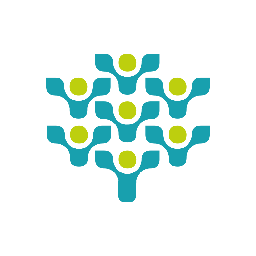
Initiate a new task in Freedcamp whenever an order is created in sevDesk
Simplify order fulfilment tracking by automatically creating tasks for new orders. This flow will generate a task in Freedcamp each time a new order is made in sevDesk.
How it works
- The flow triggers when a new invoice is received in sevDesk.
- Zoho Flow creates a new task in the selected task list in Freedcamp.


Create a new task in Google Tasks when a new order is created in sevDesk
Prevent new orders from being forgotten or delayed by creating tasks. This flow will initiate a new task in Google Tasks whenever an order is created in sevDesk.
How it works
- The flow triggers when a new invoice is received in sevDesk.
- Zoho Flow creates a new task in the selected task list in Google Tasks.

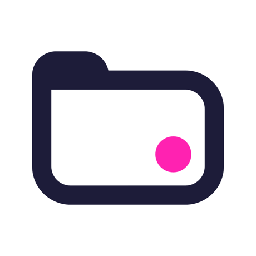
Create a new task in Teamwork Projects when a new order is created in sevDesk
Prevent new orders from being forgotten or delayed by creating tasks. This flow will initiate a new task in Teamwork Projects whenever an order is created in sevDesk.
How it works
- The flow triggers when a new invoice is received in sevDesk.
- Zoho Flow creates a new task in the selected task list in Teamwork Projects.


Create a task in Workstack each time a new order is made in sevDesk
Ensure timely follow-ups on orders from start to delivery by automatically creating tasks. This flow will initiate a new task in Workstack whenever an order is created in sevDesk.
How it works
- The flow triggers when a new invoice is received in sevDesk.
- Zoho Flow creates a new task in the selected todo in Workstack.


Initiate a new task in Yodiz whenever an order is created in sevDesk
Ensure every order is tracked and prioritised by creating tasks and preventing delays or oversights. This flow will add a new task to Yodiz whenever a new order is placed in sevDesk.
How it works
- The flow triggers when a new invoice is received in sevDesk.
- Zoho Flow creates a new task in the selected user story in Yodiz.


Create a new task in Flow when a new order is created in sevDesk
Simplify order fulfilment tracking by automatically creating tasks for new orders. This flow will generate a task in Flow each time a new order is made in sevDesk.
How it works
- The flow triggers when a new invoice is received in sevDesk.
- Zoho Flow creates a new task in the selected workspace in Flow.


Create a new task in ClickUp when a new order is created in sevDesk
Simplify order fulfilment tracking by automatically creating tasks for new orders. This flow will add a new task to ClickUp whenever a new order is placed in sevDesk.
How it works
- The flow triggers when a new invoice is received in sevDesk.
- Zoho Flow creates a new task under the selected list in ClickUp.


Create a new task in DoneDone when a order is created in sevDesk
Simplify order fulfilment tracking by automatically creating tasks for new orders. This flow will create a new task in DoneDone when a order is created in sevDesk.
How it works
- The flow triggers when a new invoice is received in sevDesk.
- Zoho Flow creates a task in the selected project in DoneDone.

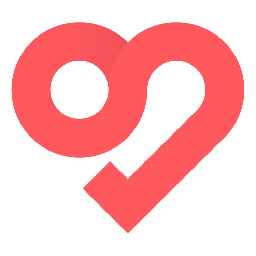
Create a new task in Swit when a new order is created in sevDesk
Simplify order fulfilment tracking by automatically creating tasks for new orders. This flow will generate a task in Swit each time a new order is made in sevDesk.
How it works
- The flow triggers when a new invoice is received in sevDesk.
- Zoho Flow creates a task in the selected project in Swit.


Create a new task in TeamGantt when a order is created in sevDesk
Ensure every order is tracked and prioritised by creating tasks and preventing delays or oversights. This flow will create a new task in TeamGantt when a order is created in sevDesk.
How it works
- The flow triggers when a new invoice is received in sevDesk.
- Zoho Flow creates new task in TeamGantt.


Create a task in Paymo each time a new order is made in sevDesk
Ensure every order is tracked and prioritised by creating tasks and preventing delays or oversights. This flow will generate a task in Paymo each time a new order is made in sevDesk.
How it works
- The flow triggers when a new invoice is received in sevDesk.
- Zoho Flow creates a new task in Paymo.


Create a new task in Todoist when a new order is created in sevDesk
Prevent new orders from being forgotten or delayed by creating tasks. This flow will create a new task in Todoist when a order is created in sevDesk.
How it works
- The flow triggers when a new invoice is received in sevDesk.
- Zoho Flow creates a new task in Todoist.

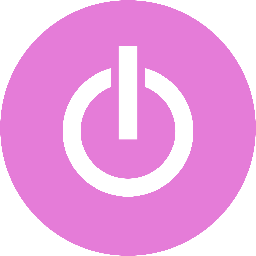
Initiate a new task in Toggl Track whenever an order is created in sevDesk
Ensure every order is tracked and prioritised by creating tasks and preventing delays or oversights. This flow will generate a task in Toggl Track each time a new order is made in sevDesk.
How it works
- The flow triggers when a new invoice is received in sevDesk.
- Zoho Flow creates a new task in the selected project in Toggl Track.


Create a new task in Wrike when a order is created in sevDesk
Prevent new orders from being forgotten or delayed by creating tasks. This flow will initiate a new task in Wrike whenever an order is created in sevDesk.
How it works
- The flow triggers when a new invoice is received in sevDesk.
- Zoho Flow creates a new task under the selected folder or project in Wrike.

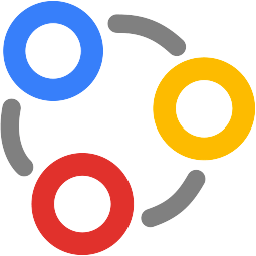
Create a task in Zoho Connect each time a new order is made in sevDesk
Ensure every order is tracked and prioritised by creating tasks and preventing delays or oversights. This flow will add a new task to Zoho Connect whenever a new order is placed in sevDesk.
How it works
- The flow triggers when a new invoice is received in sevDesk.
- Zoho Flow creates a new task in the selected section in Zoho Connect.

Build your own sevDesk integrations
Connect sevDesk with over 850+ apps and build your own integrations using our no-code drag and drop builder and comprehensive workflow elements
Supported triggers and actions
Build your sevDesk workflows using the below triggers and actions
All Triggers - A trigger kickstarts the flow

Task created
Triggers when a new task is created

Contact added
Triggers when a new contact (person /company ) is added

Order received
Triggers when a new invoice is received

Invoice created
Triggers when a new invoice is created
All Actions - Actions are the automated tasks

Create contact
Creates a new contact

Create voucher
Creates a new voucher

Create contact address
Creates a new contact address

Create task
Creates a new task

Create order
Creates a new order

Create invoice
Creates a new invoice

Fetch category by name
Fetches the details of an existing category by name

Fetch invoice by search term
Fetches the details of an existing invoice by the specified search term

Fetch part by search term
Fetches the details of an existing part or product by the specified search term

Fetch country by ID
Fetches a country by ID

Fetch contact by ID
Fetches the details of an existing contact by ID

Fetch country by name
Fetches a country by name

Fetch cost centre by ID
Fetches the details of an existing cost centre by ID

Fetch cost centre by name
Fetches the details of an existing cost centre by name

Fetch order by search term
Fetches the details of an order by the specified search term

Fetch category by ID
Fetches the details of an existing category by ID

Fetch sevuser by ID
Fetches the details of an existing sevuser by ID

Fetch contact by search term
Fetches the details of an existing contact by the specified search term

Fetch sevuser by email
Fetches the details of an existing sevuser by email address
What is sevDesk?
sevDesk is an online office and accounting software. It helps you create customized quotes, manage your customers, and do your bookkeeping.
Similar apps
Build comprehensive workflows using

Webhook triggers
Receive your data from a wider range of services in multiple formats, like JSON, form data, and plain text.
Learn more >
Logic
Create customized business workflows by including advanced logic elements like if-then branches, time delays, and more.
Learn more >
Custom functions
Write simple scripting functions to format data, call web APIs, send emails, and more.
Learn more >