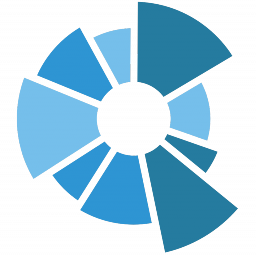Integrate Maropost Commerce Cloud (formerly Neto) with Quaderno
Send information between Maropost Commerce Cloud (formerly Neto) and Quaderno automatically, without writing any code, using Zoho Flow.
Explore prebuilt integration flows to get started


Prepare an invoice in Quaderno upon the placement of new orders in Maropost Commerce Cloud (formerly Neto)
Reduce the administrative workload associated with manual invoice creation. This flow will produce a new invoice in Quaderno for each new order created in Maropost Commerce Cloud (formerly Neto).
How it works
- The flow triggers when a new order is created with the order status set to 'new' in Maropost Commerce Cloud (formerly Neto).
- Zoho Flow creates a new invoice in Quaderno.


Prepare an invoice in Quaderno upon the placement of new orders in Maropost Commerce Cloud (formerly Neto)
Maropost Commerce Cloud (formerly Neto) + Quaderno

Build your own integrations between Maropost Commerce Cloud (formerly Neto) and Quaderno
Connect Maropost Commerce Cloud (formerly Neto) and Quaderno with over 950+ apps and build your own integrations using our no-code drag and drop builder and comprehensive workflow elements
Supported triggers and actions
Integrate Maropost Commerce Cloud (formerly Neto) and Quaderno using the below triggers and actions
All Triggers - A trigger kickstarts the flow

Order completed
Triggers when an order is completed

Customer updated
Triggers when the details of an existing customer are updated

Product created
Triggers when a new product is created

Customer created
Triggers when a new customer is created

Paid order created
Triggers when a new paid order is created

RMA created
Triggers when a new RMA is created

Payment created
Triggers when a new payment is created

Cart created
Triggers when a new cart is created in Abandoned/Closed/Open status

Content created
Triggers when new content pages are created

Order created
Triggers when a new order is created with the order status set to 'new'

Product updated
Triggers when the details of an existing product are updated

New sale
Triggers when a new sales invoice or receipt is created

New refund
Triggers when a credit note is created

Successful checkout
Triggers when a checkout is successful

New invoice
Triggers when a new invoice is created

Abandoned checkout
Triggers when a checkout is abandoned

New contact
Triggers when a new contact is created

Failed checkout
Triggers when a checkout fails because of insufficient funds
All Actions - Actions are the automated tasks

Add product category
Creates a new product category

Add supplier
Adds a new supplier

Create product
Creates a product

Create customer
Creates a new customer

Create content
Creates a new content page

Create RMA
Creates a new RMA

Create order
Creates a new order

Update product
Updates the details of an existing product using product SKU

Update customer
Updates the details of an existing customer

Update order
Updates the details of an existing order

Fetch product
Fetches the details of a product using SKU and name

Fetch RMA
Fetches the details of an existing RMA

Fetch payment
Fetches the details of a payment

Fetch customer
Fetches the details of an existing customer

Fetch content
Fetches the details of an existing content page

Create invoice
Creates a new invoice

Create invoice or receipt
Creates a sales invoice or receipt

Create contact
Creates a new contact

Create expense
Creates a new expense

Fetch invoice or receipt
Fetches an existing invoice or receipt by number

Fetch contact
Fetches an existing contact by email
What is Maropost Commerce Cloud (formerly Neto)?
Neto is a retail management platform that provides a complete solution for ecommerce, POS, Inventory & Fulfillment. It provides features like in-built shipping labelling, inventory control, native accounting integration and more.
Similar apps
What is Quaderno?
Quaderno is accounting software that you can use to calculate taxes in real time, send automatic receipts, and file tax returns.
Build comprehensive workflows using

Webhook triggers
Receive your data from a wider range of services in multiple formats, like JSON, form data, and plain text.
Learn more >
Logic
Create customized business workflows by including advanced logic elements like if-then branches, time delays, and more.
Learn more >
Custom functions
Write simple scripting functions to format data, call web APIs, send emails, and more.
Learn more >