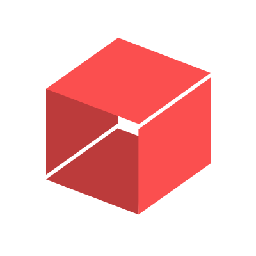Integrate Sellbrite with 950+ apps
Create business workflows for Sellbrite without writing code, using Zoho Flow. Automate your routine tasks and make more time for what you do best.
Popular Sellbrite workflows


Create a product in the Sellbrite for every product created in the Agiled
Ensure systematic record-keeping of products across your business management platform and inventory management solution to enhance operational efficiency. This flow will create a product in Sellbrite for every new product added in Agiled.
How it works
- The flow triggers when a new product is created in Agiled.
- Zoho Flow creates a new product based on SKU. Updates the details if it already exists. in Sellbrite.


Create a product in Sellbrite for a new product created in Bigin by Zoho CRM
Sync product details in real-time from your crm app to inventory management solution for increased productivity and system efficiency. This flow will create a product in Sellbrite for every new product added in Bigin by Zoho CRM.
How it works
- The flow triggers when a new product is created in Bigin by Zoho CRM.
- Zoho Flow creates a new product based on SKU. Updates the details if it already exists. in Sellbrite.


Create a product in the Sellbrite for every product created in the Firmao
Ensure systematic record-keeping of products across your business management software and inventory management solution to enhance operational efficiency. This flow will create a new product in Sellbrite for every new product created in Firmao.
How it works
- The flow triggers when a new product is created in Firmao.
- Zoho Flow creates a new product based on SKU. Updates the details if it already exists. in Sellbrite.


Create a product in the Sellbrite for every product created in the Holded
Ensure systematic record-keeping of products across your business management software and inventory management solution to enhance operational efficiency. This flow will create a product in Sellbrite for every new product added in Holded.
How it works
- The flow triggers when a new product is created in Holded.
- Zoho Flow creates a new product based on SKU. Updates the details if it already exists. in Sellbrite.


Create a product in the Sellbrite for every product created in the Syncro
Achieve seamless inventory management by synchronizing product details between your inventory management solution and PSA, RMM, and Remote Session platform. This flow will create a new product in Sellbrite for every new product created in Syncro.
How it works
- The flow triggers when a new product is added in Syncro.
- Zoho Flow creates a new product based on SKU. Updates the details if it already exists. in Sellbrite.
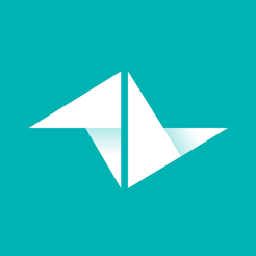

Create a product in the Sellbrite for every product created in the Teamleader
Sync product details in real-time from your project management software to inventory management solution for increased productivity and system efficiency. This flow will create a product in Sellbrite when a new product is created in Teamleader.
How it works
- The flow triggers when a new product is created in Teamleader.
- Zoho Flow creates a new product based on SKU. Updates the details if it already exists. in Sellbrite.


Create its counterpart in Sellbrite for new products added in your Upsales
Automate product detail syncing between your sales and marketing platform and inventory management solution for hands-free management. This flow will create a matching product in Sellbrite for new products created in Upsales.
How it works
- The flow triggers when a new product is created in Upsales.
- Zoho Flow creates a new product based on SKU. Updates the details if it already exists. in Sellbrite.


Send a confirmation text message from Textbelt when new orders are made in Sellbrite
Send instant confirmation and reassurance with an order confirmation SMS. This flow will trigger an SMS notification through Textbelt for every new order placed in Sellbrite.
How it works
- The flow triggers when a new order is created in Sellbrite.
- Zoho Flow sends a text SMS message in Textbelt.


Generate a confirmation SMS notification via GatewayAPI for every new order in Sellbrite
Keep your customers informed by sending an order confirmation SMS after their purchase. This flow sends a notification from GatewayAPI each time a new order is created in Sellbrite.
How it works
- The flow triggers when a new order is created in Sellbrite.
- Zoho Flow sends an SMS message to a specified group of recipients in GatewayAPI.

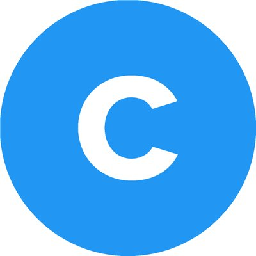
Send a confirmation SMS via CloudTalk when new orders are placed in Sellbrite
Send instant confirmation and reassurance with an order confirmation SMS. This flow will trigger an SMS notification through CloudTalk for every new order placed in Sellbrite.
How it works
- The flow triggers when a new order is created in Sellbrite.
- Zoho Flow sends an SMS message in CloudTalk.

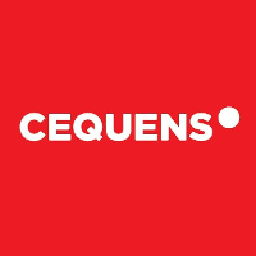
Send a confirmation SMS via Cequens when new orders are placed in Sellbrite
Send instant SMS confirmations to customers right after checkout. This flow sends a notification from Cequens each time a new order is created in Sellbrite.
How it works
- The flow triggers when a new order is created in Sellbrite.
- Zoho Flow sends an SMS message to the specified recipients in Cequens.


Send a confirmation text message from Picky Assist when new orders are made in Sellbrite
Keep your customers informed by sending an order confirmation SMS after their purchase. This flow will send a SMS notification using Picky Assist for new orders created in Sellbrite.
How it works
- The flow triggers when a new order is created in Sellbrite.
- Zoho Flow sends a new Whatsapp or SMS message in Picky Assist.

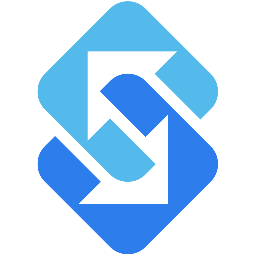
Generate a confirmation SMS notification via Sakari for every new order in Sellbrite
Send instant SMS confirmations to customers right after checkout. This flow will send a SMS notification using Sakari for new orders created in Sellbrite.
How it works
- The flow triggers when a new order is created in Sellbrite.
- Zoho Flow sends a new message in Sakari.


Generate a confirmation SMS notification via BulkSMS for every new order in Sellbrite
Send instant confirmation and reassurance with an order confirmation SMS. This flow will trigger an SMS notification through BulkSMS for every new order placed in Sellbrite.
How it works
- The flow triggers when a new order is created in Sellbrite.
- Zoho Flow sends a new message to one or more specified recipients in BulkSMS .

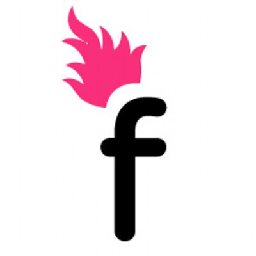
Send a confirmation text message from FireText when new orders are made in Sellbrite
Send instant confirmation and reassurance with an order confirmation SMS. This flow will send a SMS notification using FireText for new orders created in Sellbrite.
How it works
- The flow triggers when a new order is created in Sellbrite.
- Zoho Flow sends an SMS message in FireText.

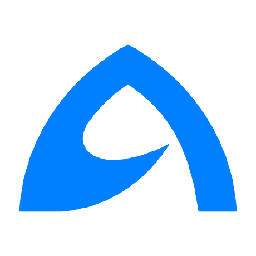
Send a confirmation SMS via BulkGate when new orders are placed in Sellbrite
Keep your customers informed by sending an order confirmation SMS after their purchase. This flow will send a SMS notification using BulkGate for new orders created in Sellbrite.
How it works
- The flow triggers when a new order is created in Sellbrite.
- Zoho Flow sends SMS message to the specified phone number in BulkGate.


Send a confirmation SMS via SMSGatewayCenter when new orders are placed in Sellbrite
Send instant confirmation and reassurance with an order confirmation SMS. This flow will trigger an SMS notification through SMSGatewayCenter for every new order placed in Sellbrite.
How it works
- The flow triggers when a new order is created in Sellbrite.
- Zoho Flow sends SMS messages to single or batch recipients in SMSGatewayCenter.


Send a confirmation SMS via Clickatell when new orders are placed in Sellbrite
Send instant SMS confirmations to customers right after checkout. This flow will trigger an SMS notification through Clickatell for every new order placed in Sellbrite.
How it works
- The flow triggers when a new order is created in Sellbrite.
- Zoho Flow sends a new SMS in Clickatell.


Send a confirmation SMS via ClickSend when new orders are placed in Sellbrite
Send instant SMS confirmations to customers right after checkout. This flow sends a notification from ClickSend each time a new order is created in Sellbrite.
How it works
- The flow triggers when a new order is created in Sellbrite.
- Zoho Flow sends a new SMS in ClickSend.


Send a confirmation text message from FracTEL when new orders are made in Sellbrite
Send instant confirmation and reassurance with an order confirmation SMS. This flow will send a notification via FracTEL whenever new orders are generated in Sellbrite.
How it works
- The flow triggers when a new order is created in Sellbrite.
- Zoho Flow sends a new SMS to the specified number in FracTEL.


Generate a confirmation SMS notification via RingCentral for every new order in Sellbrite
Ensure customers receive reassurance with an order confirmation SMS upon their purchase. This flow will send a notification via RingCentral whenever new orders are generated in Sellbrite.
How it works
- The flow triggers when a new order is created in Sellbrite.
- Zoho Flow sends a new SMS to the specified phone number in RingCentral.


Generate a confirmation SMS notification via ClockworkSMS for every new order in Sellbrite
Send instant confirmation and reassurance with an order confirmation SMS. This flow will send a notification via ClockworkSMS whenever new orders are generated in Sellbrite.
How it works
- The flow triggers when a new order is created in Sellbrite.
- Zoho Flow sends a new text message in ClockworkSMS.


Generate a confirmation SMS notification via EZ Texting for every new order in Sellbrite
Send instant SMS confirmations to customers right after checkout. This flow sends a notification from EZ Texting each time a new order is created in Sellbrite.
How it works
- The flow triggers when a new order is created in Sellbrite.
- Zoho Flow sends a new text message in EZ Texting.

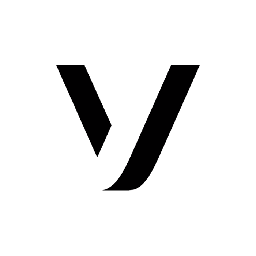
Send a confirmation text message from Vonage SMS when new orders are made in Sellbrite
Ensure customers receive reassurance with an order confirmation SMS upon their purchase. This flow sends a notification from Vonage SMS each time a new order is created in Sellbrite.
How it works
- The flow triggers when a new order is created in Sellbrite.
- Zoho Flow sends a text message in Vonage SMS.


Generate a confirmation SMS notification via allmysms for every new order in Sellbrite
Keep your customers informed by sending an order confirmation SMS after their purchase. This flow will trigger an SMS notification through allmysms for every new order placed in Sellbrite.
How it works
- The flow triggers when a new order is created in Sellbrite.
- Zoho Flow sends a text message to the specified numbers in allmysms.


Send a confirmation text message from Sendmode when new orders are made in Sellbrite
Keep your customers informed by sending an order confirmation SMS after their purchase. This flow will send a SMS notification using Sendmode for new orders created in Sellbrite.
How it works
- The flow triggers when a new order is created in Sellbrite.
- Zoho Flow sends a text message to the specified phone number in Sendmode.

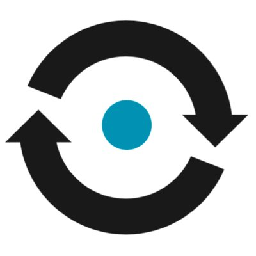
Send a confirmation text message from Nexmo when new orders are made in Sellbrite
Send instant confirmation and reassurance with an order confirmation SMS. This flow sends a notification from Nexmo each time a new order is created in Sellbrite.
How it works
- The flow triggers when a new order is created in Sellbrite.
- Zoho Flow sends an SMS in Nexmo.

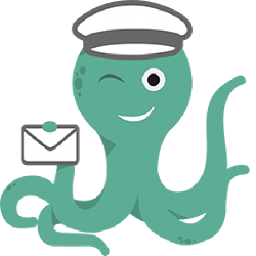
Generate a confirmation SMS notification via Octopush for every new order in Sellbrite
Ensure customers receive reassurance with an order confirmation SMS upon their purchase. This flow sends a notification from Octopush each time a new order is created in Sellbrite.
How it works
- The flow triggers when a new order is created in Sellbrite.
- Zoho Flow sends an SMS in Octopush.


Generate a confirmation SMS notification via SMS Alert for every new order in Sellbrite
Send instant confirmation and reassurance with an order confirmation SMS. This flow will send a SMS notification using SMS Alert for new orders created in Sellbrite.
How it works
- The flow triggers when a new order is created in Sellbrite.
- Zoho Flow sends an SMS in SMS Alert.


Send a confirmation text message from Spot Hit when new orders are made in Sellbrite
Ensure customers receive reassurance with an order confirmation SMS upon their purchase. This flow will send a notification via Spot Hit whenever new orders are generated in Sellbrite.
How it works
- The flow triggers when a new order is created in Sellbrite.
- Zoho Flow sends an SMS in Spot Hit.


Send a confirmation text message from MessageBird when new orders are made in Sellbrite
Send instant SMS confirmations to customers right after checkout. This flow will send a notification via MessageBird whenever new orders are generated in Sellbrite.
How it works
- The flow triggers when a new order is created in Sellbrite.
- Zoho Flow sends an SMS message in MessageBird.

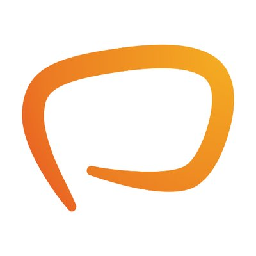
Send a confirmation text message from Messente when new orders are made in Sellbrite
Ensure customers receive reassurance with an order confirmation SMS upon their purchase. This flow will send a SMS notification using Messente for new orders created in Sellbrite.
How it works
- The flow triggers when a new order is created in Sellbrite.
- Zoho Flow sends an SMS message in Messente.


Send a confirmation SMS through Telnyx for every new order placed in Sellbrite
Keep your customers informed by sending an order confirmation SMS after their purchase. This flow will send a SMS notification using Telnyx for new orders created in Sellbrite.
How it works
- The flow triggers when a new order is created in Sellbrite.
- Zoho Flow sends an SMS message to a phone number in Telnyx.


Generate a confirmation SMS notification via sms77 for every new order in Sellbrite
Ensure customers receive reassurance with an order confirmation SMS upon their purchase. This flow will send a SMS notification using sms77 for new orders created in Sellbrite.
How it works
- The flow triggers when a new order is created in Sellbrite.
- Zoho Flow sends an SMS the specified phone numbers in sms77.


Send a confirmation SMS via SMSFactor when new orders are placed in Sellbrite
Send instant confirmation and reassurance with an order confirmation SMS. This flow will send a SMS notification using SMSFactor for new orders created in Sellbrite.
How it works
- The flow triggers when a new order is created in Sellbrite.
- Zoho Flow sends an SMS to only one recipient in SMSFactor.


Send a confirmation SMS via SpringEdge when new orders are placed in Sellbrite
Send instant SMS confirmations to customers right after checkout. This flow will trigger an SMS notification through SpringEdge for every new order placed in Sellbrite.
How it works
- The flow triggers when a new order is created in Sellbrite.
- Zoho Flow sends an SMS to the specified mobile number in SpringEdge.


Send a confirmation SMS via D7 SMS when new orders are placed in Sellbrite
Send instant confirmation and reassurance with an order confirmation SMS. This flow will send a SMS notification using D7 SMS for new orders created in Sellbrite.
How it works
- The flow triggers when a new order is created in Sellbrite.
- Zoho Flow sends an SMS to the specified recipients in D7 SMS.


Send a confirmation SMS through Synqtel for every new order placed in Sellbrite
Send instant SMS confirmations to customers right after checkout. This flow sends a notification from Synqtel each time a new order is created in Sellbrite.
How it works
- The flow triggers when a new order is created in Sellbrite.
- Zoho Flow sends a new SMS message to the specified phone number in Synqtel.

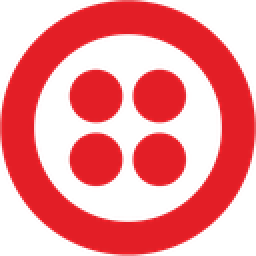
Send a confirmation text message from Twilio when new orders are made in Sellbrite
Keep your customers informed by sending an order confirmation SMS after their purchase. This flow will send a notification via Twilio whenever new orders are generated in Sellbrite.
How it works
- The flow triggers when a new order is created in Sellbrite.
- Zoho Flow sends a WhatsApp or SMS message to the listed numbers in Twilio.

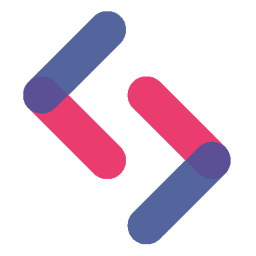
Send a confirmation SMS through SignalWire for every new order placed in Sellbrite
Send instant confirmation and reassurance with an order confirmation SMS. This flow will trigger an SMS notification through SignalWire for every new order placed in Sellbrite.
How it works
- The flow triggers when a new order is created in Sellbrite.
- Zoho Flow sends a text message in SignalWire.


Create an invoice in FreeAgent for new orders placed in Sellbrite
Reduce the administrative workload associated with manual invoice creation. This flow will produce a new invoice in FreeAgent for each new order created in Sellbrite.
How it works
- The flow triggers when a new order is created in Sellbrite.
- Zoho Flow adds a new item to an existing invoice in FreeAgent.

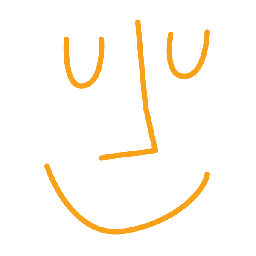
Create an invoice in LessAccounting for all new orders placed in Sellbrite
Generate invoices automatically upon order placement to expedite transactions. This flow will create a new invoice in LessAccounting for new orders placed in Sellbrite.
How it works
- The flow triggers when a new order is created in Sellbrite.
- Zoho Flow adds a new invoice in LessAccounting.


Generate an invoice in Alegra for any new orders received in Sellbrite
Generate invoices automatically upon order placement to expedite transactions. This flow will create a new invoice in Alegra for new orders placed in Sellbrite.
How it works
- The flow triggers when a new order is created in Sellbrite.
- Zoho Flow creates a new invoice in Alegra.


Create an invoice in Billomat for all new orders placed in Sellbrite
Generate invoices automatically upon order placement to expedite transactions. This flow will generate an invoice in Billomat whenever a new order is placed in Sellbrite.
How it works
- The flow triggers when a new order is created in Sellbrite.
- Zoho Flow creates a new invoice in Billomat.


Generate an invoice in Billy for any new orders received in Sellbrite
Generate invoices automatically upon order placement to expedite transactions. This flow will create an invoice in Billy every time a new order is recorded in Sellbrite.
How it works
- The flow triggers when a new order is created in Sellbrite.
- Zoho Flow creates a new invoice in Billy.

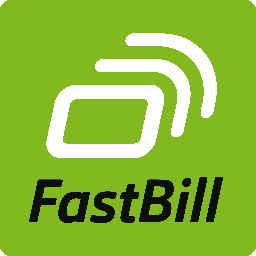
Create an invoice in FastBill for new orders placed in Sellbrite
Facilitate smoother transactions by promptly generating invoices, thereby enhancing faster revenue processing. This flow will produce a new invoice in FastBill for each new order created in Sellbrite.
How it works
- The flow triggers when a new order is created in Sellbrite.
- Zoho Flow creates a new invoice in FastBill.


Create an invoice in Flowlu for new orders placed in Sellbrite
Reduce the administrative workload associated with manual invoice creation. This flow will create an invoice in Flowlu every time a new order is recorded in Sellbrite.
How it works
- The flow triggers when a new order is created in Sellbrite.
- Zoho Flow creates a new invoice in Flowlu.


Create an invoice in Harvest for all new orders placed in Sellbrite
Facilitate smoother transactions by promptly generating invoices, thereby enhancing faster revenue processing. This flow will generate an invoice in Harvest whenever a new order is placed in Sellbrite.
How it works
- The flow triggers when a new order is created in Sellbrite.
- Zoho Flow creates a new invoice in Harvest.


Create an invoice in Hiveage for new orders placed in Sellbrite
Ensure prompt service for your customers with swift order processing and invoicing. This flow will generate an invoice in Hiveage whenever a new order is placed in Sellbrite.
How it works
- The flow triggers when a new order is created in Sellbrite.
- Zoho Flow creates a new invoice in Hiveage.


Prepare an invoice in Invoice Ninja upon the placement of new orders in Sellbrite
Facilitate smoother transactions by promptly generating invoices, thereby enhancing faster revenue processing. This flow will create an invoice in Invoice Ninja every time a new order is recorded in Sellbrite.
How it works
- The flow triggers when a new order is created in Sellbrite.
- Zoho Flow creates a new invoice in Invoice Ninja.


Prepare an invoice in Invoiced upon the placement of new orders in Sellbrite
Facilitate smoother transactions by promptly generating invoices, thereby enhancing faster revenue processing. This flow will generate an invoice in Invoiced whenever a new order is placed in Sellbrite.
How it works
- The flow triggers when a new order is created in Sellbrite.
- Zoho Flow creates a new invoice in Invoiced.

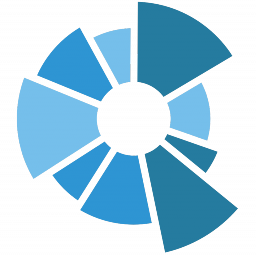
Create an invoice in Qoyod for new orders placed in Sellbrite
Generate invoices automatically upon order placement to expedite transactions. This flow will generate an invoice in Qoyod whenever a new order is placed in Sellbrite.
How it works
- The flow triggers when a new order is created in Sellbrite.
- Zoho Flow creates a new invoice in Qoyod.


Prepare an invoice in Quaderno upon the placement of new orders in Sellbrite
Facilitate smoother transactions by promptly generating invoices, thereby enhancing faster revenue processing. This flow will generate an invoice in Quaderno whenever a new order is placed in Sellbrite.
How it works
- The flow triggers when a new order is created in Sellbrite.
- Zoho Flow creates a new invoice in Quaderno.


Generate an invoice in QuickBooks for any new orders received in Sellbrite
Generate invoices automatically upon order placement to expedite transactions. This flow will create an invoice in QuickBooks every time a new order is recorded in Sellbrite.
How it works
- The flow triggers when a new order is created in Sellbrite.
- Zoho Flow creates a new invoice in QuickBooks.


Create an invoice in QuickFile for new orders placed in Sellbrite
Ensure prompt service for your customers with swift order processing and invoicing. This flow will generate an invoice in QuickFile whenever a new order is placed in Sellbrite.
How it works
- The flow triggers when a new order is created in Sellbrite.
- Zoho Flow creates a new invoice in QuickFile.

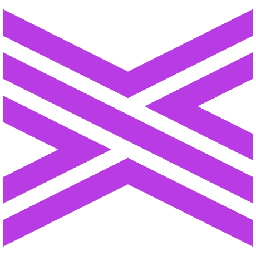
Generate an invoice in Stax for any new orders received in Sellbrite
Ensure prompt service for your customers with swift order processing and invoicing. This flow will generate an invoice in Stax whenever a new order is placed in Sellbrite.
How it works
- The flow triggers when a new order is created in Sellbrite.
- Zoho Flow creates a new invoice in Stax.


Create an invoice in Stripe for all new orders placed in Sellbrite
Generate invoices automatically upon order placement to expedite transactions. This flow will produce a new invoice in Stripe for each new order created in Sellbrite.
How it works
- The flow triggers when a new order is created in Sellbrite.
- Zoho Flow creates a new invoice in Stripe.


Create an invoice in Upflow for all new orders placed in Sellbrite
Generate invoices automatically upon order placement to expedite transactions. This flow will create a new invoice in Upflow for new orders placed in Sellbrite.
How it works
- The flow triggers when a new order is created in Sellbrite.
- Zoho Flow creates a new invoice in Upflow.


Create an invoice in Wild Apricot for all new orders placed in Sellbrite
Reduce the administrative workload associated with manual invoice creation. This flow will generate an invoice in Wild Apricot whenever a new order is placed in Sellbrite.
How it works
- The flow triggers when a new order is created in Sellbrite.
- Zoho Flow creates a new invoice in Wild Apricot.

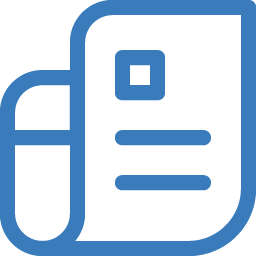
Create an invoice in Zoho Invoice for all new orders placed in Sellbrite
Generate invoices automatically upon order placement to expedite transactions. This flow will produce a new invoice in Zoho Invoice for each new order created in Sellbrite.
How it works
- The flow triggers when a new order is created in Sellbrite.
- Zoho Flow creates a new invoice in Zoho Invoice.


Create an invoice in Wave for new orders placed in Sellbrite
Generate invoices automatically upon order placement to expedite transactions. This flow will produce a new invoice in Wave for each new order created in Sellbrite.
How it works
- The flow triggers when a new order is created in Sellbrite.
- Zoho Flow creates a new invoice for the selected business in Wave.


Prepare an invoice in InvoiceXpress upon the placement of new orders in Sellbrite
Reduce the administrative workload associated with manual invoice creation. This flow will create a new invoice in InvoiceXpress for new orders placed in Sellbrite.
How it works
- The flow triggers when a new order is created in Sellbrite.
- Zoho Flow creates a new invoice, simplified invoice, invoice receipt, credit note or debit note. in InvoiceXpress.


Create an invoice in Printavo for new orders placed in Sellbrite
Facilitate smoother transactions by promptly generating invoices, thereby enhancing faster revenue processing. This flow will generate an invoice in Printavo whenever a new order is placed in Sellbrite.
How it works
- The flow triggers when a new order is created in Sellbrite.
- Zoho Flow creates a new order invoice in Printavo.


Create an invoice in FreshBooks for new orders placed in Sellbrite
Generate invoices automatically upon order placement to expedite transactions. This flow will create a new invoice in FreshBooks for new orders placed in Sellbrite.
How it works
- The flow triggers when a new order is created in Sellbrite.
- Zoho Flow creates a new invoice in FreshBooks.

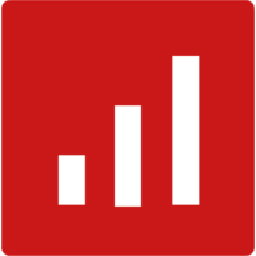
Generate an invoice in sevDesk for any new orders received in Sellbrite
Ensure prompt service for your customers with swift order processing and invoicing. This flow will create a new invoice in sevDesk for new orders placed in Sellbrite.
How it works
- The flow triggers when a new order is created in Sellbrite.
- Zoho Flow creates a new invoice in sevDesk.

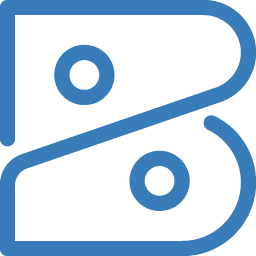
Prepare an invoice in Zoho Books upon the placement of new orders in Sellbrite
Generate invoices automatically upon order placement to expedite transactions. This flow will generate an invoice in Zoho Books whenever a new order is placed in Sellbrite.
How it works
- The flow triggers when a new order is created in Sellbrite.
- Zoho Flow creates a new invoice in Zoho Books.


Create an invoice in Ronin for new orders placed in Sellbrite
Generate invoices automatically upon order placement to expedite transactions. This flow will create a new invoice in Ronin for new orders placed in Sellbrite.
How it works
- The flow triggers when a new order is created in Sellbrite.
- Zoho Flow creates a new invoice in Ronin.


Create a new task in Quire when a order is created in Sellbrite
Simplify order fulfilment tracking by automatically creating tasks for new orders. This flow will create a new task in Quire when a order is created in Sellbrite.
How it works
- The flow triggers when a new order is created in Sellbrite.
- Zoho Flow adds a new task into a project or a task in Quire.

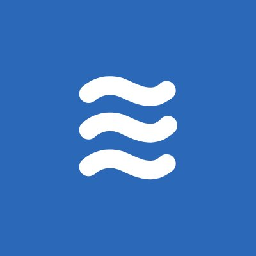
Create a new task in LiquidPlanner when a order is created in Sellbrite
Ensure every order is tracked and prioritised by creating tasks and preventing delays or oversights. This flow will initiate a new task in LiquidPlanner whenever an order is created in Sellbrite.
How it works
- The flow triggers when a new order is created in Sellbrite.
- Zoho Flow creates a new task in LiquidPlanner.

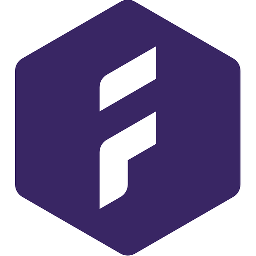
Create a new task in Forecast when a order is created in Sellbrite
Ensure timely follow-ups on orders from start to delivery by automatically creating tasks. This flow will initiate a new task in Forecast whenever an order is created in Sellbrite.
How it works
- The flow triggers when a new order is created in Sellbrite.
- Zoho Flow creates a new task in Forecast.


Create a new task in Breeze when a order is created in Sellbrite
Simplify order fulfilment tracking by automatically creating tasks for new orders. This flow will create a new task in Breeze when a order is created in Sellbrite.
How it works
- The flow triggers when a new order is created in Sellbrite.
- Zoho Flow creates a new task in Breeze.


Initiate a new task in Trigger whenever an order is created in Sellbrite
Ensure every order is tracked and prioritised by creating tasks and preventing delays or oversights. This flow will generate a task in Trigger each time a new order is made in Sellbrite.
How it works
- The flow triggers when a new order is created in Sellbrite.
- Zoho Flow creates a new task in the selected project in Trigger.

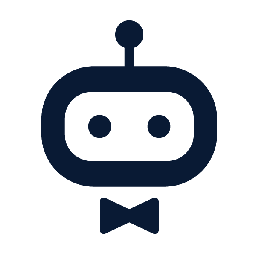
Initiate a new task in awork whenever an order is created in Sellbrite
Prevent new orders from being forgotten or delayed by creating tasks. This flow will initiate a new task in awork whenever an order is created in Sellbrite.
How it works
- The flow triggers when a new order is created in Sellbrite.
- Zoho Flow creates a new task in the selected project in awork.


Create a new task in Insightly when a new order is created in Sellbrite
Ensure timely follow-ups on orders from start to delivery by automatically creating tasks. This flow will initiate a new task in Insightly whenever an order is created in Sellbrite.
How it works
- The flow triggers when a new order is created in Sellbrite.
- Zoho Flow creates a new task in Insightly.


Initiate a new task in Producteev whenever an order is created in Sellbrite
Ensure timely follow-ups on orders from start to delivery by automatically creating tasks. This flow will add a new task to Producteev whenever a new order is placed in Sellbrite.
How it works
- The flow triggers when a new order is created in Sellbrite.
- Zoho Flow creates a new task in Producteev.


Initiate a new task in TickTick whenever an order is created in Sellbrite
Simplify order fulfilment tracking by automatically creating tasks for new orders. This flow will add a new task to TickTick whenever a new order is placed in Sellbrite.
How it works
- The flow triggers when a new order is created in Sellbrite.
- Zoho Flow creates a new task in TickTick.


Create a new task in Toodledo when a order is created in Sellbrite
Prevent new orders from being forgotten or delayed by creating tasks. This flow will generate a task in Toodledo each time a new order is made in Sellbrite.
How it works
- The flow triggers when a new order is created in Sellbrite.
- Zoho Flow creates a new task with no folder assigned in Toodledo.


Create a task in Neaktor each time a new order is made in Sellbrite
Ensure timely follow-ups on orders from start to delivery by automatically creating tasks. This flow will initiate a new task in Neaktor whenever an order is created in Sellbrite.
How it works
- The flow triggers when a new order is created in Sellbrite.
- Zoho Flow creates a new task using the specified task model in Neaktor.


Create a new task in Active Collab when a order is created in Sellbrite
Simplify order fulfilment tracking by automatically creating tasks for new orders. This flow will add a new task to Active Collab whenever a new order is placed in Sellbrite.
How it works
- The flow triggers when a new order is created in Sellbrite.
- Zoho Flow creates a new task in Active Collab.

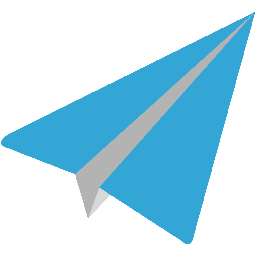
Create a new task in Aero Workflow when a order is created in Sellbrite
Ensure timely follow-ups on orders from start to delivery by automatically creating tasks. This flow will create a new task in Aero Workflow when a order is created in Sellbrite.
How it works
- The flow triggers when a new order is created in Sellbrite.
- Zoho Flow creates a new task in Aero Workflow.


Create a task in Agiled each time a new order is made in Sellbrite
Prevent new orders from being forgotten or delayed by creating tasks. This flow will create a new task in Agiled when a order is created in Sellbrite.
How it works
- The flow triggers when a new order is created in Sellbrite.
- Zoho Flow creates a new task in Agiled.


Create a new task in Amazing Marvin when a order is created in Sellbrite
Simplify order fulfilment tracking by automatically creating tasks for new orders. This flow will create a new task in Amazing Marvin when a order is created in Sellbrite.
How it works
- The flow triggers when a new order is created in Sellbrite.
- Zoho Flow creates a new task in Amazing Marvin.


Create a task in Apptio Targetprocess each time a new order is made in Sellbrite
Sellbrite + Apptio Targetprocess
Prevent new orders from being forgotten or delayed by creating tasks. This flow will create a new task in Apptio Targetprocess when a order is created in Sellbrite.
How it works
- The flow triggers when a new order is created in Sellbrite.
- Zoho Flow creates a new task in Apptio Targetprocess.


Create a new task in Clinked when a new order is created in Sellbrite
Ensure timely follow-ups on orders from start to delivery by automatically creating tasks. This flow will generate a task in Clinked each time a new order is made in Sellbrite.
How it works
- The flow triggers when a new order is created in Sellbrite.
- Zoho Flow creates a new task in Clinked.


Initiate a new task in Easy Redmine whenever an order is created in Sellbrite
Ensure every order is tracked and prioritised by creating tasks and preventing delays or oversights. This flow will add a new task to Easy Redmine whenever a new order is placed in Sellbrite.
How it works
- The flow triggers when a new order is created in Sellbrite.
- Zoho Flow creates a new task in Easy Redmine.

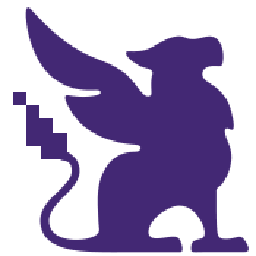
Create a new task in Habitica when a new order is created in Sellbrite
Ensure every order is tracked and prioritised by creating tasks and preventing delays or oversights. This flow will add a new task to Habitica whenever a new order is placed in Sellbrite.
How it works
- The flow triggers when a new order is created in Sellbrite.
- Zoho Flow creates a new task in Habitica.


Create a new task in Insightful when a order is created in Sellbrite
Prevent new orders from being forgotten or delayed by creating tasks. This flow will add a new task to Insightful whenever a new order is placed in Sellbrite.
How it works
- The flow triggers when a new order is created in Sellbrite.
- Zoho Flow creates a new task in Insightful.

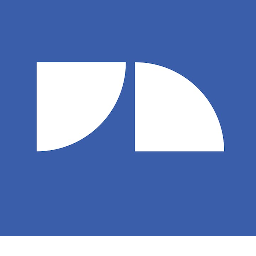
Create a new task in JobNimbus when a new order is created in Sellbrite
Simplify order fulfilment tracking by automatically creating tasks for new orders. This flow will initiate a new task in JobNimbus whenever an order is created in Sellbrite.
How it works
- The flow triggers when a new order is created in Sellbrite.
- Zoho Flow creates a new task in JobNimbus.


Create a new task in Microsoft To-Do when a order is created in Sellbrite
Simplify order fulfilment tracking by automatically creating tasks for new orders. This flow will initiate a new task in Microsoft To-Do whenever an order is created in Sellbrite.
How it works
- The flow triggers when a new order is created in Sellbrite.
- Zoho Flow creates a new task in Microsoft To-Do.

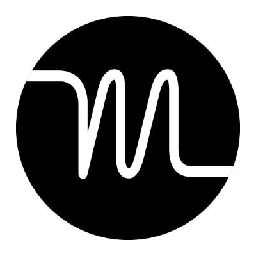
Create a new task in Motion when a new order is created in Sellbrite
Prevent new orders from being forgotten or delayed by creating tasks. This flow will initiate a new task in Motion whenever an order is created in Sellbrite.
How it works
- The flow triggers when a new order is created in Sellbrite.
- Zoho Flow creates a new task in Motion.


Initiate a new task in Productive whenever an order is created in Sellbrite
Ensure every order is tracked and prioritised by creating tasks and preventing delays or oversights. This flow will initiate a new task in Productive whenever an order is created in Sellbrite.
How it works
- The flow triggers when a new order is created in Sellbrite.
- Zoho Flow creates a new task in Productive.

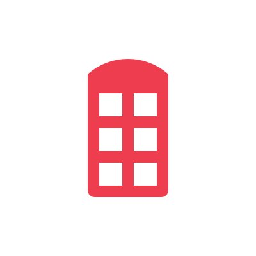
Create a new task in Redbooth when a order is created in Sellbrite
Simplify order fulfilment tracking by automatically creating tasks for new orders. This flow will create a new task in Redbooth when a order is created in Sellbrite.
How it works
- The flow triggers when a new order is created in Sellbrite.
- Zoho Flow creates a new task in Redbooth.


Create a new task in Roll when a order is created in Sellbrite
Simplify order fulfilment tracking by automatically creating tasks for new orders. This flow will add a new task to Roll whenever a new order is placed in Sellbrite.
How it works
- The flow triggers when a new order is created in Sellbrite.
- Zoho Flow creates a new task in Roll.


Create a new task in Runrun.it when a order is created in Sellbrite
Ensure every order is tracked and prioritised by creating tasks and preventing delays or oversights. This flow will initiate a new task in Runrun.it whenever an order is created in Sellbrite.
How it works
- The flow triggers when a new order is created in Sellbrite.
- Zoho Flow creates a new task in Runrun.it.


Create a task in Ryver each time a new order is made in Sellbrite
Simplify order fulfilment tracking by automatically creating tasks for new orders. This flow will create a new task in Ryver when a order is created in Sellbrite.
How it works
- The flow triggers when a new order is created in Sellbrite.
- Zoho Flow creates a new task in Ryver.


Create a task in Sprintly each time a new order is made in Sellbrite
Ensure every order is tracked and prioritised by creating tasks and preventing delays or oversights. This flow will initiate a new task in Sprintly whenever an order is created in Sellbrite.
How it works
- The flow triggers when a new order is created in Sellbrite.
- Zoho Flow creates a new task in Sprintly.


Initiate a new task in Tallyfy whenever an order is created in Sellbrite
Prevent new orders from being forgotten or delayed by creating tasks. This flow will initiate a new task in Tallyfy whenever an order is created in Sellbrite.
How it works
- The flow triggers when a new order is created in Sellbrite.
- Zoho Flow creates a new task in Tallyfy.


Initiate a new task in Taskworld whenever an order is created in Sellbrite
Ensure every order is tracked and prioritised by creating tasks and preventing delays or oversights. This flow will add a new task to Taskworld whenever a new order is placed in Sellbrite.
How it works
- The flow triggers when a new order is created in Sellbrite.
- Zoho Flow creates a new task in Taskworld.

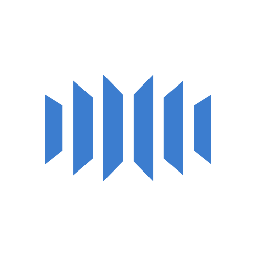
Initiate a new task in TeamGrid whenever an order is created in Sellbrite
Ensure timely follow-ups on orders from start to delivery by automatically creating tasks. This flow will create a new task in TeamGrid when a order is created in Sellbrite.
How it works
- The flow triggers when a new order is created in Sellbrite.
- Zoho Flow creates a new task in TeamGrid.


Create a task in TeamWave each time a new order is made in Sellbrite
Ensure timely follow-ups on orders from start to delivery by automatically creating tasks. This flow will create a new task in TeamWave when a order is created in Sellbrite.
How it works
- The flow triggers when a new order is created in Sellbrite.
- Zoho Flow creates a new task in TeamWave.


Create a new task in Tick when a new order is created in Sellbrite
Ensure every order is tracked and prioritised by creating tasks and preventing delays or oversights. This flow will generate a task in Tick each time a new order is made in Sellbrite.
How it works
- The flow triggers when a new order is created in Sellbrite.
- Zoho Flow creates a new task in Tick.


Create a task in Workast each time a new order is made in Sellbrite
Simplify order fulfilment tracking by automatically creating tasks for new orders. This flow will create a new task in Workast when a order is created in Sellbrite.
How it works
- The flow triggers when a new order is created in Sellbrite.
- Zoho Flow creates a new task in Workast.


Create a task in Yanado each time a new order is made in Sellbrite
Ensure every order is tracked and prioritised by creating tasks and preventing delays or oversights. This flow will generate a task in Yanado each time a new order is made in Sellbrite.
How it works
- The flow triggers when a new order is created in Sellbrite.
- Zoho Flow creates a new task in Yanado.


Create a task in Zoho Projects each time a new order is made in Sellbrite
Ensure timely follow-ups on orders from start to delivery by automatically creating tasks. This flow will generate a task in Zoho Projects each time a new order is made in Sellbrite.
How it works
- The flow triggers when a new order is created in Sellbrite.
- Zoho Flow creates a new task in Zoho Projects.


Create a task in Favro each time a new order is made in Sellbrite
Simplify order fulfilment tracking by automatically creating tasks for new orders. This flow will create a new task in Favro when a order is created in Sellbrite.
How it works
- The flow triggers when a new order is created in Sellbrite.
- Zoho Flow creates a new task in a card in Favro.

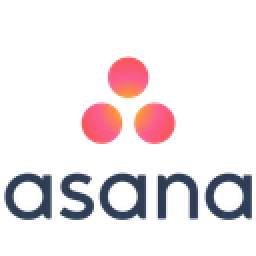
Initiate a new task in Asana whenever an order is created in Sellbrite
Simplify order fulfilment tracking by automatically creating tasks for new orders. This flow will initiate a new task in Asana whenever an order is created in Sellbrite.
How it works
- The flow triggers when a new order is created in Sellbrite.
- Zoho Flow creates a new task in the selected project in Asana.


Initiate a new task in MeisterTask whenever an order is created in Sellbrite
Prevent new orders from being forgotten or delayed by creating tasks. This flow will generate a task in MeisterTask each time a new order is made in Sellbrite.
How it works
- The flow triggers when a new order is created in Sellbrite.
- Zoho Flow creates a new task in the selected section in MeisterTask.

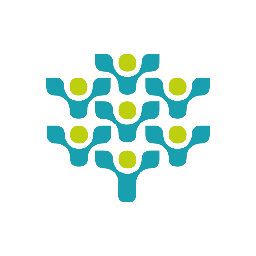
Create a new task in Freedcamp when a order is created in Sellbrite
Simplify order fulfilment tracking by automatically creating tasks for new orders. This flow will initiate a new task in Freedcamp whenever an order is created in Sellbrite.
How it works
- The flow triggers when a new order is created in Sellbrite.
- Zoho Flow creates a new task in the selected task list in Freedcamp.


Create a new task in Google Tasks when a order is created in Sellbrite
Ensure every order is tracked and prioritised by creating tasks and preventing delays or oversights. This flow will create a new task in Google Tasks when a order is created in Sellbrite.
How it works
- The flow triggers when a new order is created in Sellbrite.
- Zoho Flow creates a new task in the selected task list in Google Tasks.

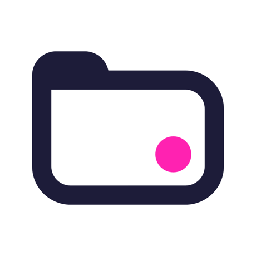
Create a task in Teamwork Projects each time a new order is made in Sellbrite
Ensure timely follow-ups on orders from start to delivery by automatically creating tasks. This flow will initiate a new task in Teamwork Projects whenever an order is created in Sellbrite.
How it works
- The flow triggers when a new order is created in Sellbrite.
- Zoho Flow creates a new task in the selected task list in Teamwork Projects.


Create a new task in Workstack when a order is created in Sellbrite
Ensure timely follow-ups on orders from start to delivery by automatically creating tasks. This flow will add a new task to Workstack whenever a new order is placed in Sellbrite.
How it works
- The flow triggers when a new order is created in Sellbrite.
- Zoho Flow creates a new task in the selected todo in Workstack.


Initiate a new task in Yodiz whenever an order is created in Sellbrite
Prevent new orders from being forgotten or delayed by creating tasks. This flow will generate a task in Yodiz each time a new order is made in Sellbrite.
How it works
- The flow triggers when a new order is created in Sellbrite.
- Zoho Flow creates a new task in the selected user story in Yodiz.


Create a new task in Flow when a new order is created in Sellbrite
Ensure every order is tracked and prioritised by creating tasks and preventing delays or oversights. This flow will add a new task to Flow whenever a new order is placed in Sellbrite.
How it works
- The flow triggers when a new order is created in Sellbrite.
- Zoho Flow creates a new task in the selected workspace in Flow.


Initiate a new task in ClickUp whenever an order is created in Sellbrite
Ensure timely follow-ups on orders from start to delivery by automatically creating tasks. This flow will initiate a new task in ClickUp whenever an order is created in Sellbrite.
How it works
- The flow triggers when a new order is created in Sellbrite.
- Zoho Flow creates a new task under the selected list in ClickUp.


Create a task in DoneDone each time a new order is made in Sellbrite
Ensure timely follow-ups on orders from start to delivery by automatically creating tasks. This flow will create a new task in DoneDone when a order is created in Sellbrite.
How it works
- The flow triggers when a new order is created in Sellbrite.
- Zoho Flow creates a task in the selected project in DoneDone.


Create a new task in TeamGantt when a order is created in Sellbrite
Ensure timely follow-ups on orders from start to delivery by automatically creating tasks. This flow will create a new task in TeamGantt when a order is created in Sellbrite.
How it works
- The flow triggers when a new order is created in Sellbrite.
- Zoho Flow creates new task in TeamGantt.


Initiate a new task in Paymo whenever an order is created in Sellbrite
Ensure every order is tracked and prioritised by creating tasks and preventing delays or oversights. This flow will initiate a new task in Paymo whenever an order is created in Sellbrite.
How it works
- The flow triggers when a new order is created in Sellbrite.
- Zoho Flow creates a new task in Paymo.


Create a new task in Todoist when a new order is created in Sellbrite
Simplify order fulfilment tracking by automatically creating tasks for new orders. This flow will add a new task to Todoist whenever a new order is placed in Sellbrite.
How it works
- The flow triggers when a new order is created in Sellbrite.
- Zoho Flow creates a new task in Todoist.

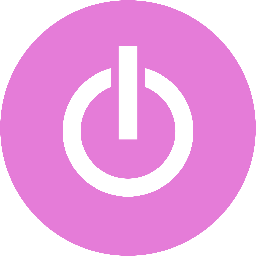
Create a new task in Toggl Track when a order is created in Sellbrite
Ensure every order is tracked and prioritised by creating tasks and preventing delays or oversights. This flow will initiate a new task in Toggl Track whenever an order is created in Sellbrite.
How it works
- The flow triggers when a new order is created in Sellbrite.
- Zoho Flow creates a new task in the selected project in Toggl Track.


Create a new task in Wrike when a new order is created in Sellbrite
Ensure every order is tracked and prioritised by creating tasks and preventing delays or oversights. This flow will add a new task to Wrike whenever a new order is placed in Sellbrite.
How it works
- The flow triggers when a new order is created in Sellbrite.
- Zoho Flow creates a new task under the selected folder or project in Wrike.

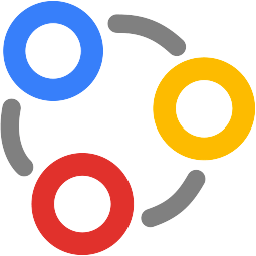
Create a new task in Zoho Connect when a order is created in Sellbrite
Prevent new orders from being forgotten or delayed by creating tasks. This flow will initiate a new task in Zoho Connect whenever an order is created in Sellbrite.
How it works
- The flow triggers when a new order is created in Sellbrite.
- Zoho Flow creates a new task in the selected section in Zoho Connect.


A new deal in HubSpot CRM whenever a new order is created in Sellbrite
Track new orders by creating deals and monitor their progress through predefined stages. This flow will create a new deal in HubSpot CRM for every new order created in Sellbrite.
How it works
- The flow triggers when a new order is created in Sellbrite.
- Zoho Flow creates a new deal in HubSpot CRM.


Set up a new deal in Agile CRM for every new order placed through Sellbrite
Track new orders by creating deals and monitor their progress through predefined stages. This flow will set up a new deal in Agile CRM for each new order placed in Sellbrite.
How it works
- The flow triggers when a new order is created in Sellbrite.
- Zoho Flow creates a new deal in Agile CRM.


Set up a new deal in Moskit for every new order placed through Sellbrite
Enable your sales team to track their pipeline by auto-creating deals for new orders. This flow will create a new deal in Moskit for every new order created in Sellbrite.
How it works
- The flow triggers when a new order is created in Sellbrite.
- Zoho Flow creates a new deal in Moskit.


Create a new deal in Sellf for every new order created in Sellbrite
Enable sales reps to view new orders through the creation of deals in your organization software instantly. This flow will generate a new deal in Sellf whenever a new order is created in Sellbrite.
How it works
- The flow triggers when a new order is created in Sellbrite.
- Zoho Flow creates a new deal in Sellf.


Create a new deal in Agendor for each new order placed in Sellbrite
Enable your sales team to track their pipeline by auto-creating deals for new orders. This integration will set up a new deal in Agendor for every new order placed through Sellbrite.
How it works
- The flow triggers when a new order is created in Sellbrite.
- Zoho Flow creates a new company deal in Agendor.


Create a new deal in Zendesk Sell for each new order placed in Sellbrite
Enable sales reps to view new orders through the creation of deals in your salesforce automation software instantly. This integration will set up a new deal in Zendesk Sell for every new order placed through Sellbrite.
How it works
- The flow triggers when a new order is created in Sellbrite.
- Zoho Flow create a new deal in Zendesk Sell.


Create a new deal in ActiveCampaign for each new order placed in Sellbrite
Track new orders by creating deals and monitor their progress through predefined stages. This flow will generate a new deal in ActiveCampaign whenever a new order is created in Sellbrite.
How it works
- The flow triggers when a new order is created in Sellbrite.
- Zoho Flow creates a new deal in ActiveCampaign.

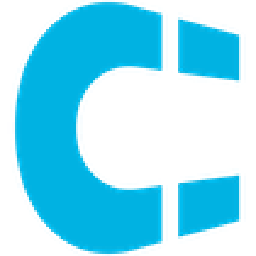
A new deal in Clientify whenever a new order is created in Sellbrite
Track new orders by creating deals and monitor their progress through predefined stages. This flow will create a new deal in Clientify for every new order created in Sellbrite.
How it works
- The flow triggers when a new order is created in Sellbrite.
- Zoho Flow creates a new deal in Clientify.


A new deal in EngageBay whenever a new order is created in Sellbrite
Track new orders by creating deals and monitor their progress through predefined stages. This integration will set up a new deal in EngageBay for every new order placed through Sellbrite.
How it works
- The flow triggers when a new order is created in Sellbrite.
- Zoho Flow creates a new deal in EngageBay.

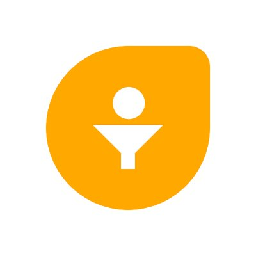
Create a new deal in Freshsales for each new order placed in Sellbrite
Track new orders by creating deals and monitor their progress through predefined stages. This flow will generate a new deal in Freshsales whenever a new order is created in Sellbrite.
How it works
- The flow triggers when a new order is created in Sellbrite.
- Zoho Flow creates a new deal in Freshsales.


Create a new deal in Kizen for every new order created in Sellbrite
Enable sales reps to view new orders through the creation of deals in your recruitment software instantly. This flow will set up a new deal in Kizen for each new order placed in Sellbrite.
How it works
- The flow triggers when a new order is created in Sellbrite.
- Zoho Flow creates a new deal in Kizen.


A new deal in Kylas whenever a new order is created in Sellbrite
Enable sales reps to view new orders through the creation of deals in your retail sales management software instantly. This integration will set up a new deal in Kylas for every new order placed through Sellbrite.
How it works
- The flow triggers when a new order is created in Sellbrite.
- Zoho Flow creates a new deal in Kylas.


A new deal in Livespace whenever a new order is created in Sellbrite
Track new orders by creating deals and monitor their progress through predefined stages. This flow will create a new deal in Livespace for every new order created in Sellbrite.
How it works
- The flow triggers when a new order is created in Sellbrite.
- Zoho Flow creates a new deal in Livespace.


Create a new deal in Onpipeline for every new order created in Sellbrite
Track new orders by creating deals and monitor their progress through predefined stages. This integration will set up a new deal in Onpipeline for every new order placed through Sellbrite.
How it works
- The flow triggers when a new order is created in Sellbrite.
- Zoho Flow creates a new deal in Onpipeline.


A new deal in Outseta whenever a new order is created in Sellbrite
Enable sales reps to view new orders through the creation of deals in your subscription platform instantly. This integration will set up a new deal in Outseta for every new order placed through Sellbrite.
How it works
- The flow triggers when a new order is created in Sellbrite.
- Zoho Flow creates a new deal in Outseta.


Set up a new deal in Pipedrive for every new order placed through Sellbrite
Enable your sales team to track their pipeline by auto-creating deals for new orders. This flow will set up a new deal in Pipedrive for each new order placed in Sellbrite.
How it works
- The flow triggers when a new order is created in Sellbrite.
- Zoho Flow creates a new deal in Pipedrive.


A new deal in PipelineDeals whenever a new order is created in Sellbrite
Enable sales reps to view new orders through the creation of deals in your sales CRM instantly. This flow will generate a new deal in PipelineDeals whenever a new order is created in Sellbrite.
How it works
- The flow triggers when a new order is created in Sellbrite.
- Zoho Flow creates a new deal in PipelineDeals.

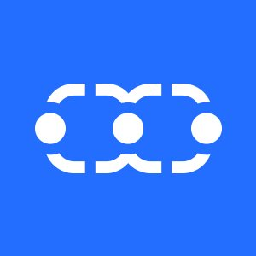
Create a new deal in Salesmate for each new order placed in Sellbrite
Track new orders by creating deals and monitor their progress through predefined stages. This flow will generate a new deal in Salesmate whenever a new order is created in Sellbrite.
How it works
- The flow triggers when a new order is created in Sellbrite.
- Zoho Flow creates a new deal in Salesmate.


Create a new deal in Teamgate for every new order created in Sellbrite
Track new orders by creating deals and monitor their progress through predefined stages. This flow will create a new deal in Teamgate for every new order created in Sellbrite.
How it works
- The flow triggers when a new order is created in Sellbrite.
- Zoho Flow creates a new deal in Teamgate.

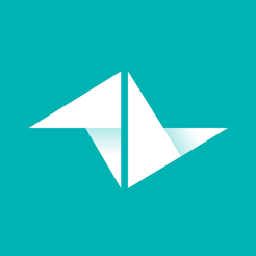
Create a new deal in Teamleader for every new order created in Sellbrite
Enable sales reps to view new orders through the creation of deals in your project management software instantly. This flow will set up a new deal in Teamleader for each new order placed in Sellbrite.
How it works
- The flow triggers when a new order is created in Sellbrite.
- Zoho Flow creates a new deal in Teamleader.


A new deal in TeamWave whenever a new order is created in Sellbrite
Track new orders by creating deals and monitor their progress through predefined stages. This flow will create a new deal in TeamWave for every new order created in Sellbrite.
How it works
- The flow triggers when a new order is created in Sellbrite.
- Zoho Flow creates a new deal in TeamWave.


Create a new deal in Teamwork CRM for every new order created in Sellbrite
Create deals for new orders to keep your sales team informed and follow up promptly. This flow will set up a new deal in Teamwork CRM for each new order placed in Sellbrite.
How it works
- The flow triggers when a new order is created in Sellbrite.
- Zoho Flow creates a new deal in Teamwork CRM.

Build your own Sellbrite integrations
Connect Sellbrite with over 950+ apps and build your own integrations using our no-code drag and drop builder and comprehensive workflow elements
Supported triggers and actions
Build your Sellbrite workflows using the below triggers and actions
All Triggers - A trigger kickstarts the flow

Order created
Triggers when a new order is created
All Actions - Actions are the automated tasks

Create shipment
Creates a new shipment

Adjust inventory
Adjusts the inventory for the specified SKU and Warehouse UUID

Create or update product
Creates a new product based on SKU. Updates the details if it already exists.

Fetch product
Fetches the details of an existing product using SKU

Fetch order
Fetches the details of an existing order
What is Sellbrite?
Sellbrite is a cloud-based inventory management solution that has integrations with popular marketplaces and shopping carts. It provides powerful tools and automation to simplify listing, prevent overselling, and optimize fulfillment.
Similar apps
Build comprehensive workflows using

Webhook triggers
Receive your data from a wider range of services in multiple formats, like JSON, form data, and plain text.
Learn more >
Logic
Create customized business workflows by including advanced logic elements like if-then branches, time delays, and more.
Learn more >
Custom functions
Write simple scripting functions to format data, call web APIs, send emails, and more.
Learn more >