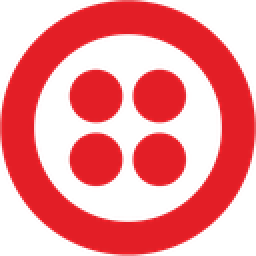Integrate sms77 with 950+ apps
Create business workflows for sms77 without writing code, using Zoho Flow. Automate your routine tasks and make more time for what you do best.
Popular sms77 workflows
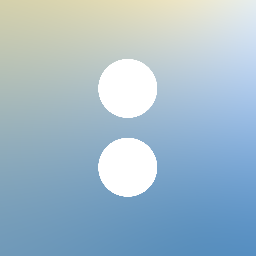

Initiate an SMS notification from sms77 following a booking in Acuity Scheduling
Send SMS confirmations to assist customers in managing their appointments efficiently. This flow will send a text message from sms77 following a new booking in Acuity Scheduling.
How it works
- The flow triggers when an appointment is created or updated in Acuity Scheduling.
- Zoho Flow sends an SMS the specified phone numbers in sms77.


Initiate an SMS notification from sms77 following a booking in Cal.com
Provide customers with immediate confirmation of their booking for enhanced clarity. This flow will automate sending an SMS through sms77 for any new booking made in Cal.com.
How it works
- The flow triggers when a new booking is created in Cal.com.
- Zoho Flow sends an SMS the specified phone numbers in sms77.


Trigger an SMS notification via sms77 upon a booking creation in Checkfront
Send SMS confirmations to assist customers in managing their appointments efficiently. This flow will send a text message from sms77 following a new booking in Checkfront.
How it works
- The flow triggers when a booking is created or updated in Checkfront.
- Zoho Flow sends an SMS the specified phone numbers in sms77.


Send an SMS notification from sms77 when a booking is created in Cliniko
Inform customers promptly about their bookings via SMS for clear communication. This flow sends an SMS from sms77 for every new booking created in Cliniko.
How it works
- The flow triggers when a new individual appointment is created in Cliniko.
- Zoho Flow sends an SMS the specified phone numbers in sms77.
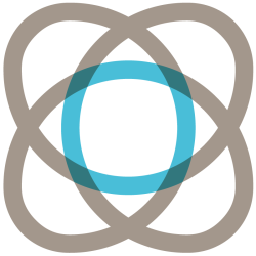

Initiate an SMS notification from sms77 following a booking in Cronofy
Send real-time SMS updates for booking confirmations to enhance customer experience. This flow will initiate an SMS message from sms77 in response to a new booking in Cronofy.
How it works
- The flow triggers when an event is created or updated in the selected calendar in Cronofy.
- Zoho Flow sends an SMS the specified phone numbers in sms77.
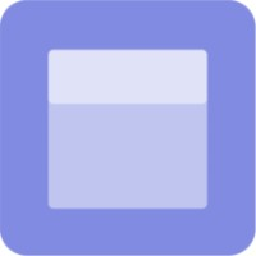

Initiate an SMS notification from sms77 following a booking in Datelist
Provide customers with immediate confirmation of their booking for enhanced clarity. This flow will initiate an SMS message from sms77 in response to a new booking in Datelist.
How it works
- The flow triggers when a new booking is created in Datelist.
- Zoho Flow sends an SMS the specified phone numbers in sms77.


Trigger an SMS notification via sms77 when a new booking is made in Google Calendar
Send real-time SMS updates for booking confirmations to enhance customer experience. This flow will initiate an SMS message from sms77 in response to a new booking in Google Calendar.
How it works
- The flow triggers when an event is created or updated in Google Calendar.
- Zoho Flow sends an SMS the specified phone numbers in sms77.
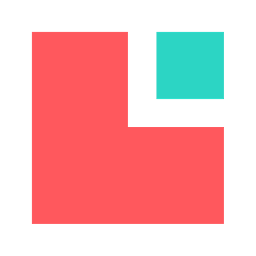

Trigger an SMS notification via sms77 when a new booking is made in Lodgify
Send real-time SMS updates for booking confirmations to enhance customer experience. This flow sends an SMS from sms77 for every new booking created in Lodgify.
How it works
- The flow triggers when a new booking is created in Lodgify.
- Zoho Flow sends an SMS the specified phone numbers in sms77.


Trigger an SMS notification via sms77 when a new booking is made in Lucid Meetings
Inform customers promptly about their bookings via SMS for clear communication. This flow will automate sending an SMS through sms77 for any new booking made in Lucid Meetings.
How it works
- The flow triggers when a new meeting is scheduled in Lucid Meetings.
- Zoho Flow sends an SMS the specified phone numbers in sms77.
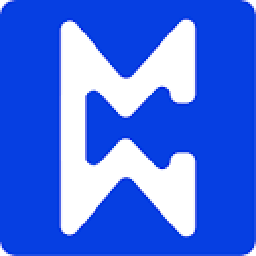

Trigger an SMS notification via sms77 upon a booking creation in ModWebs
Inform customers promptly about their bookings via SMS for clear communication. This flow will initiate an SMS message from sms77 in response to a new booking in ModWebs.
How it works
- The flow triggers when a new booking is created in ModWebs.
- Zoho Flow sends an SMS the specified phone numbers in sms77.
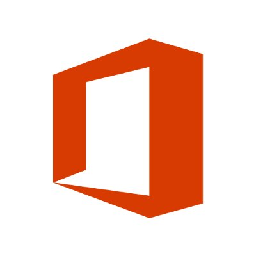

Initiate an SMS notification from sms77 following a booking in Office 365
Send real-time SMS updates for booking confirmations to enhance customer experience. This flow will automate sending an SMS through sms77 for any new booking made in Office 365.
How it works
- The flow triggers when a new event is added in the selected calendar in Office 365.
- Zoho Flow sends an SMS the specified phone numbers in sms77.


Send an SMS notification from sms77 when a booking is created in OnceHub
Provide customers with immediate confirmation of their booking for enhanced clarity. This flow will send a text message from sms77 following a new booking in OnceHub.
How it works
- The flow triggers when a new booking is scheduled in OnceHub.
- Zoho Flow sends an SMS the specified phone numbers in sms77.


Send an SMS notification from sms77 when a booking is created in Productive
Inform customers promptly about their bookings via SMS for clear communication. This flow will initiate an SMS message from sms77 in response to a new booking in Productive.
How it works
- The flow triggers when a new booking is created in Productive.
- Zoho Flow sends an SMS the specified phone numbers in sms77.


Trigger an SMS notification via sms77 upon a booking creation in Rezgo
Send SMS confirmations to assist customers in managing their appointments efficiently. This flow will initiate an SMS message from sms77 in response to a new booking in Rezgo.
How it works
- The flow triggers when a new booking is created for an inventory item in Rezgo.
- Zoho Flow sends an SMS the specified phone numbers in sms77.


Send an SMS notification from sms77 when a booking is created in Schedule it
Inform customers promptly about their bookings via SMS for clear communication. This flow will initiate an SMS message from sms77 in response to a new booking in Schedule it.
How it works
- The flow triggers when an event or task is created or updated in Schedule it.
- Zoho Flow sends an SMS the specified phone numbers in sms77.


Trigger an SMS notification via sms77 upon a booking creation in SimplyBook
Send real-time SMS updates for booking confirmations to enhance customer experience. This flow will initiate an SMS message from sms77 in response to a new booking in SimplyBook.
How it works
- The flow triggers when a new booking is created in SimplyBook.
- Zoho Flow sends an SMS the specified phone numbers in sms77.


Trigger an SMS notification via sms77 when a new booking is made in Upsales
Inform customers promptly about their bookings via SMS for clear communication. This flow will initiate an SMS message from sms77 in response to a new booking in Upsales.
How it works
- The flow triggers when a new appointment is created in Upsales.
- Zoho Flow sends an SMS the specified phone numbers in sms77.


Initiate an SMS notification from sms77 following a booking in WP Travel Engine
Send SMS confirmations to assist customers in managing their appointments efficiently. This flow will automate sending an SMS through sms77 for any new booking made in WP Travel Engine.
How it works
- The flow triggers when a customer creates a booking in WP Travel Engine.
- Zoho Flow sends an SMS the specified phone numbers in sms77.
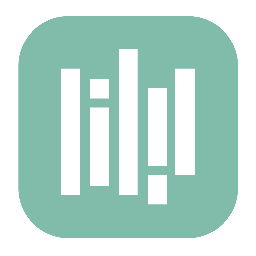

Trigger an SMS notification via sms77 when a new booking is made in YouCanBook.me
Inform customers promptly about their bookings via SMS for clear communication. This flow will send a text message from sms77 following a new booking in YouCanBook.me.
How it works
- The flow triggers when a new booking is created in YouCanBook.me.
- Zoho Flow sends an SMS the specified phone numbers in sms77.


Trigger an SMS notification via sms77 upon a booking creation in Zoho Bookings
Provide customers with immediate confirmation of their booking for enhanced clarity. This flow sends an SMS from sms77 for every new booking created in Zoho Bookings.
How it works
- The flow triggers when an appointment is booked in Zoho Bookings.
- Zoho Flow sends an SMS the specified phone numbers in sms77.


Generate a confirmation SMS notification via sms77 for every new order in Big Cartel
Ensure customers receive reassurance with an order confirmation SMS upon their purchase. This flow sends a notification from sms77 each time a new order is created in Big Cartel.
How it works
- The flow triggers when an order is completed in Big Cartel.
- Zoho Flow sends an SMS the specified phone numbers in sms77.
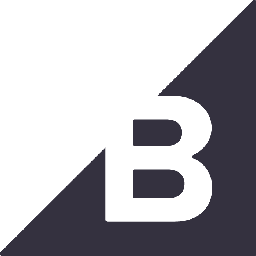

Generate a confirmation SMS notification via sms77 for every new order in BigCommerce
Keep your customers informed by sending an order confirmation SMS after their purchase. This flow sends a notification from sms77 each time a new order is created in BigCommerce.
How it works
- The flow triggers when a new order is created in BigCommerce.
- Zoho Flow sends an SMS the specified phone numbers in sms77.


Send a confirmation text message from sms77 when new orders are made in Billbee
Send instant confirmation and reassurance with an order confirmation SMS. This flow sends a notification from sms77 each time a new order is created in Billbee.
How it works
- The flow triggers when a new order is created in Billbee.
- Zoho Flow sends an SMS the specified phone numbers in sms77.


Generate a confirmation SMS notification via sms77 for every new order in Cartloom
Keep your customers informed by sending an order confirmation SMS after their purchase. This flow sends a notification from sms77 each time a new order is created in Cartloom.
How it works
- The flow triggers when a new order is created in Cartloom.
- Zoho Flow sends an SMS the specified phone numbers in sms77.


Send a confirmation SMS via sms77 when new orders are placed in CartRover
Send instant SMS confirmations to customers right after checkout. This flow will trigger an SMS notification through sms77 for every new order placed in CartRover.
How it works
- The flow triggers when a new order is created in CartRover.
- Zoho Flow sends an SMS the specified phone numbers in sms77.
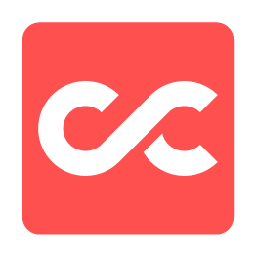

Send a confirmation SMS via sms77 when new orders are placed in CloudCart
Keep your customers informed by sending an order confirmation SMS after their purchase. This flow will send a notification via sms77 whenever new orders are generated in CloudCart.
How it works
- The flow triggers when a new order is created in CloudCart.
- Zoho Flow sends an SMS the specified phone numbers in sms77.


Send a confirmation text message from sms77 when new orders are made in Ecwid
Ensure customers receive reassurance with an order confirmation SMS upon their purchase. This flow will send a notification via sms77 whenever new orders are generated in Ecwid.
How it works
- The flow triggers when a new order is created in Ecwid.
- Zoho Flow sends an SMS the specified phone numbers in sms77.


Generate a confirmation SMS notification via sms77 for every new order in Maropost Commerce Cloud (formerly Neto)
Maropost Commerce Cloud (formerly Neto) + sms77
Ensure customers receive reassurance with an order confirmation SMS upon their purchase. This flow will trigger an SMS notification through sms77 for every new order placed in Maropost Commerce Cloud (formerly Neto).
How it works
- The flow triggers when a new order is created with the order status set to 'new' in Maropost Commerce Cloud (formerly Neto).
- Zoho Flow sends an SMS the specified phone numbers in sms77.


Send a confirmation SMS through sms77 for every new order placed in Omnisend
Send instant confirmation and reassurance with an order confirmation SMS. This flow sends a notification from sms77 each time a new order is created in Omnisend.
How it works
- The flow triggers when a new order is created in Omnisend.
- Zoho Flow sends an SMS the specified phone numbers in sms77.


Send a confirmation text message from sms77 when new orders are made in Order Desk
Send instant confirmation and reassurance with an order confirmation SMS. This flow sends a notification from sms77 each time a new order is created in Order Desk.
How it works
- The flow triggers when a new order is created in Order Desk.
- Zoho Flow sends an SMS the specified phone numbers in sms77.


Send a confirmation SMS through sms77 for every new order placed in Printify
Send instant confirmation and reassurance with an order confirmation SMS. This flow will trigger an SMS notification through sms77 for every new order placed in Printify.
How it works
- The flow triggers when a new order is created in Printify.
- Zoho Flow sends an SMS the specified phone numbers in sms77.


Send a confirmation SMS via sms77 when new orders are placed in Saleor
Ensure customers receive reassurance with an order confirmation SMS upon their purchase. This flow will send a notification via sms77 whenever new orders are generated in Saleor.
How it works
- The flow triggers when an order is confirmed in Saleor.
- Zoho Flow sends an SMS the specified phone numbers in sms77.


Generate a confirmation SMS notification via sms77 for every new order in Sellbrite
Ensure customers receive reassurance with an order confirmation SMS upon their purchase. This flow will send a SMS notification using sms77 for new orders created in Sellbrite.
How it works
- The flow triggers when a new order is created in Sellbrite.
- Zoho Flow sends an SMS the specified phone numbers in sms77.
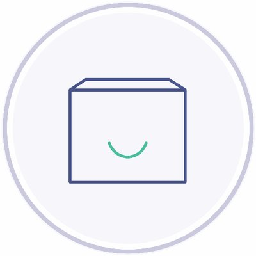

Send a confirmation SMS through sms77 for every new order placed in Shipwire
Ensure customers receive reassurance with an order confirmation SMS upon their purchase. This flow sends a notification from sms77 each time a new order is created in Shipwire.
How it works
- The flow triggers when an order is created in Shipwire.
- Zoho Flow sends an SMS the specified phone numbers in sms77.


Send a confirmation text message from sms77 when new orders are made in Shopify
Send instant confirmation and reassurance with an order confirmation SMS. This flow will trigger an SMS notification through sms77 for every new order placed in Shopify.
How it works
- The flow triggers when a new order is created in Shopify.
- Zoho Flow sends an SMS the specified phone numbers in sms77.
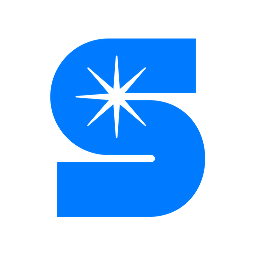

Send a confirmation SMS through sms77 for every new order placed in Starshipit
Keep your customers informed by sending an order confirmation SMS after their purchase. This flow sends a notification from sms77 each time a new order is created in Starshipit.
How it works
- The flow triggers when an order is created (Unshipped) in Starshipit.
- Zoho Flow sends an SMS the specified phone numbers in sms77.


Send a confirmation SMS via sms77 when new orders are placed in StoreHippo
Send instant confirmation and reassurance with an order confirmation SMS. This flow will send a SMS notification using sms77 for new orders created in StoreHippo.
How it works
- The flow triggers when a new order is created in StoreHippo.
- Zoho Flow sends an SMS the specified phone numbers in sms77.


Send a confirmation SMS through sms77 for every new order placed in Veeqo
Keep your customers informed by sending an order confirmation SMS after their purchase. This flow will send a notification via sms77 whenever new orders are generated in Veeqo.
How it works
- The flow triggers when a new order is recieved in Veeqo.
- Zoho Flow sends an SMS the specified phone numbers in sms77.


Send a confirmation SMS through sms77 for every new order placed in WooCommerce
Keep your customers informed by sending an order confirmation SMS after their purchase. This flow sends a notification from sms77 each time a new order is created in WooCommerce.
How it works
- The flow triggers when a new order is created in WooCommerce.
- Zoho Flow sends an SMS the specified phone numbers in sms77.


Send a confirmation SMS via sms77 when new orders are placed in X-Cart
Ensure customers receive reassurance with an order confirmation SMS upon their purchase. This flow sends a notification from sms77 each time a new order is created in X-Cart.
How it works
- The flow triggers when a new paid order is placed in X-Cart.
- Zoho Flow sends an SMS the specified phone numbers in sms77.


Send a confirmation SMS through sms77 for every new order placed in Zoho Commerce
Send instant SMS confirmations to customers right after checkout. This flow will send a notification via sms77 whenever new orders are generated in Zoho Commerce.
How it works
- The flow triggers when an order is confirmed in Zoho Commerce.
- Zoho Flow sends an SMS the specified phone numbers in sms77.
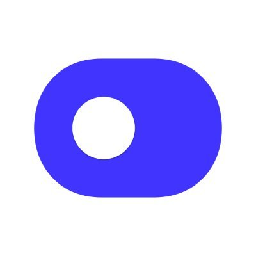

Send a welcome email in sms77 when a new contact is created in Autopilot
Send personalized welcome emails to every new contact in your marketing automation software. This flow will trigger a welcome email in sms77 whenever a new contact is added in Autopilot.
How it works
- The flow triggers when a new contact is added in Autopilot.
- Zoho Flow sends an SMS the specified phone numbers in sms77.


Send a welcome email in sms77 for a recently created contact in Bigin by Zoho CRM
Nurture new CRM contacts with automated welcome emails. This flow will send a welcome email in sms77 when a new contact is created in Bigin by Zoho CRM.
How it works
- The flow triggers when a new contact is created or updated in Bigin by Zoho CRM.
- Zoho Flow sends an SMS the specified phone numbers in sms77.
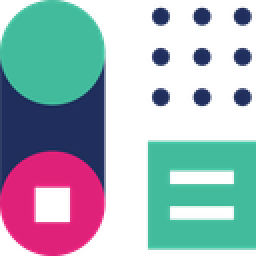

Dispatch a welcome message in sms77 for newly created contacts in Capsule CRM
Instantly engage new CRM contacts with an automated welcome email. This flow will trigger a welcome email in sms77 whenever a new contact is added in Capsule CRM.
How it works
- The flow triggers when a new person is created on Capsule CRM in Capsule CRM.
- Zoho Flow sends an SMS the specified phone numbers in sms77.
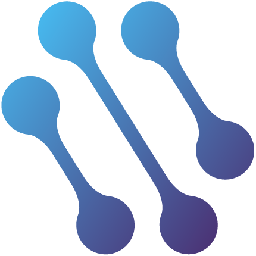

Send a welcome email in sms77 for a recently created contact in CATS
Improve customers' initial experience with a personalized welcome email. This workflow ensures that a welcome email is sent in sms77 whenever a new contact is added in CATS.
How it works
- The flow triggers when a new contact is created in CATS.
- Zoho Flow sends an SMS the specified phone numbers in sms77.
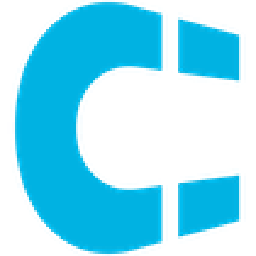

Send a welcome email in sms77 when a new contact is created in Clientify
Send personalized welcome emails to every new contact in your marketing automation platform. This workflow ensures that a welcome email is sent in sms77 whenever a new contact is added in Clientify.
How it works
- The flow triggers when a new contact is created in Clientify.
- Zoho Flow sends an SMS the specified phone numbers in sms77.
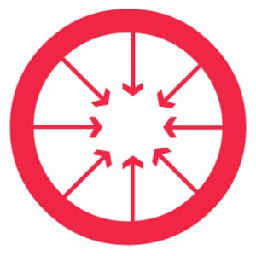

Send a welcome email in sms77 for a recently created contact in ConvergeHub
Improve customers' initial experience with a personalized welcome email. This flow will send a welcome email from sms77 each time a new contact is created in ConvergeHub.
How it works
- The flow triggers when new contact is created in ConvergeHub.
- Zoho Flow sends an SMS the specified phone numbers in sms77.


Send a greeting email in sms77 for a newly added contact in Copper
Improve customers' initial experience with a personalized welcome email. This flow will send a welcome email from sms77 each time a new contact is created in Copper.
How it works
- The flow triggers when a new person is added in Copper.
- Zoho Flow sends an SMS the specified phone numbers in sms77.
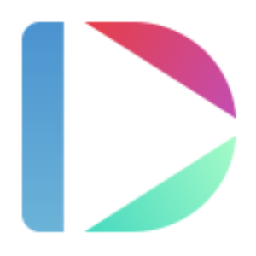

Send a welcome email in sms77 when a new contact is created in Dubb
Nurture new CRM contacts with automated welcome emails. This flow will trigger a welcome email in sms77 whenever a new contact is added in Dubb.
How it works
- The flow triggers when a new contact is created in Dubb.
- Zoho Flow sends an SMS the specified phone numbers in sms77.


Send a greeting email in sms77 for a newly added contact in EngageBay
Nurture new CRM contacts with automated welcome emails. This flow will send a welcome email from sms77 each time a new contact is created in EngageBay.
How it works
- The flow triggers when a new contact is created in EngageBay.
- Zoho Flow sends an SMS the specified phone numbers in sms77.


Send a welcome email in sms77 for a recently created contact in FluentCRM
Send personalized welcome emails to every new contact in your email marketing automation plugin. This workflow ensures that a welcome email is sent in sms77 whenever a new contact is added in FluentCRM.
How it works
- The flow triggers when a new contact is created in FluentCRM.
- Zoho Flow sends an SMS the specified phone numbers in sms77.


Send a welcome email in sms77 for a recently created contact in Follow Up Boss
Nurture new CRM contacts with automated welcome emails. This flow will send a welcome email in sms77 when a new contact is created in Follow Up Boss.
How it works
- The flow triggers when a new contact is created in Follow Up Boss.
- Zoho Flow sends an SMS the specified phone numbers in sms77.
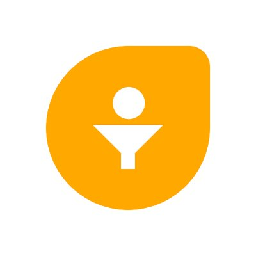

Send a welcome email in sms77 when a new contact is created in Freshsales
Improve customers' initial experience with a personalized welcome email. This workflow ensures that a welcome email is sent in sms77 whenever a new contact is added in Freshsales.
How it works
- The flow triggers when a new contact is created in the selected view in Freshsales.
- Zoho Flow sends an SMS the specified phone numbers in sms77.


Send a welcome email in sms77 for a recently created contact in Gro CRM
Instantly engage new CRM contacts with an automated welcome email. This flow will send a welcome email in sms77 when a new contact is created in Gro CRM.
How it works
- The flow triggers when a new contact is created in Gro CRM.
- Zoho Flow sends an SMS the specified phone numbers in sms77.


Dispatch a welcome message in sms77 for newly created contacts in Holded
Instantly engage new CRM contacts with an automated welcome email. This flow will send a welcome email from sms77 each time a new contact is created in Holded.
How it works
- The flow triggers when a new contact is created in Holded.
- Zoho Flow sends an SMS the specified phone numbers in sms77.


Send a welcome email in sms77 for a recently created contact in HubSpot CRM
Send personalized welcome emails to every new contact in your recruitment software. This flow will trigger a welcome email in sms77 whenever a new contact is added in HubSpot CRM.
How it works
- The flow triggers when a new contact is created in HubSpot CRM.
- Zoho Flow sends an SMS the specified phone numbers in sms77.


Send a greeting email in sms77 for a newly added contact in Insightly
Improve customers' initial experience with a personalized welcome email. This flow will send a welcome email from sms77 each time a new contact is created in Insightly.
How it works
- The flow triggers when a new contact is created in Insightly.
- Zoho Flow sends an SMS the specified phone numbers in sms77.


Send a welcome email in sms77 for a recently created contact in Jetpack CRM
Improve customers' initial experience with a personalized welcome email. This workflow ensures that a welcome email is sent in sms77 whenever a new contact is added in Jetpack CRM.
How it works
- The flow triggers when a new contact is created in Jetpack CRM.
- Zoho Flow sends an SMS the specified phone numbers in sms77.


Send a greeting email in sms77 for a newly added contact in Kizen
Send personalized welcome emails to every new contact in your recruitment software. This flow will send a welcome email from sms77 each time a new contact is created in Kizen.
How it works
- The flow triggers when a new contact is added in Kizen.
- Zoho Flow sends an SMS the specified phone numbers in sms77.
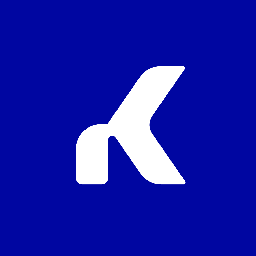

Dispatch a welcome message in sms77 for newly created contacts in Kommo
Nurture new CRM contacts with automated welcome emails. This flow will trigger a welcome email in sms77 whenever a new contact is added in Kommo.
How it works
- The flow triggers when a new contact is created in Kommo.
- Zoho Flow sends an SMS the specified phone numbers in sms77.


Send a welcome email in sms77 for a recently created contact in Kylas
Send personalized welcome emails to every new contact in your retail sales management software. This flow will trigger a welcome email in sms77 whenever a new contact is added in Kylas.
How it works
- The flow triggers when a new contact is created in Kylas.
- Zoho Flow sends an SMS the specified phone numbers in sms77.


Send a welcome email in sms77 when a new contact is created in Lime Go
Improve customers' initial experience with a personalized welcome email. This flow will send a welcome email in sms77 when a new contact is created in Lime Go.
How it works
- The flow triggers when the relation for a company is set to 'Is a customer' in Lime Go.
- Zoho Flow sends an SMS the specified phone numbers in sms77.


Dispatch a welcome message in sms77 for newly created contacts in LionDesk
Send personalized welcome emails to every new contact in your contact management software. This flow will send a welcome email in sms77 when a new contact is created in LionDesk.
How it works
- The flow triggers when a new contact is created in LionDesk.
- Zoho Flow sends an SMS the specified phone numbers in sms77.


Dispatch a welcome message in sms77 for newly created contacts in Moskit
Send personalized welcome emails to every new contact in your relationship management software. This flow will trigger a welcome email in sms77 whenever a new contact is added in Moskit.
How it works
- The flow triggers when a new contact is created in Moskit.
- Zoho Flow sends an SMS the specified phone numbers in sms77.


Send a greeting email in sms77 for a newly added contact in Nimble
Send personalized welcome emails to every new contact in your relationship management software. This workflow ensures that a welcome email is sent in sms77 whenever a new contact is added in Nimble.
How it works
- The flow triggers when a new contact is added in Nimble.
- Zoho Flow sends an SMS the specified phone numbers in sms77.


Send a welcome email in sms77 when a new contact is created in OnePageCRM
Nurture new CRM contacts with automated welcome emails. This flow will send a welcome email in sms77 when a new contact is created in OnePageCRM.
How it works
- The flow triggers when a new contact is created in OnePageCRM.
- Zoho Flow sends an SMS the specified phone numbers in sms77.


Send a welcome email in sms77 when a new contact is created in Onpipeline
Send personalized welcome emails to every new contact in your sales CRM. This workflow ensures that a welcome email is sent in sms77 whenever a new contact is added in Onpipeline.
How it works
- The flow triggers when a new contact person is added in Onpipeline.
- Zoho Flow sends an SMS the specified phone numbers in sms77.


Dispatch a welcome message in sms77 for newly created contacts in Pipedrive
Improve customers' initial experience with a personalized welcome email. This workflow ensures that a welcome email is sent in sms77 whenever a new contact is added in Pipedrive.
How it works
- The flow triggers when a new contact person is created in Pipedrive.
- Zoho Flow sends an SMS the specified phone numbers in sms77.


Dispatch a welcome message in sms77 for newly created contacts in RepairShopr
Improve customers' initial experience with a personalized welcome email. This flow will send a welcome email in sms77 when a new contact is created in RepairShopr.
How it works
- The flow triggers when a new customer is created in RepairShopr.
- Zoho Flow sends an SMS the specified phone numbers in sms77.
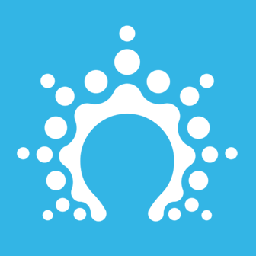

Dispatch a welcome message in sms77 for newly created contacts in Salesflare
Instantly engage new CRM contacts with an automated welcome email. This flow will send a welcome email from sms77 each time a new contact is created in Salesflare.
How it works
- The flow triggers when a new contact is created in Salesflare.
- Zoho Flow sends an SMS the specified phone numbers in sms77.
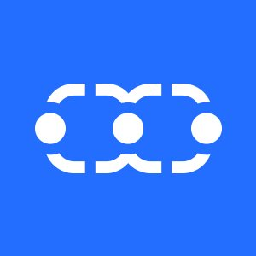

Send a greeting email in sms77 for a newly added contact in Salesmate
Improve customers' initial experience with a personalized welcome email. This flow will trigger a welcome email in sms77 whenever a new contact is added in Salesmate.
How it works
- The flow triggers when a new contact is created in Salesmate.
- Zoho Flow sends an SMS the specified phone numbers in sms77.


Send a greeting email in sms77 for a newly added contact in Sellf
Improve customers' initial experience with a personalized welcome email. This flow will trigger a welcome email in sms77 whenever a new contact is added in Sellf.
How it works
- The flow triggers when a new person is created in Sellf.
- Zoho Flow sends an SMS the specified phone numbers in sms77.


Dispatch a welcome message in sms77 for newly created contacts in Streak
Send personalized welcome emails to every new contact in your recruitment software. This workflow ensures that a welcome email is sent in sms77 whenever a new contact is added in Streak.
How it works
- The flow triggers when a new contact is created in the selected team in Streak.
- Zoho Flow sends an SMS the specified phone numbers in sms77.


Send a welcome email in sms77 for a recently created contact in Syncro
Instantly engage new CRM contacts with an automated welcome email. This flow will send a welcome email in sms77 when a new contact is created in Syncro.
How it works
- The flow triggers when a new customer is added in Syncro.
- Zoho Flow sends an SMS the specified phone numbers in sms77.
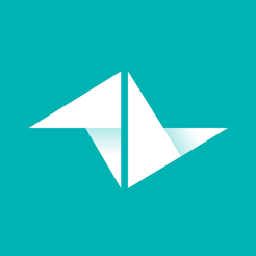

Send a greeting email in sms77 for a newly added contact in Teamleader
Nurture new CRM contacts with automated welcome emails. This flow will trigger a welcome email in sms77 whenever a new contact is added in Teamleader.
How it works
- The flow triggers when a new contact is added in Teamleader.
- Zoho Flow sends an SMS the specified phone numbers in sms77.


Dispatch a welcome message in sms77 for newly created contacts in Teamwork CRM
Instantly engage new CRM contacts with an automated welcome email. This flow will trigger a welcome email in sms77 whenever a new contact is added in Teamwork CRM.
How it works
- The flow triggers when a new contact is created in Teamwork CRM.
- Zoho Flow sends an SMS the specified phone numbers in sms77.


Send a welcome email in sms77 for a recently created contact in Upsales
Instantly engage new CRM contacts with an automated welcome email. This flow will send a welcome email from sms77 each time a new contact is created in Upsales.
How it works
- The flow triggers when a new contact is created in Upsales.
- Zoho Flow sends an SMS the specified phone numbers in sms77.


Send a welcome email in sms77 when a new contact is created in Wealthbox CRM
Send personalized welcome emails to every new contact in your financial advisor CRM. This flow will send a welcome email in sms77 when a new contact is created in Wealthbox CRM.
How it works
- The flow triggers when a new contact is created in Wealthbox CRM.
- Zoho Flow sends an SMS the specified phone numbers in sms77.


Send a welcome email in sms77 for a recently created contact in Wild Apricot
Send personalized welcome emails to every new contact in your membership management solution. This flow will send a welcome email from sms77 each time a new contact is created in Wild Apricot.
How it works
- The flow triggers when a contact is created or updated in Wild Apricot.
- Zoho Flow sends an SMS the specified phone numbers in sms77.


Send a welcome email in sms77 when a new contact is created in Zendesk Sell
Send personalized welcome emails to every new contact in your salesforce automation software. This flow will send a welcome email from sms77 each time a new contact is created in Zendesk Sell.
How it works
- The flow triggers when a new contact is created in Zendesk Sell.
- Zoho Flow sends an SMS the specified phone numbers in sms77.


Send a welcome email in sms77 when a new contact is created in Zoho CRM
Nurture new CRM contacts with automated welcome emails. This flow will send a welcome email in sms77 when a new contact is created in Zoho CRM.
How it works
- The flow triggers when a new contact is created in Zoho CRM.
- Zoho Flow sends an SMS the specified phone numbers in sms77.
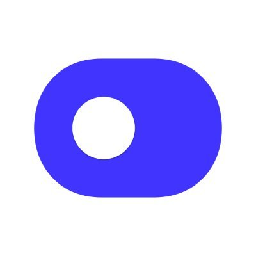

Set up a new contact in sms77 when a contact is created in Autopilot
Keep your sms service's contact information updated for smooth and efficient customer interactions. This flow will create a new contact in sms77 whenever a new contact is added in Autopilot.
How it works
- The flow triggers when a new contact is added in Autopilot.
- Zoho Flow creates a new contact in sms77.


Set up a new contact in sms77 when a contact is created in Bigin by Zoho CRM
Achieve flawless duplication of contact information by avoiding human errors. This flow will create a contact in sms77 every time a contact is created in Bigin by Zoho CRM.
How it works
- The flow triggers when a new contact is created or updated in Bigin by Zoho CRM.
- Zoho Flow creates a new contact in sms77.
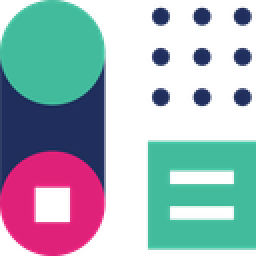

Create a contact in sms77 each time a contact is created in Capsule CRM
Keep your sms service's contact information updated for smooth and efficient customer interactions. This flow will create a contact in sms77 every time a contact is created in Capsule CRM.
How it works
- The flow triggers when a new person is created on Capsule CRM in Capsule CRM.
- Zoho Flow creates a new contact in sms77.
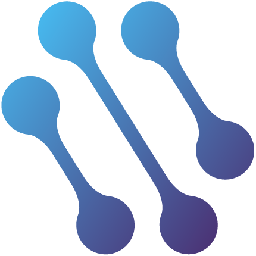

Create a new contact in sms77 when a new contact is created in CATS
Eliminate the hassle of manually duplicating contacts, allowing you to focus on more productive tasks. This flow will create a new contact in sms77 whenever a new contact is added in CATS.
How it works
- The flow triggers when a new contact is created in CATS.
- Zoho Flow creates a new contact in sms77.
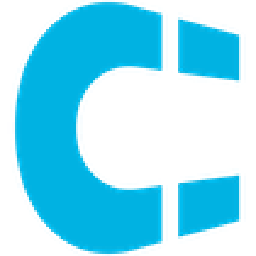

Set up a new contact in sms77 when a contact is created in Clientify
Keep your sms service's contact information updated for smooth and efficient customer interactions. This flow will create a contact in sms77 every time a contact is created in Clientify.
How it works
- The flow triggers when a new contact is created in Clientify.
- Zoho Flow creates a new contact in sms77.
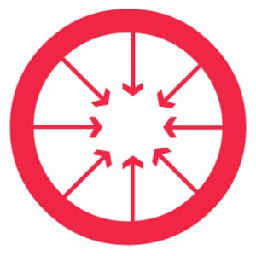

Set up a new contact in sms77 when a contact is created in ConvergeHub
Keep your sms service's contact information updated for smooth and efficient customer interactions. This flow will create a new contact in sms77 whenever a new contact is added in ConvergeHub.
How it works
- The flow triggers when new contact is created in ConvergeHub.
- Zoho Flow creates a new contact in sms77.


Set up a new contact in sms77 when a contact is created in Copper
Achieve flawless duplication of contact information by avoiding human errors. This flow will create a contact in sms77 every time a contact is created in Copper.
How it works
- The flow triggers when a new person is added in Copper.
- Zoho Flow creates a new contact in sms77.
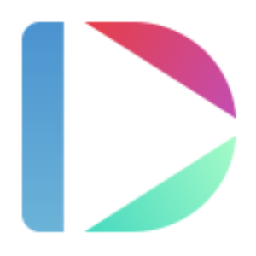

Add a new contact in sms77 when a new contact is added in Dubb
Ensure seamless accessibility by maintaining consistent contact information across all systems. This flow will add a new contact in sms77 for every new contact created in Dubb.
How it works
- The flow triggers when a new contact is created in Dubb.
- Zoho Flow creates a new contact in sms77.


Create a new contact in sms77 when a new contact is created in EngageBay
Eliminate the hassle of manually duplicating contacts, allowing you to focus on more productive tasks. This flow will create a new contact in sms77 whenever a new contact is added in EngageBay.
How it works
- The flow triggers when a new contact is created in EngageBay.
- Zoho Flow creates a new contact in sms77.


Add a new contact in sms77 when a new contact is added in FluentCRM
Achieve flawless duplication of contact information by avoiding human errors. This flow will create a new contact in sms77 for new contacts created in FluentCRM.
How it works
- The flow triggers when a new contact is created in FluentCRM.
- Zoho Flow creates a new contact in sms77.


Create a new contact in sms77 when a new contact is created in Follow Up Boss
Eliminate the hassle of manually duplicating contacts, allowing you to focus on more productive tasks. This flow will create a contact in sms77 every time a contact is created in Follow Up Boss.
How it works
- The flow triggers when a new contact is created in Follow Up Boss.
- Zoho Flow creates a new contact in sms77.
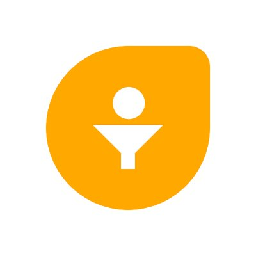

Create a new contact in sms77 when a new contact is created in Freshsales
Eliminate the hassle of manually duplicating contacts, allowing you to focus on more productive tasks. This flow will create a contact in sms77 every time a contact is created in Freshsales.
How it works
- The flow triggers when a new contact is created in the selected view in Freshsales.
- Zoho Flow creates a new contact in sms77.


Create a new contact in sms77 when a new contact is created in Gro CRM
Eliminate the hassle of manually duplicating contacts, allowing you to focus on more productive tasks. This flow will create a contact in sms77 every time a contact is created in Gro CRM.
How it works
- The flow triggers when a new contact is created in Gro CRM.
- Zoho Flow creates a new contact in sms77.


Set up a new contact in sms77 when a contact is created in Holded
Ensure seamless accessibility by maintaining consistent contact information across all systems. This flow will create a new contact in sms77 for new contacts created in Holded.
How it works
- The flow triggers when a new contact is created in Holded.
- Zoho Flow creates a new contact in sms77.


Set up a new contact in sms77 when a contact is created in HubSpot CRM
Keep your sms service's contact information updated for smooth and efficient customer interactions. This flow will add a new contact in sms77 for every new contact created in HubSpot CRM.
How it works
- The flow triggers when a new contact is created in HubSpot CRM.
- Zoho Flow creates a new contact in sms77.


Create a new contact in sms77 when a new contact is created in Insightly
Ensure seamless accessibility by maintaining consistent contact information across all systems. This flow will create a new contact in sms77 whenever a new contact is added in Insightly.
How it works
- The flow triggers when a new contact is created in Insightly.
- Zoho Flow creates a new contact in sms77.


Set up a new contact in sms77 when a contact is created in Jetpack CRM
Achieve flawless duplication of contact information by avoiding human errors. This flow will create a contact in sms77 every time a contact is created in Jetpack CRM.
How it works
- The flow triggers when a new contact is created in Jetpack CRM.
- Zoho Flow creates a new contact in sms77.


Create a contact in sms77 each time a contact is created in Kizen
Ensure seamless accessibility by maintaining consistent contact information across all systems. This flow will create a new contact in sms77 whenever a new contact is added in Kizen.
How it works
- The flow triggers when a new contact is added in Kizen.
- Zoho Flow creates a new contact in sms77.
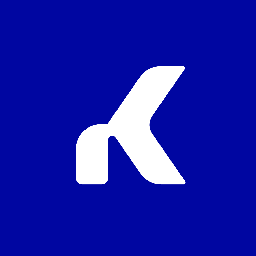

Set up a new contact in sms77 when a contact is created in Kommo
Keep your sms service's contact information updated for smooth and efficient customer interactions. This flow will create a new contact in sms77 for new contacts created in Kommo.
How it works
- The flow triggers when a new contact is created in Kommo.
- Zoho Flow creates a new contact in sms77.


Add a new contact in sms77 when a new contact is added in Kylas
Ensure seamless accessibility by maintaining consistent contact information across all systems. This flow will create a new contact in sms77 for new contacts created in Kylas.
How it works
- The flow triggers when a new contact is created in Kylas.
- Zoho Flow creates a new contact in sms77.


Create a contact in sms77 each time a contact is created in Lime Go
Ensure seamless accessibility by maintaining consistent contact information across all systems. This flow will add a new contact in sms77 for every new contact created in Lime Go.
How it works
- The flow triggers when the relation for a company is set to 'Is a customer' in Lime Go.
- Zoho Flow creates a new contact in sms77.


Create a contact in sms77 each time a contact is created in LionDesk
Ensure seamless accessibility by maintaining consistent contact information across all systems. This flow will create a contact in sms77 every time a contact is created in LionDesk.
How it works
- The flow triggers when a new contact is created in LionDesk.
- Zoho Flow creates a new contact in sms77.


Set up a new contact in sms77 when a contact is created in Moskit
Keep your sms service's contact information updated for smooth and efficient customer interactions. This flow will create a contact in sms77 every time a contact is created in Moskit.
How it works
- The flow triggers when a new contact is created in Moskit.
- Zoho Flow creates a new contact in sms77.


Add a new contact in sms77 when a new contact is added in Nimble
Achieve flawless duplication of contact information by avoiding human errors. This flow will create a new contact in sms77 whenever a new contact is added in Nimble.
How it works
- The flow triggers when a new contact is added in Nimble.
- Zoho Flow creates a new contact in sms77.


Set up a new contact in sms77 when a contact is created in OnePageCRM
Achieve flawless duplication of contact information by avoiding human errors. This flow will add a new contact in sms77 for every new contact created in OnePageCRM.
How it works
- The flow triggers when a new contact is created in OnePageCRM.
- Zoho Flow creates a new contact in sms77.


Create a contact in sms77 each time a contact is created in Onpipeline
Eliminate the hassle of manually duplicating contacts, allowing you to focus on more productive tasks. This flow will add a new contact in sms77 for every new contact created in Onpipeline.
How it works
- The flow triggers when a new contact person is added in Onpipeline.
- Zoho Flow creates a new contact in sms77.


Create a contact in sms77 each time a contact is created in Pipedrive
Achieve flawless duplication of contact information by avoiding human errors. This flow will add a new contact in sms77 for every new contact created in Pipedrive.
How it works
- The flow triggers when a new contact person is created in Pipedrive.
- Zoho Flow creates a new contact in sms77.


Create a contact in sms77 each time a contact is created in RepairShopr
Keep your sms service's contact information updated for smooth and efficient customer interactions. This flow will create a new contact in sms77 whenever a new contact is added in RepairShopr.
How it works
- The flow triggers when a new customer is created in RepairShopr.
- Zoho Flow creates a new contact in sms77.
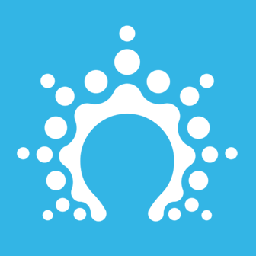

Add a new contact in sms77 when a new contact is added in Salesflare
Eliminate the hassle of manually duplicating contacts, allowing you to focus on more productive tasks. This flow will add a new contact in sms77 for every new contact created in Salesflare.
How it works
- The flow triggers when a new contact is created in Salesflare.
- Zoho Flow creates a new contact in sms77.
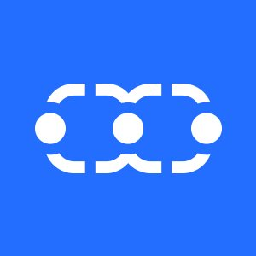

Set up a new contact in sms77 when a contact is created in Salesmate
Ensure seamless accessibility by maintaining consistent contact information across all systems. This flow will add a new contact in sms77 for every new contact created in Salesmate.
How it works
- The flow triggers when a new contact is created in Salesmate.
- Zoho Flow creates a new contact in sms77.


Create a new contact in sms77 when a new contact is created in Sellf
Eliminate the hassle of manually duplicating contacts, allowing you to focus on more productive tasks. This flow will add a new contact in sms77 for every new contact created in Sellf.
How it works
- The flow triggers when a new person is created in Sellf.
- Zoho Flow creates a new contact in sms77.


Create a new contact in sms77 when a new contact is created in Streak
Keep your sms service's contact information updated for smooth and efficient customer interactions. This flow will create a new contact in sms77 for new contacts created in Streak.
How it works
- The flow triggers when a new contact is created in the selected team in Streak.
- Zoho Flow creates a new contact in sms77.


Add a new contact in sms77 when a new contact is added in Syncro
Ensure seamless accessibility by maintaining consistent contact information across all systems. This flow will add a new contact in sms77 for every new contact created in Syncro.
How it works
- The flow triggers when a new customer is added in Syncro.
- Zoho Flow creates a new contact in sms77.
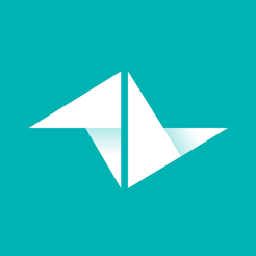

Add a new contact in sms77 when a new contact is added in Teamleader
Eliminate the hassle of manually duplicating contacts, allowing you to focus on more productive tasks. This flow will add a new contact in sms77 for every new contact created in Teamleader.
How it works
- The flow triggers when a new contact is added in Teamleader.
- Zoho Flow creates a new contact in sms77.


Set up a new contact in sms77 when a contact is created in Teamwork CRM
Achieve flawless duplication of contact information by avoiding human errors. This flow will create a contact in sms77 every time a contact is created in Teamwork CRM.
How it works
- The flow triggers when a new contact is created in Teamwork CRM.
- Zoho Flow creates a new contact in sms77.


Create a new contact in sms77 when a new contact is created in Upsales
Keep your sms service's contact information updated for smooth and efficient customer interactions. This flow will add a new contact in sms77 for every new contact created in Upsales.
How it works
- The flow triggers when a new contact is created in Upsales.
- Zoho Flow creates a new contact in sms77.


Create a new contact in sms77 when a new contact is created in Wealthbox CRM
Eliminate the hassle of manually duplicating contacts, allowing you to focus on more productive tasks. This flow will create a new contact in sms77 for new contacts created in Wealthbox CRM.
How it works
- The flow triggers when a new contact is created in Wealthbox CRM.
- Zoho Flow creates a new contact in sms77.


Add a new contact in sms77 when a new contact is added in Wild Apricot
Ensure seamless accessibility by maintaining consistent contact information across all systems. This flow will create a contact in sms77 every time a contact is created in Wild Apricot.
How it works
- The flow triggers when a contact is created or updated in Wild Apricot.
- Zoho Flow creates a new contact in sms77.


Set up a new contact in sms77 when a contact is created in Zendesk Sell
Achieve flawless duplication of contact information by avoiding human errors. This flow will create a contact in sms77 every time a contact is created in Zendesk Sell.
How it works
- The flow triggers when a new contact is created in Zendesk Sell.
- Zoho Flow creates a new contact in sms77.


Add a new contact in sms77 when a new contact is added in Zoho CRM
Achieve flawless duplication of contact information by avoiding human errors. This flow will create a new contact in sms77 for new contacts created in Zoho CRM.
How it works
- The flow triggers when a new contact is created in Zoho CRM.
- Zoho Flow creates a new contact in sms77.
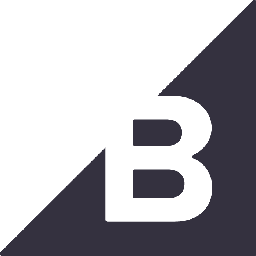

Send a text notification via sms77 to customers who haven’t completed their purchase in BigCommerce
Encourage your customers to reconnect with their favourite products through personalized SMS alerts. This flow will automatically send an SMS from sms77 whenever there's an abandoned cart in BigCommerce.
How it works
- The flow triggers when a cart is abandoned. A cart is considered abandoned if no changes were made at least one hour after the last modified property. in BigCommerce.
- Zoho Flow sends an SMS the specified phone numbers in sms77.


Notify your customers with an SMS via sms77 regarding their abandoned cart in Ecwid
Boost purchases by sending personalized SMS alerts for abandoned carts. This flow will push out an SMS from sms77 in response to a cart being abandoned in Ecwid.
How it works
- The flow triggers when a customer leaves the online store without making a purchase in Ecwid.
- Zoho Flow sends an SMS the specified phone numbers in sms77.


Send a text notification via sms77 to customers who haven’t completed their purchase in Shopify
Boost re-engagement on abandoned carts and increase customer purchases with SMS alerts. This flow will trigger an SMS via sms77 when a cart is abandoned in Shopify.
How it works
- The flow triggers when an open cart is abandoned in Shopify.
- Zoho Flow sends an SMS the specified phone numbers in sms77.


Generate a new contact in sms77 each time a new contact is created in ActiveDEMAND
Ensure effective engagement by marketing and sales with up-to-date contact information across platforms. This flow create a new contact is in sms77 each time a new contact is created in ActiveDEMAND.
How it works
- The flow triggers when a new contact is created in ActiveDEMAND.
- Zoho Flow creates a new contact in sms77.
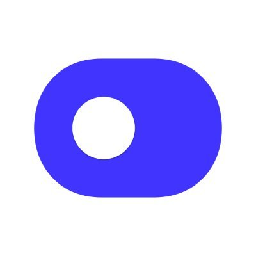

Create a new contact in sms77 whenever a new contact is created in Autopilot
Having precise contact details empowers your sales team to deliver timely communications to users. This flow will generate a new contact in sms77 each time a new contact is created in Autopilot.
How it works
- The flow triggers when a new contact is added in Autopilot.
- Zoho Flow creates a new contact in sms77.


Generate a new contact in sms77 each time a new contact is created in Bigin by Zoho CRM
Accurate contact details enable your sales team to deliver timely and personalized communication to users. This flow will add a new contact in sms77 whenever a new contact is added in Bigin by Zoho CRM.
How it works
- The flow triggers when a new contact is created in Bigin by Zoho CRM.
- Zoho Flow creates a new contact in sms77.
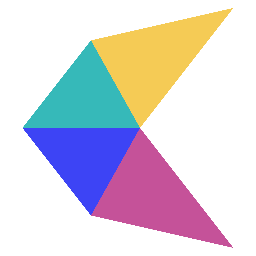

Create a new contact is in sms77 each time a new contact is created in CalendarHero
Accurate contact details enable your sales team to deliver timely and personalized communication to users. This flow will generate a new contact in sms77 each time a new contact is created in CalendarHero.
How it works
- The flow triggers when a new contact is created in CalendarHero.
- Zoho Flow creates a new contact in sms77.
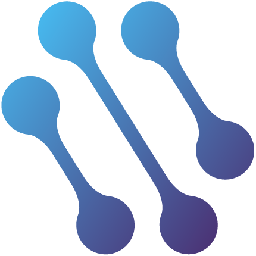

Create a new contact is in sms77 each time a new contact is created in CATS
Ensure effective engagement by marketing and sales with up-to-date contact information across platforms. This flow will log a new contact in sms77 whenever a new contact is created in CATS.
How it works
- The flow triggers when a new contact is created in CATS.
- Zoho Flow creates a new contact in sms77.
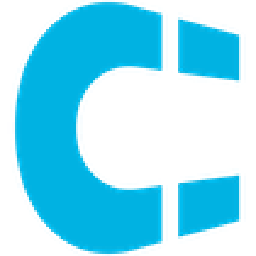

Create a new contact in sms77 whenever a new contact is created in Clientify
Ensure effective engagement by marketing and sales with up-to-date contact information across platforms. This flow will log a new contact in sms77 whenever a new contact is created in Clientify.
How it works
- The flow triggers when a new contact is created in Clientify.
- Zoho Flow creates a new contact in sms77.


Create a new contact is in sms77 each time a new contact is created in Cliniko
Having precise contact details empowers your sales team to deliver timely communications to users. This flow create a new contact is in sms77 each time a new contact is created in Cliniko.
How it works
- The flow triggers when a new contact is created in Cliniko.
- Zoho Flow creates a new contact in sms77.
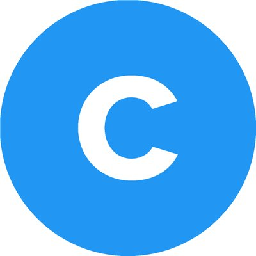

Create a new contact in sms77 whenever a new contact is created in CloudTalk
Ensure effective engagement by marketing and sales with up-to-date contact information across platforms. This flow will log a new contact in sms77 whenever a new contact is created in CloudTalk.
How it works
- The flow triggers when a new contact is created in CloudTalk.
- Zoho Flow creates a new contact in sms77.
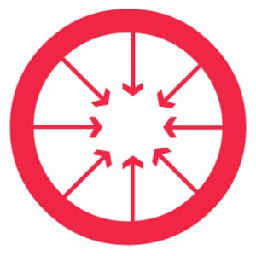

Generate a new contact in sms77 each time a new contact is created in ConvergeHub
Ensure effective engagement by marketing and sales with up-to-date contact information across platforms. This flow will generate a new contact in sms77 each time a new contact is created in ConvergeHub.
How it works
- The flow triggers when new contact is created in ConvergeHub.
- Zoho Flow creates a new contact in sms77.
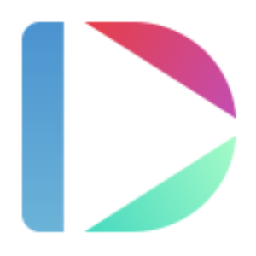

Create a new contact is in sms77 each time a new contact is created in Dubb
Ensure quick access to contact information across all platforms for enhanced engagement. This flow will generate a new contact in sms77 each time a new contact is created in Dubb.
How it works
- The flow triggers when a new contact is created in Dubb.
- Zoho Flow creates a new contact in sms77.


Create a new contact is in sms77 each time a new contact is created in EngageBay
Having precise contact details empowers your sales team to deliver timely communications to users. This flow will generate a new contact in sms77 each time a new contact is created in EngageBay.
How it works
- The flow triggers when a new contact is created in EngageBay.
- Zoho Flow creates a new contact in sms77.


Add a new contact in sms77 whenever a new contact is added in EvaluAgent
Accurate contact details enable your sales team to deliver timely and personalized communication to users. This flow create a new contact is in sms77 each time a new contact is created in EvaluAgent.
How it works
- The flow triggers when a new contact is created in EvaluAgent.
- Zoho Flow creates a new contact in sms77.


Create a new contact in sms77 whenever a new contact is created in FluentCRM
Ensure effective engagement by marketing and sales with up-to-date contact information across platforms. This flow will generate a new contact in sms77 each time a new contact is created in FluentCRM.
How it works
- The flow triggers when a new contact is created in FluentCRM.
- Zoho Flow creates a new contact in sms77.


Generate a new contact in sms77 each time a new contact is created in Follow Up Boss
Accurate contact details enable your sales team to deliver timely and personalized communication to users. This flow create a new contact is in sms77 each time a new contact is created in Follow Up Boss.
How it works
- The flow triggers when a new contact is created in Follow Up Boss.
- Zoho Flow creates a new contact in sms77.


Add a new contact in sms77 whenever a new contact is added in Freshdesk
Accurate contact details enable your sales team to deliver timely and personalized communication to users. This flow create a new contact is in sms77 each time a new contact is created in Freshdesk.
How it works
- The flow triggers when a new contact is created in Freshdesk.
- Zoho Flow creates a new contact in sms77.
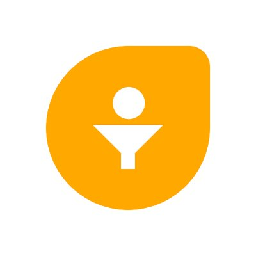

Create a new contact in sms77 whenever a new contact is created in Freshsales
Accurate contact details enable your sales team to deliver timely and personalized communication to users. This flow create a new contact is in sms77 each time a new contact is created in Freshsales.
How it works
- The flow triggers when a new contact is created in the selected view in Freshsales.
- Zoho Flow creates a new contact in sms77.


Create a new contact is in sms77 each time a new contact is created in Gro CRM
Having precise contact details empowers your sales team to deliver timely communications to users. This flow will log a new contact in sms77 whenever a new contact is created in Gro CRM.
How it works
- The flow triggers when a new contact is created in Gro CRM.
- Zoho Flow creates a new contact in sms77.


Add a new contact in sms77 whenever a new contact is added in Holded
Accurate contact details enable your sales team to deliver timely and personalized communication to users. This flow will generate a new contact in sms77 each time a new contact is created in Holded.
How it works
- The flow triggers when a new contact is created in Holded.
- Zoho Flow creates a new contact in sms77.


Create a new contact is in sms77 each time a new contact is created in HubSpot CRM
Ensure effective engagement by marketing and sales with up-to-date contact information across platforms. This flow will log a new contact in sms77 whenever a new contact is created in HubSpot CRM.
How it works
- The flow triggers when a new contact is created in HubSpot CRM.
- Zoho Flow creates a new contact in sms77.


Create a new contact is in sms77 each time a new contact is created in Insightly
Ensure effective engagement by marketing and sales with up-to-date contact information across platforms. This flow will log a new contact in sms77 whenever a new contact is created in Insightly.
How it works
- The flow triggers when a new contact is created in Insightly.
- Zoho Flow creates a new contact in sms77.


Create a new contact in sms77 whenever a new contact is created in Interseller
Ensure effective engagement by marketing and sales with up-to-date contact information across platforms. This flow will add a new contact in sms77 whenever a new contact is added in Interseller.
How it works
- The flow triggers when a new contact is added to any of your campaigns in Interseller.
- Zoho Flow creates a new contact in sms77.


Create a new contact in sms77 whenever a new contact is created in Jetpack CRM
Ensure quick access to contact information across all platforms for enhanced engagement. This flow will add a new contact in sms77 whenever a new contact is added in Jetpack CRM.
How it works
- The flow triggers when a new contact is created in Jetpack CRM.
- Zoho Flow creates a new contact in sms77.
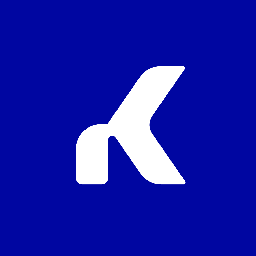

Add a new contact in sms77 whenever a new contact is added in Kommo
Ensure effective engagement by marketing and sales with up-to-date contact information across platforms. This flow will log a new contact in sms77 whenever a new contact is created in Kommo.
How it works
- The flow triggers when a new contact is created in Kommo.
- Zoho Flow creates a new contact in sms77.


Create a new contact is in sms77 each time a new contact is created in Kylas
Having precise contact details empowers your sales team to deliver timely communications to users. This flow will generate a new contact in sms77 each time a new contact is created in Kylas.
How it works
- The flow triggers when a new contact is created in Kylas.
- Zoho Flow creates a new contact in sms77.


Create a new contact in sms77 whenever a new contact is created in LionDesk
Accurate contact details enable your sales team to deliver timely and personalized communication to users. This flow will generate a new contact in sms77 each time a new contact is created in LionDesk.
How it works
- The flow triggers when a new contact is created in LionDesk.
- Zoho Flow creates a new contact in sms77.


Generate a new contact in sms77 each time a new contact is created in LiveAgent
Having precise contact details empowers your sales team to deliver timely communications to users. This flow will generate a new contact in sms77 each time a new contact is created in LiveAgent.
How it works
- The flow triggers when a new contact is created in LiveAgent.
- Zoho Flow creates a new contact in sms77.
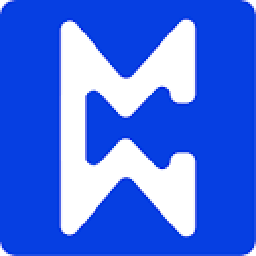

Create a new contact is in sms77 each time a new contact is created in ModWebs
Ensure quick access to contact information across all platforms for enhanced engagement. This flow will generate a new contact in sms77 each time a new contact is created in ModWebs.
How it works
- The flow triggers when a new contact is created in ModWebs.
- Zoho Flow creates a new contact in sms77.


Add a new contact in sms77 whenever a new contact is added in Moskit
Having precise contact details empowers your sales team to deliver timely communications to users. This flow will add a new contact in sms77 whenever a new contact is added in Moskit.
How it works
- The flow triggers when a new contact is created in Moskit.
- Zoho Flow creates a new contact in sms77.


Create a new contact in sms77 whenever a new contact is created in OnePageCRM
Ensure effective engagement by marketing and sales with up-to-date contact information across platforms. This flow will generate a new contact in sms77 each time a new contact is created in OnePageCRM.
How it works
- The flow triggers when a new contact is created in OnePageCRM.
- Zoho Flow creates a new contact in sms77.


Create a new contact is in sms77 each time a new contact is created in Productive
Ensure quick access to contact information across all platforms for enhanced engagement. This flow will log a new contact in sms77 whenever a new contact is created in Productive.
How it works
- The flow triggers when a new contact is added in Productive.
- Zoho Flow creates a new contact in sms77.


Create a new contact in sms77 whenever a new contact is created in Reamaze
Having precise contact details empowers your sales team to deliver timely communications to users. This flow create a new contact is in sms77 each time a new contact is created in Reamaze.
How it works
- The flow triggers when a new contact is created in Reamaze.
- Zoho Flow creates a new contact in sms77.
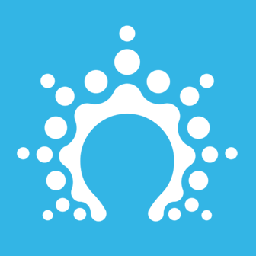

Generate a new contact in sms77 each time a new contact is created in Salesflare
Ensure effective engagement by marketing and sales with up-to-date contact information across platforms. This flow will log a new contact in sms77 whenever a new contact is created in Salesflare.
How it works
- The flow triggers when a new contact is created in Salesflare.
- Zoho Flow creates a new contact in sms77.
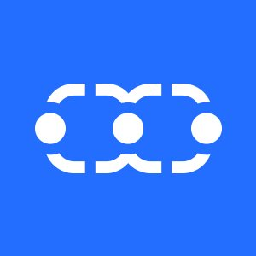

Generate a new contact in sms77 each time a new contact is created in Salesmate
Ensure quick access to contact information across all platforms for enhanced engagement. This flow will add a new contact in sms77 whenever a new contact is added in Salesmate.
How it works
- The flow triggers when a new contact is created in Salesmate.
- Zoho Flow creates a new contact in sms77.


Create a new contact is in sms77 each time a new contact is created in Teamwork CRM
Ensure quick access to contact information across all platforms for enhanced engagement. This flow will log a new contact in sms77 whenever a new contact is created in Teamwork CRM.
How it works
- The flow triggers when a new contact is created in Teamwork CRM.
- Zoho Flow creates a new contact in sms77.


Create a new contact in sms77 whenever a new contact is created in Upsales
Ensure quick access to contact information across all platforms for enhanced engagement. This flow will add a new contact in sms77 whenever a new contact is added in Upsales.
How it works
- The flow triggers when a new contact is created in Upsales.
- Zoho Flow creates a new contact in sms77.


Generate a new contact in sms77 each time a new contact is created in Wealthbox CRM
Ensure quick access to contact information across all platforms for enhanced engagement. This flow will add a new contact in sms77 whenever a new contact is added in Wealthbox CRM.
How it works
- The flow triggers when a new contact is created in Wealthbox CRM.
- Zoho Flow creates a new contact in sms77.


Create a new contact in sms77 whenever a new contact is created in Zendesk Sell
Ensure quick access to contact information across all platforms for enhanced engagement. This flow will add a new contact in sms77 whenever a new contact is added in Zendesk Sell.
How it works
- The flow triggers when a new contact is created in Zendesk Sell.
- Zoho Flow creates a new contact in sms77.


Generate a new contact in sms77 each time a new contact is created in Zoho CRM
Ensure quick access to contact information across all platforms for enhanced engagement. This flow will log a new contact in sms77 whenever a new contact is created in Zoho CRM.
How it works
- The flow triggers when a new contact is created in Zoho CRM.
- Zoho Flow creates a new contact in sms77.


Add a new contact in sms77 whenever a new contact is added in Zoho Desk
Having precise contact details empowers your sales team to deliver timely communications to users. This flow will log a new contact in sms77 whenever a new contact is created in Zoho Desk.
How it works
- The flow triggers when a new contact is created in the selected portal in Zoho Desk.
- Zoho Flow creates a new contact in sms77.

Build your own sms77 integrations
Connect sms77 with over 950+ apps and build your own integrations using our no-code drag and drop builder and comprehensive workflow elements
Supported actions
Build your sms77 workflows using the below actions
All Triggers - A trigger kickstarts the flow
All Actions - Actions are the automated tasks

Send SMS
Sends an SMS the specified phone numbers

Create contact
Creates a new contact

Update contact
Updates the details of an existing contact

Find caller name
Finds the caller name (CNAM) of the specified phone number

Find phone number format
Finds the national and international format the specified mobile phone number

Find mobile number portability
Finds information regarding mobile number portability (MNP) for the specified phone number

Find home location register
Finds information regarding the home location register (HLR) for the specified phone number
What is sms77?
sms77 is a professional messaging service for companies to send and receive messages worldwide.
Similar apps
Build comprehensive workflows using

Webhook triggers
Receive your data from a wider range of services in multiple formats, like JSON, form data, and plain text.
Learn more >
Logic
Create customized business workflows by including advanced logic elements like if-then branches, time delays, and more.
Learn more >
Custom functions
Write simple scripting functions to format data, call web APIs, send emails, and more.
Learn more >