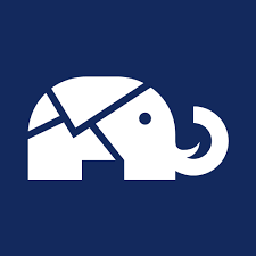Integrate Unisender with 950+ apps
Create business workflows for Unisender without writing code, using Zoho Flow. Automate your routine tasks and make more time for what you do best.
Popular Unisender workflows


Insert a contact into a list in Unisender following form submission in 123FormBuilder
Ensure your contact list is always current by capturing contact details directly from forms. This flow will create a new contact in a list in Unisender for each form response received from 123FormBuilder.
How it works
- The flow triggers when a new submission is added to the selected form in 123FormBuilder.
- Zoho Flow adds the specified contacts to the selected subscription list in Unisender.


Add a contact to a list in Unisender when a form is submitted in Basin
Capture contact details in real-time from forms to enhance your marketing platform system. This flow will create a new contact in a list in Unisender for each form response received from Basin.
How it works
- The flow triggers when a new submission is added in Basin.
- Zoho Flow adds the specified contacts to the selected subscription list in Unisender.


Insert a contact into a list in Unisender following form submission in Bit Form
Capture contact details from forms to avoid redundancy and keep your contact lists organized. This flow will add a new contact to a list in Unisender each time a new form response is received from Bit Form.
How it works
- The flow triggers when a new form response is received in Bit Form.
- Zoho Flow adds the specified contacts to the selected subscription list in Unisender.


Add the contact to a list in Unisender whenever a form is submitted in Contact Form 7
Capture contact details from forms to avoid redundancy and keep your contact lists organized. This flow will add a new contact to a list in Unisender each time a new form response is received from Contact Form 7.
How it works
- The flow triggers when a new form entry is submitted in Contact Form 7.
- Zoho Flow adds the specified contacts to the selected subscription list in Unisender.


Add the contact to a list in Unisender whenever a form is submitted in Device Magic
Capture contact details in real-time from forms to enhance your marketing platform system. This flow will create a new contact in a list in Unisender for new responses received from Device Magic.
How it works
- The flow triggers when a new submission is received in the selected form in Device Magic.
- Zoho Flow adds the specified contacts to the selected subscription list in Unisender.
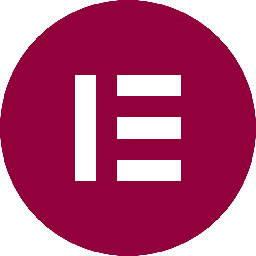

Insert a contact into a list in Unisender following form submission in Elementor Pro
Ensure your contact list is always current by capturing contact details directly from forms. This flow will create a new contact in a list in Unisender for new responses received from Elementor Pro.
How it works
- The flow triggers when a new form entry is made in Elementor Pro.
- Zoho Flow adds the specified contacts to the selected subscription list in Unisender.


Add the contact to a list in Unisender whenever a form is submitted in Everest Forms
Ensure your contact list is always current by capturing contact details directly from forms. This flow will add a new contact to a list in Unisender each time a new form response is received from Everest Forms.
How it works
- The flow triggers when a new form entry is added in Everest Forms.
- Zoho Flow adds the specified contacts to the selected subscription list in Unisender.


Insert a contact into a list in Unisender following form submission in FastField
Capture contact details in real-time from form submissions to keep your contact list updated. This flow will create a new contact in a list in Unisender for new responses received from FastField.
How it works
- The flow triggers when a new submission is created in FastField.
- Zoho Flow adds the specified contacts to the selected subscription list in Unisender.


Add a contact to a list in Unisender when a form is submitted in Fluent Forms
Capture contact details from forms to avoid redundancy and keep your contact lists organized. This flow will generate a new contact in a list in Unisender whenever a response is received from Fluent Forms.
How it works
- The flow triggers when a form is submitted in Fluent Forms.
- Zoho Flow adds the specified contacts to the selected subscription list in Unisender.


Add a contact to a list in Unisender when a form is submitted in Formidable Forms
Ensure your contact list is always current by capturing contact details directly from forms. This flow will create a new contact in a list in Unisender for new responses received from Formidable Forms.
How it works
- The flow triggers when a new form entry is made in Formidable Forms.
- Zoho Flow adds the specified contacts to the selected subscription list in Unisender.


Insert a contact into a list in Unisender following form submission in Forminator
Ensure your contact list is always current by capturing contact details directly from forms. This flow will create a new contact in a list in Unisender for each form response received from Forminator.
How it works
- The flow triggers when a form is submitted in Forminator.
- Zoho Flow adds the specified contacts to the selected subscription list in Unisender.


Insert a contact into a list in Unisender following form submission in Formsite
Capture contact details from forms to avoid redundancy and keep your contact lists organized. This flow will add a new contact to a list in Unisender each time a new form response is received from Formsite.
How it works
- The flow triggers when a result is submitted through the selected form in Formsite.
- Zoho Flow adds the specified contacts to the selected subscription list in Unisender.


Add a contact to a list in Unisender when a form is submitted in Formstack
Capture contact details in real-time from form submissions to keep your contact list updated. This flow will add a new contact to a list in Unisender each time a new form response is received from Formstack.
How it works
- The flow triggers when a new submission is added to the selected form in Formstack.
- Zoho Flow adds the specified contacts to the selected subscription list in Unisender.
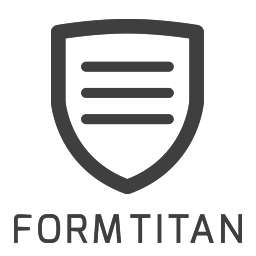

Add the contact to a list in Unisender whenever a form is submitted in FormTitan
Capture contact details in real-time from forms to enhance your marketing platform system. This flow will add a new contact to a list in Unisender each time a new form response is received from FormTitan.
How it works
- The flow triggers when a new form submission is received in FormTitan.
- Zoho Flow adds the specified contacts to the selected subscription list in Unisender.
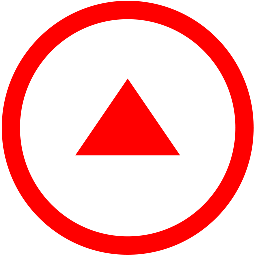

Add a contact to a list in Unisender when a form is submitted in Fulcrum
Capture contact details in real-time from forms to enhance your marketing platform system. This flow will create a new contact in a list in Unisender for each form response received from Fulcrum.
How it works
- The flow triggers when a new record is created in Fulcrum.
- Zoho Flow adds the specified contacts to the selected subscription list in Unisender.


Log a contact in Unisender each time a form submission occurs in Gravity Forms
Capture contact details from forms to avoid redundancy and keep your contact lists organized. This flow will generate a new contact in a list in Unisender whenever a response is received from Gravity Forms.
How it works
- The flow triggers when a new form is submitted in Gravity Forms.
- Zoho Flow adds the specified contacts to the selected subscription list in Unisender.
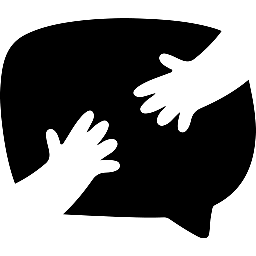

Add a contact to a list in Unisender when a form is submitted in Happyforms
Capture contact details in real-time from forms to enhance your marketing platform system. This flow will add a new contact to a list in Unisender each time a new form response is received from Happyforms.
How it works
- The flow triggers when a form entry is submitted in Happyforms.
- Zoho Flow adds the specified contacts to the selected subscription list in Unisender.


Insert a contact into a list in Unisender following form submission in Jotform
Capture contact details in real-time from forms to enhance your marketing platform system. This flow will add a new contact to a list in Unisender each time a new form response is received from Jotform.
How it works
- The flow triggers when a new submission is added to the selected form in Jotform.
- Zoho Flow adds the specified contacts to the selected subscription list in Unisender.
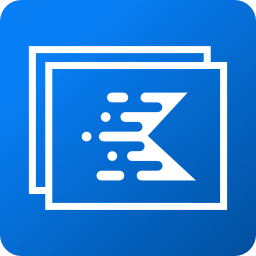

Insert a contact into a list in Unisender following form submission in Kadence Blocks
Capture contact details from forms to avoid redundancy and keep your contact lists organized. This flow will generate a new contact in a list in Unisender whenever a response is received from Kadence Blocks.
How it works
- The flow triggers when a form entry is submitted in Kadence Blocks.
- Zoho Flow adds the specified contacts to the selected subscription list in Unisender.


Insert a contact into a list in Unisender following form submission in Kali Forms
Capture contact details from forms to avoid redundancy and keep your contact lists organized. This flow will generate a new contact in a list in Unisender whenever a response is received from Kali Forms.
How it works
- The flow triggers when a form entry is submitted in Kali Forms.
- Zoho Flow adds the specified contacts to the selected subscription list in Unisender.


Log a contact in Unisender each time a form submission occurs in MetForm
Capture contact details in real-time from form submissions to keep your contact list updated. This flow will create a new contact in a list in Unisender for each form response received from MetForm.
How it works
- The flow triggers when a form entry is submitted in MetForm.
- Zoho Flow adds the specified contacts to the selected subscription list in Unisender.


Log a contact in Unisender each time a form submission occurs in Ninja Forms
Capture contact details in real-time from form submissions to keep your contact list updated. This flow will add a new contact to a list in Unisender each time a new form response is received from Ninja Forms.
How it works
- The flow triggers when a new form entry is added in Ninja Forms.
- Zoho Flow adds the specified contacts to the selected subscription list in Unisender.
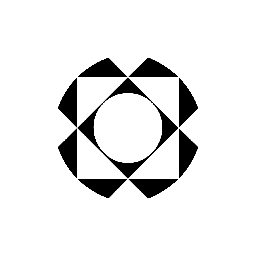

Insert a contact into a list in Unisender following form submission in Paperform
Ensure your contact list is always current by capturing contact details directly from forms. This flow will create a new contact in a list in Unisender for new responses received from Paperform.
How it works
- The flow triggers when a new entry is submitted for the selected form in Paperform.
- Zoho Flow adds the specified contacts to the selected subscription list in Unisender.
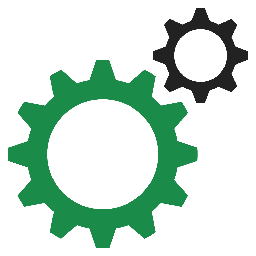

Insert a contact into a list in Unisender following form submission in PlanSo Forms
Ensure your contact list is always current by capturing contact details directly from forms. This flow will create a new contact in a list in Unisender for each form response received from PlanSo Forms.
How it works
- The flow triggers when a new form entry is made in PlanSo Forms.
- Zoho Flow adds the specified contacts to the selected subscription list in Unisender.
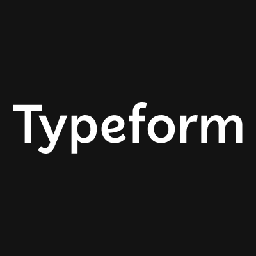

Add a contact to a list in Unisender when a form is submitted in Typeform
Capture contact details in real-time from forms to enhance your marketing platform system. This flow will generate a new contact in a list in Unisender whenever a response is received from Typeform.
How it works
- The flow triggers when a new entry is submitted in the selected form in Typeform.
- Zoho Flow adds the specified contacts to the selected subscription list in Unisender.


Insert a contact into a list in Unisender following form submission in Ultimate Member
Capture contact details from forms to avoid redundancy and keep your contact lists organized. This flow will create a new contact in a list in Unisender for new responses received from Ultimate Member.
How it works
- The flow triggers when a new form entry is made in Ultimate Member.
- Zoho Flow adds the specified contacts to the selected subscription list in Unisender.


Add the contact to a list in Unisender whenever a form is submitted in weForms
Ensure your contact list is always current by capturing contact details directly from forms. This flow will generate a new contact in a list in Unisender whenever a response is received from weForms.
How it works
- The flow triggers when a form entry is submitted in weForms.
- Zoho Flow adds the specified contacts to the selected subscription list in Unisender.


Insert a contact into a list in Unisender following form submission in WPForms
Ensure your contact list is always current by capturing contact details directly from forms. This flow will create a new contact in a list in Unisender for new responses received from WPForms.
How it works
- The flow triggers when a new form entry is made in WPForms.
- Zoho Flow adds the specified contacts to the selected subscription list in Unisender.
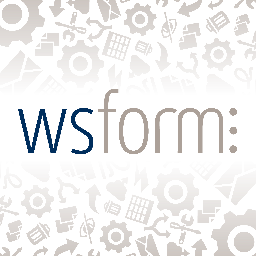

Insert a contact into a list in Unisender following form submission in WS Form
Capture contact details in real-time from forms to enhance your marketing platform system. This flow will create a new contact in a list in Unisender for new responses received from WS Form.
How it works
- The flow triggers when a form entry is submitted in WS Form.
- Zoho Flow adds the specified contacts to the selected subscription list in Unisender.


Insert a contact into a list in Unisender following form submission in Wufoo
Ensure your contact list is always current by capturing contact details directly from forms. This flow will create a new contact in a list in Unisender for each form response received from Wufoo.
How it works
- The flow triggers when a new entry is created in Wufoo.
- Zoho Flow adds the specified contacts to the selected subscription list in Unisender.


Add a contact to a list in Unisender when a form is submitted in Zoho Forms
Capture contact details from forms to avoid redundancy and keep your contact lists organized. This flow will generate a new contact in a list in Unisender whenever a response is received from Zoho Forms.
How it works
- The flow triggers when a new entry is submitted in the selected form in Zoho Forms.
- Zoho Flow adds the specified contacts to the selected subscription list in Unisender.

Build your own Unisender integrations
Connect Unisender with over 950+ apps and build your own integrations using our no-code drag and drop builder and comprehensive workflow elements
Supported triggers and actions
Build your Unisender workflows using the below triggers and actions
All Triggers - A trigger kickstarts the flow

Contact list created
Triggers when a new contact list is created

Template created
Triggers when a new template is created

Campaign created
Triggers when a new campaign is created
All Actions - Actions are the automated tasks

Send email
Sends a new email to the specified email addresses

Create contact list
Creates a new contact list

Create email message
Creates a new email message

Remove contact from subscription list
Removes the specified contact from the selected contact list

Create campaign
Creates a new campaign

Create template
Creates a new template

Add contact to subscription list
Adds the specified contacts to the selected subscription list

Update contact list
Updates the details of an existing contact list

Update email message
Updates the details of an existing email message

Update template
Updates the details of an existing template

Fetch template
Fetches the details of an existing template using ID

Fetch message
Fetches the details of an existing message using ID

Fetch contact
Fetches the details of an existing contact using email address
What is Unisender?
UniSender is a multi-channel marketing platform that provides automated email campaigns, A/B tests, pop-up forms, and more.
Build comprehensive workflows using

Webhook triggers
Receive your data from a wider range of services in multiple formats, like JSON, form data, and plain text.
Learn more >
Logic
Create customized business workflows by including advanced logic elements like if-then branches, time delays, and more.
Learn more >
Custom functions
Write simple scripting functions to format data, call web APIs, send emails, and more.
Learn more >