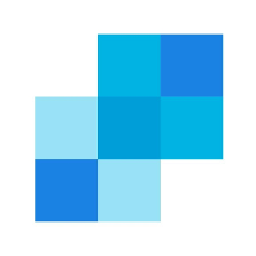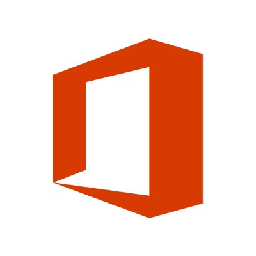Integrate ZeptoMail with 1000+ apps
Create business workflows for ZeptoMail without writing code, using Zoho Flow. Automate your routine tasks and make more time for what you do best.
Popular ZeptoMail workflows


Send an email from ZeptoMail for a new order in BigCommerce.
How it works


Send an email from ZeptoMail for a new event created in Google Calendar.
How it works


Send an email from ZeptoMail for new payments in Razorpay
How it works
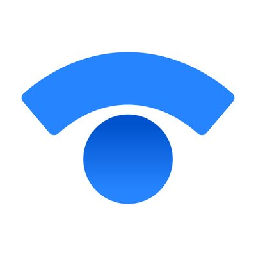

Send an email via ZeptoMail for a new incident created in Statuspage
How it works


Send a Zoho Cliq message for a new action taken on an email in ZeptoMail.
How it works

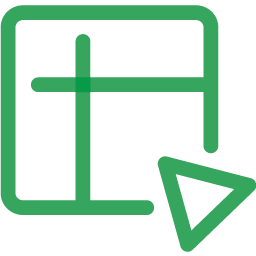
Add a row in Zoho Sheet spreadsheet for a new action in ZeptoMail.
How it works


Send a welcome email using ZeptoMail when a new company is created in Agendor
Start your sales funnel right: send a personalized welcome email to new companies to boost engagement. This flow will send a welcome email via ZeptoMail to new companies created in Agendor.
How it works
- The flow triggers when a new company is created in Agendor.
- Zoho Flow sends an email to the selected email addresses in ZeptoMail.


Initiate a welcome email using ZeptoMail when a new company is created in Bexio
Start your sales funnel right: send a personalized welcome email to new companies to boost engagement. This flow will dispatch a welcome email through ZeptoMail for newly created companies in Bexio.
How it works
- The flow triggers when a company is added or updated in Bexio.
- Zoho Flow sends an email to the selected email addresses in ZeptoMail.


Send out a welcome email with ZeptoMail once a new company is created in Bigin by Zoho CRM
Introduce your business to new clients with an informative welcome email. This flow will generate a welcome email using ZeptoMail for every new company created within Bigin by Zoho CRM.
How it works
- The flow triggers when a new company is created in Bigin by Zoho CRM.
- Zoho Flow sends an email to the selected email addresses in ZeptoMail.
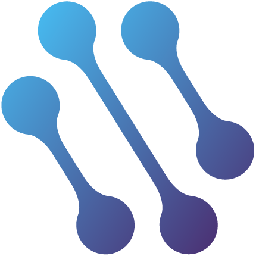

Send out a welcome email with ZeptoMail once a new company is created in CATS
Start your sales funnel right: send a personalized welcome email to new companies to boost engagement. This flow will send a welcome email via ZeptoMail to new companies created in CATS.
How it works
- The flow triggers when a new company is created in CATS.
- Zoho Flow sends an email to the selected email addresses in ZeptoMail.
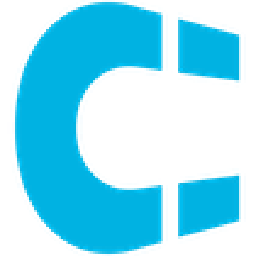

Send out a welcome email with ZeptoMail once a new company is created in Clientify
Start your sales funnel right: send a personalized welcome email to new companies to boost engagement. This flow will send a welcome email via ZeptoMail to new companies created in Clientify.
How it works
- The flow triggers when a new company is created in Clientify.
- Zoho Flow sends an email to the selected email addresses in ZeptoMail.


Trigger a welcome email through ZeptoMail when a new company is added in EngageBay
Quickly welcome your new clients with a tailored automated welcome email. This flow will generate a welcome email using ZeptoMail for every new company created within EngageBay.
How it works
- The flow triggers when a new company is created in EngageBay.
- Zoho Flow sends an email to the selected email addresses in ZeptoMail.


Trigger a welcome email through ZeptoMail when a new company is added in Firmao
Promptly send welcome emails to companies to boost customer satisfaction and foster loyalty. This flow will send out a welcome email via ZeptoMail for new companies created in Firmao.
How it works
- The flow triggers when a new company is created in Firmao.
- Zoho Flow sends an email to the selected email addresses in ZeptoMail.


Initiate a welcome email using ZeptoMail when a new company is created in Flowlu
Start your sales funnel right: send a personalized welcome email to new companies to boost engagement. This flow will generate a welcome email using ZeptoMail for every new company created within Flowlu.
How it works
- The flow triggers when a new account is created in Flowlu.
- Zoho Flow sends an email to the selected email addresses in ZeptoMail.


Send out a welcome email with ZeptoMail once a new company is created in HubSpot CRM
Start your sales funnel right: send a personalized welcome email to new companies to boost engagement. This flow will dispatch a welcome email through ZeptoMail for newly created companies in HubSpot CRM.
How it works
- The flow triggers when a new company is created in HubSpot CRM.
- Zoho Flow sends an email to the selected email addresses in ZeptoMail.


Initiate a welcome email using ZeptoMail when a new company is created in Jetpack CRM
Promptly send welcome emails to companies to boost customer satisfaction and foster loyalty. This flow will send a welcome email via ZeptoMail to new companies created in Jetpack CRM.
How it works
- The flow triggers when a new company is created in Jetpack CRM.
- Zoho Flow sends an email to the selected email addresses in ZeptoMail.


Send a welcome email using ZeptoMail when a new company is created in Kizen
Quickly welcome your new clients with a tailored automated welcome email. This flow will generate a welcome email using ZeptoMail for every new company created within Kizen.
How it works
- The flow triggers when a new company is added in Kizen.
- Zoho Flow sends an email to the selected email addresses in ZeptoMail.


Trigger a welcome email through ZeptoMail when a new company is added in Kylas
Promptly send welcome emails to companies to boost customer satisfaction and foster loyalty. This flow will generate a welcome email using ZeptoMail for every new company created within Kylas.
How it works
- The flow triggers when a new company is created in Kylas.
- Zoho Flow sends an email to the selected email addresses in ZeptoMail.


Send out a welcome email with ZeptoMail once a new company is created in Livespace
Introduce your business to new clients with an informative welcome email. This flow will send out a welcome email via ZeptoMail for new companies created in Livespace.
How it works
- The flow triggers when a new company is created in Livespace.
- Zoho Flow sends an email to the selected email addresses in ZeptoMail.


Send a welcome email using ZeptoMail when a new company is created in Nutshell
Introduce your business to new clients with an informative welcome email. This flow will generate a welcome email using ZeptoMail for every new company created within Nutshell.
How it works
- The flow triggers when a new company is created in Nutshell.
- Zoho Flow sends an email to the selected email addresses in ZeptoMail.
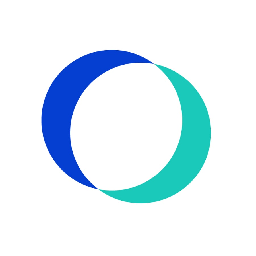

Initiate a welcome email using ZeptoMail when a new company is created in Office RnD
Start your sales funnel right: send a personalized welcome email to new companies to boost engagement. This flow will generate a welcome email using ZeptoMail for every new company created within Office RnD.
How it works
- The flow triggers when a new company is created in Office RnD.
- Zoho Flow sends an email to the selected email addresses in ZeptoMail.
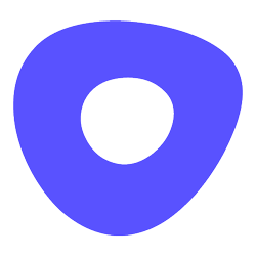

Trigger a welcome email through ZeptoMail when a new company is added in Outreach
Start your sales funnel right: send a personalized welcome email to new companies to boost engagement. This flow will send a welcome email via ZeptoMail to new companies created in Outreach.
How it works
- The flow triggers when an account is created or deleted in Outreach.
- Zoho Flow sends an email to the selected email addresses in ZeptoMail.


Send out a welcome email with ZeptoMail once a new company is created in Outseta
Promptly send welcome emails to companies to boost customer satisfaction and foster loyalty. This flow will generate a welcome email using ZeptoMail for every new company created within Outseta.
How it works
- The flow triggers when a new account is added in Outseta.
- Zoho Flow sends an email to the selected email addresses in ZeptoMail.


Initiate a welcome email using ZeptoMail when a new company is created in Salesforce
Quickly welcome your new clients with a tailored automated welcome email. This flow will send a welcome email via ZeptoMail to new companies created in Salesforce.
How it works
- The flow triggers when a new account is created in Salesforce.
- Zoho Flow sends an email to the selected email addresses in ZeptoMail.
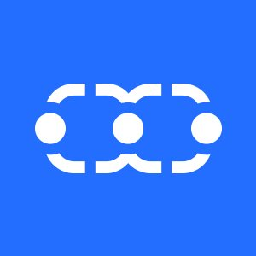

Initiate a welcome email using ZeptoMail when a new company is created in Salesmate
Promptly send welcome emails to companies to boost customer satisfaction and foster loyalty. This flow will dispatch a welcome email through ZeptoMail for newly created companies in Salesmate.
How it works
- The flow triggers when a new company is created in Salesmate.
- Zoho Flow sends an email to the selected email addresses in ZeptoMail.


Initiate a welcome email using ZeptoMail when a new company is created in Teamgate
Promptly send welcome emails to companies to boost customer satisfaction and foster loyalty. This flow will send a welcome email via ZeptoMail to new companies created in Teamgate.
How it works
- The flow triggers when a new company is created in Teamgate.
- Zoho Flow sends an email to the selected email addresses in ZeptoMail.


Send a welcome email using ZeptoMail when a new company is created in Teamleader
Introduce your business to new clients with an informative welcome email. This flow will dispatch a welcome email through ZeptoMail for newly created companies in Teamleader.
How it works
- The flow triggers when a new company is added in Teamleader.
- Zoho Flow sends an email to the selected email addresses in ZeptoMail.


Trigger a welcome email through ZeptoMail when a new company is added in Teamwork CRM
Introduce your business to new clients with an informative welcome email. This flow will send a welcome email via ZeptoMail to new companies created in Teamwork CRM.
How it works
- The flow triggers when a new company is created in Teamwork CRM.
- Zoho Flow sends an email to the selected email addresses in ZeptoMail.


Initiate a welcome email using ZeptoMail when a new company is created in Upsales
Promptly send welcome emails to companies to boost customer satisfaction and foster loyalty. This flow will send out a welcome email via ZeptoMail for new companies created in Upsales.
How it works
- The flow triggers when a new company is created in Upsales.
- Zoho Flow sends an email to the selected email addresses in ZeptoMail.

Build your own ZeptoMail integrations
Connect ZeptoMail with over 1000+ apps and build your own integrations using our no-code drag and drop builder and comprehensive workflow elements
Supported triggers and actions
Build your ZeptoMail workflows using the below triggers and actions
All Triggers - A trigger kickstarts the flow

Email event occurred
Triggers when an email event (bounce, open, or click) occours
All Actions - Actions are the automated tasks

Send template email
Sends a template email to the selected email addresses

Send email
Sends an email to the selected email addresses
What is ZeptoMail?
ZeptoMail by Zoho Mail is a transactional email service with a dedicated focus on sending transactional emails like welcome emails, invoice, OTPs, password reset emails etc. With undivided focus on transactional email sending, it ensures timely email delivery and great inbox placement.
Similar apps
Build comprehensive workflows using

Webhook triggers
Receive your data from a wider range of services in multiple formats, like JSON, form data, and plain text.
Learn more >
Logic
Create customized business workflows by including advanced logic elements like if-then branches, time delays, and more.
Learn more >
Custom functions
Write simple scripting functions to format data, call web APIs, send emails, and more.
Learn more >