
Integrate Zoho Cliq with 1000+ apps
Create business workflows for Zoho Cliq without writing code, using Zoho Flow. Automate your routine tasks and make more time for what you do best.
Popular Zoho Cliq workflows


Post new GitLab merge requests to Zoho Cliq
How it works
1. A new merge request is created in Gitlab.



Create Zoho CRM deals and send notifications in Cliq when quotes are sent through Quotient
Quotient + Zoho CRM + Zoho Cliq
How it works


Send a Zoho Cliq message for a new action taken on an email in ZeptoMail.
How it works


Post a message in Zoho Cliq when an appointment gets canceled in Zoho Bookings
How it works
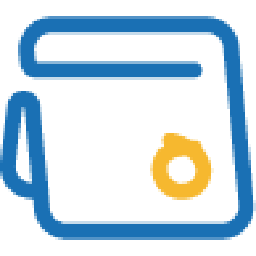

Send Zoho Cliq messages for new or updated events in Zoho Calendar.
How it works
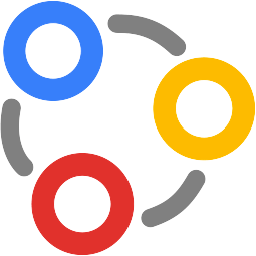


Create and Assign Bugs in Zoho Projects for new Zoho Connect statuses
Zoho Connect + Zoho Projects + Zoho Cliq
How it works


Post new emails from Zoho Mail to a Zoho Cliq channel.
How it works
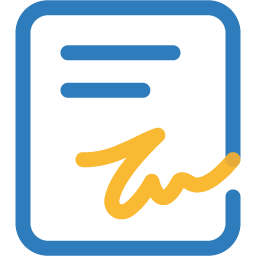

Send Zoho Cliq messages for completed Zoho Sign documents
How it works


Send Zoho Cliq messages when Writer documents are moved to a specific folder
How it works


Notify your team through a private channel message in Zoho Cliq when a new comment is added to Active Collab
Ensure all team members are notified about new project updates. This flow will send private channel notifications in Zoho Cliq for new comments added in Active Collab.
How it works
- The flow triggers when a comment is added to an object in Active Collab.
- Zoho Flow posts a message in a channel in Zoho Cliq.


Send a private channel notification in Zoho Cliq whenever there's a new comment added in Apptio Targetprocess
Apptio Targetprocess + Zoho Cliq
Keep your team updated on project progress with instant notifications in your business communication software. This flow will send a private channel message in Zoho Cliq whenever a new comment is added to Apptio Targetprocess.
How it works
- The flow triggers when a new comment is added in Apptio Targetprocess.
- Zoho Flow posts a message in a channel in Zoho Cliq.


Notify your team through a private channel message in Zoho Cliq when a new comment is added to Basecamp 2
Stay up-to-date on the project's progress through automated messages in your business communication software. This flow will send a private channel notification in Zoho Cliq whenever there's a new comment added in Basecamp 2.
How it works
- The flow triggers when a new comment is added in Basecamp 2.
- Zoho Flow posts a message in a channel in Zoho Cliq.


Notify your team through a private channel message in Zoho Cliq when a new comment is added to Basecamp 3
Stay up-to-date on the project's progress through automated messages in your business communication software. This flow will send a private channel notification in Zoho Cliq whenever there's a new comment added in Basecamp 3.
How it works
- The flow triggers when a comment is created or updated in the selected project in Basecamp 3.
- Zoho Flow posts a message in a channel in Zoho Cliq.


Send private channel notification in Zoho Cliq for new comments added in GitLab
Ensure all team members are notified about new project updates. This flow will send a private channel notification in Zoho Cliq whenever there's a new comment added in GitLab.
How it works
- The flow triggers when a comment is added to an issue in GitLab.
- Zoho Flow posts a message in a channel in Zoho Cliq.


Inform the team via a private channel message in Zoho Cliq whenever a new comment is posted in Jira Cloud
Stay up-to-date on the project's progress through automated messages in your business communication software. This flow will send private channel notifications in Zoho Cliq for new comments added in Jira Cloud.
How it works
- The flow triggers when a new comment is created in Jira Cloud.
- Zoho Flow posts a message in a channel in Zoho Cliq.


Send a private channel notification in Zoho Cliq whenever there's a new comment added in Kanban Tool
Ensure that no team member misses out on important project-related updates and conversations. This flow will send a private channel message in Zoho Cliq whenever a new comment is added to Kanban Tool.
How it works
- The flow triggers when a new comment is added in an existing task in Kanban Tool.
- Zoho Flow posts a message in a channel in Zoho Cliq.


Send private channel notification in Zoho Cliq for new comments added in Kantree
Keep your team updated on project progress with instant notifications in your business communication software. This flow will send a private channel message in Zoho Cliq whenever a new comment is added to Kantree.
How it works
- The flow triggers when an existing comment is updated in Kantree.
- Zoho Flow posts a message in a channel in Zoho Cliq.
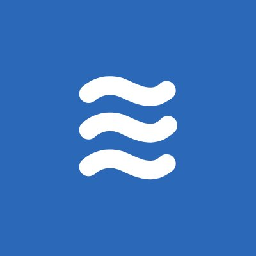

Send private channel notification in Zoho Cliq for new comments added in LiquidPlanner
Keep your team updated on project progress with instant notifications in your business communication software. This flow will send a private channel message in Zoho Cliq whenever a new comment is added to LiquidPlanner.
How it works
- The flow triggers when a comment is created or updated in LiquidPlanner.
- Zoho Flow posts a message in a channel in Zoho Cliq.


Send a private channel notification in Zoho Cliq whenever there's a new comment added in Neaktor
Stay up-to-date on the project's progress through automated messages in your business communication software. This flow will send private channel notifications in Zoho Cliq for new comments added in Neaktor.
How it works
- The flow triggers when a new task comment is added in Neaktor.
- Zoho Flow posts a message in a channel in Zoho Cliq.
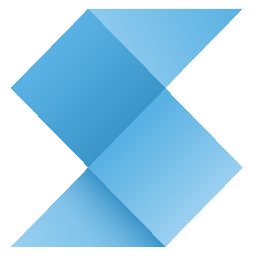

Send a private channel notification in Zoho Cliq whenever there's a new comment added in Shortcut
Ensure that no team member misses out on important project-related updates and conversations. This flow will send a private channel notification in Zoho Cliq whenever there's a new comment added in Shortcut.
How it works
- The flow triggers when a new comment is added in Shortcut.
- Zoho Flow posts a message in a channel in Zoho Cliq.


Notify your team through a private channel message in Zoho Cliq when a new comment is added to Smartsheet
Stay up-to-date on the project's progress through automated messages in your business communication software. This flow will send a private channel message in Zoho Cliq whenever a new comment is added to Smartsheet.
How it works
- The flow triggers when a new comment is added in Smartsheet.
- Zoho Flow posts a message in a channel in Zoho Cliq.


Send private channel notification in Zoho Cliq for new comments added in SmartSuite
Ensure that no team member misses out on important project-related updates and conversations. This flow will send private channel notifications in Zoho Cliq for new comments added in SmartSuite.
How it works
- The flow triggers when a new comment is created in SmartSuite.
- Zoho Flow posts a message in a channel in Zoho Cliq.
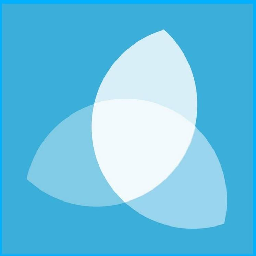

Notify your team through a private channel message in Zoho Cliq when a new comment is added to Stormboard
Ensure that no team member misses out on important project-related updates and conversations. This flow will send a private channel notification in Zoho Cliq whenever there's a new comment added in Stormboard.
How it works
- The flow triggers when a new comment is added to an idea in Stormboard.
- Zoho Flow posts a message in a channel in Zoho Cliq.
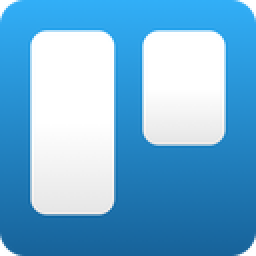

Inform the team via a private channel message in Zoho Cliq whenever a new comment is posted in Trello
Ensure that no team member misses out on important project-related updates and conversations. This flow will send a private channel notification in Zoho Cliq whenever there's a new comment added in Trello.
How it works
- The flow triggers when a comment is added to a card in Trello in Trello.
- Zoho Flow posts a message in a channel in Zoho Cliq.


Send private channel notification in Zoho Cliq for new comments added in Wrike
Keep your team updated on project progress with instant notifications in your business communication software. This flow will inform the team via a private channel message in Zoho Cliq when a new comment is posted in Wrike.
How it works
- The flow triggers when a new comment is added for a folder or project in Wrike.
- Zoho Flow posts a message in a channel in Zoho Cliq.


Notify your team through a private channel message in Zoho Cliq when a new comment is added to Yanado
Ensure that no team member misses out on important project-related updates and conversations. This flow will inform the team via a private channel message in Zoho Cliq when a new comment is posted in Yanado.
How it works
- The flow triggers when a new comment is created in Yanado.
- Zoho Flow posts a message in a channel in Zoho Cliq.


Send a private channel notification in Zoho Cliq whenever there's a new comment added in Zoho Projects
Keep your team updated on project progress with instant notifications in your business communication software. This flow will send a private channel notification in Zoho Cliq whenever there's a new comment added in Zoho Projects.
How it works
- The flow triggers when a new comment is added in the selected project in Zoho Projects.
- Zoho Flow posts a message in a channel in Zoho Cliq.


Send private channel notification in Zoho Cliq for new comments added in Zoho Sprints
Ensure that no team member misses out on important project-related updates and conversations. This flow will send a private channel message in Zoho Cliq whenever a new comment is added to Zoho Sprints.
How it works
- The flow triggers when a comment is added to a sprint in Zoho Sprints.
- Zoho Flow posts a message in a channel in Zoho Cliq.


Push a notification to the channel in Zoho Cliq for new event registrations in Ticketbud
This flow will initiate a team chat message in Zoho Cliq for each new event registration in Ticketbud. This flow will send a notification to your team in Zoho Cliq for every new event registration in Ticketbud.
How it works
- The flow triggers when a new ticket is sold for an event in Ticketbud.
- Zoho Flow message as a bot on the specified channel in Zoho Cliq.


Dispatch a channel notification in Zoho Cliq when there is a new event registration in XING Events
Streamline your process and save time by eliminating the need for manual checks of ticket sales data. This flow will trigger a team chat alert in Zoho Cliq whenever new event registrations occur in XING Events.
How it works
- The flow triggers when a ticket is purchased for an event in XING Events.
- Zoho Flow message as a bot on the specified channel in Zoho Cliq.


Notify your team through an instant notification in Zoho Cliq when an order is cancelled in BigCommerce
Eliminate manual checks and keep your team well-informed on order status with business communication software. This flow will send a notification to your team in Zoho Cliq if an order is cancelled in BigCommerce.
How it works
- The flow triggers when the status of an existing order is updated in BigCommerce.
- Zoho Flow message as a bot on the specified channel in Zoho Cliq.


Notify your team through an instant notification in Zoho Cliq when an order is cancelled in Ecwid
Feed real-time order status into business communication software to keep your team well-informed. This flow will trigger a team chat message in Zoho Cliq upon an order cancellation in Ecwid.
How it works
- The flow triggers when an order's status is updated in Ecwid.
- Zoho Flow message as a bot on the specified channel in Zoho Cliq.


Trigger an instant team notification in Zoho Cliq when an order is cancelled in Saleor
Eliminate manual checks and keep your team well-informed on order status with business communication software. This flow will send a team chat notification via Zoho Cliq whenever an order is cancelled in Saleor.
How it works
- The flow triggers when an order is cancelled in Saleor.
- Zoho Flow message as a bot on the specified channel in Zoho Cliq.
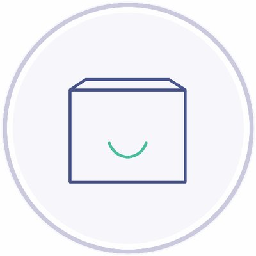

Trigger an instant team notification in Zoho Cliq when an order is cancelled in Shipwire
Keep your team informed about cancelled orders to ensure everyone is on the same page. This flow will trigger a team chat message in Zoho Cliq upon an order cancellation in Shipwire.
How it works
- The flow triggers when an order is canceled in Shipwire.
- Zoho Flow message as a bot on the specified channel in Zoho Cliq.


Trigger an instant team notification in Zoho Cliq when an order is cancelled in Shopify
Feed real-time order status into business communication software to keep your team well-informed. This flow will trigger a team chat message in Zoho Cliq upon an order cancellation in Shopify.
How it works
- The flow triggers when an order is canceled in your store in Shopify.
- Zoho Flow message as a bot on the specified channel in Zoho Cliq.


Instantly notify your team in Zoho Cliq when an order is cancelled in Zoho Commerce
Provide a heads-up on order cancellations to help your team quickly understand what went wrong. This flow will send a team chat notification via Zoho Cliq whenever an order is cancelled in Zoho Commerce.
How it works
- The flow triggers when an order is canceled in Zoho Commerce.
- Zoho Flow message as a bot on the specified channel in Zoho Cliq.


Notify the team using Zoho Cliq whenever a new payment is received in Billomat
Keeping your team informed about payment status ensures transparency and smooth progress to the next steps. This flow will send notifications to a private channel in Zoho Cliq whenever a new payment is received in Billomat.
How it works
- The flow triggers when a new purchase invoice payment is received in Billomat.
- Zoho Flow message as a bot on the specified channel in Zoho Cliq.


Send a notification to the team through Zoho Cliq upon receiving a new payment in PayPal
Streamline your payment status updates and eliminate manual checks with business communication software. This flow will send notifications to a private channel in Zoho Cliq whenever a new payment is received in PayPal.
How it works
- The flow triggers when the payment for an existing sale is completed in PayPal.
- Zoho Flow message as a bot on the specified channel in Zoho Cliq.
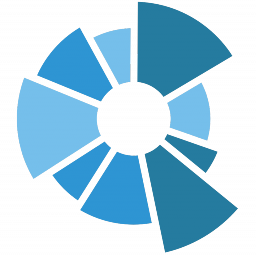

Notify the team using Zoho Cliq whenever a new payment is received in Qoyod
Ensure your team always receives payment information promptly, without any delays or missing details. This flow will send a notification to a private channel in Zoho Cliq each time a new payment is received in Qoyod.
How it works
- The flow triggers when a new bill payment is added in Qoyod.
- Zoho Flow message as a bot on the specified channel in Zoho Cliq.


Send a notification to the team via Zoho Cliq whenever a payment is received in QuickBooks
Ensure your team always receives payment information promptly, without any delays or missing details. This flow will trigger a private channel notification in Zoho Cliq for each new payment received in QuickBooks.
How it works
- The flow triggers when a payment is received in QuickBooks.
- Zoho Flow message as a bot on the specified channel in Zoho Cliq.


Send a notification to the team through Zoho Cliq upon receiving a new payment in Zoho Billing
Streamline your payment status updates and eliminate manual checks with business communication software. This flow will trigger a private channel notification in Zoho Cliq for each new payment received in Zoho Billing.
How it works
- The flow triggers when a payment is processed successfully in Zoho Billing.
- Zoho Flow message as a bot on the specified channel in Zoho Cliq.
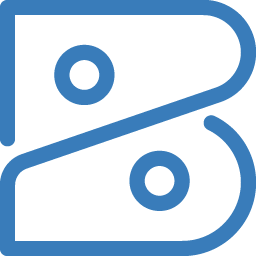

Send a notification to the team via Zoho Cliq whenever a payment is received in Zoho Books
Ensure your team always receives payment information promptly, without any delays or missing details. This flow will trigger a private channel notification in Zoho Cliq for each new payment received in Zoho Books.
How it works
- The flow triggers when a new payment is made by a customer in Zoho Books.
- Zoho Flow message as a bot on the specified channel in Zoho Cliq.


Send a notification to the team via Zoho Cliq whenever a payment is received in Zoho Checkout
Keeping your team informed about payment status ensures transparency and smooth progress to the next steps. This flow will trigger a private channel notification in Zoho Cliq for each new payment received in Zoho Checkout.
How it works
- The flow triggers when a new customer payment is received in Zoho Checkout.
- Zoho Flow message as a bot on the specified channel in Zoho Cliq.


Inform the team using Zoho Cliq whenever a new payment is received in Zoho Expense
Keeping your team informed about payment status ensures transparency and smooth progress to the next steps. This flow will send notifications to a private channel in Zoho Cliq whenever a new payment is received in Zoho Expense.
How it works
- The flow triggers when an advance payment-related event is recorded in the selected organization in Zoho Expense.
- Zoho Flow message as a bot on the specified channel in Zoho Cliq.

Build your own Zoho Cliq integrations
Connect Zoho Cliq with over 1000+ apps and build your own integrations using our no-code drag and drop builder and comprehensive workflow elements
Supported triggers and actions
Build your Zoho Cliq workflows using the below triggers and actions
All Triggers - A trigger kickstarts the flow

New channel added
Triggers when a new channel is created in your organization
All Actions - Actions are the automated tasks

Message user
Sends a message to the specified user

Message as bot to user
Posts a message as a bot to the specified user

Pin message
Pin an existing message in a conversation using message ID

Delete channel
Deletes the selected channel

Add channel member
Adds a new channel member

Invite user
Sends an invitation email to the specified email address

Message in channel
Posts a message in a channel

Post card to channel
Posts a card to the specified channel

Add user status
Adds the specified status to an existing user

Message as bot on channel
Message as a bot on the specified channel

Message to bot
Sends a message to the selected bot

Create channel
Creates a new channel

Create thread
Creates a new thread using message ID

Add bot in a channel
Adds a bot to the selected channel

Archive channel
Archives the selected channel

Update user
Updates the details of an existing user

Message as bot
Posts message as the specified bot in the selected chat or channel

Update channel
Updates the details of an existing channel

Unarchive channel
Unarchives the selected channel

Update channel member role
Updates the role of a channel member

Post card to chat
Posts a card to the specified chat

Fetch team
Fetches the details of an existing team by name

Fetch channel
Fetches the details of an existing channel by name

Fetch user by name or email
Fetches an existing user by name or email address

Remove channel member
Removes the specified member from the selected channel
What is Zoho Cliq?
Zoho Cliq is business communication software for team chat and collaboration. You can share files, create events, and make unlimited audio and video calls with absolute privacy.
Build comprehensive workflows using

Webhook triggers
Receive your data from a wider range of services in multiple formats, like JSON, form data, and plain text.
Learn more >
Logic
Create customized business workflows by including advanced logic elements like if-then branches, time delays, and more.
Learn more >
Custom functions
Write simple scripting functions to format data, call web APIs, send emails, and more.
Learn more >



