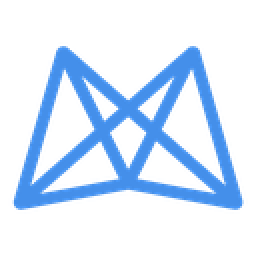Integrate Zoho Sprints with 1000+ apps
Create business workflows for Zoho Sprints without writing code, using Zoho Flow. Automate your routine tasks and make more time for what you do best.
Popular Zoho Sprints workflows


Submit bugs in Zoho Sprints from new tickets in Zoho Desk
This flow submits a new bug in Zoho Sprints each time a ticket is received in Zoho Desk. Bring important tickets to your team's attention and get them resolved faster.
How it works
1. A new ticket is received in Zoho Desk.
2. Zoho Flow submits a bug in Zoho Sprints.


Send private channel notification in Zoho Cliq for new comments added in Zoho Sprints
Ensure that no team member misses out on important project-related updates and conversations. This flow will send a private channel message in Zoho Cliq whenever a new comment is added to Zoho Sprints.
How it works
- The flow triggers when a comment is added to a sprint in Zoho Sprints.
- Zoho Flow posts a message in a channel in Zoho Cliq.


Notify your team through a private channel message in Rocket.Chat when a new comment is added to Zoho Sprints
Ensure all team members are notified about new project updates. This flow will send private channel notifications in Rocket.Chat for new comments added in Zoho Sprints.
How it works
- The flow triggers when a comment is added to a sprint in Zoho Sprints.
- Zoho Flow sends a message in the specified channel in Rocket.Chat.


Inform the team via a private channel message in Slack whenever a new comment is posted in Zoho Sprints
Ensure that no team member misses out on important project-related updates and conversations. This flow will inform the team via a private channel message in Slack when a new comment is posted in Zoho Sprints.
How it works
- The flow triggers when a comment is added to a sprint in Zoho Sprints.
- Zoho Flow sends a message to the selected private channel in Slack.


Create a project within Zoho Sprints for every accomplished deal in Agendor
Promptly kickstart projects for closed deals to reduce any downtime. This flow will create a new project in Zoho Sprints for every deal won in your Agendor.
How it works
- The flow triggers when a the details of a deal is updated in Agendor.
- Zoho Flow creates a new project in the selected team in Zoho Sprints.


Create a project within Zoho Sprints for every accomplished deal in HubSpot CRM
Automate the process of initiating projects for closed deals to accelerate project initiation. This flow will create a new project in Zoho Sprints for every deal won in your HubSpot CRM.
How it works
- The flow triggers when a deal is updated in HubSpot CRM.
- Zoho Flow creates a new project in the selected team in Zoho Sprints.


Create a project within Zoho Sprints for every accomplished deal in Kylas
Automate the process of initiating projects for closed deals to accelerate project initiation. This flow will generate a fresh project in Zoho Sprints for every deal successfully closed in Kylas.
How it works
- The flow triggers when the details of an existing deal are updated in Kylas.
- Zoho Flow creates a new project in the selected team in Zoho Sprints.


Create a new project in Zoho Sprints for every deal won in Lime Go
Promptly kickstart projects for closed deals to reduce any downtime. This flow will generate a fresh project in Zoho Sprints for every deal successfully closed in Lime Go.
How it works
- The flow triggers when the status of a deal is updated to 'won' in Lime Go.
- Zoho Flow creates a new project in the selected team in Zoho Sprints.


Create a project within Zoho Sprints for every accomplished deal in OnePageCRM
Promptly kickstart projects for closed deals to reduce any downtime. This flow will generate a fresh project in Zoho Sprints for every deal successfully closed in OnePageCRM.
How it works
- The flow triggers when a deal is won in OnePageCRM.
- Zoho Flow creates a new project in the selected team in Zoho Sprints.


Generate a new project in Zoho Sprints for every deal successfully closed in Onpipeline
Automate the process of initiating projects for closed deals to accelerate project initiation. This workflow will initiate a separate project in Zoho Sprints for every deal won in Onpipeline.
How it works
- The flow triggers when the details of an existing deal are updated in Onpipeline.
- Zoho Flow creates a new project in the selected team in Zoho Sprints.


Generate a new project in Zoho Sprints for every deal successfully closed in Pipedrive
Promptly kickstart projects for closed deals to reduce any downtime. This flow will automatically create a project within Zoho Sprints for every accomplished deal in Pipedrive.
How it works
- The flow triggers when any detail of an existing deal is updated in Pipedrive.
- Zoho Flow creates a new project in the selected team in Zoho Sprints.


Generate a new project in Zoho Sprints for every deal successfully closed in Teamgate
Automate the process of initiating projects for closed deals to accelerate project initiation. This flow will create a new project in Zoho Sprints for every deal won in your Teamgate.
How it works
- The flow triggers when a deal is won in Teamgate.
- Zoho Flow creates a new project in the selected team in Zoho Sprints.


Generate a new project in Zoho Sprints for every deal successfully closed in Teamwork CRM
Initiate a project promptly following the closure of a deal. This flow will create a new project in Zoho Sprints for every deal won in your Teamwork CRM.
How it works
- The flow triggers when a deal is updated in Teamwork CRM.
- Zoho Flow creates a new project in the selected team in Zoho Sprints.


Schedule a new event in Google Calendar each time a new task is created in Zoho Sprints
Zoho Sprints + Google Calendar
Empower employees to meet deadlines by prioritising tasks through calendar event creation. This flow will automatically create an event in Google Calendar for each new task created in Zoho Sprints.
How it works
- The flow triggers when a new task is created in Zoho Sprints.
- Zoho Flow creates a new event in Google Calendar.


Create a new event in Teamup Calendar for new tasks created in Zoho Sprints
Zoho Sprints + Teamup Calendar
Empower employees to meet deadlines by prioritising tasks through calendar event creation. This flow will schedule an event in Teamup Calendar for every new task created in Zoho Sprints.
How it works
- The flow triggers when a new task is created in Zoho Sprints.
- Zoho Flow creates a new event in Teamup Calendar.

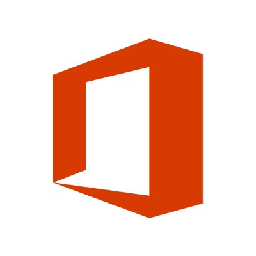
Schedule a new event in Office 365 each time a new task is created in Zoho Sprints
Instill accountability by generating events for each task and ensuring timely completion. This flow will create an event in Office 365 when a new task is added in Zoho Sprints.
How it works
- The flow triggers when a new task is created in Zoho Sprints.
- Zoho Flow creates a new event in the selected calendar in Office 365.

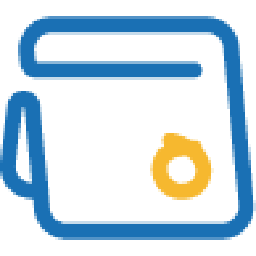
Create a new event in Zoho Calendar for new tasks created in Zoho Sprints
Empower employees to meet deadlines by prioritising tasks through calendar event creation. This flow will automatically create an event in Zoho Calendar for each new task created in Zoho Sprints.
How it works
- The flow triggers when a new task is created in Zoho Sprints.
- Zoho Flow creates a new event in the selected calendar in Zoho Calendar.

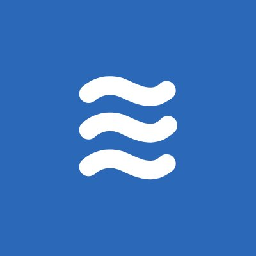
Initiate an event in LiquidPlanner when a task is created in Zoho Sprints
Ensure timely task completion and prevent any tasks from being overlooked. This flow will create an event in LiquidPlanner when a task is created Zoho Sprints.
How it works
- The flow triggers when a new task is created in Zoho Sprints.
- Zoho Flow creates a full day event in LiquidPlanner.


Initiate an event in Clinked when a task is created in Zoho Sprints
Link tasks to events for clear assignment and progress tracking. This flow will create an event in Clinked when a task is created Zoho Sprints.
How it works
- The flow triggers when a new task is created in Zoho Sprints.
- Zoho Flow creates a new event in Clinked.


Create an event in Google Calendar when a task is created Zoho Sprints
Zoho Sprints + Google Calendar
Ensure timely task completion and prevent any tasks from being overlooked. This flow will create an event in Google Calendar when a task is created Zoho Sprints.
How it works
- The flow triggers when a new task is created in Zoho Sprints.
- Zoho Flow creates a new event in Google Calendar.


Create an event in Insightly once a task is created in Zoho Sprints
Prioritize and allocate time effectively by scheduling tasks as events. This flow will create an event in Insightly when a task is created Zoho Sprints.
How it works
- The flow triggers when a new task is created in Zoho Sprints.
- Zoho Flow creates a new event in Insightly.


Create an event in Neaktor when a task is created Zoho Sprints
Link tasks to events for clear assignment and progress tracking. This flow will create an event in Neaktor when a task is created Zoho Sprints.
How it works
- The flow triggers when a new task is created in Zoho Sprints.
- Zoho Flow creates a new event in Neaktor.


Create an event in Teamup Calendar when a new task is set up in Zoho Sprints
Zoho Sprints + Teamup Calendar
Prioritize and allocate time effectively by scheduling tasks as events. This flow will create an event in Teamup Calendar when a task is created Zoho Sprints.
How it works
- The flow triggers when a new task is created in Zoho Sprints.
- Zoho Flow creates a new event in Teamup Calendar.


Create an event in TeamWave once a task is created in Zoho Sprints
Link tasks to events for clear assignment and progress tracking. This flow will create an event in TeamWave once a task is created in Zoho Sprints.
How it works
- The flow triggers when a new task is created in Zoho Sprints.
- Zoho Flow creates a new event in TeamWave.


Create an event in Zoho Projects when a new task is set up in Zoho Sprints
Prioritize and allocate time effectively by scheduling tasks as events. This flow will create an event in Zoho Projects once a task is created in Zoho Sprints.
How it works
- The flow triggers when a new task is created in Zoho Sprints.
- Zoho Flow creates a new event in Zoho Projects.

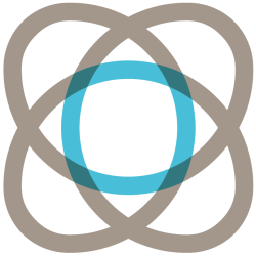
Create an event in Cronofy when a task is created Zoho Sprints
Ensure timely task completion and prevent any tasks from being overlooked. This flow will create an event in Cronofy once a task is created in Zoho Sprints.
How it works
- The flow triggers when a new task is created in Zoho Sprints.
- Zoho Flow creates a new event in the selected calendar in Cronofy.

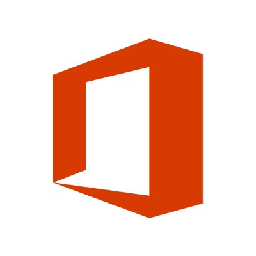
Create an event in Office 365 once a task is created in Zoho Sprints
Ensure tasks are prioritised and addressed timely by scheduling them as events. This flow will create an event in Office 365 when a task is created Zoho Sprints.
How it works
- The flow triggers when a new task is created in Zoho Sprints.
- Zoho Flow creates a new event in the selected calendar in Office 365.

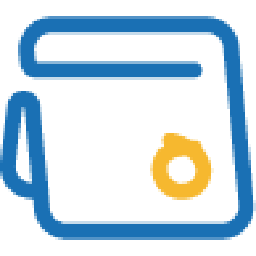
Create an event in Zoho Calendar once a task is created in Zoho Sprints
Link tasks to events for clear assignment and progress tracking. This flow will create an event in Zoho Calendar once a task is created in Zoho Sprints.
How it works
- The flow triggers when a new task is created in Zoho Sprints.
- Zoho Flow creates a new event in the selected calendar in Zoho Calendar.

Initiate an event in Zoho BugTracker when a task is created in Zoho Sprints
Zoho Sprints + Zoho BugTracker
Link tasks to events for clear assignment and progress tracking. This flow will create an event in Zoho BugTracker when a new task is set up in Zoho Sprints.
How it works
- The flow triggers when a new task is created in Zoho Sprints.
- Zoho Flow creates a new event in the selected project in Zoho BugTracker.
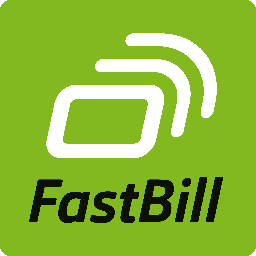

Start a new project in Zoho Sprints whenever a new project is launched in FastBill
Enable efficient tracking and reporting of projects by creating a new project in your project management tool. This flow will initiate a new project in Zoho Sprints when a new project is established in FastBill.
How it works
- The flow triggers when a new project is created in FastBill.
- Zoho Flow creates a new project in the selected team in Zoho Sprints.


Set up a new project in Zoho Sprints each time a new project is initiated in Firmao
Enable seamless tracking and reporting by auto-creating projects in your project management tool from business management software. This flow will set up a new project in Zoho Sprints each time a new project is initiated in Firmao.
How it works
- The flow triggers when a new project is created in Firmao.
- Zoho Flow creates a new project in the selected team in Zoho Sprints.


Set up a new project in Zoho Sprints each time a new project is initiated in Flowlu
Ensure that all projects are tracked and managed consistently across different systems. This flow will set up a new project in Zoho Sprints each time a new project is initiated in Flowlu.
How it works
- The flow triggers when a new project is created in Flowlu.
- Zoho Flow creates a new project in the selected team in Zoho Sprints.


Initiate a new project in Zoho Sprints when a new project is established in FreeAgent
Enable efficient tracking and reporting of projects by creating a new project in your project management tool. This flow will initiate a new project in Zoho Sprints when a new project is established in FreeAgent.
How it works
- The flow triggers when a new project is created in FreeAgent.
- Zoho Flow creates a new project in the selected team in Zoho Sprints.


Set up a new project in Zoho Sprints each time a new project is initiated in FreshBooks
Enable seamless tracking and reporting by auto-creating projects in your project management tool from accounting software. This flow will start a new project in Zoho Sprints whenever a new project is launched in FreshBooks.
How it works
- The flow triggers when a new project is created in FreshBooks.
- Zoho Flow creates a new project in the selected team in Zoho Sprints.


Create a new project in Zoho Sprints whenever a new project is created in Harvest
Enable seamless tracking and reporting by auto-creating projects in your project management tool from time tracking application. This flow will set up a new project in Zoho Sprints each time a new project is initiated in Harvest.
How it works
- The flow triggers when a new project is created in Harvest.
- Zoho Flow creates a new project in the selected team in Zoho Sprints.


Set up a new project in Zoho Sprints each time a new project is initiated in Holded
Enable efficient tracking and reporting of projects by creating a new project in your project management tool. This flow will generate a new project in Zoho Sprints whenever a new project is created in Holded.
How it works
- The flow triggers when a new project is created in Holded.
- Zoho Flow creates a new project in the selected team in Zoho Sprints.


Initiate a new project in Zoho Sprints when a new project is established in Insightly
Enable seamless tracking and reporting by auto-creating projects in your project management tool from relationship management software. This flow will start a new project in Zoho Sprints whenever a new project is launched in Insightly.
How it works
- The flow triggers when a new project is created in Insightly.
- Zoho Flow creates a new project in the selected team in Zoho Sprints.


Initiate a new project in Zoho Sprints when a new project is established in Pandle
Ensure that all projects are tracked and managed consistently across different systems. This flow will set up a new project in Zoho Sprints each time a new project is initiated in Pandle.
How it works
- The flow triggers when a new project is added in Pandle.
- Zoho Flow creates a new project in the selected team in Zoho Sprints.


Create a new project in Zoho Sprints whenever a new project is created in ProWorkflow
Enable seamless tracking and reporting by auto-creating projects in your project management tool from task and workflow management application. This flow will initiate a new project in Zoho Sprints when a new project is established in ProWorkflow.
How it works
- The flow triggers when a new project is added in ProWorkflow.
- Zoho Flow creates a new project in the selected team in Zoho Sprints.


Start a new project in Zoho Sprints whenever a new project is launched in Qwilr
Enable efficient tracking and reporting of projects by creating a new project in your project management tool. This flow will generate a new project in Zoho Sprints whenever a new project is created in Qwilr.
How it works
- The flow triggers when a new project is created in Qwilr.
- Zoho Flow creates a new project in the selected team in Zoho Sprints.


Set up a new project in Zoho Sprints each time a new project is initiated in Ronin
Enable efficient tracking and reporting of projects by creating a new project in your project management tool. This flow will set up a new project in Zoho Sprints each time a new project is initiated in Ronin.
How it works
- The flow triggers when a new project is created in Ronin.
- Zoho Flow creates a new project in the selected team in Zoho Sprints.


Initiate a new project in Zoho Sprints when a new project is established in Teamleader
Reduce discrepancies between project management software and project management tool by auto-syncing project details. This flow will set up a new project in Zoho Sprints each time a new project is initiated in Teamleader.
How it works
- The flow triggers when a new project is created in Teamleader.
- Zoho Flow creates a new project in the selected team in Zoho Sprints.


Start a new project in Zoho Sprints whenever a new project is launched in Wealthbox CRM
Reduce discrepancies between financial advisor CRM and project management tool by auto-syncing project details. This flow will set up a new project in Zoho Sprints each time a new project is initiated in Wealthbox CRM.
How it works
- The flow triggers when a new project is created in Wealthbox CRM.
- Zoho Flow creates a new project in the selected team in Zoho Sprints.
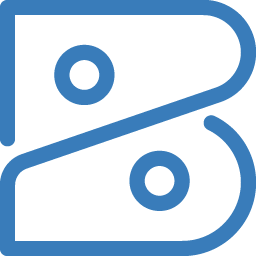

Set up a new project in Zoho Sprints each time a new project is initiated in Zoho Books
Reduce discrepancies between online accounting software and project management tool by auto-syncing project details. This flow will set up a new project in Zoho Sprints each time a new project is initiated in Zoho Books.
How it works
- The flow triggers when a new project is created in Zoho Books.
- Zoho Flow creates a new project in the selected team in Zoho Sprints.
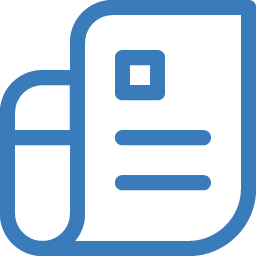

Create a new project in Zoho Sprints whenever a new project is created in Zoho Invoice
Enable seamless tracking and reporting by auto-creating projects in your project management tool from invoicing software. This flow will generate a new project in Zoho Sprints whenever a new project is created in Zoho Invoice.
How it works
- The flow triggers when a new project is created in Zoho Invoice.
- Zoho Flow creates a new project in the selected team in Zoho Sprints.

Build your own Zoho Sprints integrations
Connect Zoho Sprints with over 1000+ apps and build your own integrations using our no-code drag and drop builder and comprehensive workflow elements
Supported triggers and actions
Build your Zoho Sprints workflows using the below triggers and actions
All Triggers - A trigger kickstarts the flow

Item added in sprint
Triggers when a new item is created in the selected sprint

Sprint completed
Triggers when a sprint is completed in the selected project

Sprint started
Triggers when a sprint is started in the selected project

Item updated
Triggers when the details of an existing item are updated

Story created in sprint
Triggers when a new story is created in the selected sprint

Sprint updated in portal
Triggers when the details of a sprint are updated in an existing portal

Item added in portal
Triggers when a new item is added to a portal

Sprint created
Triggers when a new sprint is created in the selected project

Comment added in sprint
Triggers when a comment is added to a sprint

Sprint completed in portal
Triggers when a sprint from a project is completed in the selected portal

Sprint created in portal
Triggers when a new sprint is created in an existing portal

Epic created
Triggers when a new epic is created in the selected project

Item completed in portal
Triggers when an item's status is changed to completed in the selected portal

Comment added to item
Triggers when a new comment is added to an item

Task created
Triggers when a new task is created

Sprint started in portal
Triggers when a new sprint is started in an existing portal

Project created
Triggers when a new project is created in the selected team

Log hour updated
Triggers when an existing log hour is updated

Sprint updated
Triggers when the details of an existing sprint are updated

Bug added
Triggers when a new bug is created in the selected sprint

Log hour added
Triggers when a new log hour is added

Project updated
Triggers when the details of an existing project are updated
All Actions - Actions are the automated tasks

Add sprint comment
Adds a new comment to a sprint

Create sprint
Creates a new sprint in the selected project

Create epic
Creates a new epic

Add user
Adds a new user to the selected project

Start sprint
Starts the selected sprint

Add item comment
Adds a new comment for an item

Schedule meeting
Schedules a meeting based on details entered by the user

Complete sprint
Completes the selected sprint

Create subitem
Creates a new subitem for the specified item

Create log hour
Creates a new log hour

Create item
Creates a new item

Create project
Creates a new project in the selected team

Add user to a sprint
Adds a new user to the selected sprint

Update item
Updates an item based on its id

Update item status
Updates the status of an existing item by ID

Fetch epic
Fetches an existing epic by ID

Fetch item detail
Fetches the details of an item in a sprint by item ID

Fetch sprint
Fetches a sprint based on its ID

Fetch release by ID
Fetches a release by ID

Fetch item
Fetches an item in a project by its name

Fetch priority
Fetches the priority by given name or ID

Fetch item status by ID
Fetch item status by ID

Fetch user in team
Fetches a user by email address in the selected team

Fetch user in sprint
Fetches the details of a user in the selected sprint by email address

Fetch user in project
Fetches a user by email in the selected project
What is Zoho Sprints?
Zoho Sprints is a free online agile project management tool with scrum, agile reports and collaboration capabilities for software development teams.
Build comprehensive workflows using

Webhook triggers
Receive your data from a wider range of services in multiple formats, like JSON, form data, and plain text.
Learn more >
Logic
Create customized business workflows by including advanced logic elements like if-then branches, time delays, and more.
Learn more >
Custom functions
Write simple scripting functions to format data, call web APIs, send emails, and more.
Learn more >