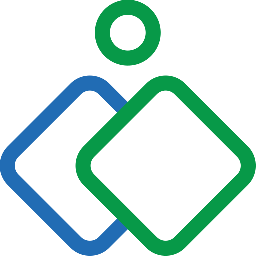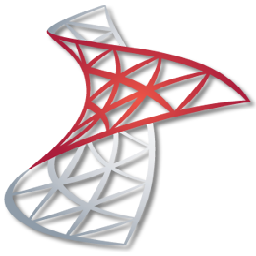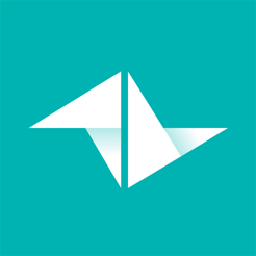Integrate Commands & Scripts with Quotient
Send information between Commands & Scripts and Quotient automatically, without writing any code, using Zoho Flow.

Build your own integrations between Commands & Scripts and Quotient
Connect Commands & Scripts and Quotient with over 850+ apps and build your own integrations using our no-code drag and drop builder and comprehensive workflow elements
Supported triggers and actions
Integrate Commands & Scripts and Quotient using the below triggers and actions
All Triggers - A trigger kickstarts the flow

Customer Viewed Quote
Triggers every time a customer views a quote. Multiple viewings within a 6 hour period will only trigger on the first view.

Quote Declined
Triggers when a quote is declined

Quote Sent
Triggers when a new quote is sent

Customer Asked Question
Triggers when a customer asks a new question

New Quote Accepted
Triggers when a quote is accepted
All Actions - Actions are the automated tasks

Execute command
Executes the selected command

Execute Python script
Executes the selected Python script

Execute Bash script
Executes the selected Bash script

Execute VBScript
Executes the selected VBScript

Execute batch script
Executes the selected batch script

Execute PowerShell script
Executes the selected PowerShell script
What is Commands & Scripts?
Create and execute tasks on your local machine using commands or scripts in languages such as Python, Bash, and PowerShell.
Similar apps
What is Quotient?
Quotient lets you deliver quotes customized with your business's branding visuals. See when your customer opens the quote, get notified when to follow up right on your dashboard, and get a rolling total value of approved quotes.
Similar apps
Build comprehensive workflows using

Webhook triggers
Receive your data from a wider range of services in multiple formats, like JSON, form data, and plain text.
Learn more >
Logic
Create customized business workflows by including advanced logic elements like if-then branches, time delays, and more.
Learn more >
Custom functions
Write simple scripting functions to format data, call web APIs, send emails, and more.
Learn more >