
Integrate Cronofy with 1000+ apps
Create business workflows for Cronofy without writing code, using Zoho Flow. Automate your routine tasks and make more time for what you do best.
Popular Cronofy workflows


Trigger an SMS notification via Textbelt upon a booking creation in Cronofy
Send SMS confirmations to assist customers in managing their appointments efficiently. This flow sends an SMS from Textbelt for every new booking created in Cronofy.
How it works
- The flow triggers when an event is created or updated in the selected calendar in Cronofy.
- Zoho Flow sends a text SMS message in Textbelt.


Send an SMS notification from GatewayAPI when a booking is created in Cronofy
Inform customers promptly about their bookings via SMS for clear communication. This flow will initiate an SMS message from GatewayAPI in response to a new booking in Cronofy.
How it works
- The flow triggers when an event is created or updated in the selected calendar in Cronofy.
- Zoho Flow sends an SMS message to a specified group of recipients in GatewayAPI.

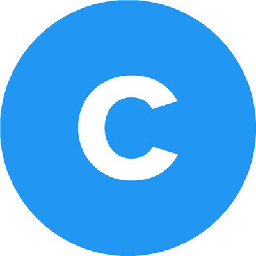
Trigger an SMS notification via CloudTalk upon a booking creation in Cronofy
Provide customers with immediate confirmation of their booking for enhanced clarity. This flow will automate sending an SMS through CloudTalk for any new booking made in Cronofy.
How it works
- The flow triggers when an event is created or updated in the selected calendar in Cronofy.
- Zoho Flow sends an SMS message in CloudTalk.

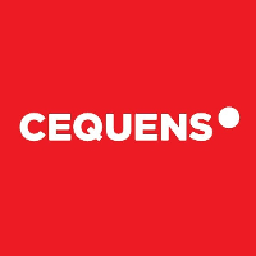
Send an SMS notification from Cequens when a booking is created in Cronofy
Send real-time SMS updates for booking confirmations to enhance customer experience. This flow will initiate an SMS message from Cequens in response to a new booking in Cronofy.
How it works
- The flow triggers when an event is created or updated in the selected calendar in Cronofy.
- Zoho Flow sends an SMS message to the specified recipients in Cequens.


Send an SMS notification from Picky Assist when a booking is created in Cronofy
Send real-time SMS updates for booking confirmations to enhance customer experience. This flow sends an SMS from Picky Assist for every new booking created in Cronofy.
How it works
- The flow triggers when an event is created or updated in the selected calendar in Cronofy.
- Zoho Flow sends a new Whatsapp or SMS message in Picky Assist.

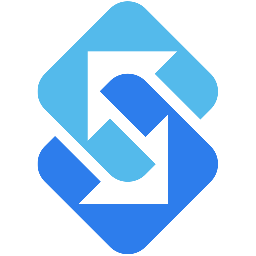
Trigger an SMS notification via Sakari upon a booking creation in Cronofy
Provide customers with immediate confirmation of their booking for enhanced clarity. This flow will initiate an SMS message from Sakari in response to a new booking in Cronofy.
How it works
- The flow triggers when an event is created or updated in the selected calendar in Cronofy.
- Zoho Flow sends a new message in Sakari.


Initiate an SMS notification from BulkSMS following a booking in Cronofy
Inform customers promptly about their bookings via SMS for clear communication. This flow will send a text message from BulkSMS following a new booking in Cronofy.
How it works
- The flow triggers when an event is created or updated in the selected calendar in Cronofy.
- Zoho Flow sends a new message to one or more specified recipients in BulkSMS .


Trigger an SMS notification via FireText upon a booking creation in Cronofy
Send SMS confirmations to assist customers in managing their appointments efficiently. This flow will send a text message from FireText following a new booking in Cronofy.
How it works
- The flow triggers when an event is created or updated in the selected calendar in Cronofy.
- Zoho Flow sends an SMS message in FireText.

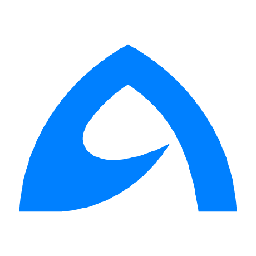
Send an SMS notification from BulkGate when a booking is created in Cronofy
Send SMS confirmations to assist customers in managing their appointments efficiently. This flow will initiate an SMS message from BulkGate in response to a new booking in Cronofy.
How it works
- The flow triggers when an event is created or updated in the selected calendar in Cronofy.
- Zoho Flow sends SMS message to the specified phone number in BulkGate.


Trigger an SMS notification via SMSGatewayCenter upon a booking creation in Cronofy
Send real-time SMS updates for booking confirmations to enhance customer experience. This flow sends an SMS from SMSGatewayCenter for every new booking created in Cronofy.
How it works
- The flow triggers when an event is created or updated in the selected calendar in Cronofy.
- Zoho Flow sends SMS messages to single or batch recipients in SMSGatewayCenter.


Trigger an SMS notification via Clickatell when a new booking is made in Cronofy
Provide customers with immediate confirmation of their booking for enhanced clarity. This flow will send a text message from Clickatell following a new booking in Cronofy.
How it works
- The flow triggers when an event is created or updated in the selected calendar in Cronofy.
- Zoho Flow sends a new SMS in Clickatell.


Trigger an SMS notification via ClickSend when a new booking is made in Cronofy
Provide customers with immediate confirmation of their booking for enhanced clarity. This flow will send a text message from ClickSend following a new booking in Cronofy.
How it works
- The flow triggers when an event is created or updated in the selected calendar in Cronofy.
- Zoho Flow sends a new SMS in ClickSend.


Initiate an SMS notification from FracTEL following a booking in Cronofy
Provide customers with immediate confirmation of their booking for enhanced clarity. This flow will automate sending an SMS through FracTEL for any new booking made in Cronofy.
How it works
- The flow triggers when an event is created or updated in the selected calendar in Cronofy.
- Zoho Flow sends a new SMS to the specified number in FracTEL.


Send an SMS notification from RingCentral when a booking is created in Cronofy
Send SMS confirmations to assist customers in managing their appointments efficiently. This flow will automate sending an SMS through RingCentral for any new booking made in Cronofy.
How it works
- The flow triggers when an event is created or updated in the selected calendar in Cronofy.
- Zoho Flow sends a new SMS to the specified phone number in RingCentral.


Initiate an SMS notification from ClockworkSMS following a booking in Cronofy
Send real-time SMS updates for booking confirmations to enhance customer experience. This flow will initiate an SMS message from ClockworkSMS in response to a new booking in Cronofy.
How it works
- The flow triggers when an event is created or updated in the selected calendar in Cronofy.
- Zoho Flow sends a new text message in ClockworkSMS.


Trigger an SMS notification via EZ Texting when a new booking is made in Cronofy
Send SMS confirmations to assist customers in managing their appointments efficiently. This flow will send a text message from EZ Texting following a new booking in Cronofy.
How it works
- The flow triggers when an event is created or updated in the selected calendar in Cronofy.
- Zoho Flow sends a new text message in EZ Texting.

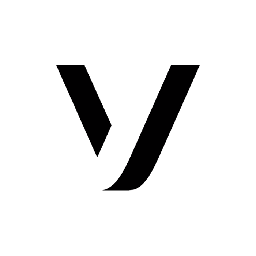
Initiate an SMS notification from Vonage SMS following a booking in Cronofy
Send real-time SMS updates for booking confirmations to enhance customer experience. This flow will send a text message from Vonage SMS following a new booking in Cronofy.
How it works
- The flow triggers when an event is created or updated in the selected calendar in Cronofy.
- Zoho Flow sends a text message in Vonage SMS.


Send an SMS notification from allmysms when a booking is created in Cronofy
Inform customers promptly about their bookings via SMS for clear communication. This flow will send a text message from allmysms following a new booking in Cronofy.
How it works
- The flow triggers when an event is created or updated in the selected calendar in Cronofy.
- Zoho Flow sends a text message to the specified numbers in allmysms.


Trigger an SMS notification via Sendmode upon a booking creation in Cronofy
Provide customers with immediate confirmation of their booking for enhanced clarity. This flow will automate sending an SMS through Sendmode for any new booking made in Cronofy.
How it works
- The flow triggers when an event is created or updated in the selected calendar in Cronofy.
- Zoho Flow sends a text message to the specified phone number in Sendmode.


Send an SMS notification from MSG91 when a booking is created in Cronofy
Send SMS confirmations to assist customers in managing their appointments efficiently. This flow will send a text message from MSG91 following a new booking in Cronofy.
How it works
- The flow triggers when an event is created or updated in the selected calendar in Cronofy.
- Zoho Flow sends a text message to the specified phone numbers in MSG91.

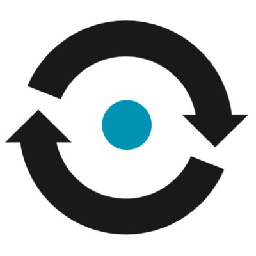
Trigger an SMS notification via Nexmo upon a booking creation in Cronofy
Send SMS confirmations to assist customers in managing their appointments efficiently. This flow will send a text message from Nexmo following a new booking in Cronofy.
How it works
- The flow triggers when an event is created or updated in the selected calendar in Cronofy.
- Zoho Flow sends an SMS in Nexmo.


Trigger an SMS notification via Octopush when a new booking is made in Cronofy
Inform customers promptly about their bookings via SMS for clear communication. This flow will initiate an SMS message from Octopush in response to a new booking in Cronofy.
How it works
- The flow triggers when an event is created or updated in the selected calendar in Cronofy.
- Zoho Flow sends an SMS in Octopush.


Initiate an SMS notification from SMS Alert following a booking in Cronofy
Inform customers promptly about their bookings via SMS for clear communication. This flow will automate sending an SMS through SMS Alert for any new booking made in Cronofy.
How it works
- The flow triggers when an event is created or updated in the selected calendar in Cronofy.
- Zoho Flow sends an SMS in SMS Alert.


Initiate an SMS notification from Spot Hit following a booking in Cronofy
Send SMS confirmations to assist customers in managing their appointments efficiently. This flow will initiate an SMS message from Spot Hit in response to a new booking in Cronofy.
How it works
- The flow triggers when an event is created or updated in the selected calendar in Cronofy.
- Zoho Flow sends an SMS in Spot Hit.


Initiate an SMS notification from MessageBird following a booking in Cronofy
Inform customers promptly about their bookings via SMS for clear communication. This flow will automate sending an SMS through MessageBird for any new booking made in Cronofy.
How it works
- The flow triggers when an event is created or updated in the selected calendar in Cronofy.
- Zoho Flow sends an SMS message in MessageBird.

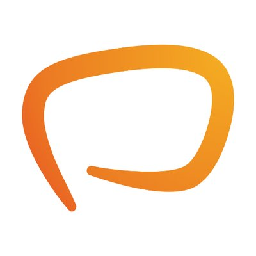
Trigger an SMS notification via Messente when a new booking is made in Cronofy
Provide customers with immediate confirmation of their booking for enhanced clarity. This flow will send a text message from Messente following a new booking in Cronofy.
How it works
- The flow triggers when an event is created or updated in the selected calendar in Cronofy.
- Zoho Flow sends an SMS message in Messente.


Initiate an SMS notification from Telnyx following a booking in Cronofy
Send SMS confirmations to assist customers in managing their appointments efficiently. This flow will automate sending an SMS through Telnyx for any new booking made in Cronofy.
How it works
- The flow triggers when an event is created or updated in the selected calendar in Cronofy.
- Zoho Flow sends an SMS message to a phone number in Telnyx.


Initiate an SMS notification from sms77 following a booking in Cronofy
Send real-time SMS updates for booking confirmations to enhance customer experience. This flow will initiate an SMS message from sms77 in response to a new booking in Cronofy.
How it works
- The flow triggers when an event is created or updated in the selected calendar in Cronofy.
- Zoho Flow sends an SMS the specified phone numbers in sms77.


Trigger an SMS notification via SMSFactor upon a booking creation in Cronofy
Inform customers promptly about their bookings via SMS for clear communication. This flow will send a text message from SMSFactor following a new booking in Cronofy.
How it works
- The flow triggers when an event is created or updated in the selected calendar in Cronofy.
- Zoho Flow sends an SMS to only one recipient in SMSFactor.


Trigger an SMS notification via SpringEdge when a new booking is made in Cronofy
Inform customers promptly about their bookings via SMS for clear communication. This flow will initiate an SMS message from SpringEdge in response to a new booking in Cronofy.
How it works
- The flow triggers when an event is created or updated in the selected calendar in Cronofy.
- Zoho Flow sends an SMS to the specified mobile number in SpringEdge.


Trigger an SMS notification via Pushbullet upon a booking creation in Cronofy
Inform customers promptly about their bookings via SMS for clear communication. This flow sends an SMS from Pushbullet for every new booking created in Cronofy.
How it works
- The flow triggers when an event is created or updated in the selected calendar in Cronofy.
- Zoho Flow sends an SMS to the specified phone number in Pushbullet.


Trigger an SMS notification via D7 SMS upon a booking creation in Cronofy
Send SMS confirmations to assist customers in managing their appointments efficiently. This flow will initiate an SMS message from D7 SMS in response to a new booking in Cronofy.
How it works
- The flow triggers when an event is created or updated in the selected calendar in Cronofy.
- Zoho Flow sends an SMS to the specified recipients in D7 SMS.


Initiate an SMS notification from Synqtel following a booking in Cronofy
Provide customers with immediate confirmation of their booking for enhanced clarity. This flow sends an SMS from Synqtel for every new booking created in Cronofy.
How it works
- The flow triggers when an event is created or updated in the selected calendar in Cronofy.
- Zoho Flow sends a new SMS message to the specified phone number in Synqtel.

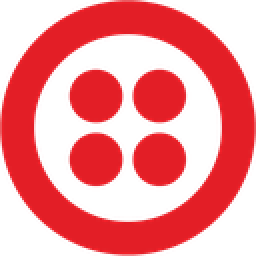
Trigger an SMS notification via Twilio when a new booking is made in Cronofy
Provide customers with immediate confirmation of their booking for enhanced clarity. This flow will automate sending an SMS through Twilio for any new booking made in Cronofy.
How it works
- The flow triggers when an event is created or updated in the selected calendar in Cronofy.
- Zoho Flow sends a WhatsApp or SMS message to the listed numbers in Twilio.

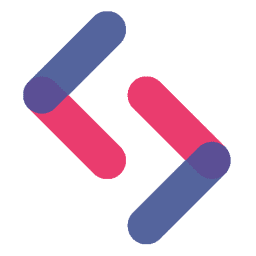
Trigger an SMS notification via SignalWire when a new booking is made in Cronofy
Inform customers promptly about their bookings via SMS for clear communication. This flow will initiate an SMS message from SignalWire in response to a new booking in Cronofy.
How it works
- The flow triggers when an event is created or updated in the selected calendar in Cronofy.
- Zoho Flow sends a text message in SignalWire.


Create a new booking in Cronofy for new form submissions made in 123FormBuilder
Ensure quick and efficient service by instantly creating bookings from forms app submissions. This flow records a new booking in Cronofy upon every new form submission in 123FormBuilder.
How it works
- The flow triggers when a new submission is added to the selected form in 123FormBuilder.
- Zoho Flow creates a new event in the selected calendar in Cronofy.


Generate a new booking in Cronofy for each form submission received in Basin
Ensure quick and efficient service by instantly creating bookings from form-builder platform submissions. This flow records a new booking in Cronofy upon every new form submission in Basin.
How it works
- The flow triggers when a new submission is added in Basin.
- Zoho Flow creates a new event in the selected calendar in Cronofy.


Create a new booking in Cronofy for new form submissions made in Bit Form
Ensure quick and efficient service by instantly creating bookings from form builder submissions. This flow will initiate a new booking in Cronofy whenever there is a new form submission in Bit Form.
How it works
- The flow triggers when a new form response is received in Bit Form.
- Zoho Flow creates a new event in the selected calendar in Cronofy.


Create a new booking in Cronofy for new form submissions made in Contact Form 7
Facilitate prompt scheduling by efficiently handling booking requests submitted through forms app. This flow will initiate a new booking in Cronofy whenever there is a new form submission in Contact Form 7.
How it works
- The flow triggers when a new form entry is submitted in Contact Form 7.
- Zoho Flow creates a new event in the selected calendar in Cronofy.


Generate a new booking in Cronofy for each form submission received in Device Magic
Ensure quick and efficient service by instantly creating bookings from data collection software submissions. This flow will generate a new booking in Cronofy for every new form entry in Device Magic.
How it works
- The flow triggers when a new submission is received in the selected form in Device Magic.
- Zoho Flow creates a new event in the selected calendar in Cronofy.
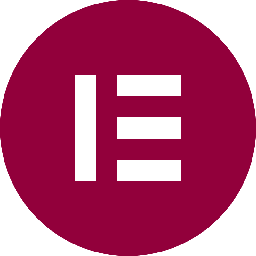

Generate a new booking in Cronofy for each form submission received in Elementor Pro
Streamline scheduling by seamlessly processing booking requests directly from forms app. This flow will create a new booking in Cronofy for every new form submission in Elementor Pro.
How it works
- The flow triggers when a new form entry is made in Elementor Pro.
- Zoho Flow creates a new event in the selected calendar in Cronofy.


Schedule a new booking in Cronofy from every new form submission in Everest Forms
Instantly create bookings from forms app submissions to enhance your service speed. This flow will generate a new booking in Cronofy for every new form entry in Everest Forms.
How it works
- The flow triggers when a new form entry is added in Everest Forms.
- Zoho Flow creates a new event in the selected calendar in Cronofy.


Initiate a new booking in Cronofy when a new form is submitted in FastField
Streamline scheduling by seamlessly processing booking requests directly from forms app. This flow records a new booking in Cronofy upon every new form submission in FastField.
How it works
- The flow triggers when a new submission is created in FastField.
- Zoho Flow creates a new event in the selected calendar in Cronofy.


Schedule a new booking in Cronofy from every new form submission in Fluent Forms
Instantly create bookings from form builder submissions to enhance your service speed. This flow will create a new booking in Cronofy for every new form submission in Fluent Forms.
How it works
- The flow triggers when a form is submitted in Fluent Forms.
- Zoho Flow creates a new event in the selected calendar in Cronofy.


Initiate a new booking in Cronofy when a new form is submitted in Formidable Forms
Ensure quick and efficient service by instantly creating bookings from forms app submissions. This flow will initiate a new booking in Cronofy whenever there is a new form submission in Formidable Forms.
How it works
- The flow triggers when a new form entry is made in Formidable Forms.
- Zoho Flow creates a new event in the selected calendar in Cronofy.


Generate a new booking in Cronofy for each form submission received in Forminator
Streamline scheduling by seamlessly processing booking requests directly from form builder. This flow will create a new booking in Cronofy for every new form submission in Forminator.
How it works
- The flow triggers when a form is submitted in Forminator.
- Zoho Flow creates a new event in the selected calendar in Cronofy.


Schedule a new booking in Cronofy from every new form submission in Formsite
Ensure quick and efficient service by instantly creating bookings from forms app submissions. This flow will initiate a new booking in Cronofy whenever there is a new form submission in Formsite.
How it works
- The flow triggers when a result is submitted through the selected form in Formsite.
- Zoho Flow creates a new event in the selected calendar in Cronofy.


Generate a new booking in Cronofy for each form submission received in Formstack
Instantly create bookings from form builder submissions to enhance your service speed. This flow will create a new booking in Cronofy for every new form submission in Formstack.
How it works
- The flow triggers when a new submission is added to the selected form in Formstack.
- Zoho Flow creates a new event in the selected calendar in Cronofy.
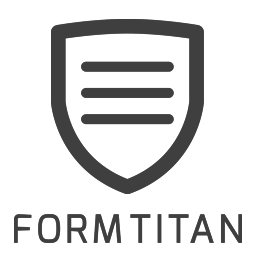

Create a new booking in Cronofy for new form submissions made in FormTitan
Instantly create bookings from customer relationship management software submissions to enhance your service speed. This flow records a new booking in Cronofy upon every new form submission in FormTitan.
How it works
- The flow triggers when a new form submission is received in FormTitan.
- Zoho Flow creates a new event in the selected calendar in Cronofy.
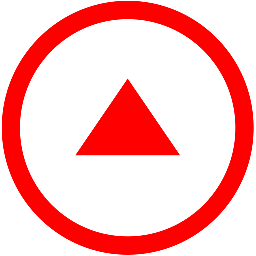

Generate a new booking in Cronofy for each form submission received in Fulcrum
Ensure quick and efficient service by instantly creating bookings from form builder submissions. This flow will generate a new booking in Cronofy for every new form entry in Fulcrum.
How it works
- The flow triggers when a new record is created in Fulcrum.
- Zoho Flow creates a new event in the selected calendar in Cronofy.


Schedule a new booking in Cronofy from every new form submission in Gravity Forms
Instantly create bookings from form builder submissions to enhance your service speed. This flow will initiate a new booking in Cronofy whenever there is a new form submission in Gravity Forms.
How it works
- The flow triggers when a new form is submitted in Gravity Forms.
- Zoho Flow creates a new event in the selected calendar in Cronofy.
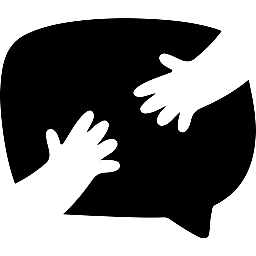

Initiate a new booking in Cronofy when a new form is submitted in Happyforms
Ensure quick and efficient service by instantly creating bookings from form builder submissions. This flow will generate a new booking in Cronofy for every new form entry in Happyforms.
How it works
- The flow triggers when a form entry is submitted in Happyforms.
- Zoho Flow creates a new event in the selected calendar in Cronofy.


Create a new booking in Cronofy for new form submissions made in Jotform
Streamline scheduling by seamlessly processing booking requests directly from forms app. This flow records a new booking in Cronofy upon every new form submission in Jotform.
How it works
- The flow triggers when a new submission is added to the selected form in Jotform.
- Zoho Flow creates a new event in the selected calendar in Cronofy.


Initiate a new booking in Cronofy when a new form is submitted in Kadence Blocks
Streamline scheduling by seamlessly processing booking requests directly from WordPress plugin. This flow will create a new booking in Cronofy for every new form submission in Kadence Blocks.
How it works
- The flow triggers when a form entry is submitted in Kadence Blocks.
- Zoho Flow creates a new event in the selected calendar in Cronofy.


Initiate a new booking in Cronofy when a new form is submitted in Kali Forms
Facilitate prompt scheduling by efficiently handling booking requests submitted through form builder. This flow will create a new booking in Cronofy for every new form submission in Kali Forms.
How it works
- The flow triggers when a form entry is submitted in Kali Forms.
- Zoho Flow creates a new event in the selected calendar in Cronofy.


Schedule a new booking in Cronofy from every new form submission in MetForm
Ensure quick and efficient service by instantly creating bookings from form builder submissions. This flow will generate a new booking in Cronofy for every new form entry in MetForm.
How it works
- The flow triggers when a form entry is submitted in MetForm.
- Zoho Flow creates a new event in the selected calendar in Cronofy.


Schedule a new booking in Cronofy from every new form submission in Ninja Forms
Facilitate prompt scheduling by efficiently handling booking requests submitted through forms app. This flow will generate a new booking in Cronofy for every new form entry in Ninja Forms.
How it works
- The flow triggers when a new form entry is added in Ninja Forms.
- Zoho Flow creates a new event in the selected calendar in Cronofy.
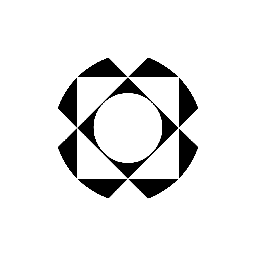

Create a new booking in Cronofy for new form submissions made in Paperform
Facilitate prompt scheduling by efficiently handling booking requests submitted through forms app. This flow will initiate a new booking in Cronofy whenever there is a new form submission in Paperform.
How it works
- The flow triggers when a new entry is submitted for the selected form in Paperform.
- Zoho Flow creates a new event in the selected calendar in Cronofy.
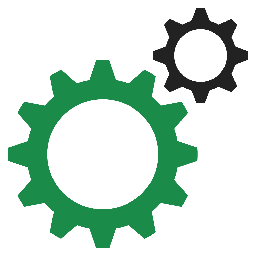

Initiate a new booking in Cronofy when a new form is submitted in PlanSo Forms
Streamline scheduling by seamlessly processing booking requests directly from forms app. This flow will initiate a new booking in Cronofy whenever there is a new form submission in PlanSo Forms.
How it works
- The flow triggers when a new form entry is made in PlanSo Forms.
- Zoho Flow creates a new event in the selected calendar in Cronofy.
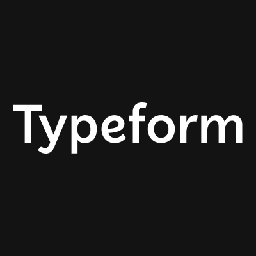

Generate a new booking in Cronofy for each form submission received in Typeform
Streamline scheduling by seamlessly processing booking requests directly from forms app. This flow will create a new booking in Cronofy for every new form submission in Typeform.
How it works
- The flow triggers when a new entry is submitted in the selected form in Typeform.
- Zoho Flow creates a new event in the selected calendar in Cronofy.


Generate a new booking in Cronofy for each form submission received in Ultimate Member
Streamline scheduling by seamlessly processing booking requests directly from forms app. This flow will generate a new booking in Cronofy for every new form entry in Ultimate Member.
How it works
- The flow triggers when a new form entry is made in Ultimate Member.
- Zoho Flow creates a new event in the selected calendar in Cronofy.


Schedule a new booking in Cronofy from every new form submission in weForms
Streamline scheduling by seamlessly processing booking requests directly from form builder. This flow records a new booking in Cronofy upon every new form submission in weForms.
How it works
- The flow triggers when a form entry is submitted in weForms.
- Zoho Flow creates a new event in the selected calendar in Cronofy.


Generate a new booking in Cronofy for each form submission received in WPForms
Instantly create bookings from forms app submissions to enhance your service speed. This flow records a new booking in Cronofy upon every new form submission in WPForms.
How it works
- The flow triggers when a new form entry is made in WPForms.
- Zoho Flow creates a new event in the selected calendar in Cronofy.
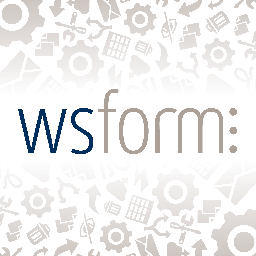

Schedule a new booking in Cronofy from every new form submission in WS Form
Streamline scheduling by seamlessly processing booking requests directly from form builder. This flow will create a new booking in Cronofy for every new form submission in WS Form.
How it works
- The flow triggers when a form entry is submitted in WS Form.
- Zoho Flow creates a new event in the selected calendar in Cronofy.


Initiate a new booking in Cronofy when a new form is submitted in Wufoo
Streamline scheduling by seamlessly processing booking requests directly from form builder. This flow will create a new booking in Cronofy for every new form submission in Wufoo.
How it works
- The flow triggers when a new entry is created in Wufoo.
- Zoho Flow creates a new event in the selected calendar in Cronofy.


Create a new booking in Cronofy for new form submissions made in Zoho Forms
Ensure quick and efficient service by instantly creating bookings from forms app submissions. This flow records a new booking in Cronofy upon every new form submission in Zoho Forms.
How it works
- The flow triggers when a new entry is submitted in the selected form in Zoho Forms.
- Zoho Flow creates a new event in the selected calendar in Cronofy.


Create an event in Cronofy once a task is created in Active Collab
Prioritize and allocate time effectively by scheduling tasks as events. This flow will create an event in Cronofy once a task is created in Active Collab.
How it works
- The flow triggers when a new task is created in Active Collab.
- Zoho Flow creates a new event in the selected calendar in Cronofy.


Initiate an event in Cronofy when a task is created in Agiled
Prioritize and allocate time effectively by scheduling tasks as events. This flow will initiate an event in Cronofy when a task is created in Agiled.
How it works
- The flow triggers when a new task is created in Agiled.
- Zoho Flow creates a new event in the selected calendar in Cronofy.


Create an event in Cronofy once a task is created in Apptio Targetprocess
Apptio Targetprocess + Cronofy
Link tasks to events for clear assignment and progress tracking. This flow will create an event in Cronofy once a task is created in Apptio Targetprocess.
How it works
- The flow triggers when a new task is created in Apptio Targetprocess.
- Zoho Flow creates a new event in the selected calendar in Cronofy.
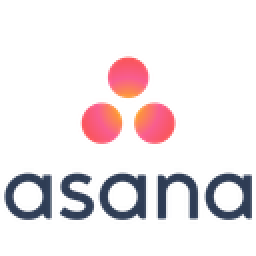

Initiate an event in Cronofy when a task is created in Asana
Ensure timely task completion and prevent any tasks from being overlooked. This flow will create an event in Cronofy once a task is created in Asana.
How it works
- The flow triggers when a new task is created in Asana.
- Zoho Flow creates a new event in the selected calendar in Cronofy.
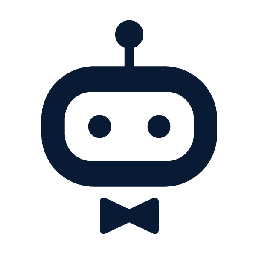

Create an event in Cronofy when a new task is set up in awork
Link tasks to events for clear assignment and progress tracking. This flow will create an event in Cronofy when a task is created awork.
How it works
- The flow triggers when a new task is created in a project in awork.
- Zoho Flow creates a new event in the selected calendar in Cronofy.


Create an event in Cronofy when a new task is set up in Breeze
Link tasks to events for clear assignment and progress tracking. This flow will create an event in Cronofy when a task is created Breeze.
How it works
- The flow triggers when a new task is created in Breeze.
- Zoho Flow creates a new event in the selected calendar in Cronofy.


Initiate an event in Cronofy when a task is created in ClickUp
Prioritize and allocate time effectively by scheduling tasks as events. This flow will create an event in Cronofy once a task is created in ClickUp.
How it works
- The flow triggers when a new task is created in ClickUp.
- Zoho Flow creates a new event in the selected calendar in Cronofy.


Create an event in Cronofy when a task is created DoneDone
Link tasks to events for clear assignment and progress tracking. This flow will create an event in Cronofy when a task is created DoneDone.
How it works
- The flow triggers when a new task is created in the selected project in DoneDone.
- Zoho Flow creates a new event in the selected calendar in Cronofy.


Create an event in Cronofy when a new task is set up in Easy Redmine
Prioritize and allocate time effectively by scheduling tasks as events. This flow will create an event in Cronofy when a new task is set up in Easy Redmine.
How it works
- The flow triggers when a new task is created in the selected project in Easy Redmine.
- Zoho Flow creates a new event in the selected calendar in Cronofy.


Create an event in Cronofy when a task is created Favro
Ensure timely task completion and prevent any tasks from being overlooked. This flow will create an event in Cronofy when a new task is set up in Favro.
How it works
- The flow triggers when a new task is created in a card in Favro.
- Zoho Flow creates a new event in the selected calendar in Cronofy.


Initiate an event in Cronofy when a task is created in Flow
Link tasks to events for clear assignment and progress tracking. This flow will create an event in Cronofy when a task is created Flow.
How it works
- The flow triggers when a new task is created in Flow.
- Zoho Flow creates a new event in the selected calendar in Cronofy.


Create an event in Cronofy once a task is created in Flowlu
Link tasks to events for clear assignment and progress tracking. This flow will initiate an event in Cronofy when a task is created in Flowlu.
How it works
- The flow triggers when a new task is created in Flowlu.
- Zoho Flow creates a new event in the selected calendar in Cronofy.
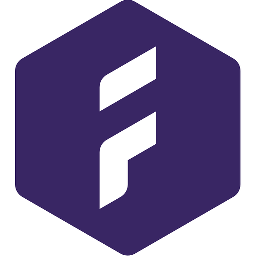

Create an event in Cronofy when a task is created Forecast
Link tasks to events for clear assignment and progress tracking. This flow will create an event in Cronofy once a task is created in Forecast.
How it works
- The flow triggers when a new card is created in the selected project in Forecast.
- Zoho Flow creates a new event in the selected calendar in Cronofy.


Create an event in Cronofy when a new task is set up in FreeAgent
Ensure tasks are prioritised and addressed timely by scheduling them as events. This flow will initiate an event in Cronofy when a task is created in FreeAgent.
How it works
- The flow triggers when a new task is created in FreeAgent.
- Zoho Flow creates a new event in the selected calendar in Cronofy.
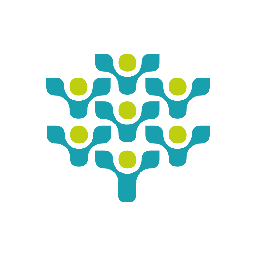

Create an event in Cronofy when a new task is set up in Freedcamp
Ensure tasks are prioritised and addressed timely by scheduling them as events. This flow will create an event in Cronofy when a task is created Freedcamp.
How it works
- The flow triggers when a new task is created in Freedcamp.
- Zoho Flow creates a new event in the selected calendar in Cronofy.


Initiate an event in Cronofy when a task is created in Google Tasks
Link tasks to events for clear assignment and progress tracking. This flow will create an event in Cronofy when a task is created Google Tasks.
How it works
- The flow triggers when a new task is created in the selected task list in Google Tasks.
- Zoho Flow creates a new event in the selected calendar in Cronofy.


Create an event in Cronofy once a task is created in Harvest
Link tasks to events for clear assignment and progress tracking. This flow will create an event in Cronofy when a new task is set up in Harvest.
How it works
- The flow triggers when a new task is created in Harvest.
- Zoho Flow creates a new event in the selected calendar in Cronofy.


Create an event in Cronofy when a new task is set up in Insightful
Ensure timely task completion and prevent any tasks from being overlooked. This flow will initiate an event in Cronofy when a task is created in Insightful.
How it works
- The flow triggers when a new task is created in Insightful.
- Zoho Flow creates a new event in the selected calendar in Cronofy.


Create an event in Cronofy once a task is created in Insightly
Prioritize and allocate time effectively by scheduling tasks as events. This flow will create an event in Cronofy when a task is created Insightly.
How it works
- The flow triggers when a new task is created in Insightly.
- Zoho Flow creates a new event in the selected calendar in Cronofy.
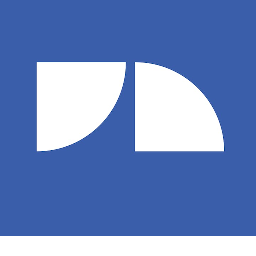

Initiate an event in Cronofy when a task is created in JobNimbus
Link tasks to events for clear assignment and progress tracking. This flow will initiate an event in Cronofy when a task is created in JobNimbus.
How it works
- The flow triggers when a new task is created in JobNimbus.
- Zoho Flow creates a new event in the selected calendar in Cronofy.


Initiate an event in Cronofy when a task is created in MeisterTask
Link tasks to events for clear assignment and progress tracking. This flow will create an event in Cronofy when a new task is set up in MeisterTask.
How it works
- The flow triggers when a new task is created in MeisterTask.
- Zoho Flow creates a new event in the selected calendar in Cronofy.


Initiate an event in Cronofy when a task is created in Microsoft To-Do
Prioritize and allocate time effectively by scheduling tasks as events. This flow will initiate an event in Cronofy when a task is created in Microsoft To-Do.
How it works
- The flow triggers when a new task is created in Microsoft To-Do.
- Zoho Flow creates a new event in the selected calendar in Cronofy.


Create an event in Cronofy when a task is created Neaktor
Prioritize and allocate time effectively by scheduling tasks as events. This flow will create an event in Cronofy when a new task is set up in Neaktor.
How it works
- The flow triggers when a new task is created in Neaktor.
- Zoho Flow creates a new event in the selected calendar in Cronofy.


Create an event in Cronofy once a task is created in Paymo
Prioritize and allocate time effectively by scheduling tasks as events. This flow will create an event in Cronofy once a task is created in Paymo.
How it works
- The flow triggers when a new task is created in Paymo.
- Zoho Flow creates a new event in the selected calendar in Cronofy.


Create an event in Cronofy when a new task is set up in Podio
Prioritize and allocate time effectively by scheduling tasks as events. This flow will create an event in Cronofy once a task is created in Podio.
How it works
- The flow triggers when a new task is created in the selected workspace in Podio.
- Zoho Flow creates a new event in the selected calendar in Cronofy.


Create an event in Cronofy when a new task is set up in Printavo
Ensure tasks are prioritised and addressed timely by scheduling them as events. This flow will create an event in Cronofy when a new task is set up in Printavo.
How it works
- The flow triggers when a new task is created in Printavo.
- Zoho Flow creates a new event in the selected calendar in Cronofy.


Create an event in Cronofy when a new task is set up in Producteev
Prioritize and allocate time effectively by scheduling tasks as events. This flow will create an event in Cronofy when a new task is set up in Producteev.
How it works
- The flow triggers when a new task is created in Producteev.
- Zoho Flow creates a new event in the selected calendar in Cronofy.


Create an event in Cronofy once a task is created in Productive
Link tasks to events for clear assignment and progress tracking. This flow will initiate an event in Cronofy when a task is created in Productive.
How it works
- The flow triggers when a new task is created in Productive.
- Zoho Flow creates a new event in the selected calendar in Cronofy.


Create an event in Cronofy when a task is created ProWorkflow
Ensure timely task completion and prevent any tasks from being overlooked. This flow will initiate an event in Cronofy when a task is created in ProWorkflow.
How it works
- The flow triggers when a new task is added in ProWorkflow.
- Zoho Flow creates a new event in the selected calendar in Cronofy.
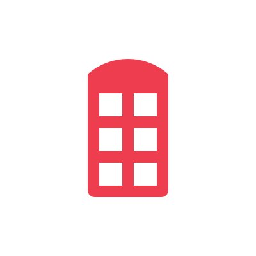

Create an event in Cronofy when a task is created Redbooth
Prioritize and allocate time effectively by scheduling tasks as events. This flow will create an event in Cronofy once a task is created in Redbooth.
How it works
- The flow triggers when a new task is created in Redbooth.
- Zoho Flow creates a new event in the selected calendar in Cronofy.


Create an event in Cronofy when a new task is set up in Roll
Ensure tasks are prioritised and addressed timely by scheduling them as events. This flow will initiate an event in Cronofy when a task is created in Roll.
How it works
- The flow triggers when a new task is created in Roll.
- Zoho Flow creates a new event in the selected calendar in Cronofy.


Initiate an event in Cronofy when a task is created in Ronin
Ensure timely task completion and prevent any tasks from being overlooked. This flow will create an event in Cronofy once a task is created in Ronin.
How it works
- The flow triggers when a new task is added in Ronin.
- Zoho Flow creates a new event in the selected calendar in Cronofy.


Create an event in Cronofy when a task is created Runrun.it
Link tasks to events for clear assignment and progress tracking. This flow will create an event in Cronofy when a task is created Runrun.it.
How it works
- The flow triggers when a new task is created in Runrun.it.
- Zoho Flow creates a new event in the selected calendar in Cronofy.
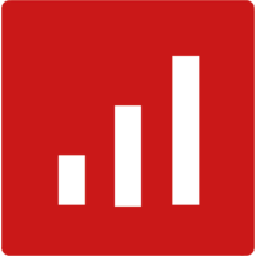

Create an event in Cronofy when a new task is set up in sevDesk
Prioritize and allocate time effectively by scheduling tasks as events. This flow will create an event in Cronofy when a new task is set up in sevDesk.
How it works
- The flow triggers when a new task is created in sevDesk.
- Zoho Flow creates a new event in the selected calendar in Cronofy.


Initiate an event in Cronofy when a task is created in SolarWinds Service Desk
SolarWinds Service Desk + Cronofy
Ensure tasks are prioritised and addressed timely by scheduling them as events. This flow will create an event in Cronofy when a task is created SolarWinds Service Desk.
How it works
- The flow triggers when a new task is created in SolarWinds Service Desk.
- Zoho Flow creates a new event in the selected calendar in Cronofy.


Initiate an event in Cronofy when a task is created in Streak
Prioritize and allocate time effectively by scheduling tasks as events. This flow will create an event in Cronofy when a task is created Streak.
How it works
- The flow triggers when a new task is created in the selected pipeline in Streak.
- Zoho Flow creates a new event in the selected calendar in Cronofy.
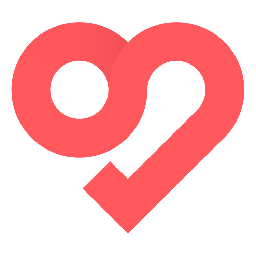

Initiate an event in Cronofy when a task is created in Swit
Ensure timely task completion and prevent any tasks from being overlooked. This flow will create an event in Cronofy once a task is created in Swit.
How it works
- The flow triggers when a new task is created in the selected project in Swit.
- Zoho Flow creates a new event in the selected calendar in Cronofy.
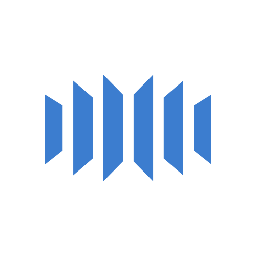

Create an event in Cronofy when a new task is set up in TeamGrid
Ensure tasks are prioritised and addressed timely by scheduling them as events. This flow will create an event in Cronofy when a new task is set up in TeamGrid.
How it works
- The flow triggers when a task is created in TeamGrid.
- Zoho Flow creates a new event in the selected calendar in Cronofy.
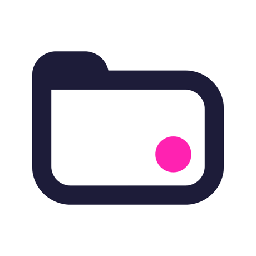

Create an event in Cronofy when a task is created Teamwork Projects
Link tasks to events for clear assignment and progress tracking. This flow will create an event in Cronofy when a new task is set up in Teamwork Projects.
How it works
- The flow triggers when a new task is created in the selected project in Teamwork Projects.
- Zoho Flow creates a new event in the selected calendar in Cronofy.


Create an event in Cronofy when a task is created Tick
Ensure tasks are prioritised and addressed timely by scheduling them as events. This flow will create an event in Cronofy when a task is created Tick.
How it works
- The flow triggers when a new task is created in Tick.
- Zoho Flow creates a new event in the selected calendar in Cronofy.
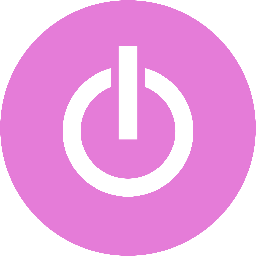

Initiate an event in Cronofy when a task is created in Toggl Track
Ensure tasks are prioritised and addressed timely by scheduling them as events. This flow will create an event in Cronofy when a task is created Toggl Track.
How it works
- The flow triggers when a new task is created in the selected workspace in Toggl Track.
- Zoho Flow creates a new event in the selected calendar in Cronofy.


Initiate an event in Cronofy when a task is created in Toodledo
Prioritize and allocate time effectively by scheduling tasks as events. This flow will create an event in Cronofy once a task is created in Toodledo.
How it works
- The flow triggers when a new task is created in Toodledo.
- Zoho Flow creates a new event in the selected calendar in Cronofy.


Create an event in Cronofy once a task is created in Trigger
Ensure tasks are prioritised and addressed timely by scheduling them as events. This flow will create an event in Cronofy when a task is created Trigger.
How it works
- The flow triggers when a new task is created in the selected project in Trigger.
- Zoho Flow creates a new event in the selected calendar in Cronofy.


Initiate an event in Cronofy when a task is created in Workast
Link tasks to events for clear assignment and progress tracking. This flow will create an event in Cronofy once a task is created in Workast.
How it works
- The flow triggers when a new task is created in a space in Workast.
- Zoho Flow creates a new event in the selected calendar in Cronofy.


Create an event in Cronofy once a task is created in Workstack
Prioritize and allocate time effectively by scheduling tasks as events. This flow will create an event in Cronofy when a new task is set up in Workstack.
How it works
- The flow triggers when a new task is created for the selected user in Workstack.
- Zoho Flow creates a new event in the selected calendar in Cronofy.


Create an event in Cronofy when a new task is set up in Wrike
Ensure timely task completion and prevent any tasks from being overlooked. This flow will create an event in Cronofy when a new task is set up in Wrike.
How it works
- The flow triggers when a new task is created in Wrike.
- Zoho Flow creates a new event in the selected calendar in Cronofy.


Initiate an event in Cronofy when a task is created in Yanado
Prioritize and allocate time effectively by scheduling tasks as events. This flow will create an event in Cronofy when a task is created Yanado.
How it works
- The flow triggers when a new task is created in Yanado.
- Zoho Flow creates a new event in the selected calendar in Cronofy.


Create an event in Cronofy when a task is created Yodiz
Ensure timely task completion and prevent any tasks from being overlooked. This flow will create an event in Cronofy when a new task is set up in Yodiz.
How it works
- The flow triggers when a new task is created in a user story in Yodiz.
- Zoho Flow creates a new event in the selected calendar in Cronofy.
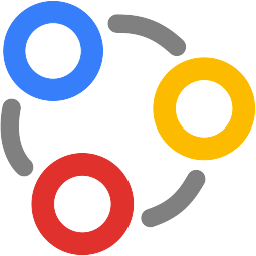

Create an event in Cronofy when a new task is set up in Zoho Connect
Ensure tasks are prioritised and addressed timely by scheduling them as events. This flow will create an event in Cronofy when a task is created Zoho Connect.
How it works
- The flow triggers when a new task is created in Zoho Connect.
- Zoho Flow creates a new event in the selected calendar in Cronofy.


Create an event in Cronofy once a task is created in Zoho Desk
Link tasks to events for clear assignment and progress tracking. This flow will create an event in Cronofy once a task is created in Zoho Desk.
How it works
- The flow triggers when a new task is created in the selected portal in Zoho Desk.
- Zoho Flow creates a new event in the selected calendar in Cronofy.


Create an event in Cronofy when a new task is set up in Zoho Projects
Prioritize and allocate time effectively by scheduling tasks as events. This flow will initiate an event in Cronofy when a task is created in Zoho Projects.
How it works
- The flow triggers when a new task is created in the selected portal in Zoho Projects.
- Zoho Flow creates a new event in the selected calendar in Cronofy.


Create an event in Cronofy when a task is created Zoho Sprints
Ensure timely task completion and prevent any tasks from being overlooked. This flow will create an event in Cronofy once a task is created in Zoho Sprints.
How it works
- The flow triggers when a new task is created in Zoho Sprints.
- Zoho Flow creates a new event in the selected calendar in Cronofy.

Build your own Cronofy integrations
Connect Cronofy with over 1000+ apps and build your own integrations using our no-code drag and drop builder and comprehensive workflow elements
Supported triggers and actions
Build your Cronofy workflows using the below triggers and actions
All Triggers - A trigger kickstarts the flow

New or updated event
Triggers when an event is created or updated in the selected calendar
All Actions - Actions are the automated tasks

Create event
Creates a new event in the selected calendar
What is Cronofy?
Cronofy enables you to sync calendars with your applications. You can manage double bookings and cancellations, remind users about appointments, and view real-time updates.
Similar apps
Build comprehensive workflows using

Webhook triggers
Receive your data from a wider range of services in multiple formats, like JSON, form data, and plain text.
Learn more >
Logic
Create customized business workflows by including advanced logic elements like if-then branches, time delays, and more.
Learn more >
Custom functions
Write simple scripting functions to format data, call web APIs, send emails, and more.
Learn more >




