
Integrate ExpoFP with 1000+ apps
Create business workflows for ExpoFP without writing code, using Zoho Flow. Automate your routine tasks and make more time for what you do best.
Popular ExpoFP workflows

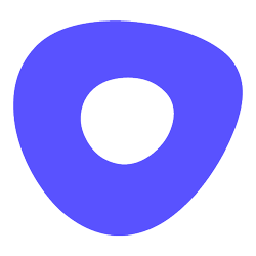
Generate a company profile in Outreach for recently added exhibitors in ExpoFP
Minimize the risk of omissions and typos when duplicating company profiles. This flow will create a new company profile in Outreach when an exhibitor is added to ExpoFP.
How it works
- The flow triggers when a new exhibitor is created or when the details of an existing exhibitor are updated in ExpoFP.
- Zoho Flow creates a new account in Outreach.

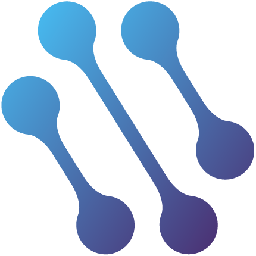
Create a new company in CATS for new exhibitors added in ExpoFP
Automatically sync exhibitor data with your recruitment software, removing the need for manual intervention. This flow will add a new company profile in CATS when a new exhibitor is added in ExpoFP.
How it works
- The flow triggers when a new exhibitor is created or when the details of an existing exhibitor are updated in ExpoFP.
- Zoho Flow creates a new company in CATS.

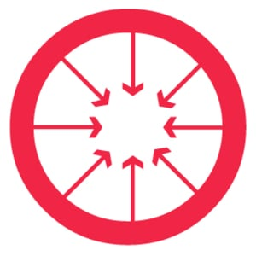
Generate a company profile in ConvergeHub for recently added exhibitors in ExpoFP
Minimize the risk of omissions and typos when duplicating company profiles. This flow will create a new company in ConvergeHub as soon as an exhibitor is added to ExpoFP.
How it works
- The flow triggers when a new exhibitor is created or when the details of an existing exhibitor are updated in ExpoFP.
- Zoho Flow creates a new account in ConvergeHub.


Generate a company profile in Flowlu for recently added exhibitors in ExpoFP
Minimize the risk of omissions and typos when duplicating company profiles. This flow will add a new company profile in Flowlu when a new exhibitor is added in ExpoFP.
How it works
- The flow triggers when a new exhibitor is created or when the details of an existing exhibitor are updated in ExpoFP.
- Zoho Flow creates a new account in Flowlu.


Add a new company in Gro CRM for new exhibitors profile created in ExpoFP
Seamlessly integrate new exhibitors into your relationship management software to expedite relationship-building. This flow will add a new company profile in Gro CRM when a new exhibitor is added in ExpoFP.
How it works
- The flow triggers when a new exhibitor is created or when the details of an existing exhibitor are updated in ExpoFP.
- Zoho Flow creates a new account in Gro CRM.

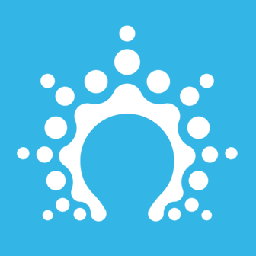
Create a new company in Salesflare for new exhibitors added in ExpoFP
Seamlessly integrate new exhibitors into your recruitment software to expedite relationship-building. This flow will create a new company profile in Salesflare when an exhibitor is added to ExpoFP.
How it works
- The flow triggers when a new exhibitor is created or when the details of an existing exhibitor are updated in ExpoFP.
- Zoho Flow creates a new account in Salesflare.


Create a company profile in Salesforce for newly added exhibitors in ExpoFP
Minimize the risk of omissions and typos when duplicating company profiles. This flow will set up a new company in Salesforce following the addition of an exhibitor to ExpoFP.
How it works
- The flow triggers when a new exhibitor is created or when the details of an existing exhibitor are updated in ExpoFP.
- Zoho Flow creates a new account in Salesforce.


Add a new company in Outseta for new exhibitors profile created in ExpoFP
Automate exhibitor data updates in your subscription platform to eliminate manual entry hassles. This flow will create a new company profile in Outseta when an exhibitor is added to ExpoFP.
How it works
- The flow triggers when a new exhibitor is created or when the details of an existing exhibitor are updated in ExpoFP.
- Zoho Flow creates a new account with a new person in Outseta.


Generate a company profile in Agile CRM for recently added exhibitors in ExpoFP
Automate exhibitor data updates in your customer relationship management software to eliminate manual entry hassles. This flow will set up a new company in Agile CRM following the addition of an exhibitor to ExpoFP.
How it works
- The flow triggers when a new exhibitor is created or when the details of an existing exhibitor are updated in ExpoFP.
- Zoho Flow creates a new company in Agile CRM.

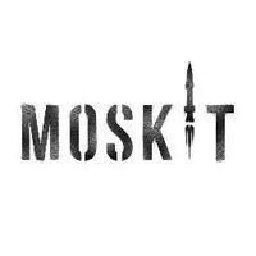
Create a new company in Moskit for new exhibitors added in ExpoFP
Automatically sync exhibitor data with your relationship management software, removing the need for manual intervention. This flow will create a new company profile in Moskit when an exhibitor is added to ExpoFP.
How it works
- The flow triggers when a new exhibitor is created or when the details of an existing exhibitor are updated in ExpoFP.
- Zoho Flow creates a new company in Moskit.


Create a new company in Sellf for new exhibitors added in ExpoFP
Automatically sync exhibitor data with your organization software, removing the need for manual intervention. This flow will create a new company in Sellf as soon as an exhibitor is added to ExpoFP.
How it works
- The flow triggers when a new exhibitor is created or when the details of an existing exhibitor are updated in ExpoFP.
- Zoho Flow creates a new company in Sellf.


Add a new company in Teamwork CRM for new exhibitors profile created in ExpoFP
Minimize the risk of omissions and typos when duplicating company profiles. This flow will set up a new company in Teamwork CRM following the addition of an exhibitor to ExpoFP.
How it works
- The flow triggers when a new exhibitor is created or when the details of an existing exhibitor are updated in ExpoFP.
- Zoho Flow creates a new company in Teamwork CRM.


Generate a company profile in Agendor for recently added exhibitors in ExpoFP
Automatically sync exhibitor data with your sales CRM solution, removing the need for manual intervention. This flow will create a new company profile in Agendor when an exhibitor is added to ExpoFP.
How it works
- The flow triggers when a new exhibitor is created or when the details of an existing exhibitor are updated in ExpoFP.
- Zoho Flow creates a new company in Agendor.


Generate a company profile in Bexio for recently added exhibitors in ExpoFP
Seamlessly integrate new exhibitors into your cloud accounting solution to expedite relationship-building. This flow will set up a new company in Bexio following the addition of an exhibitor to ExpoFP.
How it works
- The flow triggers when a new exhibitor is created or when the details of an existing exhibitor are updated in ExpoFP.
- Zoho Flow creates a new company in Bexio.


Generate a company profile in Copper for recently added exhibitors in ExpoFP
Minimize the risk of omissions and typos when duplicating company profiles. This flow will create a new company profile in Copper when an exhibitor is added to ExpoFP.
How it works
- The flow triggers when a new exhibitor is created or when the details of an existing exhibitor are updated in ExpoFP.
- Zoho Flow creates a new company in Copper.


Generate a company profile in EngageBay for recently added exhibitors in ExpoFP
Seamlessly integrate new exhibitors into your marketing, sales, support and CRM application to expedite relationship-building. This flow will set up a new company in EngageBay following the addition of an exhibitor to ExpoFP.
How it works
- The flow triggers when a new exhibitor is created or when the details of an existing exhibitor are updated in ExpoFP.
- Zoho Flow creates a new company in EngageBay.


Create a new company in HubSpot CRM for new exhibitors added in ExpoFP
Minimize the risk of omissions and typos when duplicating company profiles. This flow will set up a new company in HubSpot CRM following the addition of an exhibitor to ExpoFP.
How it works
- The flow triggers when a new exhibitor is created or when the details of an existing exhibitor are updated in ExpoFP.
- Zoho Flow creates a new company in HubSpot CRM.


Add a new company in Kizen for new exhibitors profile created in ExpoFP
Seamlessly integrate new exhibitors into your recruitment software to expedite relationship-building. This flow will add a new company profile in Kizen when a new exhibitor is added in ExpoFP.
How it works
- The flow triggers when a new exhibitor is created or when the details of an existing exhibitor are updated in ExpoFP.
- Zoho Flow creates a new company in Kizen.

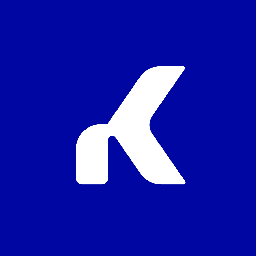
Create a new company in Kommo for new exhibitors added in ExpoFP
Automate exhibitor data updates in your messaging platform to eliminate manual entry hassles. This flow will create a new company profile in Kommo when an exhibitor is added to ExpoFP.
How it works
- The flow triggers when a new exhibitor is created or when the details of an existing exhibitor are updated in ExpoFP.
- Zoho Flow creates a new company in Kommo.


Generate a company profile in Kylas for recently added exhibitors in ExpoFP
Automatically sync exhibitor data with your retail sales management software, removing the need for manual intervention. This flow will set up a new company in Kylas following the addition of an exhibitor to ExpoFP.
How it works
- The flow triggers when a new exhibitor is created or when the details of an existing exhibitor are updated in ExpoFP.
- Zoho Flow creates a new company in Kylas.


Add a new company in Livespace for new exhibitors profile created in ExpoFP
Seamlessly integrate new exhibitors into your recruitment software to expedite relationship-building. This flow will create a new company in Livespace as soon as an exhibitor is added to ExpoFP.
How it works
- The flow triggers when a new exhibitor is created or when the details of an existing exhibitor are updated in ExpoFP.
- Zoho Flow creates a new company in Livespace.


Generate a company profile in Nutshell for recently added exhibitors in ExpoFP
Minimize the risk of omissions and typos when duplicating company profiles. This flow will create a new company in Nutshell as soon as an exhibitor is added to ExpoFP.
How it works
- The flow triggers when a new exhibitor is created or when the details of an existing exhibitor are updated in ExpoFP.
- Zoho Flow creates a new company in Nutshell.

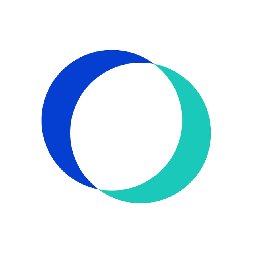
Create a company profile in Office RnD for newly added exhibitors in ExpoFP
Automatically sync exhibitor data with your property management platform, removing the need for manual intervention. This flow will set up a new company in Office RnD following the addition of an exhibitor to ExpoFP.
How it works
- The flow triggers when a new exhibitor is created or when the details of an existing exhibitor are updated in ExpoFP.
- Zoho Flow creates a new company in Office RnD.

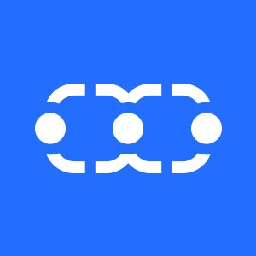
Create a new company in Salesmate for new exhibitors added in ExpoFP
Seamlessly integrate new exhibitors into your CRM tool to expedite relationship-building. This flow will add a new company profile in Salesmate when a new exhibitor is added in ExpoFP.
How it works
- The flow triggers when a new exhibitor is created or when the details of an existing exhibitor are updated in ExpoFP.
- Zoho Flow creates a new company in Salesmate.


Generate a company profile in Teamgate for recently added exhibitors in ExpoFP
Minimize the risk of omissions and typos when duplicating company profiles. This flow will create a new company in Teamgate as soon as an exhibitor is added to ExpoFP.
How it works
- The flow triggers when a new exhibitor is created or when the details of an existing exhibitor are updated in ExpoFP.
- Zoho Flow creates a new company in Teamgate.

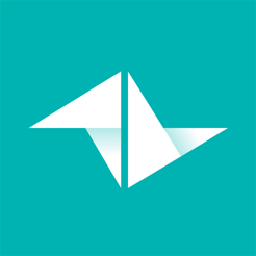
Create a company profile in Teamleader for newly added exhibitors in ExpoFP
Minimize the risk of omissions and typos when duplicating company profiles. This flow will set up a new company in Teamleader following the addition of an exhibitor to ExpoFP.
How it works
- The flow triggers when a new exhibitor is created or when the details of an existing exhibitor are updated in ExpoFP.
- Zoho Flow creates a new company in Teamleader.


Create a company profile in Cloze for newly added exhibitors in ExpoFP
Automatically sync exhibitor data with your contact management app, removing the need for manual intervention. This flow will set up a new company in Cloze following the addition of an exhibitor to ExpoFP.
How it works
- The flow triggers when a new exhibitor is created or when the details of an existing exhibitor are updated in ExpoFP.
- Zoho Flow creates a company. If it already exists, updates the details of the company. in Cloze.


Create a new company in Bigin by Zoho CRM for new exhibitors added in ExpoFP
Automatically sync exhibitor data with your crm app, removing the need for manual intervention. This flow will create a new company profile in Bigin by Zoho CRM when an exhibitor is added to ExpoFP.
How it works
- The flow triggers when a new exhibitor is created or when the details of an existing exhibitor are updated in ExpoFP.
- Zoho Flow creates a new company or updates the details of the company if it already exists in Bigin by Zoho CRM.


Create a company profile in Upsales for newly added exhibitors in ExpoFP
Minimize the risk of omissions and typos when duplicating company profiles. This flow will add a new company profile in Upsales when a new exhibitor is added in ExpoFP.
How it works
- The flow triggers when a new exhibitor is created or when the details of an existing exhibitor are updated in ExpoFP.
- Zoho Flow creates a new company in Upsales.

Build your own ExpoFP integrations
Connect ExpoFP with over 1000+ apps and build your own integrations using our no-code drag and drop builder and comprehensive workflow elements
Supported triggers and actions
Build your ExpoFP workflows using the below triggers and actions
All Triggers - A trigger kickstarts the flow

Booth added in an exhibitor
Triggers when a booth is added in an exhibitor

Exhibitor created or updated
Triggers when a new exhibitor is created or when the details of an existing exhibitor are updated

Booth removed from an exhibitor
Triggers when a booth is removed from an exhibitor
All Actions - Actions are the automated tasks

Add exhibitor booth
Adds a specified booth in the selected exhibitor

Add exhibitor
Adds a new exhibitor

Update exhibitor
Updates the details of an existing exhibitor

Remove exhibitor booth
Removes the specified booth in the selected exhibitor

Fetch exhibitor ID
Fetches the ID of the exhibitor using external ID

Fetch exhibitor
Fetches the details of an existing exhibitor using exhibitor ID

Fetch booth
Fetches the details of an existing booth using name
What is ExpoFP?
ExpoFP is an online interactive floor plan design and management software solution for owners to sell booths and find exhibitors. It helps exhibitors and attendees check availability, reserve and modify booth bookings online, and more.
Similar apps
Build comprehensive workflows using

Webhook triggers
Receive your data from a wider range of services in multiple formats, like JSON, form data, and plain text.
Learn more >
Logic
Create customized business workflows by including advanced logic elements like if-then branches, time delays, and more.
Learn more >
Custom functions
Write simple scripting functions to format data, call web APIs, send emails, and more.
Learn more >




