
Integrate Todoist with 1000+ apps
Create business workflows for Todoist without writing code, using Zoho Flow. Automate your routine tasks and make more time for what you do best.
Popular Todoist workflows


Update Todoist tasks when tasks are updated in Zoho Projects
How it works


Create a new task in Todoist when a new order is created in Big Cartel
Simplify order fulfilment tracking by automatically creating tasks for new orders. This flow will create a new task in Todoist when a order is created in Big Cartel.
How it works
- The flow triggers when a new order is created in Big Cartel.
- Zoho Flow creates a new task in Todoist.
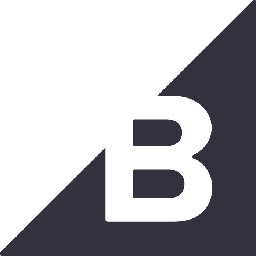

Create a task in Todoist each time a new order is made in BigCommerce
Simplify order fulfilment tracking by automatically creating tasks for new orders. This flow will add a new task to Todoist whenever a new order is placed in BigCommerce.
How it works
- The flow triggers when a new order is created in BigCommerce.
- Zoho Flow creates a new task in Todoist.


Create a new task in Todoist when a new order is created in Billbee
Ensure every order is tracked and prioritised by creating tasks and preventing delays or oversights. This flow will generate a task in Todoist each time a new order is made in Billbee.
How it works
- The flow triggers when a new order is created in Billbee.
- Zoho Flow creates a new task in Todoist.


Create a new task in Todoist when a new order is created in Cartloom
Simplify order fulfilment tracking by automatically creating tasks for new orders. This flow will add a new task to Todoist whenever a new order is placed in Cartloom.
How it works
- The flow triggers when a new order is created in Cartloom.
- Zoho Flow creates a new task in Todoist.


Create a new task in Todoist when a new order is created in CartRover
Ensure every order is tracked and prioritised by creating tasks and preventing delays or oversights. This flow will generate a task in Todoist each time a new order is made in CartRover.
How it works
- The flow triggers when a new order is created in CartRover.
- Zoho Flow creates a new task in Todoist.
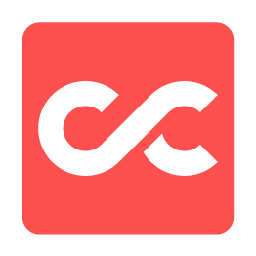

Create a new task in Todoist when a order is created in CloudCart
Simplify order fulfilment tracking by automatically creating tasks for new orders. This flow will generate a task in Todoist each time a new order is made in CloudCart.
How it works
- The flow triggers when a new order is created in CloudCart.
- Zoho Flow creates a new task in Todoist.


Initiate a new task in Todoist whenever an order is created in Ecwid
Ensure timely follow-ups on orders from start to delivery by automatically creating tasks. This flow will initiate a new task in Todoist whenever an order is created in Ecwid.
How it works
- The flow triggers when a new order is created in Ecwid.
- Zoho Flow creates a new task in Todoist.


Initiate a new task in Todoist whenever an order is created in Eventbrite
Ensure timely follow-ups on orders from start to delivery by automatically creating tasks. This flow will create a new task in Todoist when a order is created in Eventbrite.
How it works
- The flow triggers when a new order is placed for tickets to an event in Eventbrite.
- Zoho Flow creates a new task in Todoist.


Initiate a new task in Todoist whenever an order is created in Eventix
Simplify order fulfilment tracking by automatically creating tasks for new orders. This flow will create a new task in Todoist when a order is created in Eventix.
How it works
- The flow triggers when a new order is created in Eventix.
- Zoho Flow creates a new task in Todoist.


Create a new task in Todoist when a new order is created in Humanitix
Ensure timely follow-ups on orders from start to delivery by automatically creating tasks. This flow will generate a task in Todoist each time a new order is made in Humanitix.
How it works
- The flow triggers when a new order is made in one of your events in Humanitix.
- Zoho Flow creates a new task in Todoist.


Initiate a new task in Todoist whenever an order is created in InvoiceXpress
Ensure every order is tracked and prioritised by creating tasks and preventing delays or oversights. This flow will create a new task in Todoist when a order is created in InvoiceXpress.
How it works
- The flow triggers when a new purchase order is added in InvoiceXpress.
- Zoho Flow creates a new task in Todoist.


Create a new task in Todoist when a order is created in Katana
Prevent new orders from being forgotten or delayed by creating tasks. This flow will create a new task in Todoist when a order is created in Katana.
How it works
- The flow triggers when a new purchase order is created in Katana.
- Zoho Flow creates a new task in Todoist.


Create a new task in Todoist when a order is created in Linnworks
Ensure timely follow-ups on orders from start to delivery by automatically creating tasks. This flow will create a new task in Todoist when a order is created in Linnworks.
How it works
- The flow triggers when a new order is created in Linnworks.
- Zoho Flow creates a new task in Todoist.


Initiate a new task in Todoist whenever an order is created in Maropost Commerce Cloud (formerly Neto)
Maropost Commerce Cloud (formerly Neto) + Todoist
Ensure every order is tracked and prioritised by creating tasks and preventing delays or oversights. This flow will initiate a new task in Todoist whenever an order is created in Maropost Commerce Cloud (formerly Neto).
How it works
- The flow triggers when a new paid order is created in Maropost Commerce Cloud (formerly Neto).
- Zoho Flow creates a new task in Todoist.


Create a new task in Todoist when a new order is created in ModWebs
Ensure timely follow-ups on orders from start to delivery by automatically creating tasks. This flow will add a new task to Todoist whenever a new order is placed in ModWebs.
How it works
- The flow triggers when a new order is created in ModWebs.
- Zoho Flow creates a new task in Todoist.
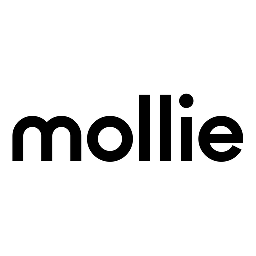

Initiate a new task in Todoist whenever an order is created in Mollie
Prevent new orders from being forgotten or delayed by creating tasks. This flow will generate a task in Todoist each time a new order is made in Mollie.
How it works
- The flow triggers when a new order is created in Mollie.
- Zoho Flow creates a new task in Todoist.


Create a new task in Todoist when a new order is created in Omnisend
Ensure every order is tracked and prioritised by creating tasks and preventing delays or oversights. This flow will generate a task in Todoist each time a new order is made in Omnisend.
How it works
- The flow triggers when a new order is created in Omnisend.
- Zoho Flow creates a new task in Todoist.


Initiate a new task in Todoist whenever an order is created in Order Desk
Ensure every order is tracked and prioritised by creating tasks and preventing delays or oversights. This flow will add a new task to Todoist whenever a new order is placed in Order Desk.
How it works
- The flow triggers when a new order is created in Order Desk.
- Zoho Flow creates a new task in Todoist.


Create a new task in Todoist when a new order is created in Printify
Prevent new orders from being forgotten or delayed by creating tasks. This flow will generate a task in Todoist each time a new order is made in Printify.
How it works
- The flow triggers when a new order is created in Printify.
- Zoho Flow creates a new task in Todoist.
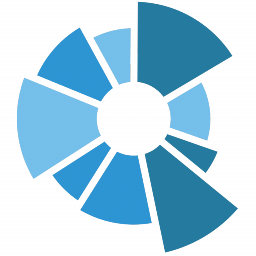

Initiate a new task in Todoist whenever an order is created in Qoyod
Simplify order fulfilment tracking by automatically creating tasks for new orders. This flow will create a new task in Todoist when a order is created in Qoyod.
How it works
- The flow triggers when a new purchase order is added in Qoyod.
- Zoho Flow creates a new task in Todoist.


Create a new task in Todoist when a order is created in QuickBooks
Ensure every order is tracked and prioritised by creating tasks and preventing delays or oversights. This flow will add a new task to Todoist whenever a new order is placed in QuickBooks.
How it works
- The flow triggers when a new purchase order is created in QuickBooks.
- Zoho Flow creates a new task in Todoist.


Create a new task in Todoist when a order is created in Saleor
Prevent new orders from being forgotten or delayed by creating tasks. This flow will generate a task in Todoist each time a new order is made in Saleor.
How it works
- The flow triggers when an order is confirmed in Saleor.
- Zoho Flow creates a new task in Todoist.


Initiate a new task in Todoist whenever an order is created in Salesforce
Ensure every order is tracked and prioritised by creating tasks and preventing delays or oversights. This flow will initiate a new task in Todoist whenever an order is created in Salesforce.
How it works
- The flow triggers when a new order is created in Salesforce.
- Zoho Flow creates a new task in Todoist.
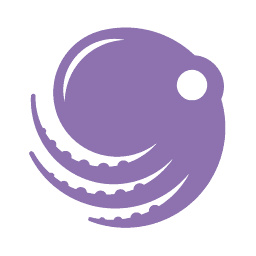

Create a new task in Todoist when a new order is created in Sellbrite
Simplify order fulfilment tracking by automatically creating tasks for new orders. This flow will add a new task to Todoist whenever a new order is placed in Sellbrite.
How it works
- The flow triggers when a new order is created in Sellbrite.
- Zoho Flow creates a new task in Todoist.
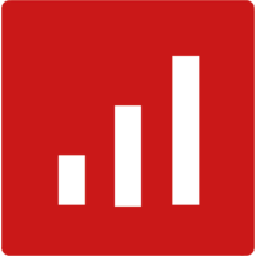

Create a new task in Todoist when a new order is created in sevDesk
Prevent new orders from being forgotten or delayed by creating tasks. This flow will create a new task in Todoist when a order is created in sevDesk.
How it works
- The flow triggers when a new invoice is received in sevDesk.
- Zoho Flow creates a new task in Todoist.


Create a new task in Todoist when a order is created in Shiprocket
Ensure every order is tracked and prioritised by creating tasks and preventing delays or oversights. This flow will initiate a new task in Todoist whenever an order is created in Shiprocket.
How it works
- The flow triggers when a new order is created in Shiprocket.
- Zoho Flow creates a new task in Todoist.
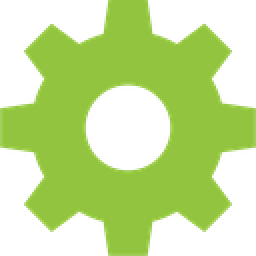

Initiate a new task in Todoist whenever an order is created in ShipStation
Ensure timely follow-ups on orders from start to delivery by automatically creating tasks. This flow will add a new task to Todoist whenever a new order is placed in ShipStation.
How it works
- The flow triggers when a new order is created in the selected store in ShipStation.
- Zoho Flow creates a new task in Todoist.
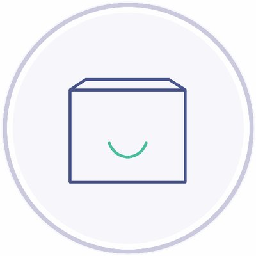

Create a new task in Todoist when a new order is created in Shipwire
Ensure timely follow-ups on orders from start to delivery by automatically creating tasks. This flow will add a new task to Todoist whenever a new order is placed in Shipwire.
How it works
- The flow triggers when a new purchase order is created in Shipwire.
- Zoho Flow creates a new task in Todoist.


Create a new task in Todoist when a order is created in Shopify
Ensure timely follow-ups on orders from start to delivery by automatically creating tasks. This flow will initiate a new task in Todoist whenever an order is created in Shopify.
How it works
- The flow triggers when a new order is created in Shopify.
- Zoho Flow creates a new task in Todoist.


Initiate a new task in Todoist whenever an order is created in SlimPay
Ensure every order is tracked and prioritised by creating tasks and preventing delays or oversights. This flow will add a new task to Todoist whenever a new order is placed in SlimPay.
How it works
- The flow triggers when a new order is created in SlimPay.
- Zoho Flow creates a new task in Todoist.


Initiate a new task in Todoist whenever an order is created in Square
Ensure every order is tracked and prioritised by creating tasks and preventing delays or oversights. This flow will generate a task in Todoist each time a new order is made in Square.
How it works
- The flow triggers when a new order is created in Square.
- Zoho Flow creates a new task in Todoist.


Create a task in Todoist each time a new order is made in Squarespace
Ensure every order is tracked and prioritised by creating tasks and preventing delays or oversights. This flow will initiate a new task in Todoist whenever an order is created in Squarespace.
How it works
- The flow triggers when a new order is created in Squarespace.
- Zoho Flow creates a new task in Todoist.
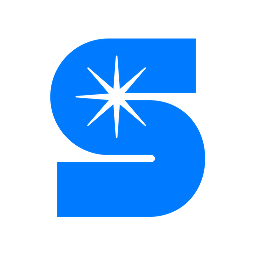

Initiate a new task in Todoist whenever an order is created in Starshipit
Ensure timely follow-ups on orders from start to delivery by automatically creating tasks. This flow will create a new task in Todoist when a order is created in Starshipit.
How it works
- The flow triggers when an order is created (Unshipped) in Starshipit.
- Zoho Flow creates a new task in Todoist.


Create a task in Todoist each time a new order is made in StoreHippo
Simplify order fulfilment tracking by automatically creating tasks for new orders. This flow will create a new task in Todoist when a order is created in StoreHippo.
How it works
- The flow triggers when a new order is created in StoreHippo.
- Zoho Flow creates a new task in Todoist.


Initiate a new task in Todoist whenever an order is created in Stripe
Prevent new orders from being forgotten or delayed by creating tasks. This flow will initiate a new task in Todoist whenever an order is created in Stripe.
How it works
- The flow triggers when a new order is created in Stripe.
- Zoho Flow creates a new task in Todoist.


Initiate a new task in Todoist whenever an order is created in Sympla
Simplify order fulfilment tracking by automatically creating tasks for new orders. This flow will add a new task to Todoist whenever a new order is placed in Sympla.
How it works
- The flow triggers when a new order is created in Sympla.
- Zoho Flow creates a new task in Todoist.


Create a new task in Todoist when a new order is created in Syncro
Ensure timely follow-ups on orders from start to delivery by automatically creating tasks. This flow will create a new task in Todoist when a order is created in Syncro.
How it works
- The flow triggers when a new purchase order is created in Syncro.
- Zoho Flow creates a new task in Todoist.

Create a task in Todoist each time a new order is made in Tito
Ensure every order is tracked and prioritised by creating tasks and preventing delays or oversights. This flow will initiate a new task in Todoist whenever an order is created in Tito.
How it works
- The flow triggers when an existing order is confirmed in Tito.
- Zoho Flow creates a new task in Todoist.


Create a new task in Todoist when a new order is created in Tookan
Ensure timely follow-ups on orders from start to delivery by automatically creating tasks. This flow will add a new task to Todoist whenever a new order is placed in Tookan.
How it works
- The flow triggers when a new order is created in Tookan.
- Zoho Flow creates a new task in Todoist.
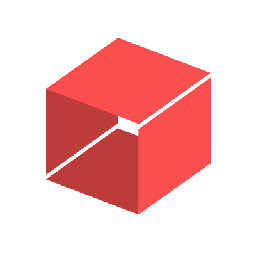

Initiate a new task in Todoist whenever an order is created in Unleashed Software
Simplify order fulfilment tracking by automatically creating tasks for new orders. This flow will add a new task to Todoist whenever a new order is placed in Unleashed Software.
How it works
- The flow triggers when a new sales order is created in Unleashed Software.
- Zoho Flow creates a new task in Todoist.


Create a task in Todoist each time a new order is made in Upsales
Prevent new orders from being forgotten or delayed by creating tasks. This flow will generate a task in Todoist each time a new order is made in Upsales.
How it works
- The flow triggers when a new order is created in Upsales.
- Zoho Flow creates a new task in Todoist.


Initiate a new task in Todoist whenever an order is created in Veeqo
Simplify order fulfilment tracking by automatically creating tasks for new orders. This flow will add a new task to Todoist whenever a new order is placed in Veeqo.
How it works
- The flow triggers when a new order is recieved in Veeqo.
- Zoho Flow creates a new task in Todoist.


Initiate a new task in Todoist whenever an order is created in Webflow
Simplify order fulfilment tracking by automatically creating tasks for new orders. This flow will create a new task in Todoist when a order is created in Webflow.
How it works
- The flow triggers when a new order is created in Webflow.
- Zoho Flow creates a new task in Todoist.


Initiate a new task in Todoist whenever an order is created in WooCommerce
Simplify order fulfilment tracking by automatically creating tasks for new orders. This flow will add a new task to Todoist whenever a new order is placed in WooCommerce.
How it works
- The flow triggers when a new order is created in WooCommerce.
- Zoho Flow creates a new task in Todoist.


Create a new task in Todoist when a new order is created in X-Cart
Ensure every order is tracked and prioritised by creating tasks and preventing delays or oversights. This flow will add a new task to Todoist whenever a new order is placed in X-Cart.
How it works
- The flow triggers when a new order is placed in X-Cart.
- Zoho Flow creates a new task in Todoist.
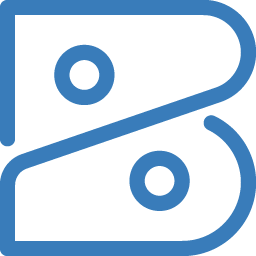

Initiate a new task in Todoist whenever an order is created in Zoho Books
Prevent new orders from being forgotten or delayed by creating tasks. This flow will add a new task to Todoist whenever a new order is placed in Zoho Books.
How it works
- The flow triggers when a new purchase order is created in Zoho Books.
- Zoho Flow creates a new task in Todoist.


Create a task in Todoist each time a new order is made in Zoho Commerce
Ensure every order is tracked and prioritised by creating tasks and preventing delays or oversights. This flow will create a new task in Todoist when a order is created in Zoho Commerce.
How it works
- The flow triggers when a new order is received in Zoho Commerce.
- Zoho Flow creates a new task in Todoist.


Create a new task in Todoist when a new order is created in Zoho Inventory
Ensure every order is tracked and prioritised by creating tasks and preventing delays or oversights. This flow will create a new task in Todoist when a order is created in Zoho Inventory.
How it works
- The flow triggers when a new purchase order is created in Zoho Inventory.
- Zoho Flow creates a new task in Todoist.
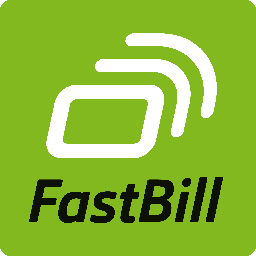

Initiate a new project in Todoist when a new project is established in FastBill
Enable seamless tracking and reporting by auto-creating projects in your task management tool from accounting application. This flow will start a new project in Todoist whenever a new project is launched in FastBill.
How it works
- The flow triggers when a new project is created in FastBill.
- Zoho Flow creates a new project in Todoist.


Create a new project in Todoist whenever a new project is created in Firmao
Enable seamless tracking and reporting by auto-creating projects in your task management tool from business management software. This flow will initiate a new project in Todoist when a new project is established in Firmao.
How it works
- The flow triggers when a new project is created in Firmao.
- Zoho Flow creates a new project in Todoist.


Set up a new project in Todoist each time a new project is initiated in Flowlu
Enable seamless tracking and reporting by auto-creating projects in your task management tool from business management suite. This flow will initiate a new project in Todoist when a new project is established in Flowlu.
How it works
- The flow triggers when a new project is created in Flowlu.
- Zoho Flow creates a new project in Todoist.


Set up a new project in Todoist each time a new project is initiated in FreeAgent
Enable efficient tracking and reporting of projects by creating a new project in your task management tool. This flow will start a new project in Todoist whenever a new project is launched in FreeAgent.
How it works
- The flow triggers when a new project is created in FreeAgent.
- Zoho Flow creates a new project in Todoist.


Start a new project in Todoist whenever a new project is launched in FreshBooks
Reduce discrepancies between accounting software and task management tool by auto-syncing project details. This flow will set up a new project in Todoist each time a new project is initiated in FreshBooks.
How it works
- The flow triggers when a new project is created in FreshBooks.
- Zoho Flow creates a new project in Todoist.


Initiate a new project in Todoist when a new project is established in Harvest
Reduce discrepancies between time tracking application and task management tool by auto-syncing project details. This flow will initiate a new project in Todoist when a new project is established in Harvest.
How it works
- The flow triggers when a new project is created in Harvest.
- Zoho Flow creates a new project in Todoist.


Set up a new project in Todoist each time a new project is initiated in Holded
Reduce discrepancies between business management software and task management tool by auto-syncing project details. This flow will initiate a new project in Todoist when a new project is established in Holded.
How it works
- The flow triggers when a new project is created in Holded.
- Zoho Flow creates a new project in Todoist.


Start a new project in Todoist whenever a new project is launched in Insightly
Reduce discrepancies between relationship management software and task management tool by auto-syncing project details. This flow will generate a new project in Todoist whenever a new project is created in Insightly.
How it works
- The flow triggers when a new project is created in Insightly.
- Zoho Flow creates a new project in Todoist.


Set up a new project in Todoist each time a new project is initiated in Pandle
Enable seamless tracking and reporting by auto-creating projects in your task management tool from cloud-based accounting application. This flow will set up a new project in Todoist each time a new project is initiated in Pandle.
How it works
- The flow triggers when a new project is added in Pandle.
- Zoho Flow creates a new project in Todoist.


Initiate a new project in Todoist when a new project is established in ProWorkflow
Enable seamless tracking and reporting by auto-creating projects in your task management tool from task and workflow management application. This flow will initiate a new project in Todoist when a new project is established in ProWorkflow.
How it works
- The flow triggers when a new project is added in ProWorkflow.
- Zoho Flow creates a new project in Todoist.


Set up a new project in Todoist each time a new project is initiated in Qwilr
Enable seamless tracking and reporting by auto-creating projects in your task management tool from proposals & invoices app. This flow will start a new project in Todoist whenever a new project is launched in Qwilr.
How it works
- The flow triggers when a new project is created in Qwilr.
- Zoho Flow creates a new project in Todoist.


Create a new project in Todoist whenever a new project is created in Ronin
Enable efficient tracking and reporting of projects by creating a new project in your task management tool. This flow will start a new project in Todoist whenever a new project is launched in Ronin.
How it works
- The flow triggers when a new project is created in Ronin.
- Zoho Flow creates a new project in Todoist.
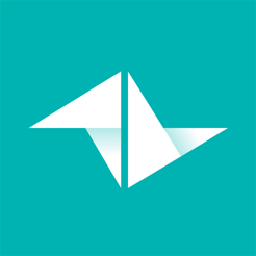

Initiate a new project in Todoist when a new project is established in Teamleader
Ensure that all projects are tracked and managed consistently across different systems. This flow will generate a new project in Todoist whenever a new project is created in Teamleader.
How it works
- The flow triggers when a new project is created in Teamleader.
- Zoho Flow creates a new project in Todoist.


Start a new project in Todoist whenever a new project is launched in Wealthbox CRM
Enable efficient tracking and reporting of projects by creating a new project in your task management tool. This flow will set up a new project in Todoist each time a new project is initiated in Wealthbox CRM.
How it works
- The flow triggers when a new project is created in Wealthbox CRM.
- Zoho Flow creates a new project in Todoist.
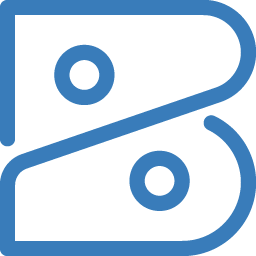

Set up a new project in Todoist each time a new project is initiated in Zoho Books
Ensure that all projects are tracked and managed consistently across different systems. This flow will start a new project in Todoist whenever a new project is launched in Zoho Books.
How it works
- The flow triggers when a new project is created in Zoho Books.
- Zoho Flow creates a new project in Todoist.
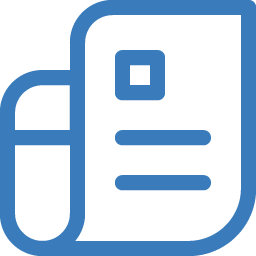

Set up a new project in Todoist each time a new project is initiated in Zoho Invoice
Enable seamless tracking and reporting by auto-creating projects in your task management tool from invoicing software. This flow will initiate a new project in Todoist when a new project is established in Zoho Invoice.
How it works
- The flow triggers when a new project is created in Zoho Invoice.
- Zoho Flow creates a new project in Todoist.

Build your own Todoist integrations
Connect Todoist with over 1000+ apps and build your own integrations using our no-code drag and drop builder and comprehensive workflow elements
Supported triggers and actions
Build your Todoist workflows using the below triggers and actions
All Triggers - A trigger kickstarts the flow

Incomplete task added
Triggers when an incomplete task is added to the selected project

Project created
Triggers when a new project is created

Task completed
Triggers when a task is completed in the selected project. This does not trigger for recurring tasks.

New section
Triggers when a new section is added

Any task completed
Triggers when a task (including recurring tasks) is completed in the selected project

Completed task with label
Triggers when a task with the selected label is completed. This does not trigger for recurring tasks.
All Actions - Actions are the automated tasks

Create project
Creates a new project

Add comment to project
Adds a comment to a project

Create task
Creates a new task

Invite user to project
Invites a user to a project by email

Add comment to task
Adds a comment to a task

Archive project
Archives the specified project

Mark task as completed
Marks the specified task as completed

Update task
Updates the details of an existing task

Move task
Moves the specified task to the selected project

Mark task as incomplete
Marks the specified task as incomplete

Fetch user
Fetches the details of an existing user by email address. The user must be connected to your account.

Fetch project
Fetches a project by name or ID. If the project does not exist, you can choose to create a new one.

Fetch task
Fetches a task by title or ID. If the task does not exist, you can choose to create a new one.
What is Todoist?
Todoist is an online to do list and task management tool. You can organize tasks, set goals, and track your productivity.
Build comprehensive workflows using

Webhook triggers
Receive your data from a wider range of services in multiple formats, like JSON, form data, and plain text.
Learn more >
Logic
Create customized business workflows by including advanced logic elements like if-then branches, time delays, and more.
Learn more >
Custom functions
Write simple scripting functions to format data, call web APIs, send emails, and more.
Learn more >




