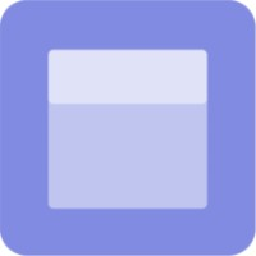Integrate OnceHub with 950+ apps
Create business workflows for OnceHub without writing code, using Zoho Flow. Automate your routine tasks and make more time for what you do best.
Popular OnceHub workflows


Trigger an SMS notification via Textbelt when a new booking is made in OnceHub
Send real-time SMS updates for booking confirmations to enhance customer experience. This flow sends an SMS from Textbelt for every new booking created in OnceHub.
How it works
- The flow triggers when a new booking is scheduled in OnceHub.
- Zoho Flow sends a text SMS message in Textbelt.


Send an SMS notification from GatewayAPI when a booking is created in OnceHub
Send SMS confirmations to assist customers in managing their appointments efficiently. This flow will automate sending an SMS through GatewayAPI for any new booking made in OnceHub.
How it works
- The flow triggers when a new booking is scheduled in OnceHub.
- Zoho Flow sends an SMS message to a specified group of recipients in GatewayAPI.

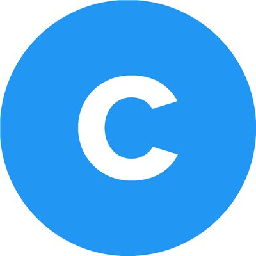
Initiate an SMS notification from CloudTalk following a booking in OnceHub
Send real-time SMS updates for booking confirmations to enhance customer experience. This flow will automate sending an SMS through CloudTalk for any new booking made in OnceHub.
How it works
- The flow triggers when a new booking is scheduled in OnceHub.
- Zoho Flow sends an SMS message in CloudTalk.


Trigger an SMS notification via Cequens when a new booking is made in OnceHub
Send SMS confirmations to assist customers in managing their appointments efficiently. This flow will initiate an SMS message from Cequens in response to a new booking in OnceHub.
How it works
- The flow triggers when a new booking is scheduled in OnceHub.
- Zoho Flow sends an SMS message to the specified recipients in Cequens.

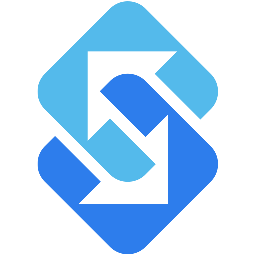
Send an SMS notification from Sakari when a booking is created in OnceHub
Inform customers promptly about their bookings via SMS for clear communication. This flow sends an SMS from Sakari for every new booking created in OnceHub.
How it works
- The flow triggers when a new booking is scheduled in OnceHub.
- Zoho Flow sends a new message in Sakari.


Trigger an SMS notification via BulkSMS when a new booking is made in OnceHub
Send real-time SMS updates for booking confirmations to enhance customer experience. This flow will automate sending an SMS through BulkSMS for any new booking made in OnceHub.
How it works
- The flow triggers when a new booking is scheduled in OnceHub.
- Zoho Flow sends a new message to one or more specified recipients in BulkSMS .


Initiate an SMS notification from FireText following a booking in OnceHub
Provide customers with immediate confirmation of their booking for enhanced clarity. This flow will initiate an SMS message from FireText in response to a new booking in OnceHub.
How it works
- The flow triggers when a new booking is scheduled in OnceHub.
- Zoho Flow sends an SMS message in FireText.

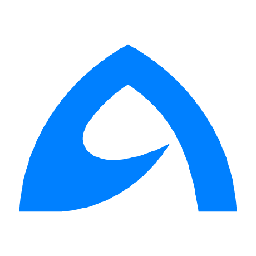
Trigger an SMS notification via BulkGate upon a booking creation in OnceHub
Inform customers promptly about their bookings via SMS for clear communication. This flow will automate sending an SMS through BulkGate for any new booking made in OnceHub.
How it works
- The flow triggers when a new booking is scheduled in OnceHub.
- Zoho Flow sends SMS message to the specified phone number in BulkGate.


Initiate an SMS notification from SMSGatewayCenter following a booking in OnceHub
Send SMS confirmations to assist customers in managing their appointments efficiently. This flow will automate sending an SMS through SMSGatewayCenter for any new booking made in OnceHub.
How it works
- The flow triggers when a new booking is scheduled in OnceHub.
- Zoho Flow sends SMS messages to single or batch recipients in SMSGatewayCenter.


Trigger an SMS notification via Clickatell upon a booking creation in OnceHub
Inform customers promptly about their bookings via SMS for clear communication. This flow sends an SMS from Clickatell for every new booking created in OnceHub.
How it works
- The flow triggers when a new booking is scheduled in OnceHub.
- Zoho Flow sends a new SMS in Clickatell.


Trigger an SMS notification via ClickSend upon a booking creation in OnceHub
Send SMS confirmations to assist customers in managing their appointments efficiently. This flow will send a text message from ClickSend following a new booking in OnceHub.
How it works
- The flow triggers when a new booking is scheduled in OnceHub.
- Zoho Flow sends a new SMS in ClickSend.


Trigger an SMS notification via FracTEL upon a booking creation in OnceHub
Send real-time SMS updates for booking confirmations to enhance customer experience. This flow will initiate an SMS message from FracTEL in response to a new booking in OnceHub.
How it works
- The flow triggers when a new booking is scheduled in OnceHub.
- Zoho Flow sends a new SMS to the specified number in FracTEL.


Trigger an SMS notification via RingCentral upon a booking creation in OnceHub
Provide customers with immediate confirmation of their booking for enhanced clarity. This flow will send a text message from RingCentral following a new booking in OnceHub.
How it works
- The flow triggers when a new booking is scheduled in OnceHub.
- Zoho Flow sends a new SMS to the specified phone number in RingCentral.


Trigger an SMS notification via ClockworkSMS when a new booking is made in OnceHub
Send real-time SMS updates for booking confirmations to enhance customer experience. This flow will send a text message from ClockworkSMS following a new booking in OnceHub.
How it works
- The flow triggers when a new booking is scheduled in OnceHub.
- Zoho Flow sends a new text message in ClockworkSMS.


Initiate an SMS notification from EZ Texting following a booking in OnceHub
Send real-time SMS updates for booking confirmations to enhance customer experience. This flow will automate sending an SMS through EZ Texting for any new booking made in OnceHub.
How it works
- The flow triggers when a new booking is scheduled in OnceHub.
- Zoho Flow sends a new text message in EZ Texting.

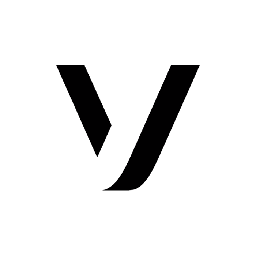
Initiate an SMS notification from Vonage SMS following a booking in OnceHub
Send SMS confirmations to assist customers in managing their appointments efficiently. This flow will send a text message from Vonage SMS following a new booking in OnceHub.
How it works
- The flow triggers when a new booking is scheduled in OnceHub.
- Zoho Flow sends a text message in Vonage SMS.


Initiate an SMS notification from Sendmode following a booking in OnceHub
Send SMS confirmations to assist customers in managing their appointments efficiently. This flow will initiate an SMS message from Sendmode in response to a new booking in OnceHub.
How it works
- The flow triggers when a new booking is scheduled in OnceHub.
- Zoho Flow sends a text message to the specified phone number in Sendmode.

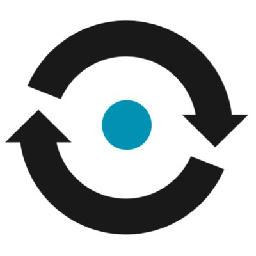
Trigger an SMS notification via Nexmo upon a booking creation in OnceHub
Inform customers promptly about their bookings via SMS for clear communication. This flow will automate sending an SMS through Nexmo for any new booking made in OnceHub.
How it works
- The flow triggers when a new booking is scheduled in OnceHub.
- Zoho Flow sends an SMS in Nexmo.

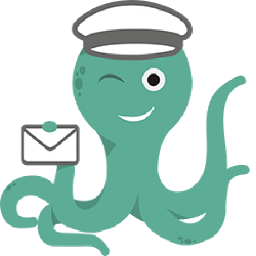
Send an SMS notification from Octopush when a booking is created in OnceHub
Inform customers promptly about their bookings via SMS for clear communication. This flow will send a text message from Octopush following a new booking in OnceHub.
How it works
- The flow triggers when a new booking is scheduled in OnceHub.
- Zoho Flow sends an SMS in Octopush.


Trigger an SMS notification via SMS Alert upon a booking creation in OnceHub
Send SMS confirmations to assist customers in managing their appointments efficiently. This flow will initiate an SMS message from SMS Alert in response to a new booking in OnceHub.
How it works
- The flow triggers when a new booking is scheduled in OnceHub.
- Zoho Flow sends an SMS in SMS Alert.


Send an SMS notification from Spot Hit when a booking is created in OnceHub
Send SMS confirmations to assist customers in managing their appointments efficiently. This flow sends an SMS from Spot Hit for every new booking created in OnceHub.
How it works
- The flow triggers when a new booking is scheduled in OnceHub.
- Zoho Flow sends an SMS in Spot Hit.


Send an SMS notification from MessageBird when a booking is created in OnceHub
Provide customers with immediate confirmation of their booking for enhanced clarity. This flow will automate sending an SMS through MessageBird for any new booking made in OnceHub.
How it works
- The flow triggers when a new booking is scheduled in OnceHub.
- Zoho Flow sends an SMS message in MessageBird.

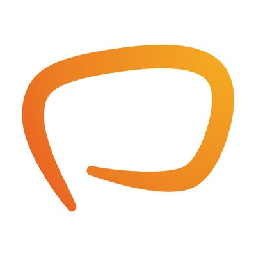
Send an SMS notification from Messente when a booking is created in OnceHub
Send real-time SMS updates for booking confirmations to enhance customer experience. This flow will initiate an SMS message from Messente in response to a new booking in OnceHub.
How it works
- The flow triggers when a new booking is scheduled in OnceHub.
- Zoho Flow sends an SMS message in Messente.


Send an SMS notification from Telnyx when a booking is created in OnceHub
Send SMS confirmations to assist customers in managing their appointments efficiently. This flow will send a text message from Telnyx following a new booking in OnceHub.
How it works
- The flow triggers when a new booking is scheduled in OnceHub.
- Zoho Flow sends an SMS message to a phone number in Telnyx.


Send an SMS notification from sms77 when a booking is created in OnceHub
Provide customers with immediate confirmation of their booking for enhanced clarity. This flow will send a text message from sms77 following a new booking in OnceHub.
How it works
- The flow triggers when a new booking is scheduled in OnceHub.
- Zoho Flow sends an SMS the specified phone numbers in sms77.


Trigger an SMS notification via SMSFactor when a new booking is made in OnceHub
Provide customers with immediate confirmation of their booking for enhanced clarity. This flow will initiate an SMS message from SMSFactor in response to a new booking in OnceHub.
How it works
- The flow triggers when a new booking is scheduled in OnceHub.
- Zoho Flow sends an SMS to only one recipient in SMSFactor.


Trigger an SMS notification via SpringEdge upon a booking creation in OnceHub
Provide customers with immediate confirmation of their booking for enhanced clarity. This flow sends an SMS from SpringEdge for every new booking created in OnceHub.
How it works
- The flow triggers when a new booking is scheduled in OnceHub.
- Zoho Flow sends an SMS to the specified mobile number in SpringEdge.


Trigger an SMS notification via D7 SMS upon a booking creation in OnceHub
Inform customers promptly about their bookings via SMS for clear communication. This flow will initiate an SMS message from D7 SMS in response to a new booking in OnceHub.
How it works
- The flow triggers when a new booking is scheduled in OnceHub.
- Zoho Flow sends an SMS to the specified recipients in D7 SMS.


Send an SMS notification from Synqtel when a booking is created in OnceHub
Provide customers with immediate confirmation of their booking for enhanced clarity. This flow will send a text message from Synqtel following a new booking in OnceHub.
How it works
- The flow triggers when a new booking is scheduled in OnceHub.
- Zoho Flow sends a new SMS message to the specified phone number in Synqtel.

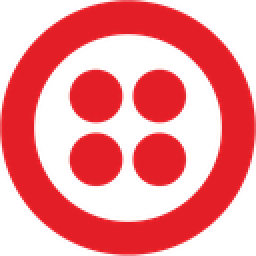
Trigger an SMS notification via Twilio when a new booking is made in OnceHub
Provide customers with immediate confirmation of their booking for enhanced clarity. This flow will send a text message from Twilio following a new booking in OnceHub.
How it works
- The flow triggers when a new booking is scheduled in OnceHub.
- Zoho Flow sends a WhatsApp or SMS message to the listed numbers in Twilio.

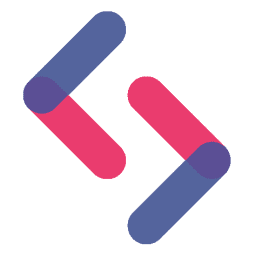
Initiate an SMS notification from SignalWire following a booking in OnceHub
Provide customers with immediate confirmation of their booking for enhanced clarity. This flow will automate sending an SMS through SignalWire for any new booking made in OnceHub.
How it works
- The flow triggers when a new booking is scheduled in OnceHub.
- Zoho Flow sends a text message in SignalWire.

Build your own OnceHub integrations
Connect OnceHub with over 950+ apps and build your own integrations using our no-code drag and drop builder and comprehensive workflow elements
Supported triggers and actions
Build your OnceHub workflows using the below triggers and actions
All Triggers - A trigger kickstarts the flow

Booking canceled
Triggers when a booking is canceled

Booking scheduled
Triggers when a new booking is scheduled

Booking rescheduled
Triggers when an existing booking is rescheduled

Booking canceled and reschedule requested
Triggers when a booking is canceled and reschedule requested

Booking marked as no-show
Triggers when an existing booking is marked as no-show

Booking event occurred
Triggers when the selected booking event has occurred
All Actions - Actions are the automated tasks

Fetch user
Fetches the details of an existing user

Fetch contact
Fetches the details of an existing contact

Fetch booking page
Fetches the details of an existing booking page

Fetch booking
Fetches the details of an existing booking

Fetch event type
Fetches the details of an existing event type
What is OnceHub?
OnceHub is meeting and appointment scheduling software. You can customize bookings, share booking pages, and maintain complete control over your schedule with an approval process.
Similar apps
Build comprehensive workflows using

Webhook triggers
Receive your data from a wider range of services in multiple formats, like JSON, form data, and plain text.
Learn more >
Logic
Create customized business workflows by including advanced logic elements like if-then branches, time delays, and more.
Learn more >
Custom functions
Write simple scripting functions to format data, call web APIs, send emails, and more.
Learn more >