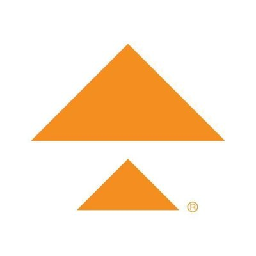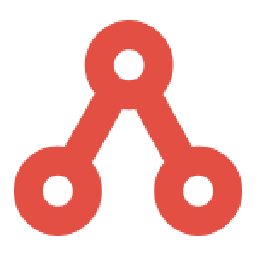Integrate OnePageCRM with Quaderno
Send information between OnePageCRM and Quaderno automatically, without writing any code, using Zoho Flow.
Explore prebuilt integration flows to get started


Generate an invoice in Quaderno for newly closed deals in OnePageCRM
Reduce the time between closing a deal and sending an invoice to improve operational efficiency. This flow will create a fresh invoice in Quaderno for every finalised deal in OnePageCRM.
How it works
- The flow triggers when a deal is won in OnePageCRM.
- Zoho Flow creates a new invoice in Quaderno.


Generate an invoice in Quaderno for newly closed deals in OnePageCRM
OnePageCRM + Quaderno


Create a new contact is in Quaderno each time a new contact is created in OnePageCRM
Ensure effective engagement by marketing and sales with up-to-date contact information across platforms. This flow will add a new contact in Quaderno whenever a new contact is added in OnePageCRM.
How it works
- The flow triggers when a new contact is created in OnePageCRM.
- Zoho Flow creates a new contact in Quaderno.


Create a new contact is in Quaderno each time a new contact is created in OnePageCRM
OnePageCRM + Quaderno

Build your own integrations between OnePageCRM and Quaderno
Connect OnePageCRM and Quaderno with over 950+ apps and build your own integrations using our no-code drag and drop builder and comprehensive workflow elements
Supported triggers and actions
Integrate OnePageCRM and Quaderno using the below triggers and actions
All Triggers - A trigger kickstarts the flow

Deal won
Triggers when a deal is won

New pending deal
Triggers when there is a new pending deal

New action
Triggers when a new action is created

New contact
Triggers when a new contact is created

Abandoned checkout
Triggers when a checkout is abandoned

New invoice
Triggers when a new invoice is created

Successful checkout
Triggers when a checkout is successful

New refund
Triggers when a credit note is created

New sale
Triggers when a new sales invoice or receipt is created

Failed checkout
Triggers when a checkout fails because of insufficient funds

New contact
Triggers when a new contact is created
All Actions - Actions are the automated tasks

Create note
Creates a new note for the specified contact

Create contact
Creates a new contact

Fetch contact
Fetches the details of an existing contact

Create expense
Creates a new expense

Create contact
Creates a new contact

Create invoice or receipt
Creates a sales invoice or receipt

Create invoice
Creates a new invoice

Fetch invoice or receipt
Fetches an existing invoice or receipt by number

Fetch contact
Fetches an existing contact by email
What is OnePageCRM?
OnePageCRM is an online sales CRM. You can streamline sales with workflows, get lead details from social profiles, and let your sales team collaborate on tasks.
Similar apps
What is Quaderno?
Quaderno is accounting software that you can use to calculate taxes in real time, send automatic receipts, and file tax returns.
Similar apps
Build comprehensive workflows using

Webhook triggers
Receive your data from a wider range of services in multiple formats, like JSON, form data, and plain text.
Learn more >
Logic
Create customized business workflows by including advanced logic elements like if-then branches, time delays, and more.
Learn more >
Custom functions
Write simple scripting functions to format data, call web APIs, send emails, and more.
Learn more >