
Integrate Tallyfy with 950+ apps
Create business workflows for Tallyfy without writing code, using Zoho Flow. Automate your routine tasks and make more time for what you do best.
Popular Tallyfy workflows
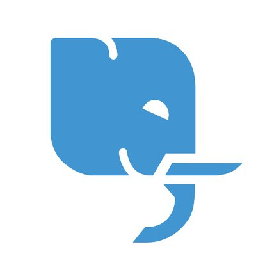

Generate a task within your Tallyfy for fresh tickets initiated in Deskpro
Ensure all customer concerns are promptly addressed by creating tasks for each ticket. This flow will add new tasks to your Tallyfy for new tickets generated in Deskpro.
How it works
- The flow triggers when a new ticket is created in Deskpro.
- Zoho Flow creates a new task in Tallyfy.


Generate a task within your Tallyfy for fresh tickets initiated in Fluent Support
Create tasks for your tickets to guarantee timely resolution of customer queries. This flow will generate a task within your Tallyfy for fresh tickets initiated in Fluent Support.
How it works
- The flow triggers when a new ticket is created in Fluent Support.
- Zoho Flow creates a new task in Tallyfy.


Generate a task within your Tallyfy for fresh tickets initiated in Freshdesk
Create tasks for your tickets to guarantee timely resolution of customer queries. This flow will create a task in your Tallyfy for newly generated tickets in Freshdesk.
How it works
- The flow triggers when a new ticket is created in Freshdesk.
- Zoho Flow creates a new task in Tallyfy.
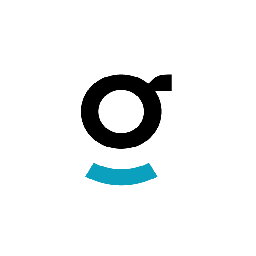

Create action items in your Tallyfy for newly generated tickets in Groove
Efficiently address customer concerns by promptly creating tasks. This flow will generate a task within your Tallyfy for fresh tickets initiated in Groove.
How it works
- The flow triggers when a new ticket is created in Groove.
- Zoho Flow creates a new task in Tallyfy.


Create a task in Tallyfy for new tickets created in LiveAgent
Promptly address your customers' issues by creating tasks whenever a new ticket arises. This flow will add new tasks to your Tallyfy for new tickets generated in LiveAgent.
How it works
- The flow triggers when a new ticket is created in LiveAgent.
- Zoho Flow creates a new task in Tallyfy.


Add new tasks to your Tallyfy for new tickets generated in Octadesk
Promptly address your customers' issues by creating tasks whenever a new ticket arises. This flow will create a task in Tallyfy for new tickets created in Octadesk.
How it works
- The flow triggers when a new ticket is added in Octadesk.
- Zoho Flow creates a new task in Tallyfy.
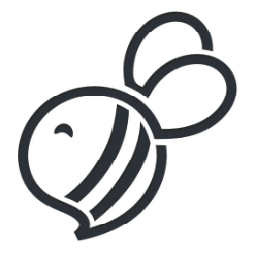

Create a task in Tallyfy for new tickets created in SupportBee
Ensure all customer concerns are promptly addressed by creating tasks for each ticket. This flow will create a task in your Tallyfy for newly generated tickets in SupportBee.
How it works
- The flow triggers when a new ticket is created in SupportBee.
- Zoho Flow creates a new task in Tallyfy.


Create a task in Tallyfy for new tickets created in Teamwork Desk
Promptly address your customers' issues by creating tasks whenever a new ticket arises. This flow will generate a task within your Tallyfy for fresh tickets initiated in Teamwork Desk.
How it works
- The flow triggers when a new ticket is created in Teamwork Desk.
- Zoho Flow creates a new task in Tallyfy.
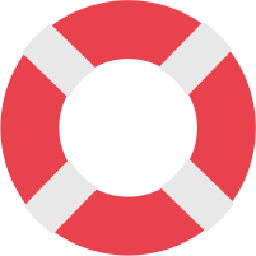

Create a task in Tallyfy for new tickets created in Usedesk
Efficiently address customer concerns by promptly creating tasks. This flow will create a task in your Tallyfy for newly generated tickets in Usedesk.
How it works
- The flow triggers when a new ticket is created in Usedesk.
- Zoho Flow creates a new task in Tallyfy.


Create a task in Tallyfy for new tickets created in Zendesk
Ensure all customer concerns are promptly addressed by creating tasks for each ticket. This flow will generate a task within your Tallyfy for fresh tickets initiated in Zendesk.
How it works
- The flow triggers when a new ticket is created in Zendesk.
- Zoho Flow creates a new task in Tallyfy.


Generate a task within your Tallyfy for fresh tickets initiated in Zoho Desk
Create tasks for your tickets to guarantee timely resolution of customer queries. This flow will add new tasks to your Tallyfy for new tickets generated in Zoho Desk.
How it works
- The flow triggers when a new ticket is created or if the details of an existing ticket are updated in Zoho Desk.
- Zoho Flow creates a new task in Tallyfy.


Create a task in Tallyfy when a new employee is created in BambooHR
Ensure seamless integration of new employees into the organization, facilitating a smooth onboarding process without any hiccups. This flow will create a new task in Tallyfy each time a new employee is added to BambooHR.
How it works
- The flow triggers when a new employee is created or if the details of an existing employee are updated in BambooHR.
- Zoho Flow creates a new task in Tallyfy.
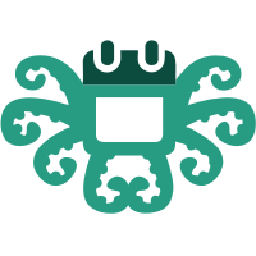

Generate a task in Tallyfy with each new employee addition in Calamari
Enables efficient tracking of employee onboarding status through task creation. This flow will generate a new task in Tallyfy for each new employee created in Calamari.
How it works
- The flow triggers when a new employee is added in Calamari.
- Zoho Flow creates a new task in Tallyfy.


Set up a task in Tallyfy upon the addition of a new employee in People HR
Ensure new employees are seamlessly integrated into the organization without any delays or oversights. This flow will create a new task in Tallyfy each time a new employee is added to People HR .
How it works
- The flow triggers when a new employee is created in People HR .
- Zoho Flow creates a new task in Tallyfy.


Set up a task in Tallyfy upon the addition of a new employee in QuickBooks Time
Ensure seamless integration of new employees into the organization, facilitating a smooth onboarding process without any hiccups. This flow will initiate a new task in Tallyfy for new hires added to QuickBooks Time.
How it works
- The flow triggers when a new user is created in QuickBooks Time.
- Zoho Flow creates a new task in Tallyfy.


Create a task in Tallyfy when a new employee is created in SmartHR
Guarantee the seamless inclusion of new team members into the company without encountering delays. This flow will initiate a new task in Tallyfy for new hires added to SmartHR.
How it works
- The flow triggers when a new employee is added in SmartHR.
- Zoho Flow creates a new task in Tallyfy.


Set up a new task in Tallyfy whenever a new task is initiated in Agile CRM
Prioritize crucial activities by automating repetitive administrative tasks. This workflow will create a new task in Tallyfy each time a new task is created in Agile CRM.
How it works
- The flow triggers when a new task is created in Agile CRM.
- Zoho Flow creates a new task in Tallyfy.


Create tasks in Tallyfy as tasks are initiated in Agiled
Facilitate better time management by automating routine task scheduling. This flow will set up a new task in Tallyfy whenever a new task is initiated in Agiled.
How it works
- The flow triggers when a new task is created in Agiled.
- Zoho Flow creates a new task in Tallyfy.


Create tasks in Tallyfy as tasks are initiated in Bigin by Zoho CRM
Free up time for critical tasks by automating redundant administrative tasks. This flow will create a new task in Tallyfy when a new task is created in Bigin by Zoho CRM.
How it works
- The flow triggers when a new task is created in Bigin by Zoho CRM.
- Zoho Flow creates a new task in Tallyfy.
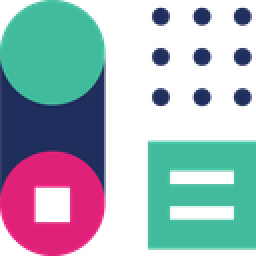

Create tasks in Tallyfy as tasks are initiated in Capsule CRM
Facilitate better time management by automating routine task scheduling. This flow will set up a new task in Tallyfy whenever a new task is initiated in Capsule CRM.
How it works
- The flow triggers when a new open task is created in Capsule CRM.
- Zoho Flow creates a new task in Tallyfy.
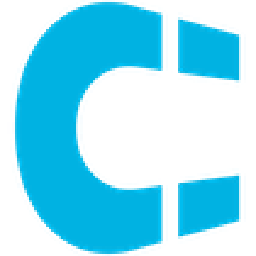

Create a new task in Tallyfy each time a new task is created in Clientify
Focus on high-impact activities by delegating routine tasks to automated systems. This flow will set up a new task in Tallyfy whenever a new task is initiated in Clientify.
How it works
- The flow triggers when a new task is created in Clientify.
- Zoho Flow creates a new task in Tallyfy.


Create a new task in Tallyfy each time a new task is created in Copper
Prioritize crucial activities by automating repetitive administrative tasks. This flow will create a new task in Tallyfy when a new task is created in Copper.
How it works
- The flow triggers when a new task is added in Copper.
- Zoho Flow creates a new task in Tallyfy.


Create tasks in Tallyfy as tasks are initiated in Firmao
Facilitate better time management by automating routine task scheduling. This flow will set up a new task in Tallyfy whenever a new task is initiated in Firmao.
How it works
- The flow triggers when a new task is created in Firmao.
- Zoho Flow creates a new task in Tallyfy.


Set up tasks in Tallyfy when new tasks are initiated in Flowlu
Prioritize crucial activities by automating repetitive administrative tasks. This workflow will create a new task in Tallyfy each time a new task is created in Flowlu.
How it works
- The flow triggers when a new task is created in Flowlu.
- Zoho Flow creates a new task in Tallyfy.


Set up tasks in Tallyfy when new tasks are initiated in Gro CRM
Facilitate better time management by automating routine task scheduling. This flow will create a new task in Tallyfy when a new task is created in Gro CRM.
How it works
- The flow triggers when a new task is created in Gro CRM.
- Zoho Flow creates a new task in Tallyfy.


Create a new task in Tallyfy each time a new task is created in Holded
Focus on high-impact activities by delegating routine tasks to automated systems. This flow will create a new task in Tallyfy when a new task is created in Holded.
How it works
- The flow triggers when a new task is created in Holded.
- Zoho Flow creates a new task in Tallyfy.


Set up a new task in Tallyfy whenever a new task is initiated in HubSpot CRM
Prioritize crucial activities by automating repetitive administrative tasks. This workflow will create a new task in Tallyfy each time a new task is created in HubSpot CRM.
How it works
- The flow triggers when a new task is created in HubSpot CRM.
- Zoho Flow creates a new task in Tallyfy.


Create a new task in Tallyfy each time a new task is created in Insightly
Free up time for critical tasks by automating redundant administrative tasks. This flow will add a new task to Tallyfy every time a new task is added in Insightly.
How it works
- The flow triggers when a new task is created in Insightly.
- Zoho Flow creates a new task in Tallyfy.


Create a new task in Tallyfy each time a new task is created in Kommo
Free up time for critical tasks by automating redundant administrative tasks. This workflow will create a new task in Tallyfy each time a new task is created in Kommo.
How it works
- The flow triggers when a new task is created in Kommo.
- Zoho Flow creates a new task in Tallyfy.


Create tasks in Tallyfy as tasks are initiated in Kylas
Focus on high-impact activities by delegating routine tasks to automated systems. This flow will add a new task to Tallyfy every time a new task is added in Kylas.
How it works
- The flow triggers when a new task is created in Kylas.
- Zoho Flow creates a new task in Tallyfy.


Create tasks in Tallyfy as tasks are initiated in LionDesk
Focus on high-impact activities by delegating routine tasks to automated systems. This flow will add a new task to Tallyfy every time a new task is added in LionDesk.
How it works
- The flow triggers when a new task is created in LionDesk.
- Zoho Flow creates a new task in Tallyfy.
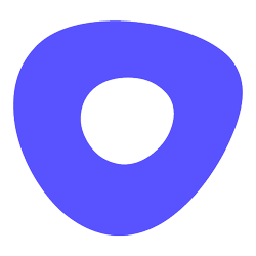

Create a new task in Tallyfy each time a new task is created in Outreach
Prioritize crucial activities by automating repetitive administrative tasks. This flow will set up a new task in Tallyfy whenever a new task is initiated in Outreach.
How it works
- The flow triggers when a task is created or deleted in Outreach.
- Zoho Flow creates a new task in Tallyfy.
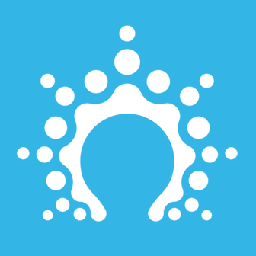

Create a new task in Tallyfy each time a new task is created in Salesflare
Facilitate better time management by automating routine task scheduling. This flow will create a new task in Tallyfy when a new task is created in Salesflare.
How it works
- The flow triggers when a new task is created in Salesflare.
- Zoho Flow creates a new task in Tallyfy.


Set up a new task in Tallyfy whenever a new task is initiated in Streak
Prioritize crucial activities by automating repetitive administrative tasks. This flow will create a new task in Tallyfy when a new task is created in Streak.
How it works
- The flow triggers when a new task is created in the selected pipeline in Streak.
- Zoho Flow creates a new task in Tallyfy.


Create tasks in Tallyfy as tasks are initiated in Wealthbox CRM
Facilitate better time management by automating routine task scheduling. This flow will add a new task to Tallyfy every time a new task is added in Wealthbox CRM.
How it works
- The flow triggers when a new task is created in Wealthbox CRM.
- Zoho Flow creates a new task in Tallyfy.


Initiate a new task in Tallyfy whenever an order is created in Big Cartel
Ensure timely follow-ups on orders from start to delivery by automatically creating tasks. This flow will generate a task in Tallyfy each time a new order is made in Big Cartel.
How it works
- The flow triggers when a new order is created in Big Cartel.
- Zoho Flow creates a new task in Tallyfy.


Create a task in Tallyfy each time a new order is made in BigCommerce
Simplify order fulfilment tracking by automatically creating tasks for new orders. This flow will initiate a new task in Tallyfy whenever an order is created in BigCommerce.
How it works
- The flow triggers when a new order is created in BigCommerce.
- Zoho Flow creates a new task in Tallyfy.


Create a task in Tallyfy each time a new order is made in Billbee
Ensure timely follow-ups on orders from start to delivery by automatically creating tasks. This flow will initiate a new task in Tallyfy whenever an order is created in Billbee.
How it works
- The flow triggers when a new order is created in Billbee.
- Zoho Flow creates a new task in Tallyfy.


Create a new task in Tallyfy when a new order is created in Cartloom
Ensure every order is tracked and prioritised by creating tasks and preventing delays or oversights. This flow will initiate a new task in Tallyfy whenever an order is created in Cartloom.
How it works
- The flow triggers when a new order is created in Cartloom.
- Zoho Flow creates a new task in Tallyfy.


Create a new task in Tallyfy when a order is created in CartRover
Simplify order fulfilment tracking by automatically creating tasks for new orders. This flow will create a new task in Tallyfy when a order is created in CartRover.
How it works
- The flow triggers when a new order is created in CartRover.
- Zoho Flow creates a new task in Tallyfy.
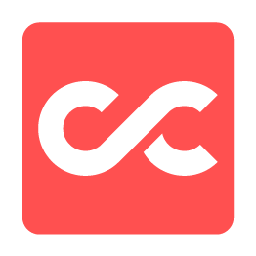

Create a task in Tallyfy each time a new order is made in CloudCart
Prevent new orders from being forgotten or delayed by creating tasks. This flow will add a new task to Tallyfy whenever a new order is placed in CloudCart.
How it works
- The flow triggers when a new order is created in CloudCart.
- Zoho Flow creates a new task in Tallyfy.


Create a task in Tallyfy each time a new order is made in Ecwid
Ensure every order is tracked and prioritised by creating tasks and preventing delays or oversights. This flow will add a new task to Tallyfy whenever a new order is placed in Ecwid.
How it works
- The flow triggers when a new order is created in Ecwid.
- Zoho Flow creates a new task in Tallyfy.


Initiate a new task in Tallyfy whenever an order is created in Eventbrite
Ensure timely follow-ups on orders from start to delivery by automatically creating tasks. This flow will create a new task in Tallyfy when a order is created in Eventbrite.
How it works
- The flow triggers when a new order is placed for tickets to an event in Eventbrite.
- Zoho Flow creates a new task in Tallyfy.


Create a new task in Tallyfy when a new order is created in Humanitix
Ensure timely follow-ups on orders from start to delivery by automatically creating tasks. This flow will generate a task in Tallyfy each time a new order is made in Humanitix.
How it works
- The flow triggers when a new order is made in one of your events in Humanitix.
- Zoho Flow creates a new task in Tallyfy.


Create a new task in Tallyfy when a new order is created in InvoiceXpress
Ensure every order is tracked and prioritised by creating tasks and preventing delays or oversights. This flow will generate a task in Tallyfy each time a new order is made in InvoiceXpress.
How it works
- The flow triggers when a new purchase order is added in InvoiceXpress.
- Zoho Flow creates a new task in Tallyfy.


Initiate a new task in Tallyfy whenever an order is created in Katana
Ensure every order is tracked and prioritised by creating tasks and preventing delays or oversights. This flow will initiate a new task in Tallyfy whenever an order is created in Katana.
How it works
- The flow triggers when a new purchase order is created in Katana.
- Zoho Flow creates a new task in Tallyfy.


Create a task in Tallyfy each time a new order is made in Linnworks
Ensure timely follow-ups on orders from start to delivery by automatically creating tasks. This flow will create a new task in Tallyfy when a order is created in Linnworks.
How it works
- The flow triggers when a new order is created in Linnworks.
- Zoho Flow creates a new task in Tallyfy.


Create a task in Tallyfy each time a new order is made in ModWebs
Ensure timely follow-ups on orders from start to delivery by automatically creating tasks. This flow will generate a task in Tallyfy each time a new order is made in ModWebs.
How it works
- The flow triggers when a new order is created in ModWebs.
- Zoho Flow creates a new task in Tallyfy.
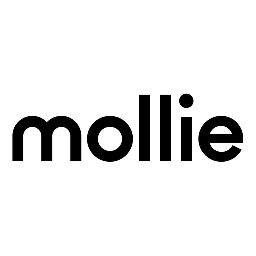

Initiate a new task in Tallyfy whenever an order is created in Mollie
Ensure timely follow-ups on orders from start to delivery by automatically creating tasks. This flow will add a new task to Tallyfy whenever a new order is placed in Mollie.
How it works
- The flow triggers when a new order is created in Mollie.
- Zoho Flow creates a new task in Tallyfy.


Create a task in Tallyfy each time a new order is made in Omnisend
Ensure timely follow-ups on orders from start to delivery by automatically creating tasks. This flow will generate a task in Tallyfy each time a new order is made in Omnisend.
How it works
- The flow triggers when a new order is created in Omnisend.
- Zoho Flow creates a new task in Tallyfy.


Create a new task in Tallyfy when a new order is created in Order Desk
Ensure every order is tracked and prioritised by creating tasks and preventing delays or oversights. This flow will generate a task in Tallyfy each time a new order is made in Order Desk.
How it works
- The flow triggers when a new order is created in Order Desk.
- Zoho Flow creates a new task in Tallyfy.


Create a new task in Tallyfy when a new order is created in Printify
Ensure timely follow-ups on orders from start to delivery by automatically creating tasks. This flow will generate a task in Tallyfy each time a new order is made in Printify.
How it works
- The flow triggers when a new order is created in Printify.
- Zoho Flow creates a new task in Tallyfy.
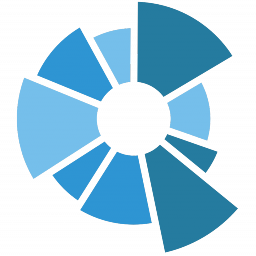

Create a new task in Tallyfy when a order is created in Qoyod
Ensure timely follow-ups on orders from start to delivery by automatically creating tasks. This flow will create a new task in Tallyfy when a order is created in Qoyod.
How it works
- The flow triggers when a new purchase order is added in Qoyod.
- Zoho Flow creates a new task in Tallyfy.


Create a new task in Tallyfy when a new order is created in QuickBooks
Ensure timely follow-ups on orders from start to delivery by automatically creating tasks. This flow will generate a task in Tallyfy each time a new order is made in QuickBooks.
How it works
- The flow triggers when a new purchase order is created in QuickBooks.
- Zoho Flow creates a new task in Tallyfy.


Create a new task in Tallyfy when a new order is created in Saleor
Ensure every order is tracked and prioritised by creating tasks and preventing delays or oversights. This flow will create a new task in Tallyfy when a order is created in Saleor.
How it works
- The flow triggers when an order is confirmed in Saleor.
- Zoho Flow creates a new task in Tallyfy.


Initiate a new task in Tallyfy whenever an order is created in Sellbrite
Prevent new orders from being forgotten or delayed by creating tasks. This flow will initiate a new task in Tallyfy whenever an order is created in Sellbrite.
How it works
- The flow triggers when a new order is created in Sellbrite.
- Zoho Flow creates a new task in Tallyfy.
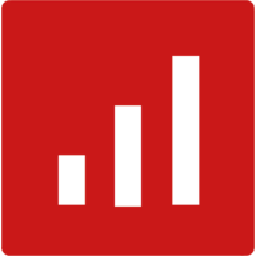

Create a task in Tallyfy each time a new order is made in sevDesk
Prevent new orders from being forgotten or delayed by creating tasks. This flow will initiate a new task in Tallyfy whenever an order is created in sevDesk.
How it works
- The flow triggers when a new invoice is received in sevDesk.
- Zoho Flow creates a new task in Tallyfy.
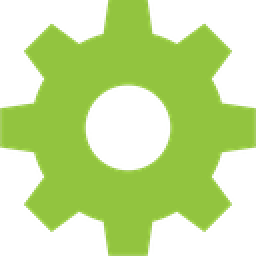

Create a task in Tallyfy each time a new order is made in ShipStation
Ensure every order is tracked and prioritised by creating tasks and preventing delays or oversights. This flow will create a new task in Tallyfy when a order is created in ShipStation.
How it works
- The flow triggers when a new order is created in the selected store in ShipStation.
- Zoho Flow creates a new task in Tallyfy.
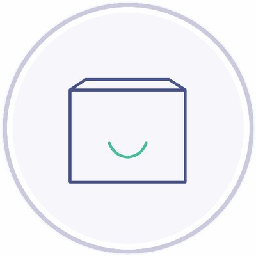

Create a new task in Tallyfy when a order is created in Shipwire
Ensure timely follow-ups on orders from start to delivery by automatically creating tasks. This flow will initiate a new task in Tallyfy whenever an order is created in Shipwire.
How it works
- The flow triggers when a new purchase order is created in Shipwire.
- Zoho Flow creates a new task in Tallyfy.


Initiate a new task in Tallyfy whenever an order is created in Shopify
Prevent new orders from being forgotten or delayed by creating tasks. This flow will initiate a new task in Tallyfy whenever an order is created in Shopify.
How it works
- The flow triggers when a new order is created in Shopify.
- Zoho Flow creates a new task in Tallyfy.


Create a new task in Tallyfy when a new order is created in SlimPay
Ensure timely follow-ups on orders from start to delivery by automatically creating tasks. This flow will create a new task in Tallyfy when a order is created in SlimPay.
How it works
- The flow triggers when a new order is created in SlimPay.
- Zoho Flow creates a new task in Tallyfy.


Create a new task in Tallyfy when a new order is created in Square
Ensure timely follow-ups on orders from start to delivery by automatically creating tasks. This flow will initiate a new task in Tallyfy whenever an order is created in Square.
How it works
- The flow triggers when a new order is created in Square.
- Zoho Flow creates a new task in Tallyfy.
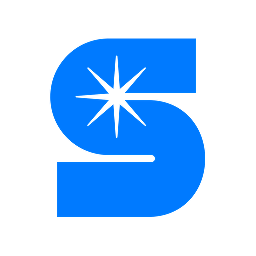

Create a task in Tallyfy each time a new order is made in Starshipit
Prevent new orders from being forgotten or delayed by creating tasks. This flow will add a new task to Tallyfy whenever a new order is placed in Starshipit.
How it works
- The flow triggers when an order is created (Unshipped) in Starshipit.
- Zoho Flow creates a new task in Tallyfy.


Create a new task in Tallyfy when a order is created in StoreHippo
Simplify order fulfilment tracking by automatically creating tasks for new orders. This flow will add a new task to Tallyfy whenever a new order is placed in StoreHippo.
How it works
- The flow triggers when a new order is created in StoreHippo.
- Zoho Flow creates a new task in Tallyfy.


Initiate a new task in Tallyfy whenever an order is created in Stripe
Simplify order fulfilment tracking by automatically creating tasks for new orders. This flow will initiate a new task in Tallyfy whenever an order is created in Stripe.
How it works
- The flow triggers when a new order is created in Stripe.
- Zoho Flow creates a new task in Tallyfy.


Create a new task in Tallyfy when a new order is created in Sympla
Prevent new orders from being forgotten or delayed by creating tasks. This flow will add a new task to Tallyfy whenever a new order is placed in Sympla.
How it works
- The flow triggers when a new order is created in Sympla.
- Zoho Flow creates a new task in Tallyfy.


Create a task in Tallyfy each time a new order is made in Syncro
Simplify order fulfilment tracking by automatically creating tasks for new orders. This flow will create a new task in Tallyfy when a order is created in Syncro.
How it works
- The flow triggers when a new purchase order is created in Syncro.
- Zoho Flow creates a new task in Tallyfy.


Initiate a new task in Tallyfy whenever an order is created in Tookan
Simplify order fulfilment tracking by automatically creating tasks for new orders. This flow will initiate a new task in Tallyfy whenever an order is created in Tookan.
How it works
- The flow triggers when a new order is created in Tookan.
- Zoho Flow creates a new task in Tallyfy.
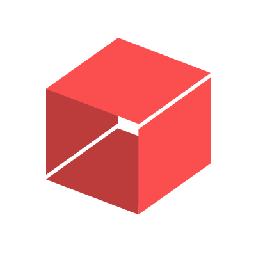

Create a new task in Tallyfy when a new order is created in Unleashed Software
Ensure every order is tracked and prioritised by creating tasks and preventing delays or oversights. This flow will add a new task to Tallyfy whenever a new order is placed in Unleashed Software.
How it works
- The flow triggers when a new sales order is created in Unleashed Software.
- Zoho Flow creates a new task in Tallyfy.


Create a task in Tallyfy each time a new order is made in Upsales
Simplify order fulfilment tracking by automatically creating tasks for new orders. This flow will initiate a new task in Tallyfy whenever an order is created in Upsales.
How it works
- The flow triggers when a new order is created in Upsales.
- Zoho Flow creates a new task in Tallyfy.


Create a task in Tallyfy each time a new order is made in Veeqo
Ensure timely follow-ups on orders from start to delivery by automatically creating tasks. This flow will create a new task in Tallyfy when a order is created in Veeqo.
How it works
- The flow triggers when a new order is recieved in Veeqo.
- Zoho Flow creates a new task in Tallyfy.


Create a new task in Tallyfy when a order is created in Webflow
Prevent new orders from being forgotten or delayed by creating tasks. This flow will add a new task to Tallyfy whenever a new order is placed in Webflow.
How it works
- The flow triggers when a new order is created in Webflow.
- Zoho Flow creates a new task in Tallyfy.


Create a new task in Tallyfy when a new order is created in WooCommerce
Ensure every order is tracked and prioritised by creating tasks and preventing delays or oversights. This flow will initiate a new task in Tallyfy whenever an order is created in WooCommerce.
How it works
- The flow triggers when a new order is created in WooCommerce.
- Zoho Flow creates a new task in Tallyfy.


Create a new task in Tallyfy when a order is created in X-Cart
Ensure every order is tracked and prioritised by creating tasks and preventing delays or oversights. This flow will add a new task to Tallyfy whenever a new order is placed in X-Cart.
How it works
- The flow triggers when a new order is placed in X-Cart.
- Zoho Flow creates a new task in Tallyfy.
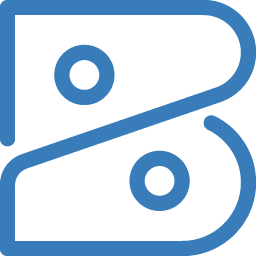

Create a task in Tallyfy each time a new order is made in Zoho Books
Ensure timely follow-ups on orders from start to delivery by automatically creating tasks. This flow will create a new task in Tallyfy when a order is created in Zoho Books.
How it works
- The flow triggers when a new purchase order is created in Zoho Books.
- Zoho Flow creates a new task in Tallyfy.


Create a new task in Tallyfy when a order is created in Zoho Commerce
Simplify order fulfilment tracking by automatically creating tasks for new orders. This flow will add a new task to Tallyfy whenever a new order is placed in Zoho Commerce.
How it works
- The flow triggers when a new order is received in Zoho Commerce.
- Zoho Flow creates a new task in Tallyfy.


Initiate a new task in Tallyfy whenever an order is created in Zoho Inventory
Ensure timely follow-ups on orders from start to delivery by automatically creating tasks. This flow will generate a task in Tallyfy each time a new order is made in Zoho Inventory.
How it works
- The flow triggers when a new purchase order is created in Zoho Inventory.
- Zoho Flow creates a new task in Tallyfy.

Build your own Tallyfy integrations
Connect Tallyfy with over 950+ apps and build your own integrations using our no-code drag and drop builder and comprehensive workflow elements
Supported actions
Build your Tallyfy workflows using the below actions
All Triggers - A trigger kickstarts the flow
All Actions - Actions are the automated tasks

Start process
Starts a new process using a template

Create task
Creates a new task
What is Tallyfy?
Tallyfy is business process management software. You can define process blueprints, track processes in real-time, and handle process variation without complex flowcharts.
Build comprehensive workflows using

Webhook triggers
Receive your data from a wider range of services in multiple formats, like JSON, form data, and plain text.
Learn more >
Logic
Create customized business workflows by including advanced logic elements like if-then branches, time delays, and more.
Learn more >
Custom functions
Write simple scripting functions to format data, call web APIs, send emails, and more.
Learn more >




