
Integrate Autopilot with 1000+ apps
Create business workflows for Autopilot without writing code, using Zoho Flow. Automate your routine tasks and make more time for what you do best.
Popular Autopilot workflows


Create Autopilot contacts for new entries in Zoho Forms
When a response is submitted for a particular form in Zoho
Forms, this flow automatically creates a contact in
Autopilot. Progress effortlessly from capturing to developing leads.
How it works
1. A new entry is created in Zoho Forms.
2. Zoho Flow creates a contact in Autopilot.


Copy Zoho CRM contacts to Autopilot
When a new contact is added in Zoho CRM, this flow automatically
creates a contact in Autopilot, so you can ensure you're engaging
with your leads at the right time.
How it works
1. A new contact is created in Zoho CRM.
2. Zoho Flow creates a corresponding contact in Autopilot.


Create a contact in Autopilot each time a form is filled out on 123FormBuilder
Capture customer information directly from forms, eliminating duplication and ensuring seamless integration. This flow will create a new contact in Autopilot the form responses received in 123FormBuilder.
How it works
- The flow triggers when a new submission is added to the selected form in 123FormBuilder.
- Zoho Flow creates a new contact in Autopilot.


Add a new contact in Autopilot for each new form submission received via Basin
Capture customer information directly from forms, eliminating duplication and ensuring seamless integration. This workflow will generate a new contact in Autopilot using the form inputs received in Basin.
How it works
- The flow triggers when a new submission is added in Basin.
- Zoho Flow creates a new contact in Autopilot.


Add a new contact in Autopilot for each new form submission received via Bit Form
Efficiently gather customer data from forms, minimizing duplication efforts. This workflow will generate a new contact in Autopilot using the form inputs received in Bit Form.
How it works
- The flow triggers when a new form response is received in Bit Form.
- Zoho Flow creates a new contact in Autopilot.


Create a new contact in Autopilot whenever a form is submitted through Contact Form 7
Efficiently gather customer data from forms, minimizing duplication efforts. This workflow will generate a new contact in Autopilot using the form inputs received in Contact Form 7.
How it works
- The flow triggers when a new form entry is submitted in Contact Form 7.
- Zoho Flow creates a new contact in Autopilot.


Create a new contact in Autopilot for each form entry generated by Device Magic
Ensures prompt capture and organisation of contact information, enhancing follow-up and customer relationship management. This flow will create a new contact in Autopilot the form responses received in Device Magic.
How it works
- The flow triggers when a new submission is received in the selected form in Device Magic.
- Zoho Flow creates a new contact in Autopilot.
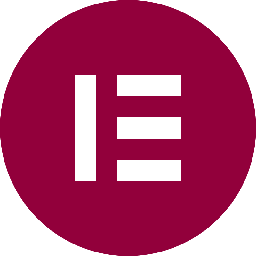

Add a new contact in Autopilot for each new form submission received via Elementor Pro
Capture customer information directly from forms, eliminating duplication and ensuring seamless integration. This flow will generate a new contact in Autopilot using the form responses obtained from Elementor Pro.
How it works
- The flow triggers when a new form entry is made in Elementor Pro.
- Zoho Flow creates a new contact in Autopilot.


Create a new contact in Autopilot whenever a form is submitted through Everest Forms
Capture customer information directly from forms, eliminating duplication and ensuring seamless integration. This flow will create a new contact in Autopilot from the responses collected via Everest Forms.
How it works
- The flow triggers when a new form entry is added in Everest Forms.
- Zoho Flow creates a new contact in Autopilot.


Create a contact in Autopilot each time a form is filled out on FastField
Reduce data entry errors by automatically capturing contact information from forms. This flow will create a new contact in Autopilot the form responses received in FastField.
How it works
- The flow triggers when a new submission is created in FastField.
- Zoho Flow creates a new contact in Autopilot.


Create a new contact in Autopilot whenever a form is submitted through Fluent Forms
Reduce data entry errors by automatically capturing contact information from forms. This flow will create a new contact in Autopilot from the responses collected via Fluent Forms.
How it works
- The flow triggers when a form is submitted in Fluent Forms.
- Zoho Flow creates a new contact in Autopilot.


Add a new contact in Autopilot for each new form submission received via Formidable Forms
Capture customer information directly from forms, eliminating duplication and ensuring seamless integration. This workflow will generate a new contact in Autopilot using the form inputs received in Formidable Forms.
How it works
- The flow triggers when a new form entry is made in Formidable Forms.
- Zoho Flow creates a new contact in Autopilot.


Create a new contact in Autopilot whenever a form is submitted through Forminator
Ensures prompt capture and organisation of contact information, enhancing follow-up and customer relationship management. This flow will create a new contact in Autopilot the form responses received in Forminator.
How it works
- The flow triggers when a form is submitted in Forminator.
- Zoho Flow creates a new contact in Autopilot.


Create a new contact in Autopilot for each form entry generated by Formsite
Capture customer information directly from forms, eliminating duplication and ensuring seamless integration. This flow will create a new contact in Autopilot from the responses collected via Formsite.
How it works
- The flow triggers when a result is submitted through the selected form in Formsite.
- Zoho Flow creates a new contact in Autopilot.


Create a new contact in Autopilot for each form entry generated by Formstack
Efficiently gather customer data from forms, minimizing duplication efforts. This workflow will generate a new contact in Autopilot using the form inputs received in Formstack.
How it works
- The flow triggers when a new submission is added to the selected form in Formstack.
- Zoho Flow creates a new contact in Autopilot.
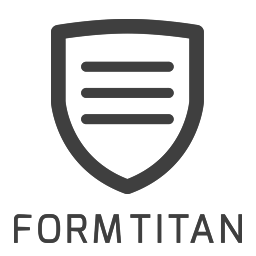

Add a new contact in Autopilot for each new form submission received via FormTitan
Efficiently gather customer data from forms, minimizing duplication efforts. This workflow will generate a new contact in Autopilot using the form inputs received in FormTitan.
How it works
- The flow triggers when a new form submission is received in FormTitan.
- Zoho Flow creates a new contact in Autopilot.
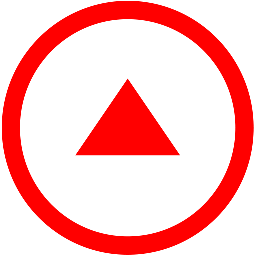

Create a contact in Autopilot each time a form is filled out on Fulcrum
Ensures prompt capture and organisation of contact information, enhancing follow-up and customer relationship management. This flow will generate a new contact in Autopilot using the form responses obtained from Fulcrum.
How it works
- The flow triggers when a new record is created in Fulcrum.
- Zoho Flow creates a new contact in Autopilot.


Add a new contact in Autopilot for each new form submission received via Gravity Forms
Capture customer information directly from forms, eliminating duplication and ensuring seamless integration. This flow will create a new contact in Autopilot the form responses received in Gravity Forms.
How it works
- The flow triggers when a new form is submitted in Gravity Forms.
- Zoho Flow creates a new contact in Autopilot.
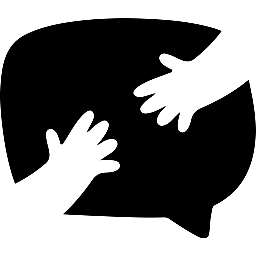

Create a new contact in Autopilot for each form entry generated by Happyforms
Reduce data entry errors by automatically capturing contact information from forms. This flow will create a new contact in Autopilot the form responses received in Happyforms.
How it works
- The flow triggers when a form entry is submitted in Happyforms.
- Zoho Flow creates a new contact in Autopilot.


Create a contact in Autopilot each time a form is filled out on JotForm
Reduce data entry errors by automatically capturing contact information from forms. This flow will create a new contact in Autopilot from the responses collected via JotForm.
How it works
- The flow triggers when a new submission is added to the selected form in JotForm.
- Zoho Flow creates a new contact in Autopilot.
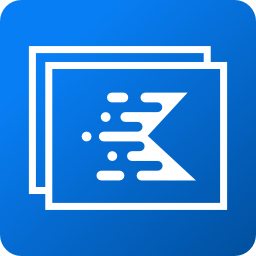

Add a new contact in Autopilot for each new form submission received via Kadence Blocks
Capture customer information directly from forms, eliminating duplication and ensuring seamless integration. This flow will create a new contact in Autopilot the form responses received in Kadence Blocks.
How it works
- The flow triggers when a form entry is submitted in Kadence Blocks.
- Zoho Flow creates a new contact in Autopilot.


Create a new contact in Autopilot for each form entry generated by Kali Forms
Ensures prompt capture and organisation of contact information, enhancing follow-up and customer relationship management. This flow will create a new contact in Autopilot from the responses collected via Kali Forms.
How it works
- The flow triggers when a form entry is submitted in Kali Forms.
- Zoho Flow creates a new contact in Autopilot.


Create a contact in Autopilot each time a form is filled out on MetForm
Reduce data entry errors by automatically capturing contact information from forms. This workflow will generate a new contact in Autopilot using the form inputs received in MetForm.
How it works
- The flow triggers when a form entry is submitted in MetForm.
- Zoho Flow creates a new contact in Autopilot.


Create a new contact in Autopilot whenever a form is submitted through Ninja Forms
Ensures prompt capture and organisation of contact information, enhancing follow-up and customer relationship management. This flow will create a new contact in Autopilot the form responses received in Ninja Forms.
How it works
- The flow triggers when a new form entry is added in Ninja Forms.
- Zoho Flow creates a new contact in Autopilot.
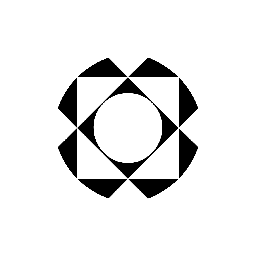

Create a new contact in Autopilot whenever a form is submitted through Paperform
Ensures prompt capture and organisation of contact information, enhancing follow-up and customer relationship management. This flow will create a new contact in Autopilot the form responses received in Paperform.
How it works
- The flow triggers when a new entry is submitted for the selected form in Paperform.
- Zoho Flow creates a new contact in Autopilot.
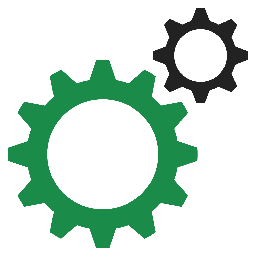

Create a new contact in Autopilot for each form entry generated by PlanSo Forms
Ensures prompt capture and organisation of contact information, enhancing follow-up and customer relationship management. This flow will generate a new contact in Autopilot using the form responses obtained from PlanSo Forms.
How it works
- The flow triggers when a new form entry is made in PlanSo Forms.
- Zoho Flow creates a new contact in Autopilot.
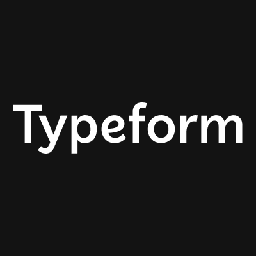

Add a new contact in Autopilot for each new form submission received via Typeform
Reduce data entry errors by automatically capturing contact information from forms. This workflow will generate a new contact in Autopilot using the form inputs received in Typeform.
How it works
- The flow triggers when a new entry is submitted in the selected form in Typeform.
- Zoho Flow creates a new contact in Autopilot.


Create a contact in Autopilot each time a form is filled out on Ultimate Member
Ensures prompt capture and organisation of contact information, enhancing follow-up and customer relationship management. This flow will create a new contact in Autopilot the form responses received in Ultimate Member.
How it works
- The flow triggers when a new form entry is made in Ultimate Member.
- Zoho Flow creates a new contact in Autopilot.


Create a new contact in Autopilot whenever a form is submitted through weForms
Capture customer information directly from forms, eliminating duplication and ensuring seamless integration. This workflow will generate a new contact in Autopilot using the form inputs received in weForms.
How it works
- The flow triggers when a form entry is submitted in weForms.
- Zoho Flow creates a new contact in Autopilot.


Create a contact in Autopilot each time a form is filled out on WPForms
Efficiently gather customer data from forms, minimizing duplication efforts. This flow will create a new contact in Autopilot from the responses collected via WPForms.
How it works
- The flow triggers when a new form entry is made in WPForms.
- Zoho Flow creates a new contact in Autopilot.
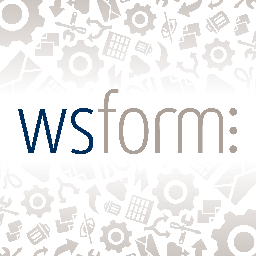

Create a new contact in Autopilot whenever a form is submitted through WS Form
Reduce data entry errors by automatically capturing contact information from forms. This workflow will generate a new contact in Autopilot using the form inputs received in WS Form.
How it works
- The flow triggers when a form entry is submitted in WS Form.
- Zoho Flow creates a new contact in Autopilot.


Create a new contact in Autopilot whenever a form is submitted through Wufoo
Capture customer information directly from forms, eliminating duplication and ensuring seamless integration. This workflow will generate a new contact in Autopilot using the form inputs received in Wufoo.
How it works
- The flow triggers when a new entry is created in Wufoo.
- Zoho Flow creates a new contact in Autopilot.


Add a new contact in Autopilot for each new form submission received via Zoho Forms
Reduce data entry errors by automatically capturing contact information from forms. This flow will generate a new contact in Autopilot using the form responses obtained from Zoho Forms.
How it works
- The flow triggers when a new entry is submitted in the selected form in Zoho Forms.
- Zoho Flow creates a new contact in Autopilot.


Send a greeting email in Textbelt for a newly added contact in Autopilot
Send personalized welcome emails to every new contact in your marketing automation software. This flow will send a welcome email from Textbelt each time a new contact is created in Autopilot.
How it works
- The flow triggers when a new contact is added in Autopilot.
- Zoho Flow sends a text SMS message in Textbelt.


Dispatch a welcome message in GatewayAPI for newly created contacts in Autopilot
Instantly engage new CRM contacts with an automated welcome email. This workflow ensures that a welcome email is sent in GatewayAPI whenever a new contact is added in Autopilot.
How it works
- The flow triggers when a new contact is added in Autopilot.
- Zoho Flow sends an SMS message to a specified group of recipients in GatewayAPI.

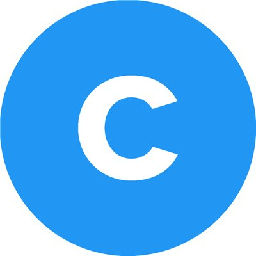
Dispatch a welcome message in CloudTalk for newly created contacts in Autopilot
Instantly engage new CRM contacts with an automated welcome email. This flow will trigger a welcome email in CloudTalk whenever a new contact is added in Autopilot.
How it works
- The flow triggers when a new contact is added in Autopilot.
- Zoho Flow sends an SMS message in CloudTalk.

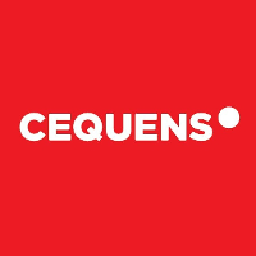
Send a welcome email in Cequens when a new contact is created in Autopilot
Instantly engage new CRM contacts with an automated welcome email. This workflow ensures that a welcome email is sent in Cequens whenever a new contact is added in Autopilot.
How it works
- The flow triggers when a new contact is added in Autopilot.
- Zoho Flow sends an SMS message to the specified recipients in Cequens.


Send a greeting email in Picky Assist for a newly added contact in Autopilot
Nurture new CRM contacts with automated welcome emails. This workflow ensures that a welcome email is sent in Picky Assist whenever a new contact is added in Autopilot.
How it works
- The flow triggers when a new contact is added in Autopilot.
- Zoho Flow sends a new Whatsapp or SMS message in Picky Assist.

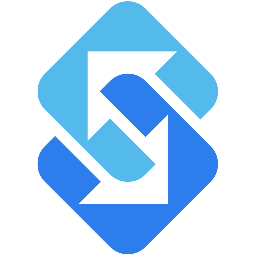
Send a welcome email in Sakari when a new contact is created in Autopilot
Instantly engage new CRM contacts with an automated welcome email. This flow will trigger a welcome email in Sakari whenever a new contact is added in Autopilot.
How it works
- The flow triggers when a new contact is added in Autopilot.
- Zoho Flow sends a new message in Sakari.


Dispatch a welcome message in BulkSMS for newly created contacts in Autopilot
Instantly engage new CRM contacts with an automated welcome email. This flow will trigger a welcome email in BulkSMS whenever a new contact is added in Autopilot.
How it works
- The flow triggers when a new contact is added in Autopilot.
- Zoho Flow sends a new message to one or more specified recipients in BulkSMS .


Dispatch a welcome message in MessageMedia for newly created contacts in Autopilot
Nurture new CRM contacts with automated welcome emails. This flow will send a welcome email in MessageMedia when a new contact is created in Autopilot.
How it works
- The flow triggers when a new contact is added in Autopilot.
- Zoho Flow sends a new message to the specified mobile number in MessageMedia.


Send a welcome email in FireText when a new contact is created in Autopilot
Nurture new CRM contacts with automated welcome emails. This flow will trigger a welcome email in FireText whenever a new contact is added in Autopilot.
How it works
- The flow triggers when a new contact is added in Autopilot.
- Zoho Flow sends an SMS message in FireText.

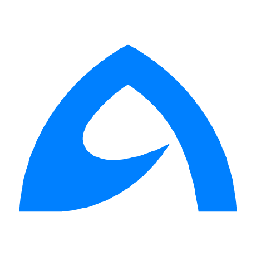
Dispatch a welcome message in BulkGate for newly created contacts in Autopilot
Instantly engage new CRM contacts with an automated welcome email. This workflow ensures that a welcome email is sent in BulkGate whenever a new contact is added in Autopilot.
How it works
- The flow triggers when a new contact is added in Autopilot.
- Zoho Flow sends SMS message to the specified phone number in BulkGate.


Send a welcome email in SMSGatewayCenter when a new contact is created in Autopilot
Send personalized welcome emails to every new contact in your marketing automation software. This flow will trigger a welcome email in SMSGatewayCenter whenever a new contact is added in Autopilot.
How it works
- The flow triggers when a new contact is added in Autopilot.
- Zoho Flow sends SMS messages to single or batch recipients in SMSGatewayCenter.


Send a greeting email in Clickatell for a newly added contact in Autopilot
Improve customers' initial experience with a personalized welcome email. This flow will trigger a welcome email in Clickatell whenever a new contact is added in Autopilot.
How it works
- The flow triggers when a new contact is added in Autopilot.
- Zoho Flow sends a new SMS in Clickatell.


Send a welcome email in ClickSend when a new contact is created in Autopilot
Instantly engage new CRM contacts with an automated welcome email. This flow will send a welcome email from ClickSend each time a new contact is created in Autopilot.
How it works
- The flow triggers when a new contact is added in Autopilot.
- Zoho Flow sends a new SMS in ClickSend.


Dispatch a welcome message in FracTEL for newly created contacts in Autopilot
Instantly engage new CRM contacts with an automated welcome email. This flow will trigger a welcome email in FracTEL whenever a new contact is added in Autopilot.
How it works
- The flow triggers when a new contact is added in Autopilot.
- Zoho Flow sends a new SMS to the specified number in FracTEL.