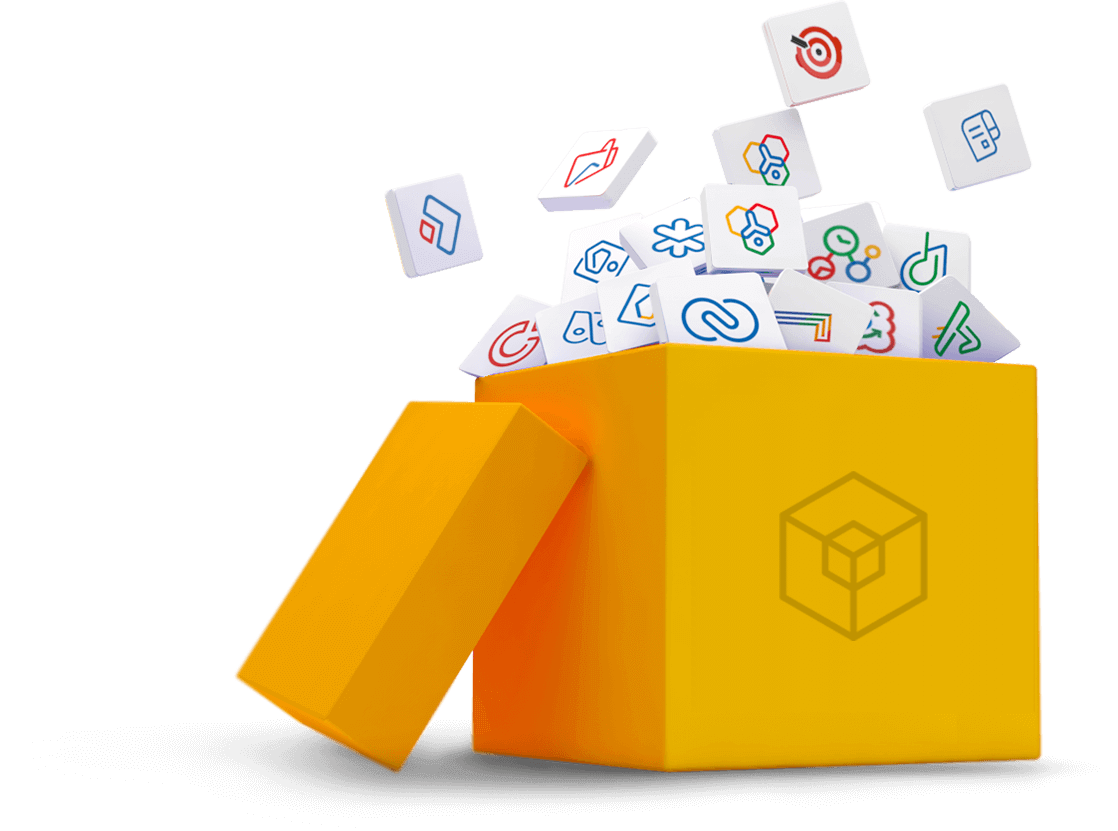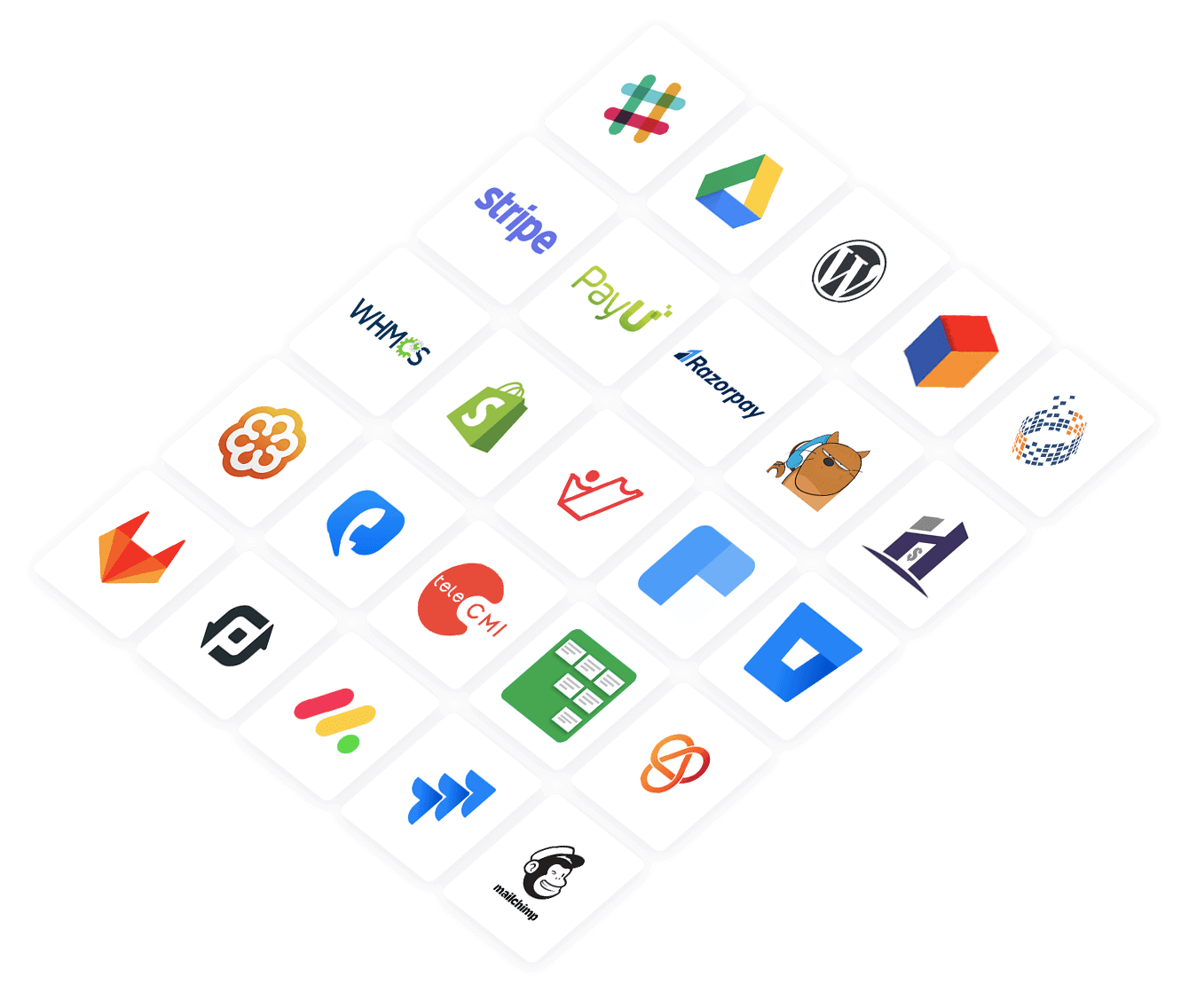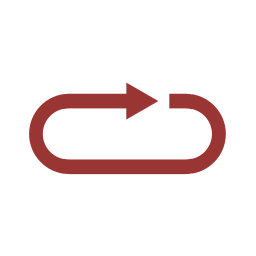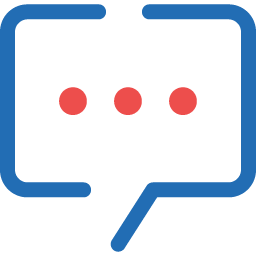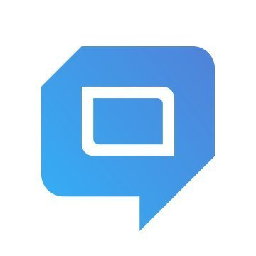Integrate Gmail for Workspace with 1000+ apps
Create business workflows for Gmail for Workspace without writing code, using Zoho Flow. Automate your routine tasks and make more time for what you do best.
Popular Gmail for Workspace workflows


Send email via Gmail for new response to a zenloop survey
How it works


Send emails via Gmail for a new subscriptions in Zoho Billing
Zoho Billing + Gmail for Workspace
Need to get notified each time your product earns a new subscription? Use this flow to automatically send yourself an email, via Gmail, for every new subscription created in Zoho Billing.
How it works


Send an email via Gmail when a subscription is renewed in Zoho Billing
Zoho Billing + Gmail for Workspace
Does your sales team use Gmail for all their communication? Then this flow is going to save them a lot of time. Whenever a subscription is renewed in Zoho Billing, this flow will automatically send the corresponding email via Gmail.
How it works
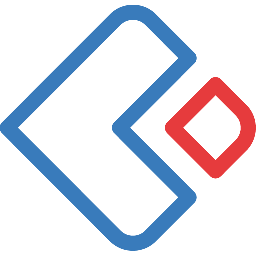

Send emails via Gmail for new records in Zoho Creator
Zoho Creator + Gmail for Workspace
Let this Gmail-Zoho Creator Flow keep your inbox in sync with your forms. Once set up, the Flow sends you a message via Gmail every time a new record is added to Zoho Creator.
How it works
1. A new record is added in Zoho Creator.
2. Zoho Flow sends you an email via Gmail.


Send emails via Gmail for new Zoho Desk tickets
Zoho Desk + Gmail for Workspace
This flow saves the time that you spend switching between the two apps to communicate about support tickets. Once set up, the flow sends you or your teammates a message via Gmail for G Suite for each new ticket submitted on Zoho Desk.
How it works
1. A new ticket is created in Zoho Desk.


Send Gmail messages for new Zoho Expense reports
Zoho Expense + Gmail for Workspace
This flow sends you a message through Gmail for every new report that is created in Zoho Expense. Get the report details of all your expenses automatically delivered in your inbox.
How it works
1. A new report is created in Zoho Expense.
2. Zoho Flow sends you details about the report via Gmail.
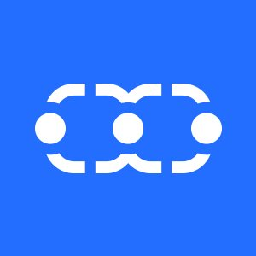

Notify new Salesmate deals via Gmail
Salesmate + Gmail for Workspace
How it works
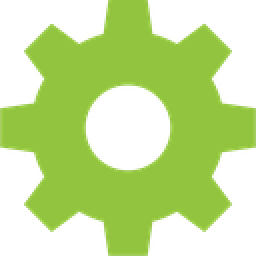

Send Gmail emails for new orders in ShipStation
ShipStation + Gmail for Workspace
Do you use Gmail to confirm new orders with your customers? Then try out this handy flow. It automatically sends an email via Gmail each time an order is placed in ShipStation.
How it works
1. A new order is added in ShipStation.
2. Zoho Flow sends an email via Gmail.


Send emails from Gmail about new Slack channel messages
Are your team members keeping up with important discussions? The Gmail-Slack workflow on Zoho Flow keeps everyone in the loop automatically. This Flow immediately sends every message from a specified Slack channel to all of your teammates via email.
How it works
- A new message in a Slack channel.
- Zoho Flow sends a copy of the message to your Gmail account.


Send Gmail notification for new test in StatusCake
StatusCake + Gmail for Workspace
How it works
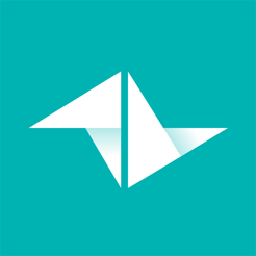
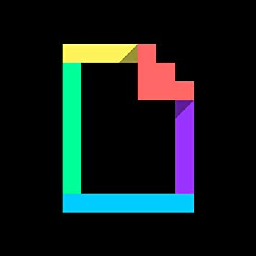

Send an email with a GIF via Gmail for G Suite for accepted deals in Teamleader
Teamleader + Giphy + Gmail for Workspace
How it works
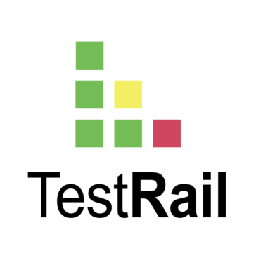

Send email via Gmail for new test run in TestRail
TestRail + Gmail for Workspace
How it works


Send emails through Gmail for new PagerDuty incidents
PagerDuty + Gmail for Workspace
This flow sends a message to your teammates via Gmail whenever a new incident is added in PagerDuty. This way, you can get your team to act on fixing issues the moment they are reported.
How it works
1. A new issue incident is added in PagerDuty.
2. Zoho Flow sends your teammates a message via Gmail.


Send emails via Gmail to follow up on quotes sent through Quotient
Quotient + Gmail for Workspace
There could be a number of reasons why a customer has not yet responded to your quote. This flow helps you determine why. If the status of a quote is still "sent" three days after the customer views it, this flow automatically sends an email via Gmail to check in with the customer.
How it works
1. A new quote is sent in Quotient.
2. Zoho Flow executes the following tasks automatically:
a. Waits for a period of 3 days.
b. Uses Decision to check if the status of the quote is 'sent'.
c. If (b) is true, sends the customer an email via Gmail.


Send Gmail emails for new files in Egnyte
This flow sends you an email via Gmail each time a file is added in Egnyte, keeping you updated on any new documents, automatically.
How it works
1. A new file is added in Egnyte.
2. Zoho Flow sends you an email via Gmail.


Notify via Gmail when a new guest checks in via EventMaker
Eventmaker.io + Gmail for Workspace
How it works


Receive Gmail emails for new reviews in CollectReviews
Collect Reviews + Gmail for Workspace
This flow sends a new email via Gmail for every new review in CollectReviews so you are automatically informed of customer feedback.
How it works
1. A review is submitted in CollectReviews.
2. Zoho Flow sends an email via Gmail.
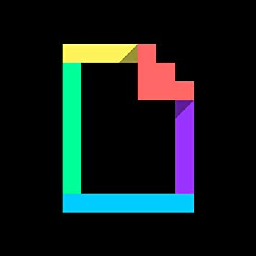

Schedule an email in Gmail for G Suite with a GIF on Giphy
How it works


Add jobs to Orchestly from new emails in a specific Gmail folder
How it works


Send alerts through Allmysms for starred Gmail messages
Gmail for Workspace + allmysms
Need to alert your teammate each time you receive an important email? With this flow, you can do it in a single click. Once you've set up this flow, all you have to do is star the Gmail message and Flow will automatically send an SMS alert via Allmysms.
How it works
1. A new email is starred in Gmail.
2. Zoho Flow sends an SMS via Allmysms.


Create events in Google Calendar for new emails from a specific email address in Gmail
Gmail for Workspace + Google Calendar
How it works


Create Hive messages from new emails in Gmail
Each time you receive a new email in your Gmail inbox, the flow automatically creates a message in Hive. That way, you can stay assured that all important updates are automatically communicated to your team.
How it works
1. A new email is received in Gmail.
2. Zoho Flow creates a message in Hive.


Create tasks in MeisterTask for new Gmail emails from a specific sender
Gmail for Workspace + MeisterTask
Need to track the progress you're making on important to-dos that your colleague emails you? Use this flow to automatically add a new task in MeisterTask whenever you receive an email from a specific sender in Gmail.
How it works
1. An email is received from a specific sender in Gmail.
2. Zoho Flow adds a new task in MeisterTask.


Send Slack channel messages for new Gmail messages
Do you wish you could spend less time notifying your team about important emails that you receive? Then you are going to love this automation. Whenever you receive an email in a specified folder of your Gmail inbox, this flow automatically forwards the message to your team through Slack.
How it works
1. An email is received in Gmail.
2. Zoho Flow sends a message to your team's Slack channel.


Create Zoho Campaigns subscribers from starred emails in Gmail for G Suite
Gmail for Workspace + Zoho Campaigns
How it works
1. An email is starred in Gmail for G Suite.2. Zoho Flow creates a subscriber in Zoho Campaigns.

Create Zoho Notebook cards for starred emails in Gmail
Gmail for Workspace + Zoho Notebook
This flow creates a card in Zoho Notebook every time an email is starred in Gmail so you can consolidate important email updates in a single place.
How it works
1. A new email is starred in Gmail.
2. Zoho Flow creates a card in a specific notebook in Zoho Notebook.


Send Gmail emails for new Google Calendar events
Google Calendar + Gmail for Workspace
Each time a new event is created in Google Calendar, this flow sends you an email via Gmail. That way, you're automatically informed about every event in your organization.
How it works
1. A new event is created in Google Calendar.
2. Zoho Flow sends an email via Gmail.


Send an email notification via Gmail for G Suite to newly hired candidates on Jazz HR
How it works


Initiate a welcome email using Gmail for Workspace when a new company is created in Agendor
Introduce your business to new clients with an informative welcome email. This flow will send out a welcome email via Gmail for Workspace for new companies created in Agendor.
How it works
- The flow triggers when a new company is created in Agendor.
- Zoho Flow sends a new email in Gmail for Workspace.


Send out a welcome email with Gmail for Workspace once a new company is created in Bexio
Start your sales funnel right: send a personalized welcome email to new companies to boost engagement. This flow will generate a welcome email using Gmail for Workspace for every new company created within Bexio.
How it works
- The flow triggers when a company is added or updated in Bexio.
- Zoho Flow sends a new email in Gmail for Workspace.


Initiate a welcome email using Gmail for Workspace when a new company is created in Bigin by Zoho CRM
Bigin by Zoho CRM + Gmail for Workspace
Promptly send welcome emails to companies to boost customer satisfaction and foster loyalty. This flow will send a welcome email via Gmail for Workspace to new companies created in Bigin by Zoho CRM.
How it works
- The flow triggers when a new company is created in Bigin by Zoho CRM.
- Zoho Flow sends a new email in Gmail for Workspace.
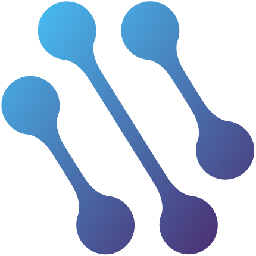

Initiate a welcome email using Gmail for Workspace when a new company is created in CATS
Quickly welcome your new clients with a tailored automated welcome email. This flow will generate a welcome email using Gmail for Workspace for every new company created within CATS.
How it works
- The flow triggers when a new company is created in CATS.
- Zoho Flow sends a new email in Gmail for Workspace.
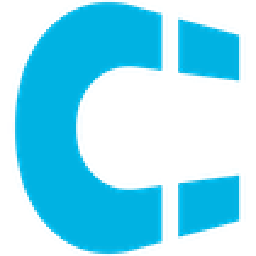

Send a welcome email using Gmail for Workspace when a new company is created in Clientify
Clientify + Gmail for Workspace
Introduce your business to new clients with an informative welcome email. This flow will send out a welcome email via Gmail for Workspace for new companies created in Clientify.
How it works
- The flow triggers when a new company is created in Clientify.
- Zoho Flow sends a new email in Gmail for Workspace.


Send out a welcome email with Gmail for Workspace once a new company is created in EngageBay
EngageBay + Gmail for Workspace
Quickly welcome your new clients with a tailored automated welcome email. This flow will dispatch a welcome email through Gmail for Workspace for newly created companies in EngageBay.
How it works
- The flow triggers when a new company is created in EngageBay.
- Zoho Flow sends a new email in Gmail for Workspace.


Send out a welcome email with Gmail for Workspace once a new company is created in Firmao
Promptly send welcome emails to companies to boost customer satisfaction and foster loyalty. This flow will dispatch a welcome email through Gmail for Workspace for newly created companies in Firmao.
How it works
- The flow triggers when a new company is created in Firmao.
- Zoho Flow sends a new email in Gmail for Workspace.


Send out a welcome email with Gmail for Workspace once a new company is created in Flowlu
Quickly welcome your new clients with a tailored automated welcome email. This flow will send a welcome email via Gmail for Workspace to new companies created in Flowlu.
How it works
- The flow triggers when a new account is created in Flowlu.
- Zoho Flow sends a new email in Gmail for Workspace.


Send out a welcome email with Gmail for Workspace once a new company is created in HubSpot CRM
HubSpot CRM + Gmail for Workspace
Quickly welcome your new clients with a tailored automated welcome email. This flow will generate a welcome email using Gmail for Workspace for every new company created within HubSpot CRM.
How it works
- The flow triggers when a new company is created in HubSpot CRM.
- Zoho Flow sends a new email in Gmail for Workspace.


Send a welcome email using Gmail for Workspace when a new company is created in Jetpack CRM
Jetpack CRM + Gmail for Workspace
Promptly send welcome emails to companies to boost customer satisfaction and foster loyalty. This flow will generate a welcome email using Gmail for Workspace for every new company created within Jetpack CRM.
How it works
- The flow triggers when a new company is created in Jetpack CRM.
- Zoho Flow sends a new email in Gmail for Workspace.


Send out a welcome email with Gmail for Workspace once a new company is created in Kizen
Introduce your business to new clients with an informative welcome email. This flow will generate a welcome email using Gmail for Workspace for every new company created within Kizen.
How it works
- The flow triggers when a new company is added in Kizen.
- Zoho Flow sends a new email in Gmail for Workspace.


Send a welcome email using Gmail for Workspace when a new company is created in Kylas
Quickly welcome your new clients with a tailored automated welcome email. This flow will dispatch a welcome email through Gmail for Workspace for newly created companies in Kylas.
How it works
- The flow triggers when a new company is created in Kylas.
- Zoho Flow sends a new email in Gmail for Workspace.


Trigger a welcome email through Gmail for Workspace when a new company is added in Livespace
Livespace + Gmail for Workspace
Introduce your business to new clients with an informative welcome email. This flow will generate a welcome email using Gmail for Workspace for every new company created within Livespace.
How it works
- The flow triggers when a new company is created in Livespace.
- Zoho Flow sends a new email in Gmail for Workspace.


Trigger a welcome email through Gmail for Workspace when a new company is added in Nutshell
Nutshell + Gmail for Workspace
Promptly send welcome emails to companies to boost customer satisfaction and foster loyalty. This flow will dispatch a welcome email through Gmail for Workspace for newly created companies in Nutshell.
How it works
- The flow triggers when a new company is created in Nutshell.
- Zoho Flow sends a new email in Gmail for Workspace.
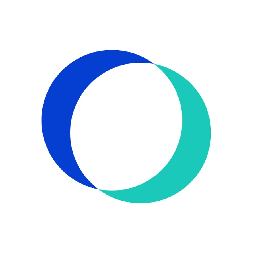

Trigger a welcome email through Gmail for Workspace when a new company is added in Office RnD
Office RnD + Gmail for Workspace
Quickly welcome your new clients with a tailored automated welcome email. This flow will send a welcome email via Gmail for Workspace to new companies created in Office RnD.
How it works
- The flow triggers when a new company is created in Office RnD.
- Zoho Flow sends a new email in Gmail for Workspace.
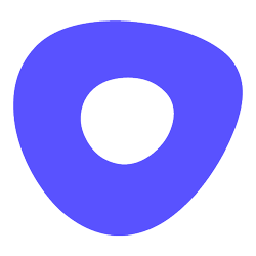

Send a welcome email using Gmail for Workspace when a new company is created in Outreach
Outreach + Gmail for Workspace
Quickly welcome your new clients with a tailored automated welcome email. This flow will generate a welcome email using Gmail for Workspace for every new company created within Outreach.
How it works
- The flow triggers when an account is created or deleted in Outreach.
- Zoho Flow sends a new email in Gmail for Workspace.


Initiate a welcome email using Gmail for Workspace when a new company is created in Outseta
Quickly welcome your new clients with a tailored automated welcome email. This flow will send out a welcome email via Gmail for Workspace for new companies created in Outseta.
How it works
- The flow triggers when a new account is added in Outseta.
- Zoho Flow sends a new email in Gmail for Workspace.


Initiate a welcome email using Gmail for Workspace when a new company is created in Salesforce
Salesforce + Gmail for Workspace
Promptly send welcome emails to companies to boost customer satisfaction and foster loyalty. This flow will generate a welcome email using Gmail for Workspace for every new company created within Salesforce.
How it works
- The flow triggers when a new account is created in Salesforce.
- Zoho Flow sends a new email in Gmail for Workspace.
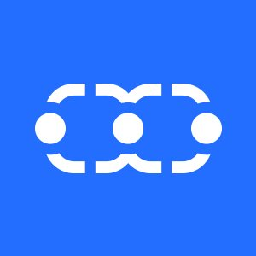

Send out a welcome email with Gmail for Workspace once a new company is created in Salesmate
Salesmate + Gmail for Workspace
Quickly welcome your new clients with a tailored automated welcome email. This flow will generate a welcome email using Gmail for Workspace for every new company created within Salesmate.
How it works
- The flow triggers when a new company is created in Salesmate.
- Zoho Flow sends a new email in Gmail for Workspace.


Send a welcome email using Gmail for Workspace when a new company is created in Teamgate
Teamgate + Gmail for Workspace
Quickly welcome your new clients with a tailored automated welcome email. This flow will send out a welcome email via Gmail for Workspace for new companies created in Teamgate.
How it works
- The flow triggers when a new company is created in Teamgate.
- Zoho Flow sends a new email in Gmail for Workspace.
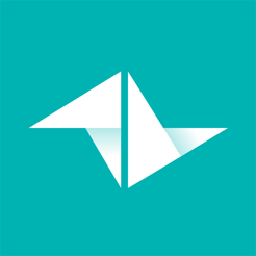

Send a welcome email using Gmail for Workspace when a new company is created in Teamleader
Teamleader + Gmail for Workspace
Promptly send welcome emails to companies to boost customer satisfaction and foster loyalty. This flow will generate a welcome email using Gmail for Workspace for every new company created within Teamleader.
How it works
- The flow triggers when a new company is added in Teamleader.
- Zoho Flow sends a new email in Gmail for Workspace.


Send a welcome email using Gmail for Workspace when a new company is created in Teamwork CRM
Teamwork CRM + Gmail for Workspace
Start your sales funnel right: send a personalized welcome email to new companies to boost engagement. This flow will generate a welcome email using Gmail for Workspace for every new company created within Teamwork CRM.
How it works
- The flow triggers when a new company is created in Teamwork CRM.
- Zoho Flow sends a new email in Gmail for Workspace.


Send a welcome email using Gmail for Workspace when a new company is created in Upsales
Promptly send welcome emails to companies to boost customer satisfaction and foster loyalty. This flow will send out a welcome email via Gmail for Workspace for new companies created in Upsales.
How it works
- The flow triggers when a new company is created in Upsales.
- Zoho Flow sends a new email in Gmail for Workspace.

Build your own Gmail for Workspace integrations
Connect Gmail for Workspace with over 1000+ apps and build your own integrations using our no-code drag and drop builder and comprehensive workflow elements
Supported triggers and actions
Build your Gmail for Workspace workflows using the below triggers and actions
All Triggers - A trigger kickstarts the flow

Email received
Triggers when a new email is received

Email starred
Triggers when a received email is starred

Email received from a user
Triggers when a new email is received from the specified user
All Actions - Actions are the automated tasks

Send email
Sends a new email

Create label
Creates a new label

Draft email
Creates a new email

Fetch email
Fetches an email by its unique message ID

Fetch labels
Fetches labels from the mailbox
Build comprehensive workflows using

Webhook triggers
Receive your data from a wider range of services in multiple formats, like JSON, form data, and plain text.
Learn more >
Logic
Create customized business workflows by including advanced logic elements like if-then branches, time delays, and more.
Learn more >
Custom functions
Write simple scripting functions to format data, call web APIs, send emails, and more.
Learn more >