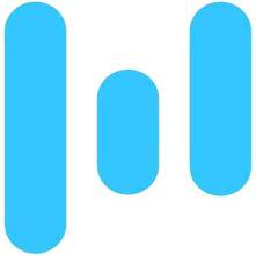Integrate Google Sheets with 1000+ apps
Create business workflows for Google Sheets without writing code, using Zoho Flow. Automate your routine tasks and make more time for what you do best.
Popular Google Sheets workflows
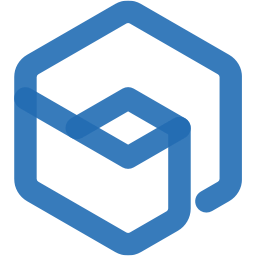



Validate email addresses of registered attendees on Zoho Backstage using Clearout
Zoho Backstage + Clearout + Send Email + Google Sheets
How it works


Add updated purchase orders in Zoho Books to a Google Sheets spreadsheet
How it works


Add new Zoho Expense expenses to Google Sheets
Do you like keeping a personal record of all your company's expenses? This flow can help. It automatically adds a new row in Google Sheets for every expense created in Zoho Expense.
How it works
1. A new expense is created in Zoho Expense.
2. Zoho Flow adds the expense to a new row in Google Sheets.


Store new payment information on RepairShopr in a Google Sheets spreadsheet
How it works

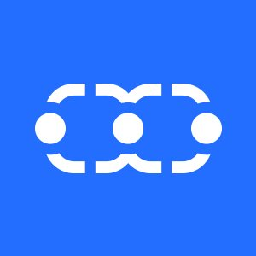
Create deals in Salesmate from a new entry in a Google Sheets spreadsheet
How it works
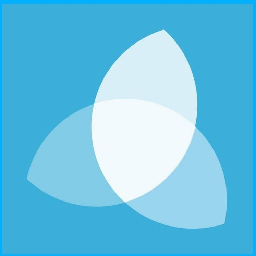

Add new Stormboard ideas into a Google Sheets spreadsheet
How it works


Create Google Sheets rows when Trello cards are moved to a list
This Flow adds a new row in Google Sheets whenever a card is moved to a specified list in Trello. This way, you can automatically keep a record of the progress your team has made on each task.
How it works
1. A new card is moved to a specific list in Trello.
2. Zoho Flow creates a new row in Google Sheets.


Add new JIRA issues to Google Sheets
Each time an issue is submitted in Jira, this flow automatically adds a new row in Google Sheets and populates it with the details of the issue. That way, you have a consolidated view of all the issues reported for your projects.
How it works
1. A new issue is submitted in Jira.
2. Zoho Flow creates a row in Google Sheets.
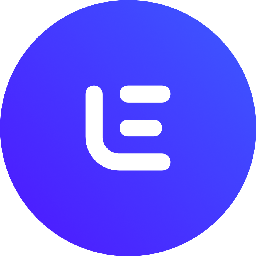

Add new lemlist emails to a Google Sheets spreadsheet
How it works
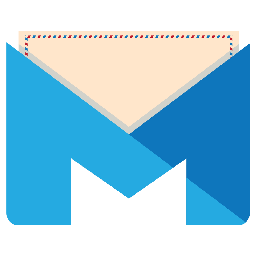

Create Google Sheets rows for new entries in Mailmunch
How it works


Track PayPal sales in a Google Sheets spreadsheet
How it works


Add new Zoho Form entries to Google Sheets
Syncing data entries between multiple apps doesn't need to be your job anymore. Zoho Flow can take over this task for you. Use this flow to automatically create a new row in Google Sheets for every new entry in Zoho Forms.
How it works
1. A new entry is submitted in Zoho Forms.
2. Zoho Flow adds a corresponding row in Google Sheets.


Store unsubscribed email addresses from AdRoll in a Google Sheets spreadsheet
How it works


Store completed tasks in Bigin in a Google Sheets spreadsheet
Bigin by Zoho CRM + Google Sheets
How it works


Add new events from Bigin to a Google Sheets spreadsheet
Bigin by Zoho CRM + Google Sheets
How it works


Create Google Sheet rows from scheduled Calendly events.
When a new event is scheduled in Calendly, this flow automatically creates a row in a specific Google Sheet. This way, you can keep track of all your meetings and easily report to your team when needed.
How it works
1. A new event is scheduled in Calendly.
2. Zoho Flow adds the info to a new row in a specific Google Sheet.
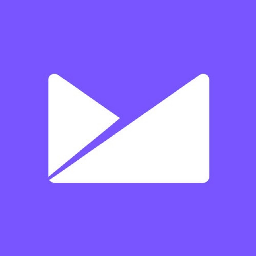


Add new subscribers in Campaign Monitor into a Google Sheets spreadsheet
Campaign Monitor + Send Email + Google Sheets
How it works
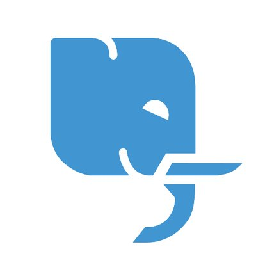

Update the status of tickets in a Google Sheets spreadsheet for new ticket responses in Deskpro
How it works
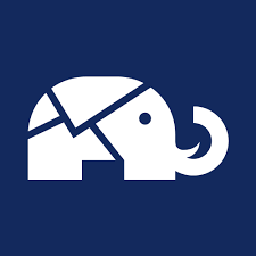

Add unsubsribes from lists in Enormail to a Google Sheets spreadsheet
How it works


Add new Google Calendar events to Google Sheets
Google Calendar + Google Sheets
Do you find yourself scheduling back-to-back meetings very often? This flow can help you easily keep track of them. It adds a new row in Google Sheets for every event that you add in Google Calendar.
How it works
1. A new event is scheduled in Google Calendar.
2. Zoho Flow adds a new row in the specified Google Sheet.


Create tasks in Microsoft To-Do for new entries in a Google Sheets spreadsheet
Google Sheets + Microsoft To-Do
How it works

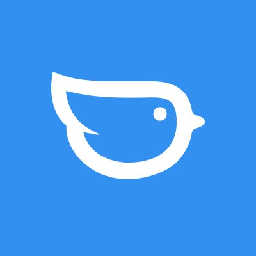
Create a sales invoice in Moneybird from a Google Sheets spreadsheet
How it works


Add new subscribers to Moosend from a Google Sheets spreadsheet
How it works


Create contacts in OnePageCRM from a Google Sheets spreadsheet
How it works

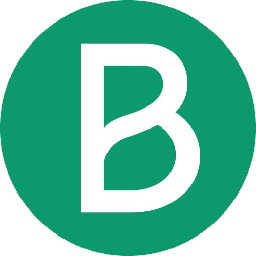
Create Sendinblue contacts from a Google Sheets spreadsheet
How it works

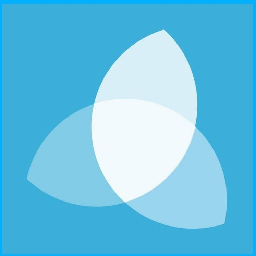
Create Stormboard ideas for new entries in Google Sheets spreadsheets
How it works


Add contacts in Zoho Campaigns for new row in Google Sheets spreadsheets
Google Sheets + Zoho Campaigns
How it works


Create Zoho Expense reports for new Google Sheets spreadsheets
Do you use Google Sheets to record your business expenses? With Zoho Flow, you can now convert them to meaningful reports on Zoho Expense. This flow creates a new report in Zoho Expense for every spreadsheet that you add in Google Sheets.
How it works
1. A new spreadsheet is added in Google Sheets.
2. Zoho Flow creates a report in Zoho Expense.


Create Rebrandly links for new rows in Google Sheets
Each time a new row is added in Google Sheets, this flow automatically creates a short URL in Rebrandly and adds this URL back to Google Sheets. That way, your list of URLs remains neat, organized, and easy to track.
How it works
1. A new row is added in Google Sheets.
2. Zoho Flow executes the following tasks automatically:
a. Creates a short link in Rebrandly.
b. Updates the row in Google Sheets with the shortened URL.
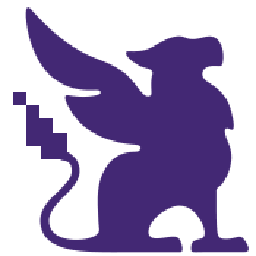

Store new rewards from Habitica in Google Sheets spreadsheets
How it works

Build your own Google Sheets integrations
Connect Google Sheets with over 1000+ apps and build your own integrations using our no-code drag and drop builder and comprehensive workflow elements
Supported triggers and actions
Build your Google Sheets workflows using the below triggers and actions
All Triggers - A trigger kickstarts the flow

Row added
Triggers when a new row is added to the bottom of the selected worksheet

Worksheet created
Triggers when a new worksheet is created in the selected spreadsheet
All Actions - Actions are the automated tasks

Create spreadsheet
Creates a new spreadsheet

Create row
Creates a new row in the selected worksheet

Update row
Updates the specified row in the selected worksheet

Fetch row
Fetches an existing row by the given value
What is Google Sheets?
Google Sheets lets you create and edit spreadsheets online. You can collaborate with others, define formulas, and create graphs and charts easily.
Similar apps
Build comprehensive workflows using

Webhook triggers
Receive your data from a wider range of services in multiple formats, like JSON, form data, and plain text.
Learn more >
Logic
Create customized business workflows by including advanced logic elements like if-then branches, time delays, and more.
Learn more >
Custom functions
Write simple scripting functions to format data, call web APIs, send emails, and more.
Learn more >