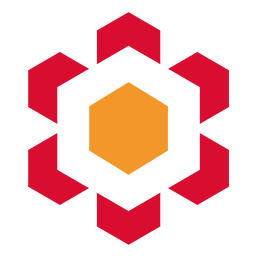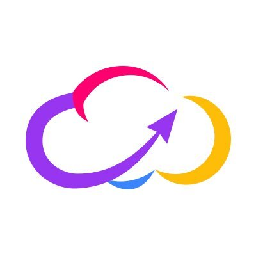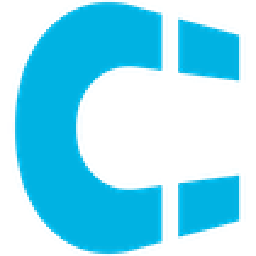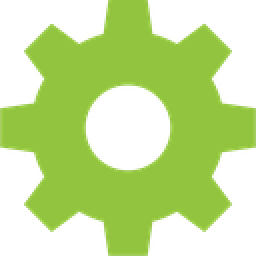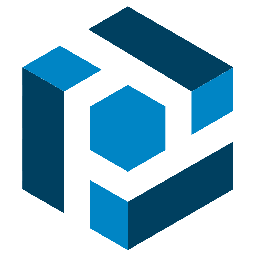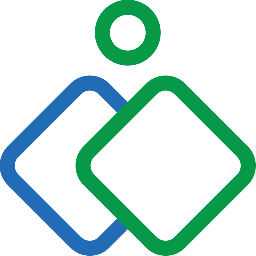Integrate Order Desk with Pushbullet
Send information between Order Desk and Pushbullet automatically, without writing any code, using Zoho Flow.
Explore prebuilt integration flows to get started


Generate a confirmation SMS notification via Pushbullet for every new order in Order Desk
Keep your customers informed by sending an order confirmation SMS after their purchase. This flow will send a notification via Pushbullet whenever new orders are generated in Order Desk.
How it works
- The flow triggers when a new order is created in Order Desk.
- Zoho Flow sends an SMS to the specified phone number in Pushbullet.


Generate a confirmation SMS notification via Pushbullet for every new order in Order Desk
Order Desk + Pushbullet

Build your own integrations between Order Desk and Pushbullet
Connect Order Desk and Pushbullet with over 1000+ apps and build your own integrations using our no-code drag and drop builder and comprehensive workflow elements
Supported triggers and actions
Integrate Order Desk and Pushbullet using the below triggers and actions
All Triggers - A trigger kickstarts the flow

Order created
Triggers when a new order is created
All Actions - Actions are the automated tasks

Add shipment
Adds a shipment to an order at Order Desk

Create order
Creates a new order

Change folder
Moves the specified order to a different folder

Update order
Updates the details of an existing order using order ID

Send SMS
Sends an SMS to the specified phone number

Send a Note
Sends a text notification

Send a Link
Sends a link notification
What is Order Desk?
Order Desk is an omnichannel ecommerce order management application that lets you automate your order workflows. It provides a rules engine, numerous integrations, and more.
What is Pushbullet?
Pushbullet is a notification service that is used to send links, files, and notes. You can mirror your phone's notifications, chat with other users, and get live notifications from sites of your choice.
Build comprehensive workflows using

Webhook triggers
Receive your data from a wider range of services in multiple formats, like JSON, form data, and plain text.
Learn more >
Logic
Create customized business workflows by including advanced logic elements like if-then branches, time delays, and more.
Learn more >
Custom functions
Write simple scripting functions to format data, call web APIs, send emails, and more.
Learn more >