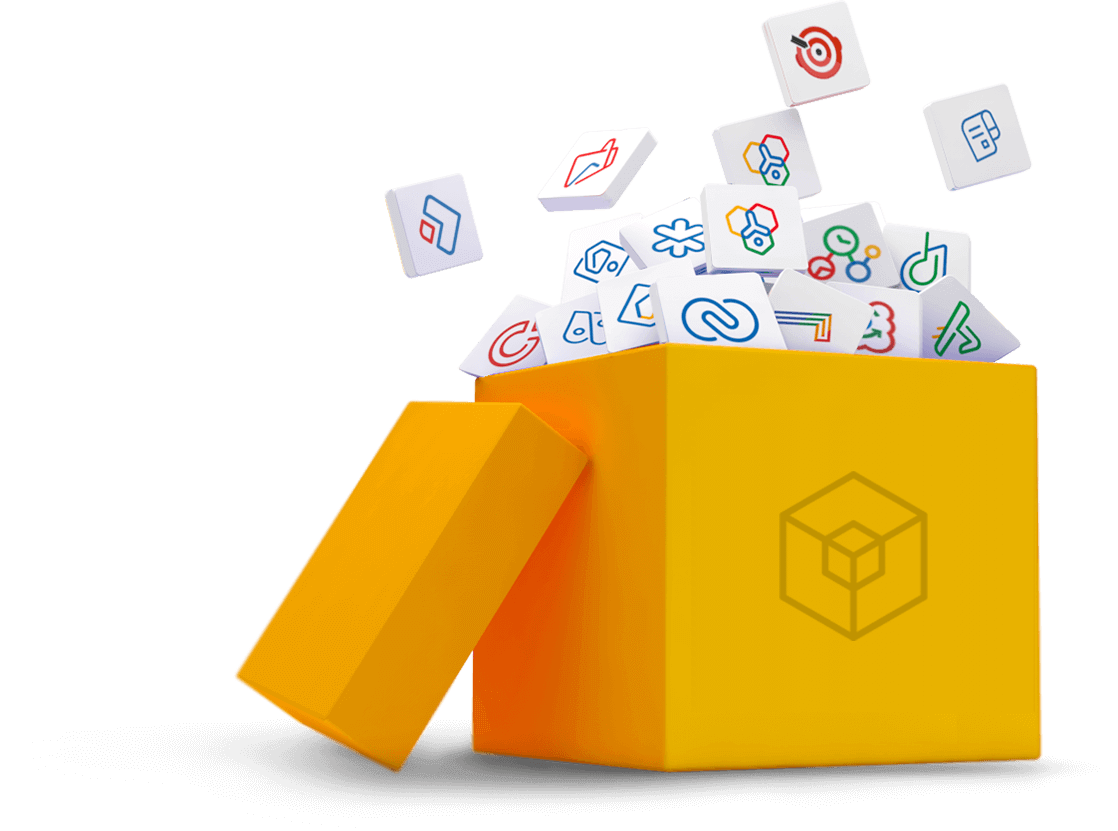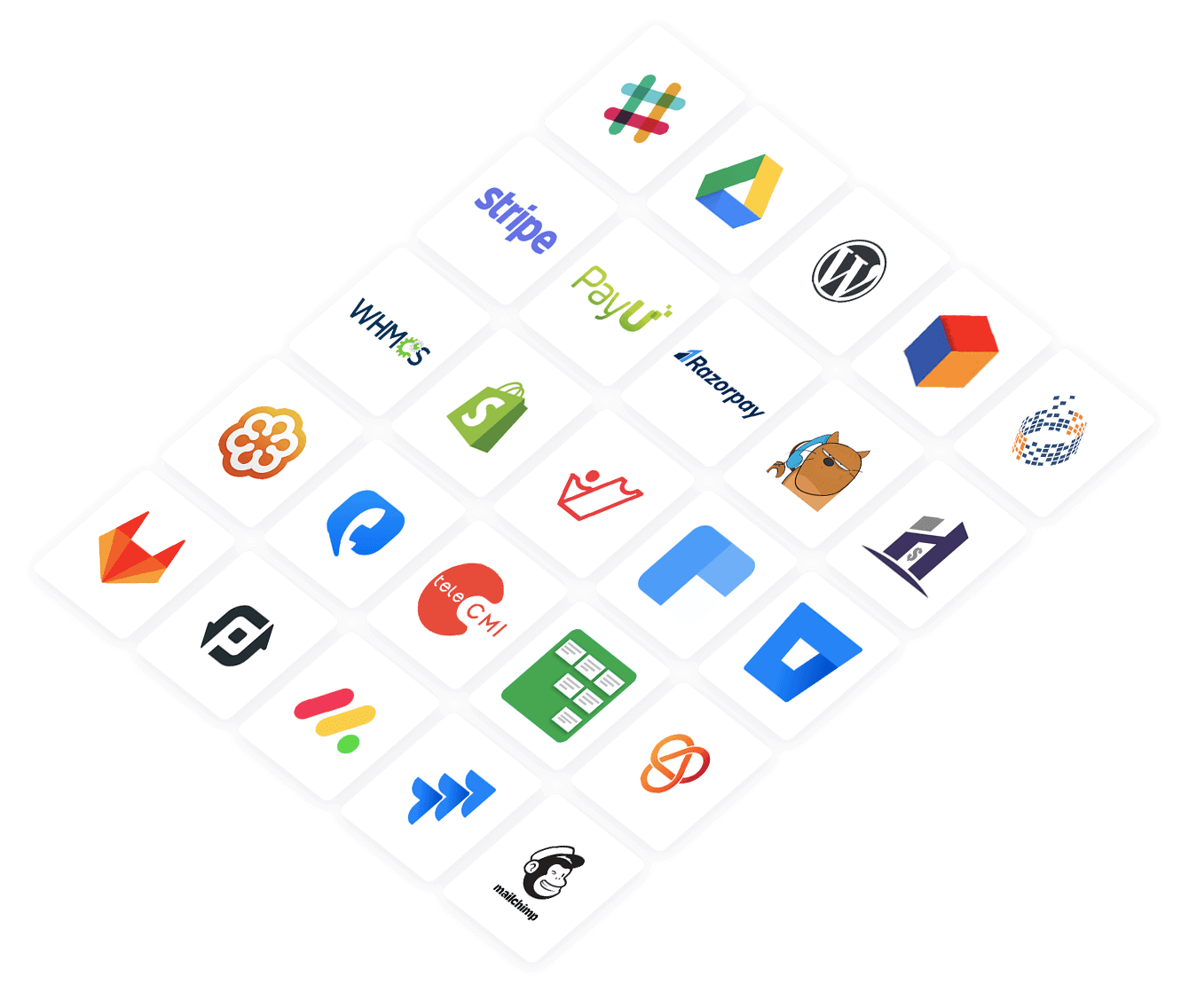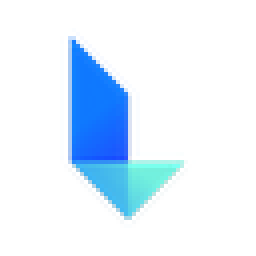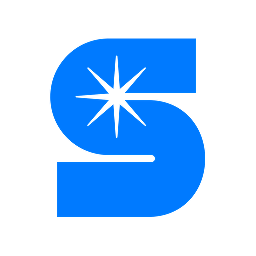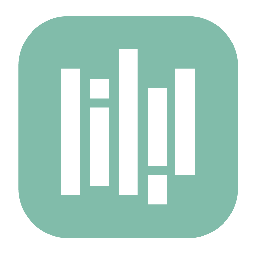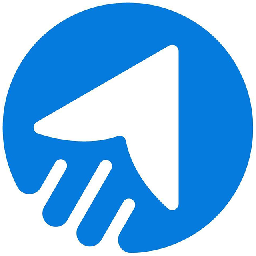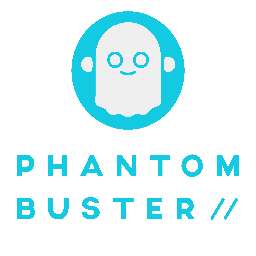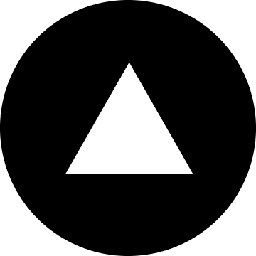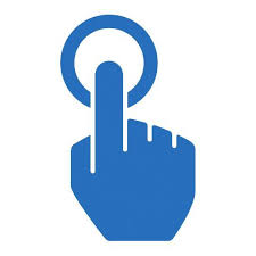

Integrate QuickTapSurvey with Mailjet
Send information between QuickTapSurvey and Mailjet automatically, without writing any code, using Zoho Flow.

Build your own integrations between QuickTapSurvey and Mailjet
Connect QuickTapSurvey and Mailjet with over 1000+ apps and build your own integrations using our no-code drag and drop builder and comprehensive workflow elements
Supported triggers and actions
Integrate QuickTapSurvey and Mailjet using the below triggers and actions
All Triggers - A trigger kickstarts the flow
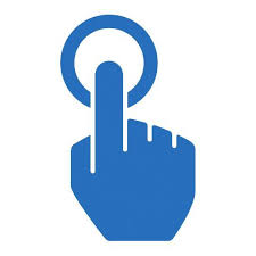
Response received
Triggers when a new response is received for the selected survey

Email opened
Triggers when an email is opened

User unsubscribed
Triggers when a user unsubscribes from the selected contact list

Email sent
Triggers when an email is sent

Contact subscribed
Triggers when a contact subscribes to the selected contact list

Link in email clicked
Triggers when a link in your email is clicked

Email reported as spam
Triggers when an email you sent is reported as spam

Email bounced
Triggers when an email cannot be delivered to the recipient

Email blocked
Triggers when an email you sent is blocked
All Actions - Actions are the automated tasks

Send plain text email
Sends an email with plain text

Add or update contact
Adds a contact to an existing list. Updates the details if it already exists.

Unsubscribe contact
Unsubscribes a contact from the selected list
What is QuickTapSurvey?
QuickTapSurvey is a cloud based survey tool that helps you collect data in person using tablets and phones without an internet connection. You can create customized surveys to capture leads, and collect feedback for research, audits and more.
Similar apps
What is Mailjet?
Mailjet is an email marketing tool with real-time monitoring and email statistics. You can compare campaigns, segment contact lists, and run multivariate testing.
Build comprehensive workflows using

Webhook triggers
Receive your data from a wider range of services in multiple formats, like JSON, form data, and plain text.
Learn more >
Logic
Create customized business workflows by including advanced logic elements like if-then branches, time delays, and more.
Learn more >
Custom functions
Write simple scripting functions to format data, call web APIs, send emails, and more.
Learn more >