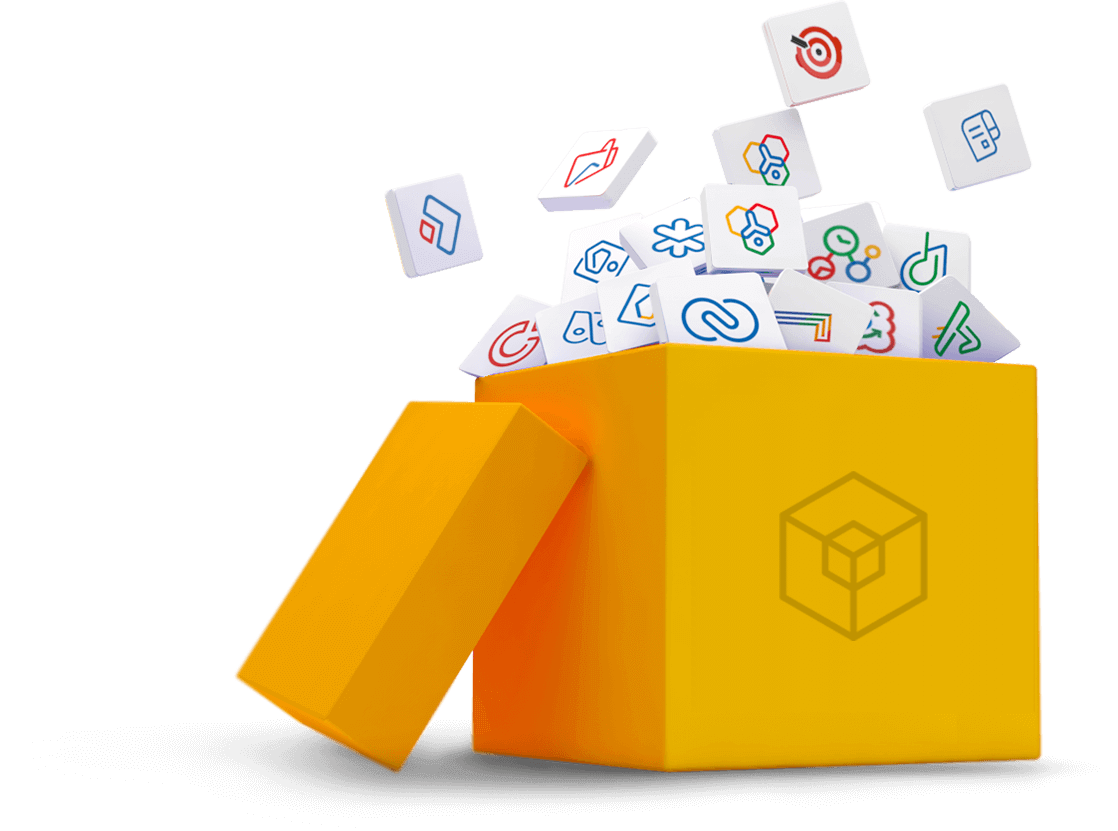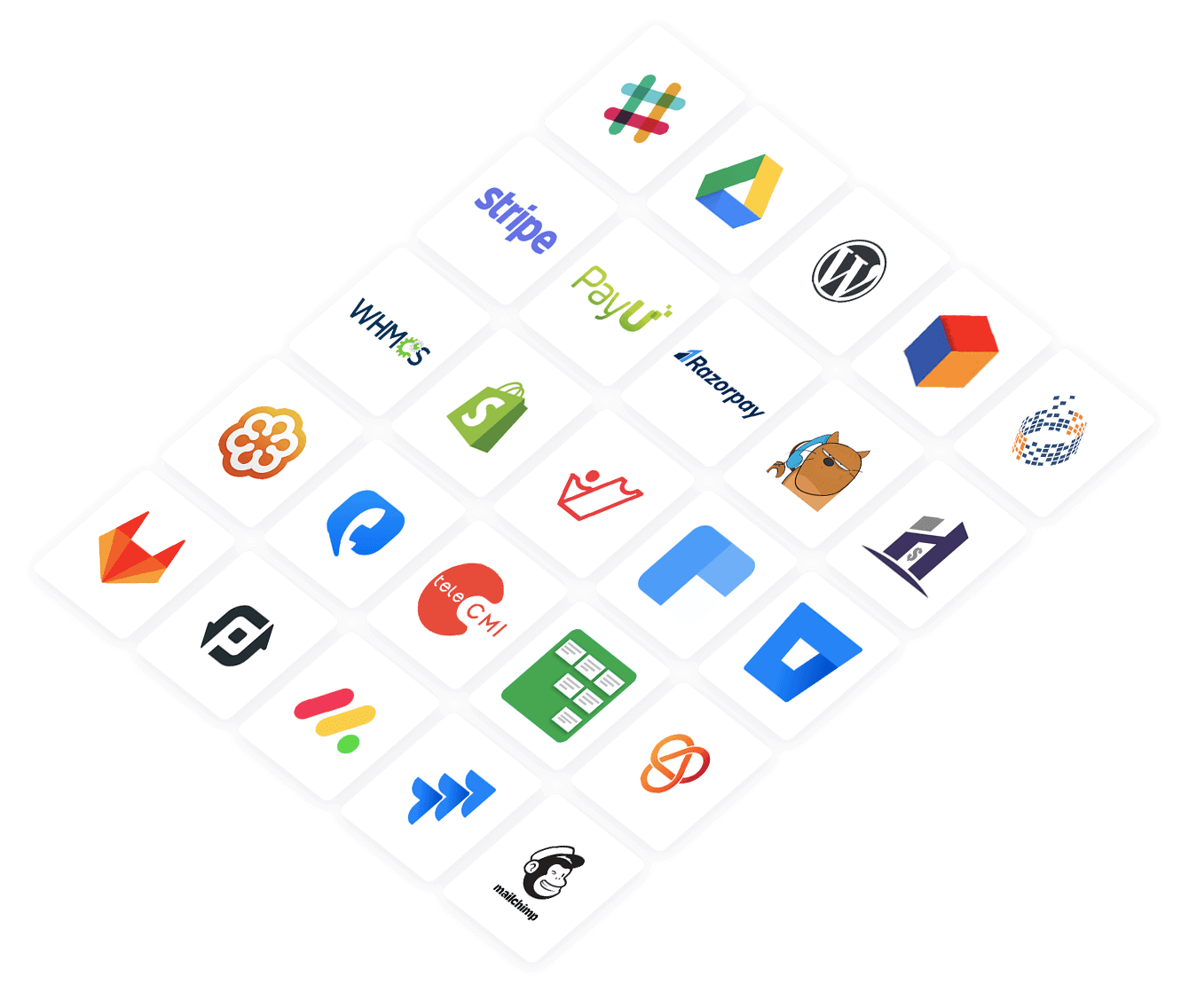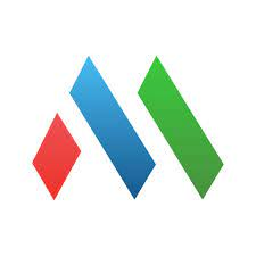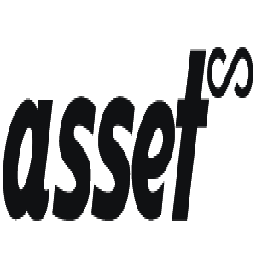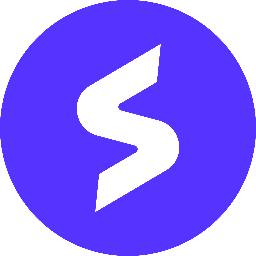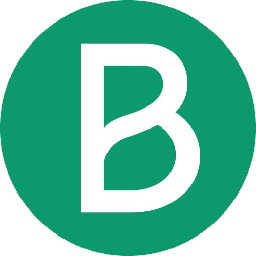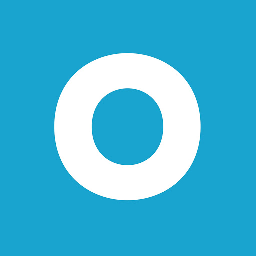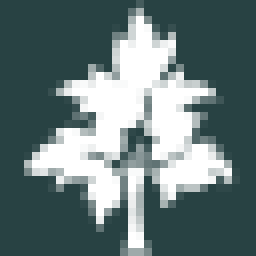Integrate ServiceDesk Plus Cloud with ServiceM8
Send information between ServiceDesk Plus Cloud and ServiceM8 automatically, without writing any code, using Zoho Flow.

Build your own integrations between ServiceDesk Plus Cloud and ServiceM8
Connect ServiceDesk Plus Cloud and ServiceM8 with over 1000+ apps and build your own integrations using our no-code drag and drop builder and comprehensive workflow elements
Supported triggers and actions
Integrate ServiceDesk Plus Cloud and ServiceM8 using the below triggers and actions
All Triggers - A trigger kickstarts the flow

Request created
Triggers when a new request is created

Request created in template
Triggers when a new request is created in the selected template

Request updated in template
Triggers when an existing request is updated in the selected template

Problem created
Triggers when a new problem is created in a template

Request approved
Triggers when an existing request is approved

Change updated
Triggers when a change is updated

Task closed
Triggers when a task is closed

Change created
Triggers when a new change is created

Task created
Triggers when a new task is created

Note created
Triggers when a new note is created

Requester created
Triggers when a new requester is created

Change status updated
Triggers when the status of an existing change is updated

Task updated
Triggers when the details of an existing task are updated

Request updated
Triggers when the details of an existing request are updated

Asset created
Triggers when a new asset is created

Job created or updated
Triggers when a job is created or updated

Material created or updated
Triggers when new material is created or updated

Job queued
Triggers when a job is assigned to or removed from a queue

Form completed
Triggers when the specified form is completed

Client created or updated
Triggers when a client is created or updated

Material created
Triggers when a new material is created

Contact created or updated
Triggers when a contact is created or updated
All Actions - Actions are the automated tasks

Create problem
Creates a new problem

Create request
Creates a new request

Create request note
Creates a note for the selected request

Create requester
Creates a new requester

Create change
Creates a new change

Associate request with problem
Associates a request with a specific problem

Add solution
Adds a new solution

Update problem
Updates the details of an existing problem

Update request
Updates the details of an existing request

Update requester
Updates the details of an existing requester based on ID

Update change
Updates the details of an existing change

Fetch change attribute
Fetches the details of an existing change attribute by name

Fetch request UDF attributes
Fetches a request UDF attribute by its name

Fetch problem
Fetches the details of an existing problem by ID

Fetch requester
Fetches the details of an existing requester by email address

Fetch request - By ID
Fetches the details of an existing request by ID

Fetch change UDF attributes
Fetches a change's UDF attributes by name

Find a request attribute
Fetches a request attribute by its name

Fetch solution topic
Fetches a solution topic by its name

Fetch problem attribute ID
Fetches the selected problem's attribute ID by name

Add note
Creates a new note

Create job
Creates a new job

Create job material
Creates a new job material

Create material
Creates a new material

Create job activity
Creates a new job activity

Create contact
Creates a new contact

Create client
Creates a new client

Create task
Creates a new task

Update client
Updates the details of an existing client

Update contact
Updates the details of an existing contact by their UUID

Update job
Updates the details of an existing job

Update material
Updates the details of an existing material

Fetch material using item number
Fetches the details of an existing material using item number

Fetch job contact
Fetches the details of an existing job contact using their email address, ID, phone number, or mobile number

Fetch client
Fetches the details of an existing client using their ABN number or ID or name

Fetch contact
Fetches the details of an existing contact using their email address or ID or phone number

Fetch material using name
Fetches the details of an existing material using name
What is ServiceDesk Plus Cloud?
ManageEngine ServiceDesk Plus is help desk software with built-in asset and project management. You can track configuration changes, map relationships, and view data graphically to make informed decisions.
Similar apps
What is ServiceM8?
ServiceM8 is a cloud-based field service management solution that lets you track staff locations, navigate to jobs, manage your estimates and invoices, and more.
Similar apps
Build comprehensive workflows using

Webhook triggers
Receive your data from a wider range of services in multiple formats, like JSON, form data, and plain text.
Learn more >
Logic
Create customized business workflows by including advanced logic elements like if-then branches, time delays, and more.
Learn more >
Custom functions
Write simple scripting functions to format data, call web APIs, send emails, and more.
Learn more >