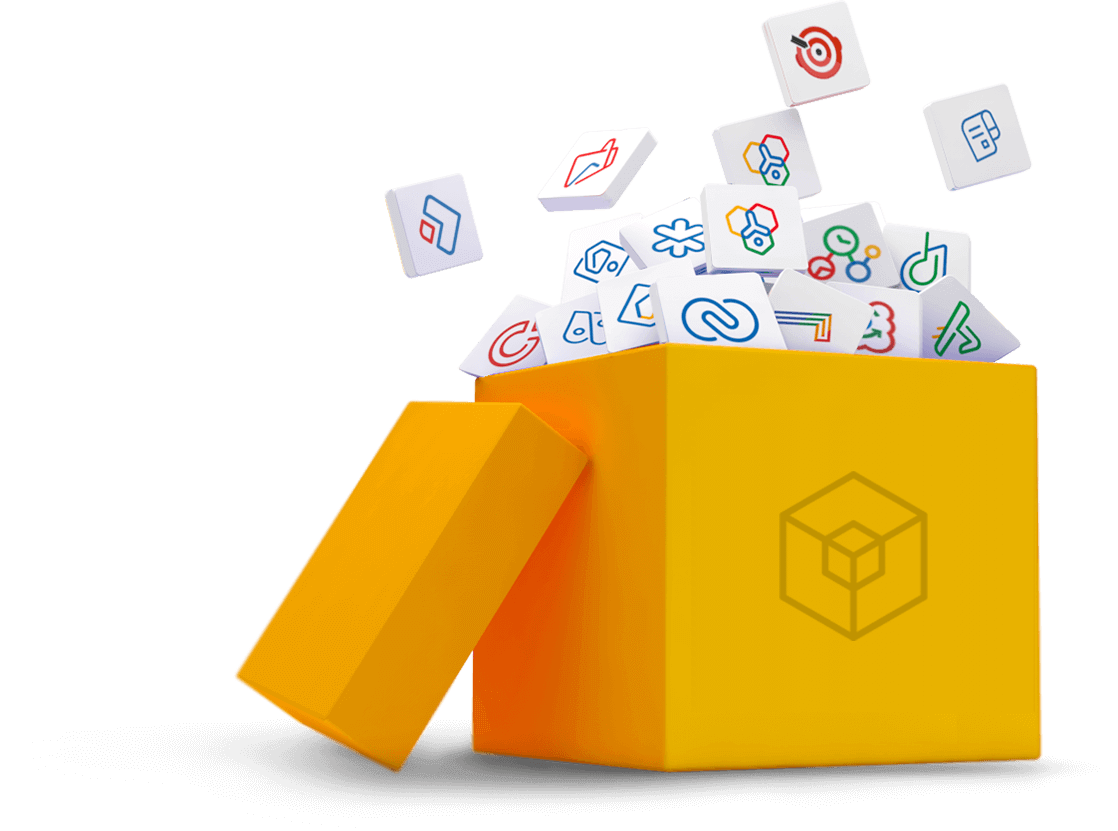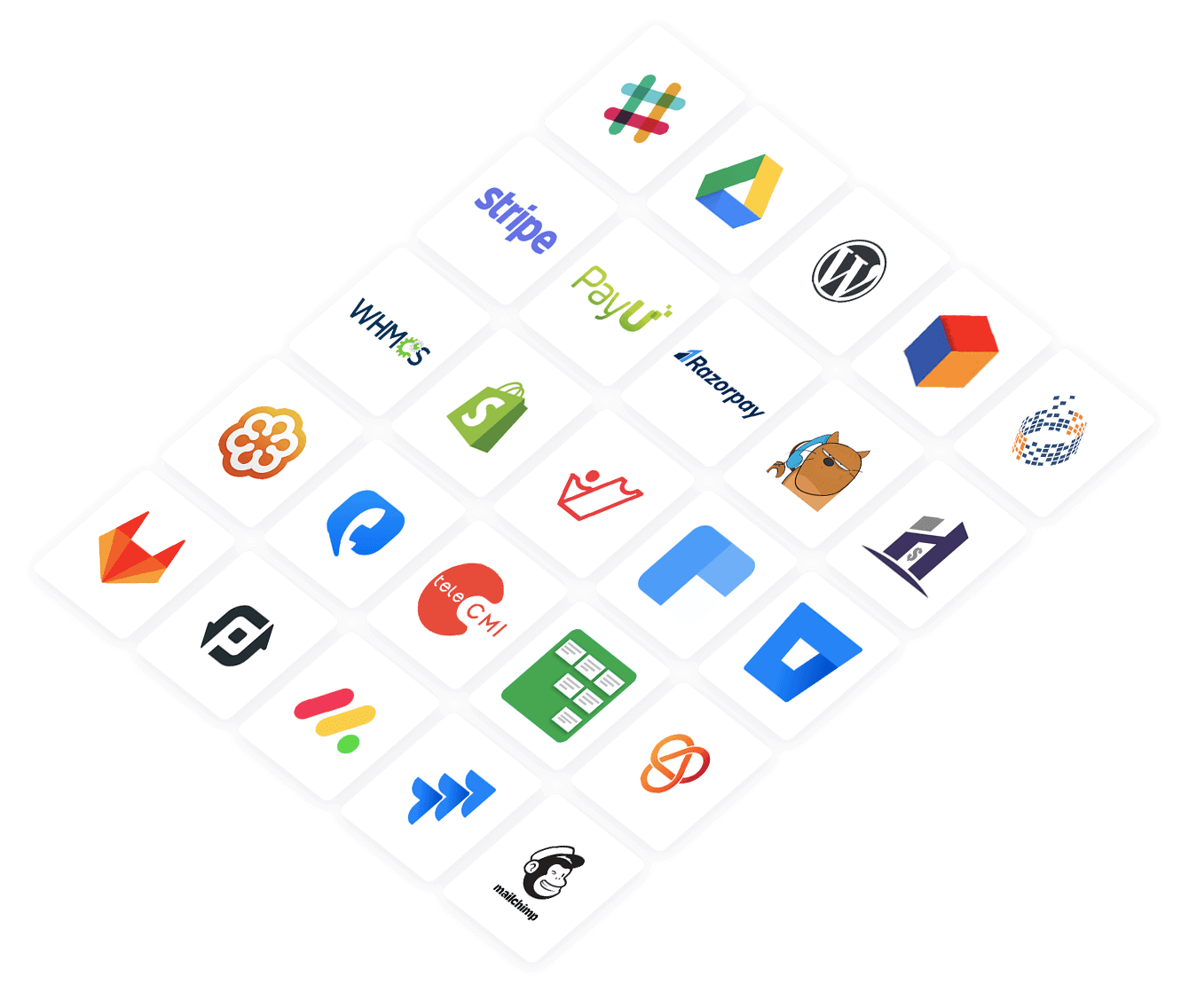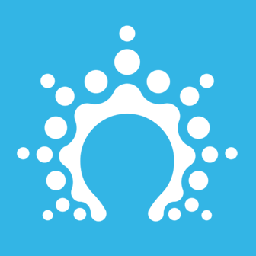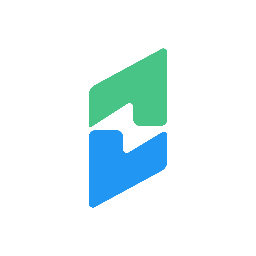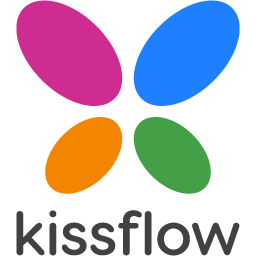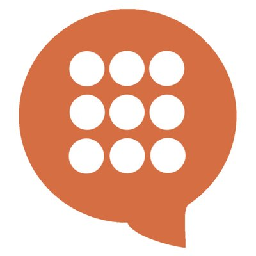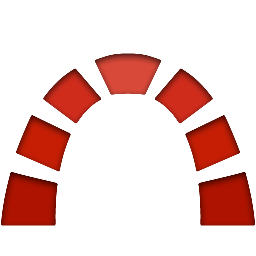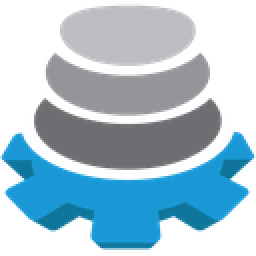Integrate Trengo with 1000+ apps
Create business workflows for Trengo without writing code, using Zoho Flow. Automate your routine tasks and make more time for what you do best.
Popular Trengo workflows


Send emails in Trengo when orders are shipped in BillBee
How it works


Send emails in Trengo for new email tasks in Yanado
How it works


Create contacts in Trengo for new companies in Roll
How it works


Create tasks in Roll when tickets are assigned in Trengo
How it works


Send mail in Trengo when an order is completed in Neto
Maropost Commerce Cloud (formerly Neto) + Trengo
How it works


Send Cliniko invoice details in Trengo emails.
How it works


Create a ticket in Trengo for new form submissions in 123FormBuilder
Ensure that all form submissions and queries are systematically logged and tracked as tickets. This flow will generate a new ticket in Trengo each time a form is submitted in 123FormBuilder.
How it works
- The flow triggers when a new submission is added to the selected form in 123FormBuilder.
- Zoho Flow creates a new ticket in Trengo.


Create a ticket in Trengo whenever a new submission is made in Basin
Improve response times to customer queries by promptly generating tickets upon form submission. This flow will generate a new ticket in Trengo each time a form is submitted in Basin.
How it works
- The flow triggers when a new submission is added in Basin.
- Zoho Flow creates a new ticket in Trengo.


Create a ticket in Trengo whenever a new submission is made in Bit Form
Improve response times to customer queries by promptly generating tickets upon form submission. This flow will generate a new ticket in Trengo in response to each new form submission in Bit Form.
How it works
- The flow triggers when a new form response is received in Bit Form.
- Zoho Flow creates a new ticket in Trengo.


Create a ticket in Trengo whenever a new submission is made in Contact Form 7
Centralize all incoming inquiries and requests onto a single platform to optimize team responsiveness. This flow will generate a new ticket in Trengo in response to each new form submission in Contact Form 7.
How it works
- The flow triggers when a new form entry is submitted in Contact Form 7.
- Zoho Flow creates a new ticket in Trengo.


Create a ticket in Trengo whenever a new submission is made in Device Magic
Centralize all incoming inquiries and requests onto a single platform to optimize team responsiveness. This flow will generate a new ticket in Trengo in response to each new form submission in Device Magic.
How it works
- The flow triggers when a new submission is received in the selected form in Device Magic.
- Zoho Flow creates a new ticket in Trengo.
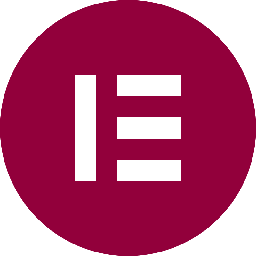

Generate a ticket in Trengo when a form is submitted in Elementor Pro
Ensure that all form submissions and queries are systematically logged and tracked as tickets. This flow will generate a new ticket in Trengo each time a form is submitted in Elementor Pro.
How it works
- The flow triggers when a new form entry is made in Elementor Pro.
- Zoho Flow creates a new ticket in Trengo.


Create a ticket in Trengo whenever a new submission is made in Everest Forms
Automate ticket entry to dedicate valuable staff time to other critical administrative tasks. This flow will generate a new ticket in Trengo each time a form is submitted in Everest Forms.
How it works
- The flow triggers when a new form entry is added in Everest Forms.
- Zoho Flow creates a new ticket in Trengo.


Create a new ticket in Trengo following a form submission in FastField
Improve response times to customer queries by promptly generating tickets upon form submission. This flow will generate a new ticket in Trengo each time a form is submitted in FastField.
How it works
- The flow triggers when a new submission is created in FastField.
- Zoho Flow creates a new ticket in Trengo.


Create a new ticket in Trengo following a form submission in Fluent Forms
Ensure that all form submissions and queries are systematically logged and tracked as tickets. This flow will generate a new ticket in Trengo in response to each new form submission in Fluent Forms.
How it works
- The flow triggers when a form is submitted in Fluent Forms.
- Zoho Flow creates a new ticket in Trengo.


Create a new ticket in Trengo following a form submission in Formidable Forms
Improve response times to customer queries by promptly generating tickets upon form submission. This flow will generate a new ticket in Trengo each time a form is submitted in Formidable Forms.
How it works
- The flow triggers when a new form entry is made in Formidable Forms.
- Zoho Flow creates a new ticket in Trengo.


Create a ticket in Trengo whenever a new submission is made in Forminator
Ensure that all form submissions and queries are systematically logged and tracked as tickets. This flow will create a new ticket in Trengo for new form submission in Forminator.
How it works
- The flow triggers when a form is submitted in Forminator.
- Zoho Flow creates a new ticket in Trengo.


Generate a ticket in Trengo when a form is submitted in Formsite
Improve response times to customer queries by promptly generating tickets upon form submission. This flow will create a fresh ticket in Trengo upon receiving a new form submission in Formsite.
How it works
- The flow triggers when a result is submitted through the selected form in Formsite.
- Zoho Flow creates a new ticket in Trengo.


Create a new ticket in Trengo following a form submission in Formstack
Improve response times to customer queries by promptly generating tickets upon form submission. This flow will generate a new ticket in Trengo each time a form is submitted in Formstack.
How it works
- The flow triggers when a new submission is added to the selected form in Formstack.
- Zoho Flow creates a new ticket in Trengo.
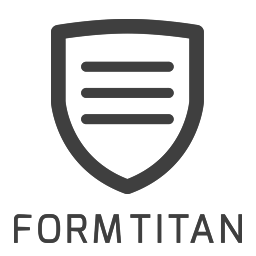

Generate a ticket in Trengo when a form is submitted in FormTitan
Centralize all incoming inquiries and requests onto a single platform to optimize team responsiveness. This flow will create a fresh ticket in Trengo upon receiving a new form submission in FormTitan.
How it works
- The flow triggers when a new form submission is received in FormTitan.
- Zoho Flow creates a new ticket in Trengo.
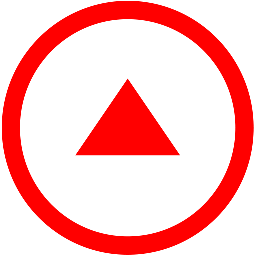

Create a new ticket in Trengo following a form submission in Fulcrum
Centralize all incoming inquiries and requests onto a single platform to optimize team responsiveness. This flow will create a fresh ticket in Trengo upon receiving a new form submission in Fulcrum.
How it works
- The flow triggers when a new record is created in Fulcrum.
- Zoho Flow creates a new ticket in Trengo.


Create a new ticket in Trengo following a form submission in Gravity Forms
Improve response times to customer queries by promptly generating tickets upon form submission. This flow will generate a new ticket in Trengo each time a form is submitted in Gravity Forms.
How it works
- The flow triggers when a new form is submitted in Gravity Forms.
- Zoho Flow creates a new ticket in Trengo.
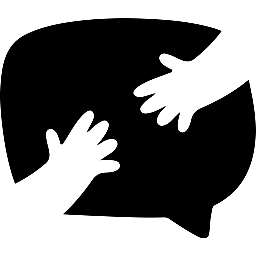

Generate a ticket in Trengo when a form is submitted in Happyforms
Ensure that all form submissions and queries are systematically logged and tracked as tickets. This flow will create a new ticket in Trengo for new form submission in Happyforms.
How it works
- The flow triggers when a form entry is submitted in Happyforms.
- Zoho Flow creates a new ticket in Trengo.


Create a new ticket in Trengo following a form submission in JotForm
Ensure that all form submissions and queries are systematically logged and tracked as tickets. This flow will generate a new ticket in Trengo in response to each new form submission in JotForm.
How it works
- The flow triggers when a new submission is added to the selected form in JotForm.
- Zoho Flow creates a new ticket in Trengo.
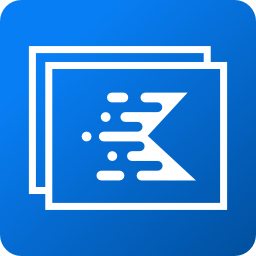

Create a ticket in Trengo for new form submissions in Kadence Blocks
Improve response times to customer queries by promptly generating tickets upon form submission. This flow will create a new ticket in Trengo for new form submission in Kadence Blocks.
How it works
- The flow triggers when a form entry is submitted in Kadence Blocks.
- Zoho Flow creates a new ticket in Trengo.


Create a ticket in Trengo for new form submissions in Kali Forms
Ensure that all form submissions and queries are systematically logged and tracked as tickets. This flow will create a new ticket in Trengo for new form submission in Kali Forms.
How it works
- The flow triggers when a form entry is submitted in Kali Forms.
- Zoho Flow creates a new ticket in Trengo.


Create a new ticket in Trengo following a form submission in MetForm
Ensure that all form submissions and queries are systematically logged and tracked as tickets. This flow will generate a new ticket in Trengo each time a form is submitted in MetForm.
How it works
- The flow triggers when a form entry is submitted in MetForm.
- Zoho Flow creates a new ticket in Trengo.


Create a ticket in Trengo whenever a new submission is made in Ninja Forms
Ensure that all form submissions and queries are systematically logged and tracked as tickets. This flow will create a new ticket in Trengo for new form submission in Ninja Forms.
How it works
- The flow triggers when a new form entry is added in Ninja Forms.
- Zoho Flow creates a new ticket in Trengo.
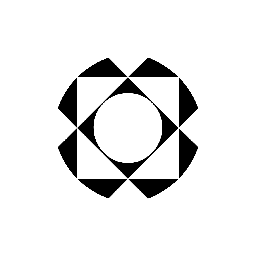

Create a new ticket in Trengo following a form submission in Paperform
Centralize all incoming inquiries and requests onto a single platform to optimize team responsiveness. This flow will generate a new ticket in Trengo each time a form is submitted in Paperform.
How it works
- The flow triggers when a new entry is submitted for the selected form in Paperform.
- Zoho Flow creates a new ticket in Trengo.
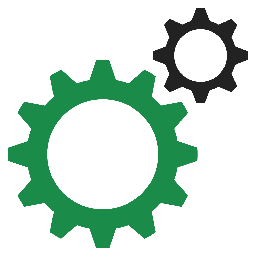

Create a ticket in Trengo whenever a new submission is made in PlanSo Forms
Ensure that all form submissions and queries are systematically logged and tracked as tickets. This flow will generate a new ticket in Trengo each time a form is submitted in PlanSo Forms.
How it works
- The flow triggers when a new form entry is made in PlanSo Forms.
- Zoho Flow creates a new ticket in Trengo.
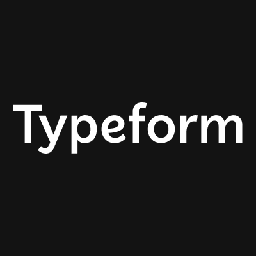

Create a ticket in Trengo for new form submissions in Typeform
Improve response times to customer queries by promptly generating tickets upon form submission. This flow will create a fresh ticket in Trengo upon receiving a new form submission in Typeform.
How it works
- The flow triggers when a new entry is submitted in the selected form in Typeform.
- Zoho Flow creates a new ticket in Trengo.


Create a new ticket in Trengo following a form submission in Ultimate Member
Centralize all incoming inquiries and requests onto a single platform to optimize team responsiveness. This flow will generate a new ticket in Trengo each time a form is submitted in Ultimate Member.
How it works
- The flow triggers when a new form entry is made in Ultimate Member.
- Zoho Flow creates a new ticket in Trengo.


Generate a ticket in Trengo when a form is submitted in weForms
Ensure that all form submissions and queries are systematically logged and tracked as tickets. This flow will create a fresh ticket in Trengo upon receiving a new form submission in weForms.
How it works
- The flow triggers when a form entry is submitted in weForms.
- Zoho Flow creates a new ticket in Trengo.


Generate a ticket in Trengo when a form is submitted in WPForms
Improve response times to customer queries by promptly generating tickets upon form submission. This flow will create a fresh ticket in Trengo upon receiving a new form submission in WPForms.
How it works
- The flow triggers when a new form entry is made in WPForms.
- Zoho Flow creates a new ticket in Trengo.
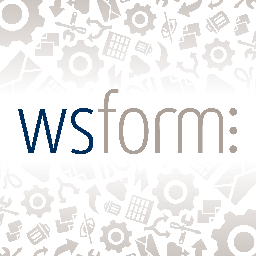

Create a ticket in Trengo whenever a new submission is made in WS Form
Ensure that all form submissions and queries are systematically logged and tracked as tickets. This flow will create a fresh ticket in Trengo upon receiving a new form submission in WS Form.
How it works
- The flow triggers when a form entry is submitted in WS Form.
- Zoho Flow creates a new ticket in Trengo.


Generate a ticket in Trengo when a form is submitted in Wufoo
Ensure that all form submissions and queries are systematically logged and tracked as tickets. This flow will generate a new ticket in Trengo each time a form is submitted in Wufoo.
How it works
- The flow triggers when a new entry is created in Wufoo.
- Zoho Flow creates a new ticket in Trengo.


Create a new ticket in Trengo following a form submission in Zoho Forms
Improve response times to customer queries by promptly generating tickets upon form submission. This flow will create a fresh ticket in Trengo upon receiving a new form submission in Zoho Forms.
How it works
- The flow triggers when a new entry is submitted in the selected form in Zoho Forms.
- Zoho Flow creates a new ticket in Trengo.


Set up a new contact in Trengo for each live chat initiation in Chaport
Seamlessly capture lead data with no manual intervention, ensuring efficiency and eliminating any chance of omission. This flow will set up a new contact in Trengo for every new live chat session in Chaport.
How it works
- The flow triggers when a new chat is started in Chaport.
- Zoho Flow creates a new contact in Trengo.


Establish a new contact in Trengo whenever a live chat starts in GoSquared
Instantly capture new contact information from a live chat session and eliminate the possibility of omission. This flow will create a new contact in Trengo for every new live chat session in GoSquared.
How it works
- The flow triggers when a new live chat message is received in GoSquared.
- Zoho Flow creates a new contact in Trengo.


Establish a new contact in Trengo whenever a live chat starts in LiveChat
Automatically capture contact details seamlessly during live chat interactions. This flow will generate a new contact in Trengo every time there is a new live chat session in your LiveChat.
How it works
- The flow triggers when a new chat is created in LiveChat.
- Zoho Flow creates a new contact in Trengo.


Create a contact in Trengo when a new purchase is made in Big Cartel
Streamline customer support by instantly creating contacts in your inbox application for seamless post-purchase service. This flow will generate a new contact in Trengo in response to new purchases from Big Cartel.
How it works
- The flow triggers when an order is completed in Big Cartel.
- Zoho Flow creates a new contact in Trengo.


Create a new contact in Trengo whenever a purchase is completed in Ecwid
Streamline customer support by instantly creating contacts in your inbox application for seamless post-purchase service. This flow will generate a new contact in Trengo in response to new purchases from Ecwid.
How it works
- The flow triggers when a new paid order is created in Ecwid.
- Zoho Flow creates a new contact in Trengo.


Set up a contact in Trengo following a purchase in Maropost Commerce Cloud (formerly Neto)
Maropost Commerce Cloud (formerly Neto) + Trengo
Enhance customer satisfaction with immediate support integration at the moment of purchase. This flow will establish a new contact in Trengo whenever a purchase is made in Maropost Commerce Cloud (formerly Neto).
How it works
- The flow triggers when a new paid order is created in Maropost Commerce Cloud (formerly Neto).
- Zoho Flow creates a new contact in Trengo.


Set up a contact in Trengo following a purchase in Saleor
Bridge the gap between purchase and support by instantly creating contacts in your inbox application for immediate assistance. This flow will create a new contact in Trengo for new purchases made in Saleor.
How it works
- The flow triggers when an order is fulfilled in Saleor.
- Zoho Flow creates a new contact in Trengo.


Set up a contact in Trengo following a purchase in Shopify
Enable seamless post-purchase customer support by instantly creating contacts in your inbox application. This flow will establish a new contact in Trengo whenever a purchase is made in Shopify.
How it works
- The flow triggers when an existing order is fulfilled in Shopify.
- Zoho Flow creates a new contact in Trengo.


Create a new contact in Trengo whenever a purchase is completed in X-Cart
Streamline customer support by instantly creating contacts in your inbox application for seamless post-purchase service. This flow will set up a new contact in Trengo for each purchase occurring in X-Cart.
How it works
- The flow triggers when a new paid order is placed in X-Cart.
- Zoho Flow creates a new contact in Trengo.


Establish a new contact in Trengo after a purchase is made in Zoho Commerce
Streamline customer support by instantly creating contacts in your inbox application for seamless post-purchase service. This flow will generate a new contact in Trengo in response to new purchases from Zoho Commerce.
How it works
- The flow triggers when an order is confirmed in Zoho Commerce.
- Zoho Flow creates a new contact in Trengo.

Build your own Trengo integrations
Connect Trengo with over 1000+ apps and build your own integrations using our no-code drag and drop builder and comprehensive workflow elements
Supported triggers and actions
Build your Trengo workflows using the below triggers and actions
All Triggers - A trigger kickstarts the flow

Outbound message sent
Triggers when a new outbound message is sent

Inbound message received
Triggers when a new inbound message is received

Ticket reopened
Triggers when an existing ticket is reopened

Note created
Triggers when a new internal message is created

Ticket closed
Triggers when an existing ticket is closed

Ticket assigned
Triggers when an existing ticket is assigned to an agent

Ticket label added
Triggers when a new label is added to an existing ticket
All Actions - Actions are the automated tasks

Assign label for ticket
Assigns the specified label for an existing ticket

Create ticket
Creates a new ticket

Create profile
Creates a new profile

Send ticket message
Sends a ticket message

Send email
Sends an email to the specified email address

Create contact
Creates a new contact

Update profile
Updates the details of an existing profile by ID

Update contact
Updates the details of an existing contact

Fetch contact
Fetches the details of an existing contact using ID, name, phone number, or email address.

Fetch ticket
Fetches the details of an existing ticket by ID

Update ticket custom field
Updates the details of an existing ticket custom field

Fetch contact by ID
Fetches the details of an existing contact using contact ID

Update contact custom field
Updates the details of an existing contact custom field
What is Trengo?
Trengo is an integrated inbox application that integrates all your communication channels into a single inbox. It helps you collaborate with your team, automate conversations and deliver amazing customer experiences.
Build comprehensive workflows using

Webhook triggers
Receive your data from a wider range of services in multiple formats, like JSON, form data, and plain text.
Learn more >
Logic
Create customized business workflows by including advanced logic elements like if-then branches, time delays, and more.
Learn more >
Custom functions
Write simple scripting functions to format data, call web APIs, send emails, and more.
Learn more >