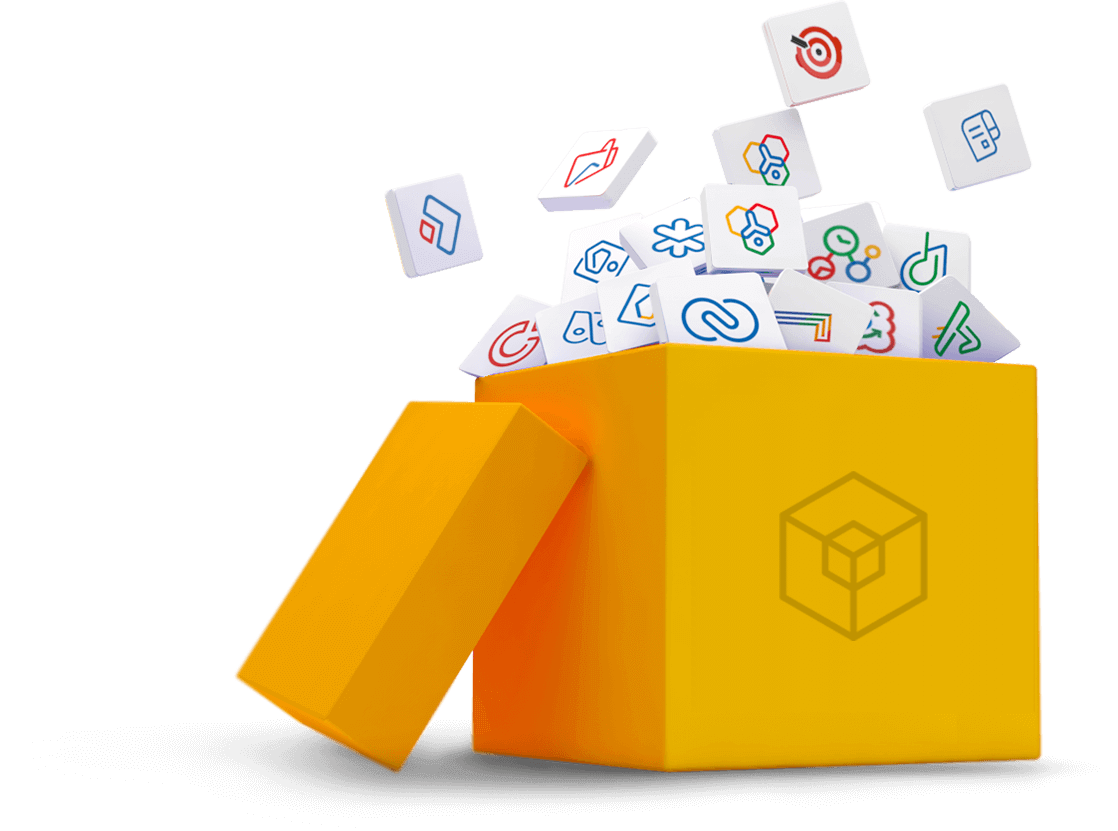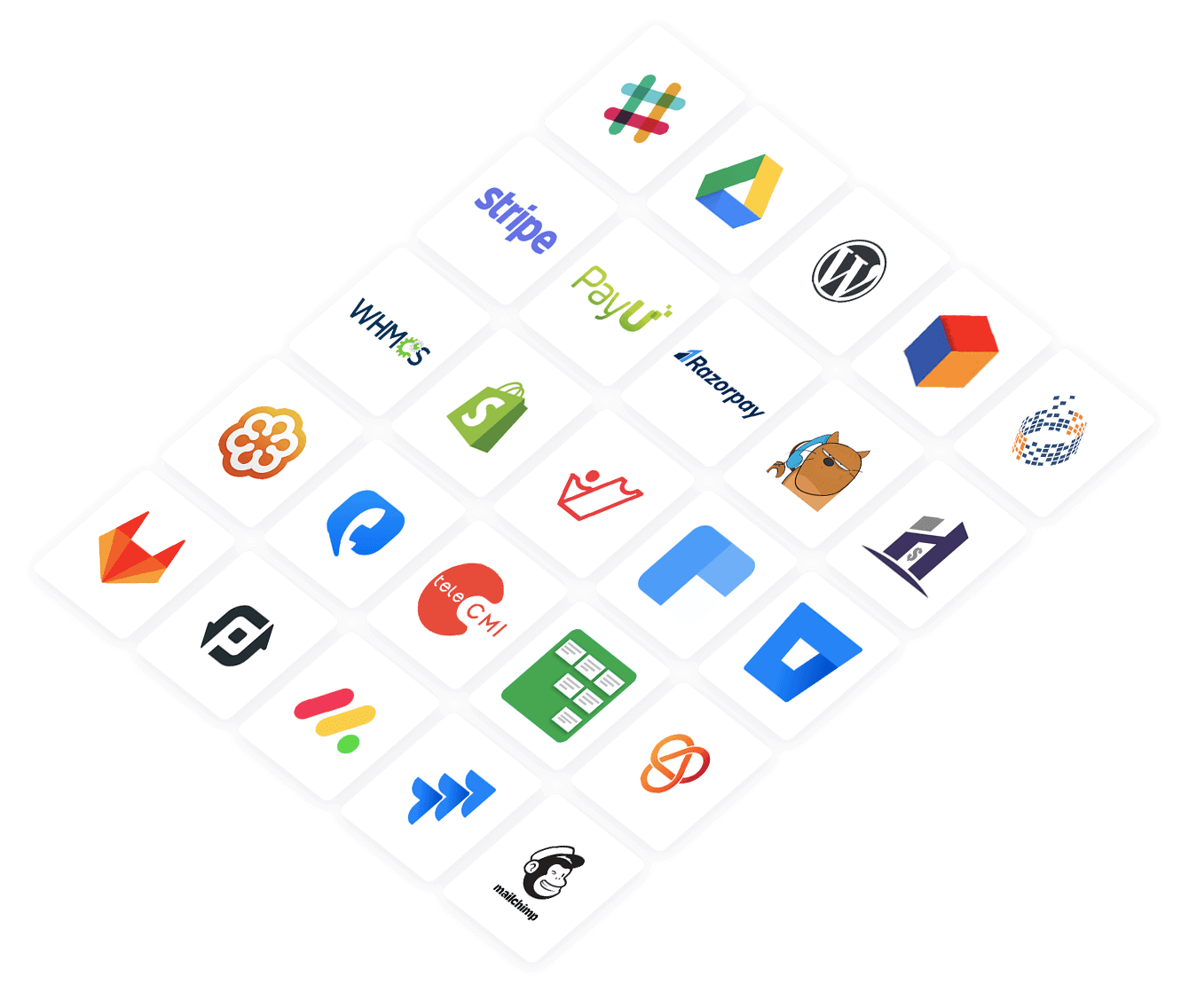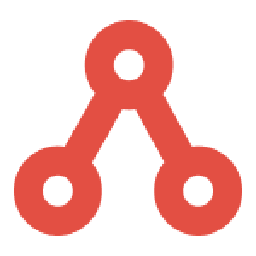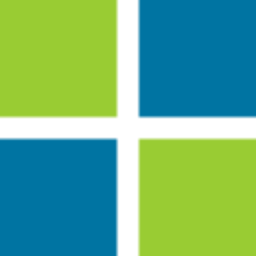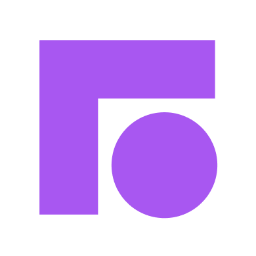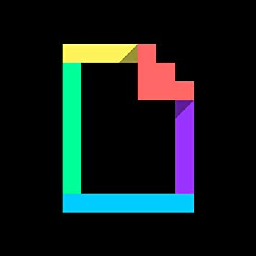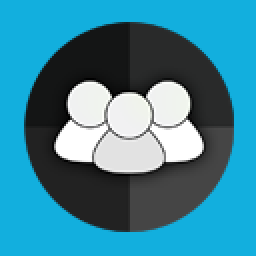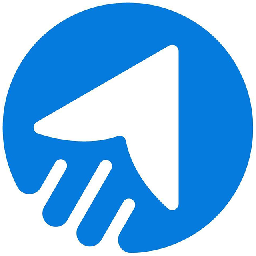Integrate WordPress.com with 1000+ apps
Create business workflows for WordPress.com without writing code, using Zoho Flow. Automate your routine tasks and make more time for what you do best.
Popular WordPress.com workflows

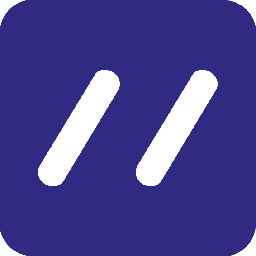
Create BL.INK links for new posts in WordPress
Do you often promote your blogs on social media? Use this flow to make sure they're easily accessible to your audience. Each time a new post is added in WordPress the flow automatically generates a short link using BL.INK.
How it works
1. A new post is added in WordPress.
2. Zoho Flow creates a link in BL.INK.


Create Bitly links for new posts in WordPress
When a post is created in WordPress, this flow automatically creates a bitlink for the post via Bitly. Your posts will be ready to share on social media the moment you publish them.
How it works
1. A new post is created in WordPress.
2. Zoho Flow creates a corresponding bitlink using Bitly.


Schedule Buffer posts for new posts in WordPress
Social media always eats up more time than it's supposed to. This flow helps cut down on the time you spend by automatically sharing new WordPress posts through Buffer at scheduled times.
How it works
1. A new post is added in WordPress.
2. Zoho Flow schedules a post in Buffer.


Create Trello cards for new posts in WordPress
Use this flow to automatically share new updates or articles with your team on Trello- it creates a card in Trello for each new post added in WordPress.
How it works
1. A new post is added in WordPress.
2. Zoho Flow creates a card in Trello.

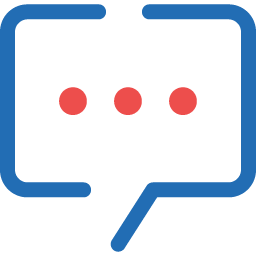
Send Zoho Cliq messages for new WordPress comments
As soon as a comment is added to your Wordpress, this flow will automatically notify you via Zoho Cliq. That way, you can stay in touch with your reader base without having to monitor your WordPress account constantly.
How it works
1. A new comment is left on a post on WordPress.
2. Zoho Flow notifies you via Zoho Cliq.

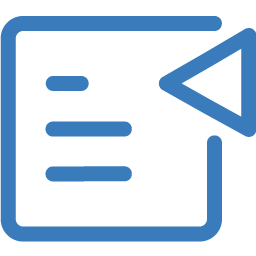
Create a document in Zoho Writer when a post is added in WordPress.com
How it works

Build your own WordPress.com integrations
Connect WordPress.com with over 1000+ apps and build your own integrations using our no-code drag and drop builder and comprehensive workflow elements
Supported triggers and actions
Build your WordPress.com workflows using the below triggers and actions
All Triggers - A trigger kickstarts the flow

User added
Triggers when a new user is added

Post added
Triggers when a new post is added

Category added
Triggers when a new category is added

Taxonomy added
Triggers when a new category, tag, or taxonomy is added

Comment added
Triggers when a new comment is added to the specified post
All Actions - Actions are the automated tasks

Edit post
Edits an existing post

Create post
Creates a new post

Fetch post
Fetches the details of an existing post
What is WordPress.com?
WordPress.com is a content management system with themes and design customizations. Powerful editing and analytics help you create better content for your audiences.
Similar apps
Build comprehensive workflows using

Webhook triggers
Receive your data from a wider range of services in multiple formats, like JSON, form data, and plain text.
Learn more >
Logic
Create customized business workflows by including advanced logic elements like if-then branches, time delays, and more.
Learn more >
Custom functions
Write simple scripting functions to format data, call web APIs, send emails, and more.
Learn more >