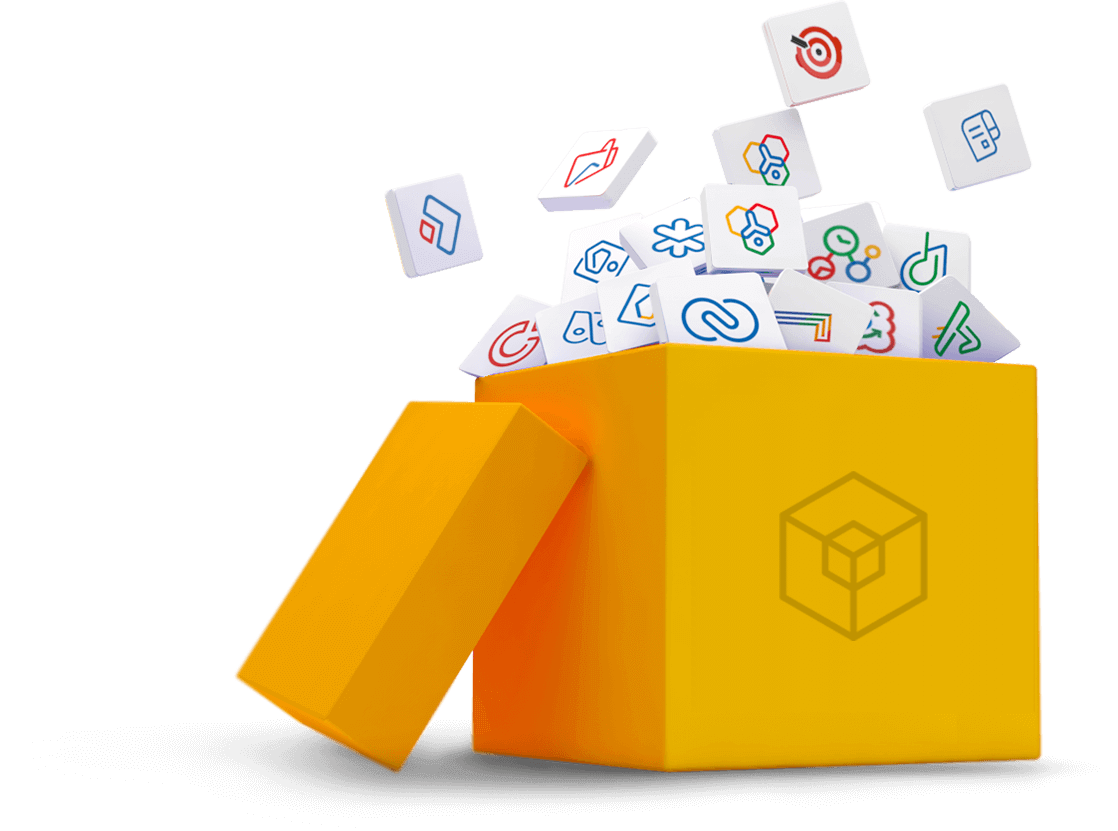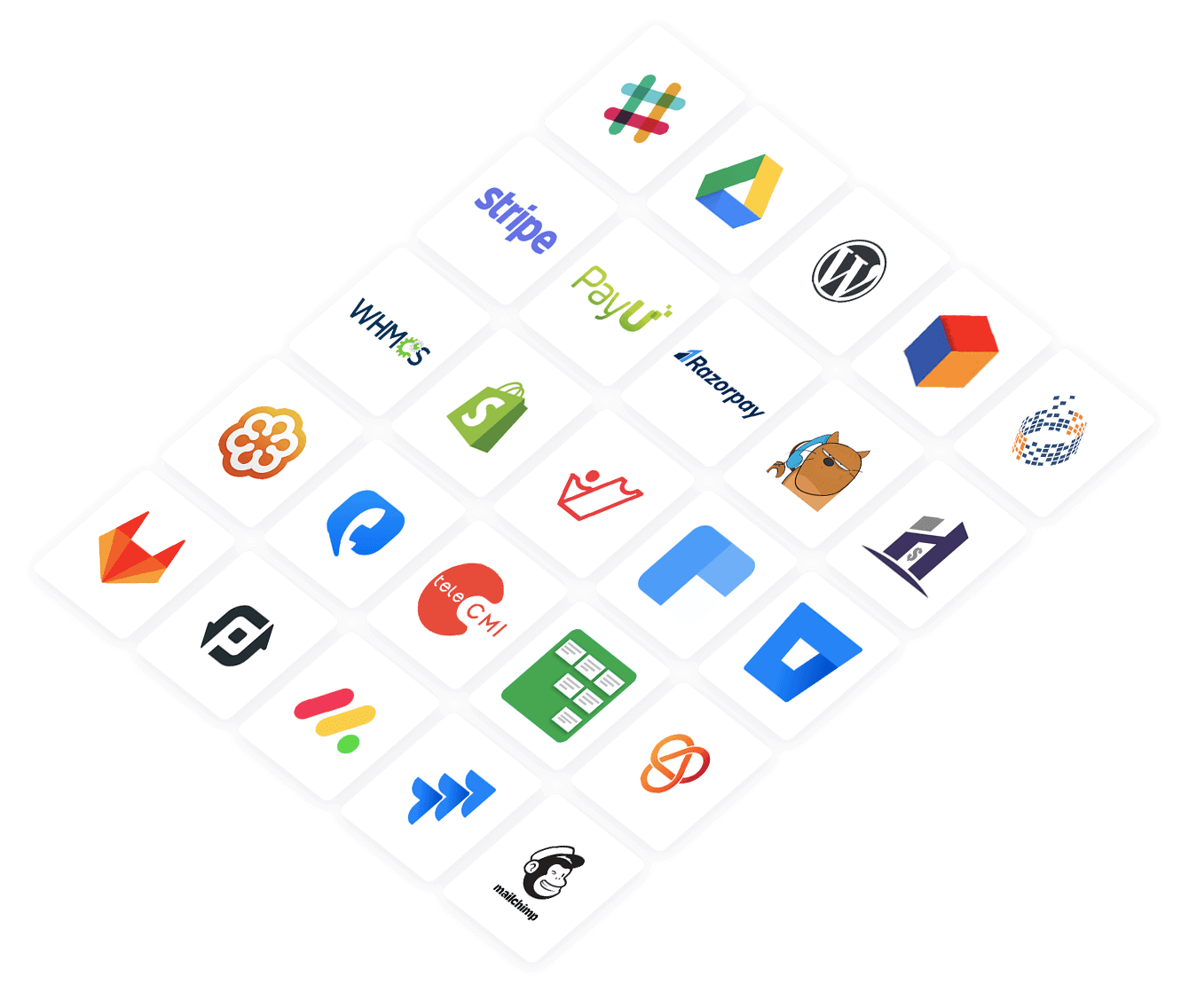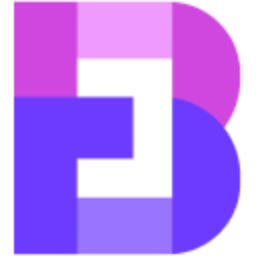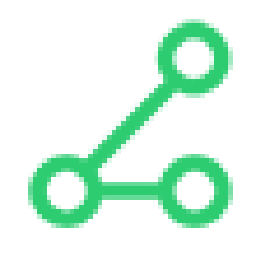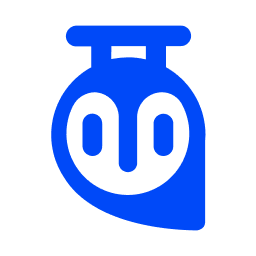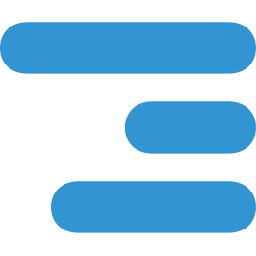Integrate Device Magic with 900+ apps
Create business workflows for Device Magic without writing code, using Zoho Flow. Automate your routine tasks and make more time for what you do best.
Popular Device Magic workflows


Add a new record in Memento Database for each form submission received via Device Magic
Device Magic + Memento Database
Implement a system to capture data systematically, making information easier to manage and retrieve. This flow will log a new record in Memento Database whenever there is a new entry in Device Magic.
How it works
- The flow triggers when a new submission is received in the selected form in Device Magic.
- Zoho Flow creates a new entry in the specified library in Memento Database.

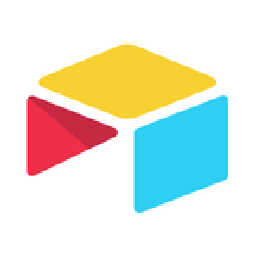
Create a record in Airtable for new form entries made through Device Magic
Automatically capture your form data in a central repository, removing the need for manual intervention. This flow will create a record in Airtable for each new form submission in Device Magic.
How it works
- The flow triggers when a new submission is received in the selected form in Device Magic.
- Zoho Flow creates a new record in Airtable.

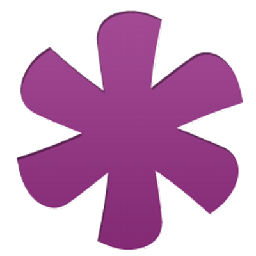
Create a new entry in Knack when a form is completed in Device Magic
Simplify access and analysis of form submission data by organizing it in a database. This flow will create a record in Knack for each new form submission in Device Magic.
How it works
- The flow triggers when a new submission is received in the selected form in Device Magic.
- Zoho Flow creates a new record in Knack.

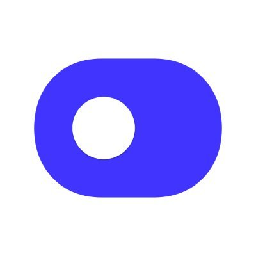
Create a new contact in Autopilot for each form entry generated by Device Magic
Ensures prompt capture and organisation of contact information, enhancing follow-up and customer relationship management. This flow will create a new contact in Autopilot the form responses received in Device Magic.
How it works
- The flow triggers when a new submission is received in the selected form in Device Magic.
- Zoho Flow creates a new contact in Autopilot.


Create a new contact in Upsales for each form entry generated by Device Magic
Capture customer information directly from forms, eliminating duplication and ensuring seamless integration. This flow will create a new contact in Upsales from the responses collected via Device Magic.
How it works
- The flow triggers when a new submission is received in the selected form in Device Magic.
- Zoho Flow creates a new contact in Upsales.

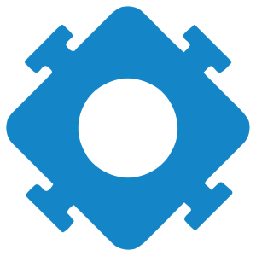
Create a new contact in Referral Rock whenever a form is submitted through Device Magic
Reduce data entry errors by automatically capturing contact information from forms. This flow will create a new contact in Referral Rock the form responses received in Device Magic.
How it works
- The flow triggers when a new submission is received in the selected form in Device Magic.
- Zoho Flow adds a new member to the selected referral program in Referral Rock.


Create a new contact in Jetpack CRM whenever a form is submitted through Device Magic
Capture customer information directly from forms, eliminating duplication and ensuring seamless integration. This flow will create a new contact in Jetpack CRM the form responses received in Device Magic.
How it works
- The flow triggers when a new submission is received in the selected form in Device Magic.
- Zoho Flow adds a new contact or updates the details of an existing contact in Jetpack CRM.

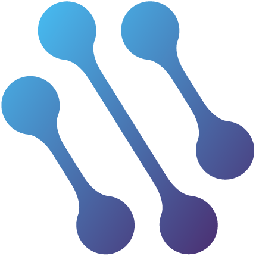
Create a new contact in CATS for each form entry generated by Device Magic
Ensures prompt capture and organisation of contact information, enhancing follow-up and customer relationship management. This flow will generate a new contact in CATS using the form responses obtained from Device Magic.
How it works
- The flow triggers when a new submission is received in the selected form in Device Magic.
- Zoho Flow creates a new contact in CATS.


Add a new contact in Agile CRM for each new form submission received via Device Magic
Reduce data entry errors by automatically capturing contact information from forms. This flow will create a new contact in Agile CRM the form responses received in Device Magic.
How it works
- The flow triggers when a new submission is received in the selected form in Device Magic.
- Zoho Flow creates a new contact in Agile CRM.


Create a contact in Insightly each time a form is filled out on Device Magic
Capture customer information directly from forms, eliminating duplication and ensuring seamless integration. This flow will generate a new contact in Insightly using the form responses obtained from Device Magic.
How it works
- The flow triggers when a new submission is received in the selected form in Device Magic.
- Zoho Flow creates a new contact in Insightly.


Create a new contact in Moskit for each form entry generated by Device Magic
Capture customer information directly from forms, eliminating duplication and ensuring seamless integration. This flow will generate a new contact in Moskit using the form responses obtained from Device Magic.
How it works
- The flow triggers when a new submission is received in the selected form in Device Magic.
- Zoho Flow creates a new contact in Moskit.


Create a new contact in Teamwork CRM whenever a form is submitted through Device Magic
Efficiently gather customer data from forms, minimizing duplication efforts. This flow will create a new contact in Teamwork CRM the form responses received in Device Magic.
How it works
- The flow triggers when a new submission is received in the selected form in Device Magic.
- Zoho Flow creates a new contact in Teamwork CRM.

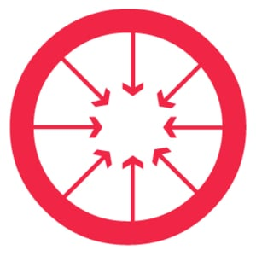
Add a new contact in ConvergeHub for each new form submission received via Device Magic
Ensures prompt capture and organisation of contact information, enhancing follow-up and customer relationship management. This workflow will generate a new contact in ConvergeHub using the form inputs received in Device Magic.
How it works
- The flow triggers when a new submission is received in the selected form in Device Magic.
- Zoho Flow creates a new contact in ConvergeHub.

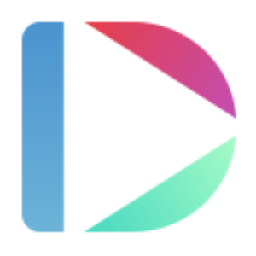
Create a contact in Dubb each time a form is filled out on Device Magic
Ensures prompt capture and organisation of contact information, enhancing follow-up and customer relationship management. This flow will create a new contact in Dubb from the responses collected via Device Magic.
How it works
- The flow triggers when a new submission is received in the selected form in Device Magic.
- Zoho Flow creates a new contact in Dubb.


Add a new contact in EngageBay for each new form submission received via Device Magic
Capture customer information directly from forms, eliminating duplication and ensuring seamless integration. This flow will create a new contact in EngageBay the form responses received in Device Magic.
How it works
- The flow triggers when a new submission is received in the selected form in Device Magic.
- Zoho Flow creates a new contact in EngageBay.


Create a new contact in FluentCRM whenever a form is submitted through Device Magic
Capture customer information directly from forms, eliminating duplication and ensuring seamless integration. This flow will create a new contact in FluentCRM the form responses received in Device Magic.
How it works
- The flow triggers when a new submission is received in the selected form in Device Magic.
- Zoho Flow creates a new contact in FluentCRM.


Create a contact in Follow Up Boss each time a form is filled out on Device Magic
Efficiently gather customer data from forms, minimizing duplication efforts. This flow will create a new contact in Follow Up Boss the form responses received in Device Magic.
How it works
- The flow triggers when a new submission is received in the selected form in Device Magic.
- Zoho Flow creates a new contact in Follow Up Boss.

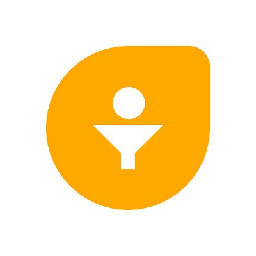
Add a new contact in Freshsales for each new form submission received via Device Magic
Efficiently gather customer data from forms, minimizing duplication efforts. This flow will create a new contact in Freshsales the form responses received in Device Magic.
How it works
- The flow triggers when a new submission is received in the selected form in Device Magic.
- Zoho Flow creates a new contact in Freshsales.


Add a new contact in Gro CRM for each new form submission received via Device Magic
Ensures prompt capture and organisation of contact information, enhancing follow-up and customer relationship management. This flow will create a new contact in Gro CRM the form responses received in Device Magic.
How it works
- The flow triggers when a new submission is received in the selected form in Device Magic.
- Zoho Flow creates a new contact in Gro CRM.


Create a new contact in Holded whenever a form is submitted through Device Magic
Efficiently gather customer data from forms, minimizing duplication efforts. This workflow will generate a new contact in Holded using the form inputs received in Device Magic.
How it works
- The flow triggers when a new submission is received in the selected form in Device Magic.
- Zoho Flow creates a new contact in Holded.


Create a contact in Kizen each time a form is filled out on Device Magic
Efficiently gather customer data from forms, minimizing duplication efforts. This flow will create a new contact in Kizen from the responses collected via Device Magic.
How it works
- The flow triggers when a new submission is received in the selected form in Device Magic.
- Zoho Flow creates a new contact in Kizen.

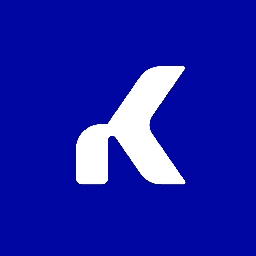
Add a new contact in Kommo for each new form submission received via Device Magic
Reduce data entry errors by automatically capturing contact information from forms. This flow will create a new contact in Kommo from the responses collected via Device Magic.
How it works
- The flow triggers when a new submission is received in the selected form in Device Magic.
- Zoho Flow creates a new contact in Kommo.


Create a contact in Kylas each time a form is filled out on Device Magic
Efficiently gather customer data from forms, minimizing duplication efforts. This flow will generate a new contact in Kylas using the form responses obtained from Device Magic.
How it works
- The flow triggers when a new submission is received in the selected form in Device Magic.
- Zoho Flow creates a new contact in Kylas.


Create a new contact in Nimble for each form entry generated by Device Magic
Capture customer information directly from forms, eliminating duplication and ensuring seamless integration. This workflow will generate a new contact in Nimble using the form inputs received in Device Magic.
How it works
- The flow triggers when a new submission is received in the selected form in Device Magic.
- Zoho Flow creates a new contact in Nimble.


Add a new contact in OnePageCRM for each new form submission received via Device Magic
Reduce data entry errors by automatically capturing contact information from forms. This flow will generate a new contact in OnePageCRM using the form responses obtained from Device Magic.
How it works
- The flow triggers when a new submission is received in the selected form in Device Magic.
- Zoho Flow creates a new contact in OnePageCRM.

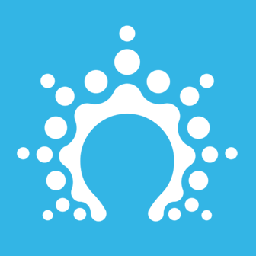
Create a new contact in Salesflare for each form entry generated by Device Magic
Efficiently gather customer data from forms, minimizing duplication efforts. This workflow will generate a new contact in Salesflare using the form inputs received in Device Magic.
How it works
- The flow triggers when a new submission is received in the selected form in Device Magic.
- Zoho Flow creates a new contact in Salesflare.


Create a new contact in Salesforce whenever a form is submitted through Device Magic
Efficiently gather customer data from forms, minimizing duplication efforts. This workflow will generate a new contact in Salesforce using the form inputs received in Device Magic.
How it works
- The flow triggers when a new submission is received in the selected form in Device Magic.
- Zoho Flow creates a new contact in Salesforce.

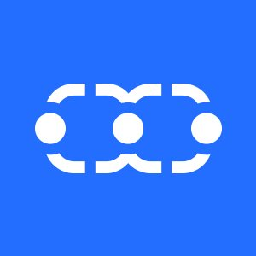
Create a new contact in Salesmate for each form entry generated by Device Magic
Ensures prompt capture and organisation of contact information, enhancing follow-up and customer relationship management. This flow will create a new contact in Salesmate the form responses received in Device Magic.
How it works
- The flow triggers when a new submission is received in the selected form in Device Magic.
- Zoho Flow creates a new contact in Salesmate.


Create a contact in snapADDY each time a form is filled out on Device Magic
Reduce data entry errors by automatically capturing contact information from forms. This flow will create a new contact in snapADDY the form responses received in Device Magic.
How it works
- The flow triggers when a new submission is received in the selected form in Device Magic.
- Zoho Flow creates a new contact in snapADDY.


Create a new contact in Streak for each form entry generated by Device Magic
Efficiently gather customer data from forms, minimizing duplication efforts. This flow will create a new contact in Streak the form responses received in Device Magic.
How it works
- The flow triggers when a new submission is received in the selected form in Device Magic.
- Zoho Flow creates a new contact in Streak.


Create a contact in Syncro each time a form is filled out on Device Magic
Ensures prompt capture and organisation of contact information, enhancing follow-up and customer relationship management. This workflow will generate a new contact in Syncro using the form inputs received in Device Magic.
How it works
- The flow triggers when a new submission is received in the selected form in Device Magic.
- Zoho Flow creates a new contact in Syncro.

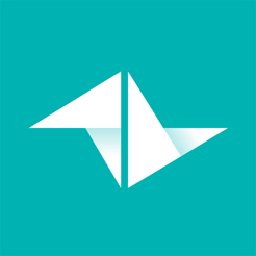
Add a new contact in Teamleader for each new form submission received via Device Magic
Reduce data entry errors by automatically capturing contact information from forms. This workflow will generate a new contact in Teamleader using the form inputs received in Device Magic.
How it works
- The flow triggers when a new submission is received in the selected form in Device Magic.
- Zoho Flow creates a new contact in Teamleader.


Create a new contact in Wealthbox CRM for each form entry generated by Device Magic
Efficiently gather customer data from forms, minimizing duplication efforts. This flow will generate a new contact in Wealthbox CRM using the form responses obtained from Device Magic.
How it works
- The flow triggers when a new submission is received in the selected form in Device Magic.
- Zoho Flow creates a new contact in Wealthbox CRM.


Add a new contact in Wild Apricot for each new form submission received via Device Magic
Reduce data entry errors by automatically capturing contact information from forms. This flow will create a new contact in Wild Apricot the form responses received in Device Magic.
How it works
- The flow triggers when a new submission is received in the selected form in Device Magic.
- Zoho Flow creates a new contact in Wild Apricot.


Create a contact in LionDesk each time a form is filled out on Device Magic
Reduce data entry errors by automatically capturing contact information from forms. This workflow will generate a new contact in LionDesk using the form inputs received in Device Magic.
How it works
- The flow triggers when a new submission is received in the selected form in Device Magic.
- Zoho Flow creates a new contact in LionDesk.


Create a new contact in Bigin by Zoho CRM for each form entry generated by Device Magic
Device Magic + Bigin by Zoho CRM
Efficiently gather customer data from forms, minimizing duplication efforts. This flow will create a new contact in Bigin by Zoho CRM from the responses collected via Device Magic.
How it works
- The flow triggers when a new submission is received in the selected form in Device Magic.
- Zoho Flow creates a new contact or updates the details of an existing contact in Bigin by Zoho CRM.


Create a new contact in HubSpot CRM whenever a form is submitted through Device Magic
Ensures prompt capture and organisation of contact information, enhancing follow-up and customer relationship management. This flow will create a new contact in HubSpot CRM from the responses collected via Device Magic.
How it works
- The flow triggers when a new submission is received in the selected form in Device Magic.
- Zoho Flow creates a new contact. Updates the contact details if it already exists in HubSpot CRM.


Create a contact in Zoho CRM each time a form is filled out on Device Magic
Capture customer information directly from forms, eliminating duplication and ensuring seamless integration. This flow will create a new contact in Zoho CRM the form responses received in Device Magic.
How it works
- The flow triggers when a new submission is received in the selected form in Device Magic.
- Zoho Flow creates a new contact. Updates the contact details if the email already exists. in Zoho CRM.


Create a new contact in Pipedrive whenever a form is submitted through Device Magic
Efficiently gather customer data from forms, minimizing duplication efforts. This workflow will generate a new contact in Pipedrive using the form inputs received in Device Magic.
How it works
- The flow triggers when a new submission is received in the selected form in Device Magic.
- Zoho Flow creates a new contact person for the selected organization in Pipedrive.


Create a new ticket in Helpshift following a form submission in Device Magic
Automate ticket entry to dedicate valuable staff time to other critical administrative tasks. This flow will generate a new ticket in Helpshift each time a form is submitted in Device Magic.
How it works
- The flow triggers when a new submission is received in the selected form in Device Magic.
- Zoho Flow creates a new issue in Helpshift.

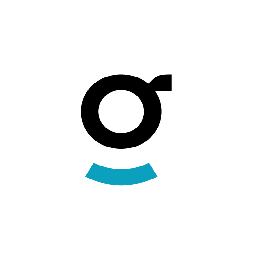
Create a ticket in Groove whenever a new submission is made in Device Magic
Automate ticket entry to dedicate valuable staff time to other critical administrative tasks. This flow will generate a new ticket in Groove each time a form is submitted in Device Magic.
How it works
- The flow triggers when a new submission is received in the selected form in Device Magic.
- Zoho Flow starts a new ticket for your customer in Groove.


Generate a ticket in Zendesk when a form is submitted in Device Magic
Improve response times to customer queries by promptly generating tickets upon form submission. This flow will create a fresh ticket in Zendesk upon receiving a new form submission in Device Magic.
How it works
- The flow triggers when a new submission is received in the selected form in Device Magic.
- Zoho Flow creates a new ticket in Zendesk.

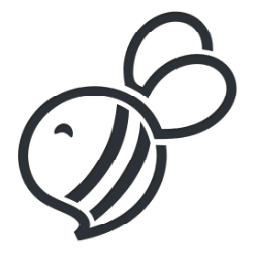
Generate a ticket in SupportBee when a form is submitted in Device Magic
Centralize all incoming inquiries and requests onto a single platform to optimize team responsiveness. This flow will create a new ticket in SupportBee for new form submission in Device Magic.
How it works
- The flow triggers when a new submission is received in the selected form in Device Magic.
- Zoho Flow creates a new ticket in SupportBee.

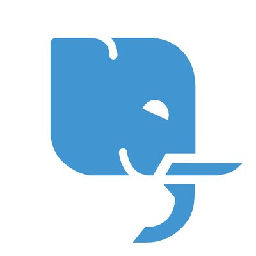
Generate a ticket in Deskpro when a form is submitted in Device Magic
Ensure that all form submissions and queries are systematically logged and tracked as tickets. This flow will create a new ticket in Deskpro for new form submission in Device Magic.
How it works
- The flow triggers when a new submission is received in the selected form in Device Magic.
- Zoho Flow creates a new ticket in Deskpro.


Create a ticket in Fluent Support for new form submissions in Device Magic
Automate ticket entry to dedicate valuable staff time to other critical administrative tasks. This flow will create a fresh ticket in Fluent Support upon receiving a new form submission in Device Magic.
How it works
- The flow triggers when a new submission is received in the selected form in Device Magic.
- Zoho Flow creates a new ticket in Fluent Support.


Create a ticket in Freshdesk whenever a new submission is made in Device Magic
Improve response times to customer queries by promptly generating tickets upon form submission. This flow will create a fresh ticket in Freshdesk upon receiving a new form submission in Device Magic.
How it works
- The flow triggers when a new submission is received in the selected form in Device Magic.
- Zoho Flow creates a new ticket in Freshdesk.


Create a ticket in LiveAgent whenever a new submission is made in Device Magic
Centralize all incoming inquiries and requests onto a single platform to optimize team responsiveness. This flow will create a fresh ticket in LiveAgent upon receiving a new form submission in Device Magic.
How it works
- The flow triggers when a new submission is received in the selected form in Device Magic.
- Zoho Flow creates a new ticket in LiveAgent.


Create a new ticket in Octadesk following a form submission in Device Magic
Automate ticket entry to dedicate valuable staff time to other critical administrative tasks. This flow will create a new ticket in Octadesk for new form submission in Device Magic.
How it works
- The flow triggers when a new submission is received in the selected form in Device Magic.
- Zoho Flow creates a new ticket in Octadesk.


Create a new ticket in RepairShopr following a form submission in Device Magic
Improve response times to customer queries by promptly generating tickets upon form submission. This flow will create a fresh ticket in RepairShopr upon receiving a new form submission in Device Magic.
How it works
- The flow triggers when a new submission is received in the selected form in Device Magic.
- Zoho Flow creates a new ticket in RepairShopr.


Create a ticket in Teamwork Desk whenever a new submission is made in Device Magic
Automate ticket entry to dedicate valuable staff time to other critical administrative tasks. This flow will generate a new ticket in Teamwork Desk each time a form is submitted in Device Magic.
How it works
- The flow triggers when a new submission is received in the selected form in Device Magic.
- Zoho Flow creates a new ticket in Teamwork Desk.

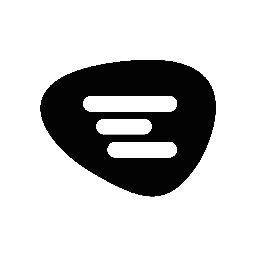
Create a ticket in Trengo whenever a new submission is made in Device Magic
Centralize all incoming inquiries and requests onto a single platform to optimize team responsiveness. This flow will generate a new ticket in Trengo in response to each new form submission in Device Magic.
How it works
- The flow triggers when a new submission is received in the selected form in Device Magic.
- Zoho Flow creates a new ticket in Trengo.


Create a ticket in UseResponse for new form submissions in Device Magic
Centralize all incoming inquiries and requests onto a single platform to optimize team responsiveness. This flow will generate a new ticket in UseResponse each time a form is submitted in Device Magic.
How it works
- The flow triggers when a new submission is received in the selected form in Device Magic.
- Zoho Flow creates a new ticket in UseResponse.


Create a new ticket in Zoho Desk following a form submission in Device Magic
Ensure that all form submissions and queries are systematically logged and tracked as tickets. This flow will generate a new ticket in Zoho Desk each time a form is submitted in Device Magic.
How it works
- The flow triggers when a new submission is received in the selected form in Device Magic.
- Zoho Flow creates a new ticket in the selected organization in Zoho Desk.


Generate a new booking in Upsales for each form submission received in Device Magic
Ensure quick and efficient service by instantly creating bookings from data collection software submissions. This flow records a new booking in Upsales upon every new form submission in Device Magic.
How it works
- The flow triggers when a new submission is received in the selected form in Device Magic.
- Zoho Flow creates a new appointment in Upsales.


Schedule a new booking in Zoho Bookings from every new form submission in Device Magic
Streamline scheduling by seamlessly processing booking requests directly from data collection software. This flow will create a new booking in Zoho Bookings for every new form submission in Device Magic.
How it works
- The flow triggers when a new submission is received in the selected form in Device Magic.
- Zoho Flow creates a new appointment in Zoho Bookings.

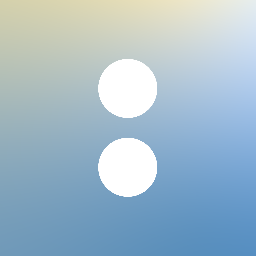
Generate a new booking in Acuity Scheduling for each form submission received in Device Magic
Device Magic + Acuity Scheduling
Streamline scheduling by seamlessly processing booking requests directly from data collection software. This flow records a new booking in Acuity Scheduling upon every new form submission in Device Magic.
How it works
- The flow triggers when a new submission is received in the selected form in Device Magic.
- Zoho Flow creates a new appointment. Appointments can be created starting tomorrow. in Acuity Scheduling.


Generate a new booking in Checkfront for each form submission received in Device Magic
Facilitate prompt scheduling by efficiently handling booking requests submitted through data collection software. This flow records a new booking in Checkfront upon every new form submission in Device Magic.
How it works
- The flow triggers when a new submission is received in the selected form in Device Magic.
- Zoho Flow creates a new booking in Checkfront.


Initiate a new booking in SimplyBook when a new form is submitted in Device Magic
Ensure quick and efficient service by instantly creating bookings from data collection software submissions. This flow will generate a new booking in SimplyBook for every new form entry in Device Magic.
How it works
- The flow triggers when a new submission is received in the selected form in Device Magic.
- Zoho Flow creates a new booking in SimplyBook.

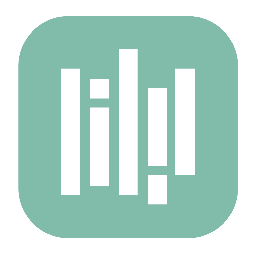
Initiate a new booking in YouCanBook.me when a new form is submitted in Device Magic
Ensure quick and efficient service by instantly creating bookings from data collection software submissions. This flow will initiate a new booking in YouCanBook.me whenever there is a new form submission in Device Magic.
How it works
- The flow triggers when a new submission is received in the selected form in Device Magic.
- Zoho Flow creates a new booking in YouCanBook.me.


Generate a new booking in Google Calendar for each form submission received in Device Magic
Device Magic + Google Calendar
Instantly create bookings from data collection software submissions to enhance your service speed. This flow will generate a new booking in Google Calendar for every new form entry in Device Magic.
How it works
- The flow triggers when a new submission is received in the selected form in Device Magic.
- Zoho Flow creates a new event in Google Calendar.

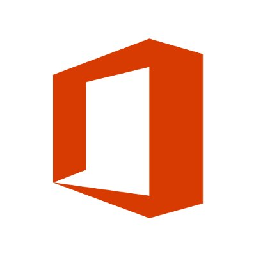
Generate a new booking in Office 365 for each form submission received in Device Magic
Instantly create bookings from data collection software submissions to enhance your service speed. This flow will initiate a new booking in Office 365 whenever there is a new form submission in Device Magic.
How it works
- The flow triggers when a new submission is received in the selected form in Device Magic.
- Zoho Flow creates a new event in the selected calendar in Office 365.


Schedule a new booking in Cliniko from every new form submission in Device Magic
Streamline scheduling by seamlessly processing booking requests directly from data collection software. This flow will create a new booking in Cliniko for every new form submission in Device Magic.
How it works
- The flow triggers when a new submission is received in the selected form in Device Magic.
- Zoho Flow creates a new individual appointment in Cliniko.


Create a new booking in Lucid Meetings for new form submissions made in Device Magic
Ensure quick and efficient service by instantly creating bookings from data collection software submissions. This flow will initiate a new booking in Lucid Meetings whenever there is a new form submission in Device Magic.
How it works
- The flow triggers when a new submission is received in the selected form in Device Magic.
- Zoho Flow creates a new meeting in Lucid Meetings.


Create a new booking in Rezgo for new form submissions made in Device Magic
Instantly create bookings from data collection software submissions to enhance your service speed. This flow will initiate a new booking in Rezgo whenever there is a new form submission in Device Magic.
How it works
- The flow triggers when a new submission is received in the selected form in Device Magic.
- Zoho Flow creates a new booking in Rezgo.


Create a new record in Yeeflow for each new form entry in Device Magic
Ensure form responses are automatically captured in your custom application without manual intervention. This flow will generate a new record in Yeeflow whenever a submission is made in Device Magic.
How it works
- The flow triggers when a new submission is received in the selected form in Device Magic.
- Zoho Flow adds an item to an existing list in Yeeflow.

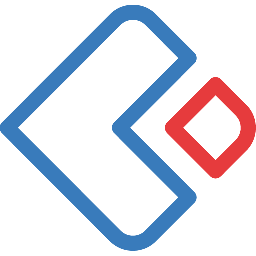
Create a new record in Zoho Creator for each new form entry in Device Magic
Ensure that form data is seamlessly updated into your custom application, eliminating any potential errors or omissions. This flow will generate a new record in Zoho Creator whenever a submission is made in Device Magic.
How it works
- The flow triggers when a new submission is received in the selected form in Device Magic.
- Zoho Flow creates a new record in the selected form in Zoho Creator.


Add a new record in TrackVia whenever a new form entry is submitted in Device Magic
Update data in your custom application instantly, eliminating the need for manual intervention. This flow will create a record in TrackVia for every new submission made in Device Magic.
How it works
- The flow triggers when a new submission is received in the selected form in Device Magic.
- Zoho Flow adds a record to the specified view in TrackVia.

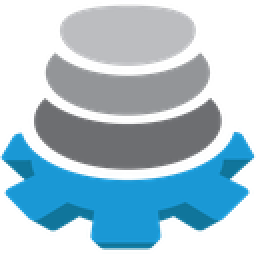
Create a corresponding record in Zengine for every new form submission in Device Magic
Ensure that form data is seamlessly updated into your custom application, eliminating any potential errors or omissions. This flow will create a new entry in Zengine for each submission received through Device Magic.
How it works
- The flow triggers when a new submission is received in the selected form in Device Magic.
- Zoho Flow creates a record in the specified form in Zengine.

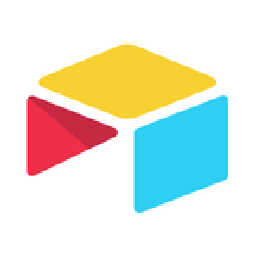
Add a new record in Airtable whenever a new form entry is submitted in Device Magic
Enhance record management by eliminating mistakes in manual data entry. This flow will create a record in Airtable for every new submission made in Device Magic.
How it works
- The flow triggers when a new submission is received in the selected form in Device Magic.
- Zoho Flow creates a new record in Airtable.


Create a corresponding record in Kintone for every new form submission in Device Magic
Enhance record management by eliminating mistakes in manual data entry. This flow will create a new record in Kintone following any new submission in Device Magic.
How it works
- The flow triggers when a new submission is received in the selected form in Device Magic.
- Zoho Flow creates a new record in Kintone.


Generate a new contact in Autoklose upon form submission in Device Magic
Capture data directly from form submissions to eliminate human errors in data entry. This flow will add a new contact to Autoklose each time a new form response is received from Device Magic.
How it works
- The flow triggers when a new submission is received in the selected form in Device Magic.
- Zoho Flow add a new contact in Autoklose.


Create a contact in VBOUT when a form is submitted in Device Magic
Ensure your marketing tool receives lead data promptly for immediate follow-up. This flow will create a new contact in VBOUT for each form response received from Device Magic.
How it works
- The flow triggers when a new submission is received in the selected form in Device Magic.
- Zoho Flow adds a contact to the selected list in VBOUT.


Create a contact in Remarkety when a form is submitted in Device Magic
Ensure your marketing tool receives lead data promptly for immediate follow-up. This flow will create a new contact in Remarkety for new responses received from Device Magic.
How it works
- The flow triggers when a new submission is received in the selected form in Device Magic.
- Zoho Flow adds a new email or SMS contact in Remarkety.

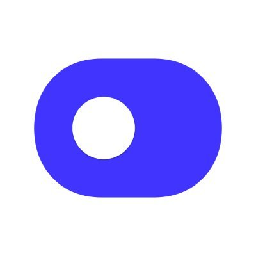
Create a contact in Autopilot when a form is submitted in Device Magic
Streamline your data collection procedures and eliminate errors and mistakes caused by manual intervention. This flow will create a new contact in Autopilot for each form response received from Device Magic.
How it works
- The flow triggers when a new submission is received in the selected form in Device Magic.
- Zoho Flow creates a new contact in Autopilot.


Create a new contact in Zoho Campaigns each time a form is filled out in Device Magic
Ensure your marketing tool receives lead data promptly for immediate follow-up. This flow will generate a new contact in Zoho Campaigns whenever a response is received from Device Magic.
How it works
- The flow triggers when a new submission is received in the selected form in Device Magic.
- Zoho Flow adds a contact to an existing list. Updates the details of the contact if it already exists. in Zoho Campaigns.


Log a contact in ActiveCampaign each time a form submission occurs in Device Magic
Ensure your marketing tool receives lead data promptly for immediate follow-up. This flow will generate a new contact in ActiveCampaign whenever a response is received from Device Magic.
How it works
- The flow triggers when a new submission is received in the selected form in Device Magic.
- Zoho Flow adds a new contact, updates the details of an existing contact, or removes an existing contact from the selected list in ActiveCampaign.


Create a contact in SendGrid when a form is submitted in Device Magic
Enable immediate follow-up with leads by accelerating contact addition to the marketing database. This flow will add a new contact to SendGrid each time a new form response is received from Device Magic.
How it works
- The flow triggers when a new submission is received in the selected form in Device Magic.
- Zoho Flow adds a new contact. Updates the details if it already exists. in SendGrid.

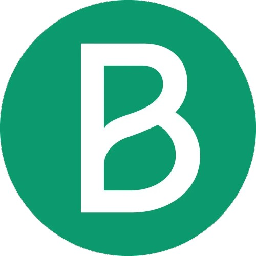
Create a contact in Brevo when a form is submitted in Device Magic
Enable immediate follow-up with leads by accelerating contact addition to the marketing database. This flow will add a new contact to Brevo each time a new form response is received from Device Magic.
How it works
- The flow triggers when a new submission is received in the selected form in Device Magic.
- Zoho Flow adds a new contact to the selected list in Brevo.


Log a contact in Constant Contact each time a form submission occurs in Device Magic
Device Magic + Constant Contact
Ensure your marketing tool receives lead data promptly for immediate follow-up. This flow will create a new contact in Constant Contact for each form response received from Device Magic.
How it works
- The flow triggers when a new submission is received in the selected form in Device Magic.
- Zoho Flow creates a new contact in the selected list in Constant Contact.


Generate a new contact in Robly upon form submission in Device Magic
Streamline your data collection procedures and eliminate errors and mistakes caused by manual intervention. This flow will create a new contact in Robly for new responses received from Device Magic.
How it works
- The flow triggers when a new submission is received in the selected form in Device Magic.
- Zoho Flow adds a new contact in Robly.


Log a contact in ActiveDEMAND each time a form submission occurs in Device Magic
Streamline your data collection procedures and eliminate errors and mistakes caused by manual intervention. This flow will create a new contact in ActiveDEMAND for each form response received from Device Magic.
How it works
- The flow triggers when a new submission is received in the selected form in Device Magic.
- Zoho Flow creates a new contact in ActiveDEMAND.


Create a contact in ActiveTrail when a form is submitted in Device Magic
Capture data directly from form submissions to eliminate human errors in data entry. This flow will create a new contact in ActiveTrail for each form response received from Device Magic.
How it works
- The flow triggers when a new submission is received in the selected form in Device Magic.
- Zoho Flow creates a new contact in ActiveTrail.

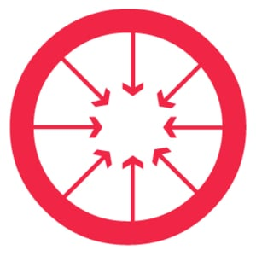
Create a contact in ConvergeHub when a form is submitted in Device Magic
Ensure your marketing tool receives lead data promptly for immediate follow-up. This flow will generate a new contact in ConvergeHub whenever a response is received from Device Magic.
How it works
- The flow triggers when a new submission is received in the selected form in Device Magic.
- Zoho Flow creates a new contact in ConvergeHub.


Create a contact in EngageBay when a form is submitted in Device Magic
Ensure your marketing tool receives lead data promptly for immediate follow-up. This flow will add a new contact to EngageBay each time a new form response is received from Device Magic.
How it works
- The flow triggers when a new submission is received in the selected form in Device Magic.
- Zoho Flow creates a new contact in EngageBay.


Create a new contact in GetResponse each time a form is filled out in Device Magic
Streamline your data collection procedures and eliminate errors and mistakes caused by manual intervention. This flow will create a new contact in GetResponse for each form response received from Device Magic.
How it works
- The flow triggers when a new submission is received in the selected form in Device Magic.
- Zoho Flow creates a new contact in GetResponse.


Generate a new contact in Groundhogg upon form submission in Device Magic
Ensure your marketing tool receives lead data promptly for immediate follow-up. This flow will generate a new contact in Groundhogg whenever a response is received from Device Magic.
How it works
- The flow triggers when a new submission is received in the selected form in Device Magic.
- Zoho Flow creates a new contact in Groundhogg.


Create a new contact in HighLevel each time a form is filled out in Device Magic
Enable immediate follow-up with leads by accelerating contact addition to the marketing database. This flow will add a new contact to HighLevel each time a new form response is received from Device Magic.
How it works
- The flow triggers when a new submission is received in the selected form in Device Magic.
- Zoho Flow creates a new contact in HighLevel.


Create a contact in Mautic when a form is submitted in Device Magic
Streamline your data collection procedures and eliminate errors and mistakes caused by manual intervention. This flow will add a new contact to Mautic each time a new form response is received from Device Magic.
How it works
- The flow triggers when a new submission is received in the selected form in Device Magic.
- Zoho Flow creates a new contact in Mautic.

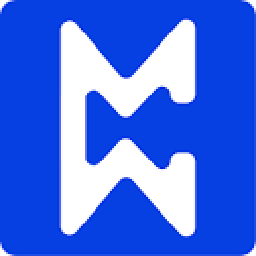
Generate a new contact in ModWebs upon form submission in Device Magic
Enable immediate follow-up with leads by accelerating contact addition to the marketing database. This flow will create a new contact in ModWebs for new responses received from Device Magic.
How it works
- The flow triggers when a new submission is received in the selected form in Device Magic.
- Zoho Flow creates a new contact in ModWebs.

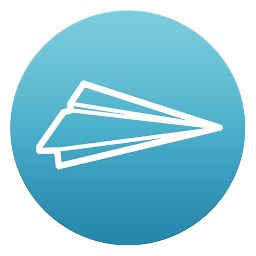
Generate a new contact in Referrizer upon form submission in Device Magic
Capture data directly from form submissions to eliminate human errors in data entry. This flow will create a new contact in Referrizer for each form response received from Device Magic.
How it works
- The flow triggers when a new submission is received in the selected form in Device Magic.
- Zoho Flow creates a new contact in Referrizer.

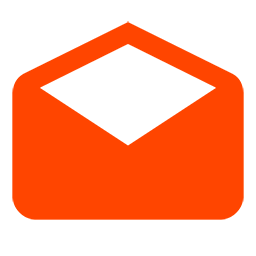
Create a contact in Upscribe when a form is submitted in Device Magic
Enable immediate follow-up with leads by accelerating contact addition to the marketing database. This flow will create a new contact in Upscribe for each form response received from Device Magic.
How it works
- The flow triggers when a new submission is received in the selected form in Device Magic.
- Zoho Flow creates a new contact in Upscribe.


Generate a new contact in Omnisend upon form submission in Device Magic
Enable immediate follow-up with leads by accelerating contact addition to the marketing database. This flow will create a new contact in Omnisend for new responses received from Device Magic.
How it works
- The flow triggers when a new submission is received in the selected form in Device Magic.
- Zoho Flow creates a new contact or updates an existing contact. This action creates or updates based on email. in Omnisend.


Create a new contact in Yournotify each time a form is filled out in Device Magic
Capture data directly from form submissions to eliminate human errors in data entry. This flow will create a new contact in Yournotify for each form response received from Device Magic.
How it works
- The flow triggers when a new submission is received in the selected form in Device Magic.
- Zoho Flow creates a new contact or updates the details of an existing contact in Yournotify.

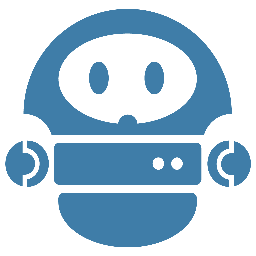
Log a contact in Jumplead each time a form submission occurs in Device Magic
Enable immediate follow-up with leads by accelerating contact addition to the marketing database. This flow will generate a new contact in Jumplead whenever a response is received from Device Magic.
How it works
- The flow triggers when a new submission is received in the selected form in Device Magic.
- Zoho Flow creates a new contact in Jumplead.

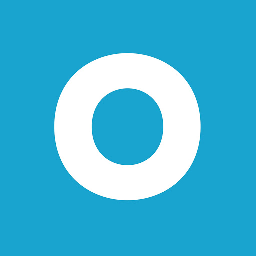
Generate a new contact in Ontraport upon form submission in Device Magic
Streamline your data collection procedures and eliminate errors and mistakes caused by manual intervention. This flow will create a new contact in Ontraport for new responses received from Device Magic.
How it works
- The flow triggers when a new submission is received in the selected form in Device Magic.
- Zoho Flow creates a new contact. Updates the details in case the contact already exists. in Ontraport.


Generate a new contact in ExpressPigeon upon form submission in Device Magic
Ensure your marketing tool receives lead data promptly for immediate follow-up. This flow will create a new contact in ExpressPigeon for new responses received from Device Magic.
How it works
- The flow triggers when a new submission is received in the selected form in Device Magic.
- Zoho Flow creates a new contact. Updates the details of the contact if it already exists. in ExpressPigeon.


Log a contact in dotdigital each time a form submission occurs in Device Magic
Ensure your marketing tool receives lead data promptly for immediate follow-up. This flow will create a new contact in dotdigital for new responses received from Device Magic.
How it works
- The flow triggers when a new submission is received in the selected form in Device Magic.
- Zoho Flow creates or updates a contact in dotdigital.

Create a new contact in iContact Pro each time a form is filled out in Device Magic
Enable immediate follow-up with leads by accelerating contact addition to the marketing database. This flow will create a new contact in iContact Pro for new responses received from Device Magic.
How it works
- The flow triggers when a new submission is received in the selected form in Device Magic.
- Zoho Flow creates or updates a contact in iContact Pro.


Create a customer in RepairShopr each time a form is filled out on Device Magic
Keep your repair shops platform up-to-date with automated customer creation from form submissions. This flow will generate a new customer in RepairShopr using the form inputs received in Device Magic.
How it works
- The flow triggers when a new submission is received in the selected form in Device Magic.
- Zoho Flow creates a new customer in RepairShopr.


Add a new customer in Syncro for each new form submission received via Device Magic
Capture customer details in real-time by linking form submissions to your PSA, RMM, and Remote Session platform. This flow will generate a new customer in Syncro using the form responses obtained from Device Magic.
How it works
- The flow triggers when a new submission is received in the selected form in Device Magic.
- Zoho Flow creates a new customer in Syncro.


Create a new customer in MYOB AccountRight Live for every form entry submitted in Device Magic
Device Magic + MYOB AccountRight Live
Reduce data entry errors by automatically capturing customer information from forms. This flow will generate a new customer in MYOB AccountRight Live using the form responses obtained from Device Magic.
How it works
- The flow triggers when a new submission is received in the selected form in Device Magic.
- Zoho Flow triggers when a new customer is created in MYOB AccountRight Live.


Add form respondents as subscribers in Mailchimp from Device Magic submissions
Streamline your data collection procedures and eliminate errors and mistakes caused by manual intervention. This flow will create a new subscriber in Mailchimp for new responses received from Device Magic.
How it works
- The flow triggers when a new submission is received in the selected form in Device Magic.
- Zoho Flow adds or removes an existing subscriber from the selected group in Mailchimp.


Add form respondents as subscribers in Smoove from Device Magic
Reduce the administrative burden on your team by automating data entry. This flow will create a new subscriber in Smoove for each form response received from Device Magic.
How it works
- The flow triggers when a new submission is received in the selected form in Device Magic.
- Zoho Flow adds or updates subscriber details in Smoove.


Add form respondents as subscribers in Sendicate from Device Magic submissions
Streamline your data collection procedures and eliminate errors and mistakes caused by manual intervention. This flow will create a new subscriber in Sendicate for each form response received from Device Magic.
How it works
- The flow triggers when a new submission is received in the selected form in Device Magic.
- Zoho Flow adds or updates a subscriber in the selected list in Sendicate.


Add new subscribers in SmartrMail from Device Magic form respondents
Streamline your data collection procedures and eliminate errors and mistakes caused by manual intervention. This flow will create a new subscriber in SmartrMail for new responses received from Device Magic.
How it works
- The flow triggers when a new submission is received in the selected form in Device Magic.
- Zoho Flow creates new subscribers and adds them to an existing list in SmartrMail.


Add form respondents as subscribers in SendPulse from Device Magic submissions
Streamline your data collection procedures and eliminate errors and mistakes caused by manual intervention. This flow will generate a new subscriber in SendPulse whenever a response is received from Device Magic.
How it works
- The flow triggers when a new submission is received in the selected form in Device Magic.
- Zoho Flow creates a new subscriber. Updates the details if it already exists. in SendPulse.

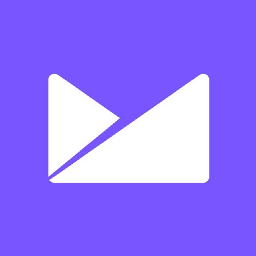
Add form respondents as subscribers in Campaign Monitor from Device Magic
Device Magic + Campaign Monitor
Reduce the administrative burden on your team by automating data entry. This flow will add a new subscriber to Campaign Monitor each time a new form response is received from Device Magic.
How it works
- The flow triggers when a new submission is received in the selected form in Device Magic.
- Zoho Flow creates a new subscriber in the selected list in Campaign Monitor.


Add a new subscriber in CleverReach each time a form is submitted in Device Magic
Capture subscribers' information directly from form submissions to eliminate human errors in data entry. This flow will create a new subscriber in CleverReach for new responses received from Device Magic.
How it works
- The flow triggers when a new submission is received in the selected form in Device Magic.
- Zoho Flow adds or updates a subscriber in the selected list in CleverReach.


Add new subscribers in MailerLite from Device Magic form respondents
Reduce the administrative burden on your team by automating data entry. This flow will create a new subscriber in MailerLite for each form response received from Device Magic.
How it works
- The flow triggers when a new submission is received in the selected form in Device Magic.
- Zoho Flow creates a new subscriber, or updates the details if it already exists in MailerLite.


Add form respondents as subscribers in AWeber from Device Magic submissions
Capture subscribers' information directly from form submissions to eliminate human errors in data entry. This flow will create a new subscriber in AWeber for each form response received from Device Magic.
How it works
- The flow triggers when a new submission is received in the selected form in Device Magic.
- Zoho Flow creates a new subscriber in AWeber.


Add form respondents as subscribers in Buttondown from Device Magic
Ensure your marketing tool receives subscriber's data promptly for immediate follow-up. This flow will create a new subscriber in Buttondown for each form response received from Device Magic.
How it works
- The flow triggers when a new submission is received in the selected form in Device Magic.
- Zoho Flow creates a new subscriber in Buttondown.


Add a new subscriber in MailerLite Classic each time a form is submitted in Device Magic
Device Magic + MailerLite Classic
Streamline your data collection procedures and eliminate errors and mistakes caused by manual intervention. This flow will create a new subscriber in MailerLite Classic for each form response received from Device Magic.
How it works
- The flow triggers when a new submission is received in the selected form in Device Magic.
- Zoho Flow creates a new subscriber in MailerLite Classic.


Add form respondents as subscribers in Mailster from Device Magic submissions
Reduce the administrative burden on your team by automating data entry. This flow will create a new subscriber in Mailster for new responses received from Device Magic.
How it works
- The flow triggers when a new submission is received in the selected form in Device Magic.
- Zoho Flow creates a new subscriber in Mailster.


Add new subscribers in Sendmunk from Device Magic form respondents
Reduce the administrative burden on your team by automating data entry. This flow will create a new subscriber in Sendmunk for each form response received from Device Magic.
How it works
- The flow triggers when a new submission is received in the selected form in Device Magic.
- Zoho Flow creates a new subscriber in Sendmunk.


Add a new subscriber in Moosend each time a form is submitted in Device Magic
Capture subscribers' information directly from form submissions to eliminate human errors in data entry. This flow will create a new subscriber in Moosend for new responses received from Device Magic.
How it works
- The flow triggers when a new submission is received in the selected form in Device Magic.
- Zoho Flow creates a new subscriber in the selected mailing list in Moosend.


Add form respondents as subscribers in MailPoet from Device Magic
Reduce the administrative burden on your team by automating data entry. This flow will generate a new subscriber in MailPoet whenever a response is received from Device Magic.
How it works
- The flow triggers when a new submission is received in the selected form in Device Magic.
- Zoho Flow adds an existing subscriber to the specified list in MailPoet.

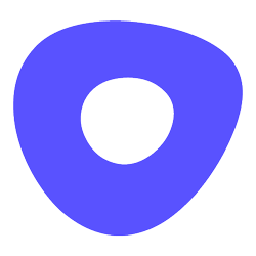
Create a new entry in Outreach every time a form is sent in Device Magic
Ensure your sales engagement platform receives lead data promptly for immediate follow-up. This flow will add a new prospect to Outreach each time a new form response is received from Device Magic.
How it works
- The flow triggers when a new submission is received in the selected form in Device Magic.
- Zoho Flow adds a new prospect in Outreach.

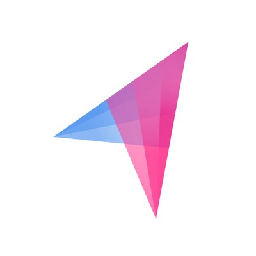
Input a new prospect into Klenty whenever a form is transmitted in Device Magic
Simplify lead management by capturing contact details directly from forms and integrating them with your sales prospecting and communication platform. This flow will generate a new prospect in Klenty whenever a response is received from Device Magic.
How it works
- The flow triggers when a new submission is received in the selected form in Device Magic.
- Zoho Flow creates a new prospect in Klenty.


Create a new entry in Prospect.io every time a form is sent in Device Magic
Simplify lead management by capturing contact details directly from forms and integrating them with your sales automation platform. This flow will create a new prospect in Prospect.io for new responses received from Device Magic.
How it works
- The flow triggers when a new submission is received in the selected form in Device Magic.
- Zoho Flow creates a new prospect in Prospect.io.

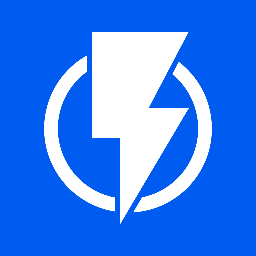
Add the contact to a list in Flashy whenever a form is submitted in Device Magic
Capture contact details from forms to avoid redundancy and keep your contact lists organized. This flow will add a new contact to a list in Flashy each time a new form response is received from Device Magic.
How it works
- The flow triggers when a new submission is received in the selected form in Device Magic.
- Zoho Flow adds a contact to the selected list in Flashy.

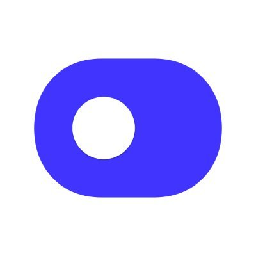
Add the contact to a list in Autopilot whenever a form is submitted in Device Magic
Capture contact details in real-time from forms to enhance your marketing automation software system. This flow will create a new contact in a list in Autopilot for new responses received from Device Magic.
How it works
- The flow triggers when a new submission is received in the selected form in Device Magic.
- Zoho Flow creates a new contact and adds it to the selected list in Autopilot.


Insert a contact into a list in ActiveDEMAND following form submission in Device Magic
Capture contact details in real-time from forms to enhance your marketing platform system. This flow will create a new contact in a list in ActiveDEMAND for each form response received from Device Magic.
How it works
- The flow triggers when a new submission is received in the selected form in Device Magic.
- Zoho Flow adds a contact to the selected contact list in ActiveDEMAND.

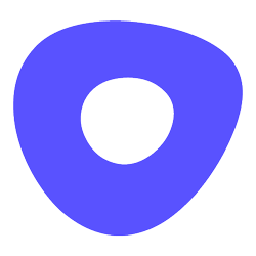
Create a new recipient in Outreach every time a form is filled in Device Magic
Ensure your campaigns target the latest audience by updating your contact list with each form submission. This flow will create a new recipient in a list in Outreach for each form response received from Device Magic.
How it works
- The flow triggers when a new submission is received in the selected form in Device Magic.
- Zoho Flow adds a new recipient in Outreach.


Create a new person in Onpipeline for every form entry from Device Magic
Streamline your contact management by integrating forms with your sales CRM to capture details directly This workflow will generate a new person in Onpipeline using the form inputs received in Device Magic.
How it works
- The flow triggers when a new submission is received in the selected form in Device Magic.
- Zoho Flow adds a new contact person in Onpipeline.


Create a new person in Cloze for every form entry from Device Magic
Efficiently gather contact details from forms, minimising duplication efforts. This workflow will generate a new person in Cloze using the form inputs received in Device Magic.
How it works
- The flow triggers when a new submission is received in the selected form in Device Magic.
- Zoho Flow creates a person. If the record already exists, updates the details of that person. in Cloze.


Create a new person in Copper for every form entry from Device Magic
Ensure prompt capture and organization of contact information, enhancing follow-up and customer relationship management. This workflow will generate a new person in Copper using the form inputs received in Device Magic.
How it works
- The flow triggers when a new submission is received in the selected form in Device Magic.
- Zoho Flow adds a new person in Copper.


Create a new person in PipelineDeals when a form is submitted through Device Magic
Streamline your contact management by integrating forms with your sales CRM to capture details directly This flow will create a new person in PipelineDeals from the responses collected via Device Magic.
How it works
- The flow triggers when a new submission is received in the selected form in Device Magic.
- Zoho Flow adds a new person in PipelineDeals.


Create a new person in Sellf when a form is submitted through Device Magic
Ensure prompt capture and organization of contact information, enhancing follow-up and customer relationship management. This flow will generate a new person in Sellf using the form responses obtained from Device Magic.
How it works
- The flow triggers when a new submission is received in the selected form in Device Magic.
- Zoho Flow creates a new person in Sellf.

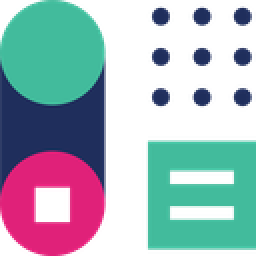
Create a new person in Capsule CRM for every form entry submitted in Device Magic
Save time and reduce errors by capturing contact details directly from forms into your customer relationship management software. This flow will add a new person in Capsule CRM using the responses received from Device Magic.
How it works
- The flow triggers when a new submission is received in the selected form in Device Magic.
- Zoho Flow creates a new person on Capsule CRM in Capsule CRM.


Create a new person in Bexio when a form is submitted through Device Magic
Save time and reduce errors by capturing contact details directly from forms into your cloud accounting solution. This flow will create a new person in Bexio from the responses collected via Device Magic.
How it works
- The flow triggers when a new submission is received in the selected form in Device Magic.
- Zoho Flow creates a new person in Bexio.


Create a new person in Livespace when a form is submitted through Device Magic
Save time and reduce errors by capturing contact details directly from forms into your recruitment software. This flow will generate a new person in Livespace using the form responses obtained from Device Magic.
How it works
- The flow triggers when a new submission is received in the selected form in Device Magic.
- Zoho Flow creates a new person in Livespace.


Add a new person in Nutshell for each form entry made in Device Magic
Streamline your contact management by integrating forms with your sales automation and CRM to capture details directly This flow will create a new person in Nutshell from the responses collected via Device Magic.
How it works
- The flow triggers when a new submission is received in the selected form in Device Magic.
- Zoho Flow creates a new person in Nutshell.


Create a new person in Outseta when a form is submitted through Device Magic
Efficiently gather contact details from forms, minimising duplication efforts. This flow will generate a new person in Outseta using the form responses obtained from Device Magic.
How it works
- The flow triggers when a new submission is received in the selected form in Device Magic.
- Zoho Flow creates a new person in Outseta.


Create a new person in Teamgate for every form entry submitted in Device Magic
Ensure prompt capture and organization of contact information, enhancing follow-up and customer relationship management. This workflow will generate a new person in Teamgate using the form inputs received in Device Magic.
How it works
- The flow triggers when a new submission is received in the selected form in Device Magic.
- Zoho Flow creates a new person in Teamgate.


Add a new person in TeamWave for each form entry made in Device Magic
Efficiently gather contact details from forms, minimising duplication efforts. This flow will add a new person in TeamWave using the responses received from Device Magic.
How it works
- The flow triggers when a new submission is received in the selected form in Device Magic.
- Zoho Flow creates a new person in TeamWave.


Create a new person in Agendor when a form is submitted through Device Magic
Efficiently gather contact details from forms, minimising duplication efforts. This flow will create a new person in Agendor from the responses collected via Device Magic.
How it works
- The flow triggers when a new submission is received in the selected form in Device Magic.
- Zoho Flow creates a person . in Agendor.

Build your own Device Magic integrations
Connect Device Magic with over 900+ apps and build your own integrations using our no-code drag and drop builder and comprehensive workflow elements
Supported triggers and actions
Build your Device Magic workflows using the below triggers and actions
All Triggers - A trigger kickstarts the flow

Submission received
Triggers when a new submission is received in the selected form
All Actions - Actions are the automated tasks

Dispatch form
Dispatches a form to a target device
What is Device Magic?
Device Magic is mobile forms and data collection software. You can collect data without internet connection, send forms with pre-populated data, and track the location of each submission.
Similar apps
Build comprehensive workflows using

Webhook triggers
Receive your data from a wider range of services in multiple formats, like JSON, form data, and plain text.
Learn more >
Logic
Create customized business workflows by including advanced logic elements like if-then branches, time delays, and more.
Learn more >
Custom functions
Write simple scripting functions to format data, call web APIs, send emails, and more.
Learn more >