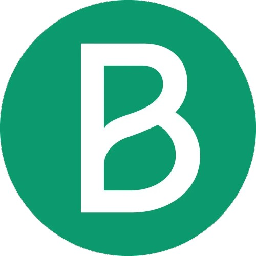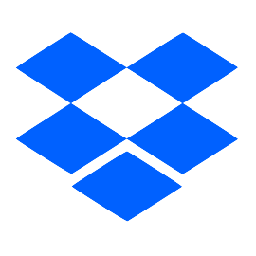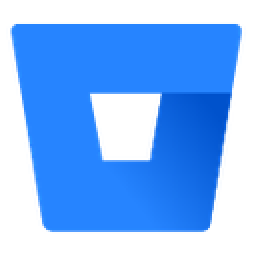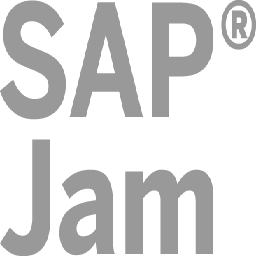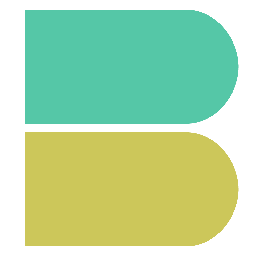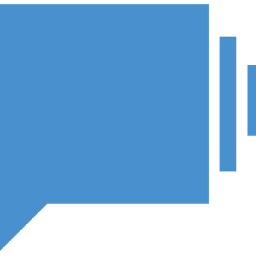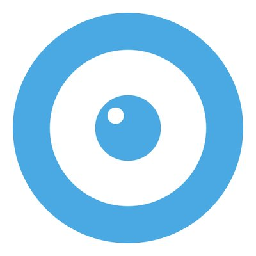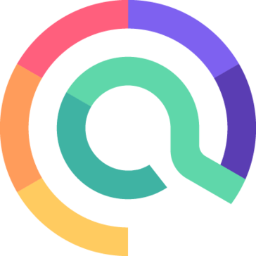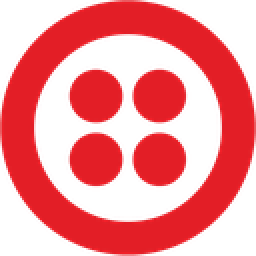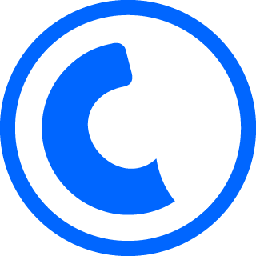Integrate dotdigital with 900+ apps
Create business workflows for dotdigital without writing code, using Zoho Flow. Automate your routine tasks and make more time for what you do best.
Popular dotdigital workflows


Create a contact in dotdigital when a form is submitted in 123FormBuilder
Ensure your marketing tool receives lead data promptly for immediate follow-up. This flow will create a new contact in dotdigital for each form response received from 123FormBuilder.
How it works
- The flow triggers when a new submission is added to the selected form in 123FormBuilder.
- Zoho Flow creates or updates a contact in dotdigital.


Create a contact in dotdigital when a form is submitted in Basin
Enable immediate follow-up with leads by accelerating contact addition to the marketing database. This flow will add a new contact to dotdigital each time a new form response is received from Basin.
How it works
- The flow triggers when a new submission is added in Basin.
- Zoho Flow creates or updates a contact in dotdigital.


Log a contact in dotdigital each time a form submission occurs in Bit Form
Capture data directly from form submissions to eliminate human errors in data entry. This flow will generate a new contact in dotdigital whenever a response is received from Bit Form.
How it works
- The flow triggers when a new form response is received in Bit Form.
- Zoho Flow creates or updates a contact in dotdigital.


Log a contact in dotdigital each time a form submission occurs in Contact Form 7
Enable immediate follow-up with leads by accelerating contact addition to the marketing database. This flow will create a new contact in dotdigital for new responses received from Contact Form 7.
How it works
- The flow triggers when a new form entry is submitted in Contact Form 7.
- Zoho Flow creates or updates a contact in dotdigital.


Log a contact in dotdigital each time a form submission occurs in Device Magic
Ensure your marketing tool receives lead data promptly for immediate follow-up. This flow will create a new contact in dotdigital for new responses received from Device Magic.
How it works
- The flow triggers when a new submission is received in the selected form in Device Magic.
- Zoho Flow creates or updates a contact in dotdigital.
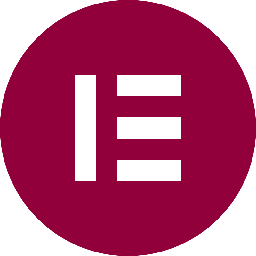

Log a contact in dotdigital each time a form submission occurs in Elementor Pro
Capture data directly from form submissions to eliminate human errors in data entry. This flow will create a new contact in dotdigital for new responses received from Elementor Pro.
How it works
- The flow triggers when a new form entry is made in Elementor Pro.
- Zoho Flow creates or updates a contact in dotdigital.


Log a contact in dotdigital each time a form submission occurs in Everest Forms
Capture data directly from form submissions to eliminate human errors in data entry. This flow will create a new contact in dotdigital for each form response received from Everest Forms.
How it works
- The flow triggers when a new form entry is added in Everest Forms.
- Zoho Flow creates or updates a contact in dotdigital.


Generate a new contact in dotdigital upon form submission in FastField
Enable immediate follow-up with leads by accelerating contact addition to the marketing database. This flow will add a new contact to dotdigital each time a new form response is received from FastField.
How it works
- The flow triggers when a new submission is created in FastField.
- Zoho Flow creates or updates a contact in dotdigital.


Generate a new contact in dotdigital upon form submission in Fluent Forms
Streamline your data collection procedures and eliminate errors and mistakes caused by manual intervention. This flow will create a new contact in dotdigital for each form response received from Fluent Forms.
How it works
- The flow triggers when a form is submitted in Fluent Forms.
- Zoho Flow creates or updates a contact in dotdigital.


Create a new contact in dotdigital each time a form is filled out in Formidable Forms
Enable immediate follow-up with leads by accelerating contact addition to the marketing database. This flow will create a new contact in dotdigital for each form response received from Formidable Forms.
How it works
- The flow triggers when a new form entry is made in Formidable Forms.
- Zoho Flow creates or updates a contact in dotdigital.


Create a contact in dotdigital when a form is submitted in Forminator
Capture data directly from form submissions to eliminate human errors in data entry. This flow will generate a new contact in dotdigital whenever a response is received from Forminator.
How it works
- The flow triggers when a form is submitted in Forminator.
- Zoho Flow creates or updates a contact in dotdigital.


Create a new contact in dotdigital each time a form is filled out in Formsite
Enable immediate follow-up with leads by accelerating contact addition to the marketing database. This flow will create a new contact in dotdigital for new responses received from Formsite.
How it works
- The flow triggers when a result is submitted through the selected form in Formsite.
- Zoho Flow creates or updates a contact in dotdigital.


Generate a new contact in dotdigital upon form submission in Formstack
Enable immediate follow-up with leads by accelerating contact addition to the marketing database. This flow will add a new contact to dotdigital each time a new form response is received from Formstack.
How it works
- The flow triggers when a new submission is added to the selected form in Formstack.
- Zoho Flow creates or updates a contact in dotdigital.
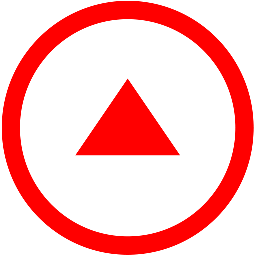

Log a contact in dotdigital each time a form submission occurs in Fulcrum
Capture data directly from form submissions to eliminate human errors in data entry. This flow will add a new contact to dotdigital each time a new form response is received from Fulcrum.
How it works
- The flow triggers when a new record is created in Fulcrum.
- Zoho Flow creates or updates a contact in dotdigital.


Generate a new contact in dotdigital upon form submission in Gravity Forms
Ensure your marketing tool receives lead data promptly for immediate follow-up. This flow will generate a new contact in dotdigital whenever a response is received from Gravity Forms.
How it works
- The flow triggers when a new form is submitted in Gravity Forms.
- Zoho Flow creates or updates a contact in dotdigital.
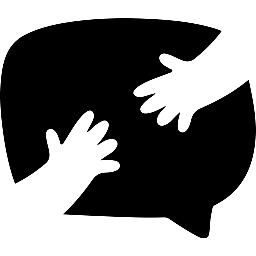

Generate a new contact in dotdigital upon form submission in Happyforms
Capture data directly from form submissions to eliminate human errors in data entry. This flow will add a new contact to dotdigital each time a new form response is received from Happyforms.
How it works
- The flow triggers when a form entry is submitted in Happyforms.
- Zoho Flow creates or updates a contact in dotdigital.


Generate a new contact in dotdigital upon form submission in JotForm
Enable immediate follow-up with leads by accelerating contact addition to the marketing database. This flow will add a new contact to dotdigital each time a new form response is received from JotForm.
How it works
- The flow triggers when a new submission is added to the selected form in JotForm.
- Zoho Flow creates or updates a contact in dotdigital.
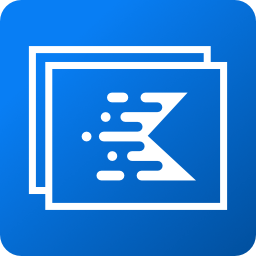

Generate a new contact in dotdigital upon form submission in Kadence Blocks
Ensure your marketing tool receives lead data promptly for immediate follow-up. This flow will generate a new contact in dotdigital whenever a response is received from Kadence Blocks.
How it works
- The flow triggers when a form entry is submitted in Kadence Blocks.
- Zoho Flow creates or updates a contact in dotdigital.


Log a contact in dotdigital each time a form submission occurs in Kali Forms
Capture data directly from form submissions to eliminate human errors in data entry. This flow will add a new contact to dotdigital each time a new form response is received from Kali Forms.
How it works
- The flow triggers when a form entry is submitted in Kali Forms.
- Zoho Flow creates or updates a contact in dotdigital.


Log a contact in dotdigital each time a form submission occurs in MetForm
Capture data directly from form submissions to eliminate human errors in data entry. This flow will create a new contact in dotdigital for new responses received from MetForm.
How it works
- The flow triggers when a form entry is submitted in MetForm.
- Zoho Flow creates or updates a contact in dotdigital.


Create a contact in dotdigital when a form is submitted in Ninja Forms
Streamline your data collection procedures and eliminate errors and mistakes caused by manual intervention. This flow will create a new contact in dotdigital for each form response received from Ninja Forms.
How it works
- The flow triggers when a new form entry is added in Ninja Forms.
- Zoho Flow creates or updates a contact in dotdigital.
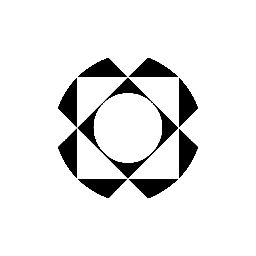

Log a contact in dotdigital each time a form submission occurs in Paperform
Capture data directly from form submissions to eliminate human errors in data entry. This flow will add a new contact to dotdigital each time a new form response is received from Paperform.
How it works
- The flow triggers when a new entry is submitted for the selected form in Paperform.
- Zoho Flow creates or updates a contact in dotdigital.
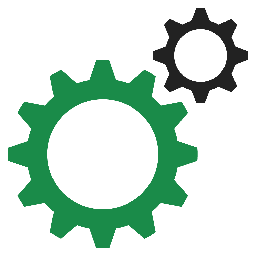

Create a contact in dotdigital when a form is submitted in PlanSo Forms
Streamline your data collection procedures and eliminate errors and mistakes caused by manual intervention. This flow will add a new contact to dotdigital each time a new form response is received from PlanSo Forms.
How it works
- The flow triggers when a new form entry is made in PlanSo Forms.
- Zoho Flow creates or updates a contact in dotdigital.
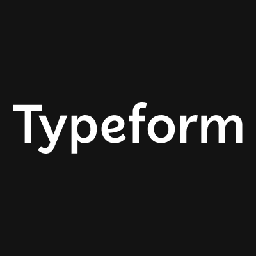

Generate a new contact in dotdigital upon form submission in Typeform
Enable immediate follow-up with leads by accelerating contact addition to the marketing database. This flow will create a new contact in dotdigital for each form response received from Typeform.
How it works
- The flow triggers when a new entry is submitted in the selected form in Typeform.
- Zoho Flow creates or updates a contact in dotdigital.


Create a new contact in dotdigital each time a form is filled out in Ultimate Member
Capture data directly from form submissions to eliminate human errors in data entry. This flow will generate a new contact in dotdigital whenever a response is received from Ultimate Member.
How it works
- The flow triggers when a new form entry is made in Ultimate Member.
- Zoho Flow creates or updates a contact in dotdigital.


Create a new contact in dotdigital each time a form is filled out in weForms
Ensure your marketing tool receives lead data promptly for immediate follow-up. This flow will generate a new contact in dotdigital whenever a response is received from weForms.
How it works
- The flow triggers when a form entry is submitted in weForms.
- Zoho Flow creates or updates a contact in dotdigital.


Create a contact in dotdigital when a form is submitted in WPForms
Capture data directly from form submissions to eliminate human errors in data entry. This flow will add a new contact to dotdigital each time a new form response is received from WPForms.
How it works
- The flow triggers when a new form entry is made in WPForms.
- Zoho Flow creates or updates a contact in dotdigital.


Generate a new contact in dotdigital upon form submission in WS Form
Enable immediate follow-up with leads by accelerating contact addition to the marketing database. This flow will add a new contact to dotdigital each time a new form response is received from WS Form.
How it works
- The flow triggers when a form entry is submitted in WS Form.
- Zoho Flow creates or updates a contact in dotdigital.


Generate a new contact in dotdigital upon form submission in Wufoo
Capture data directly from form submissions to eliminate human errors in data entry. This flow will add a new contact to dotdigital each time a new form response is received from Wufoo.
How it works
- The flow triggers when a new entry is created in Wufoo.
- Zoho Flow creates or updates a contact in dotdigital.


Create a contact in dotdigital when a form is submitted in Zoho Forms
Ensure your marketing tool receives lead data promptly for immediate follow-up. This flow will create a new contact in dotdigital for new responses received from Zoho Forms.
How it works
- The flow triggers when a new entry is submitted in the selected form in Zoho Forms.
- Zoho Flow creates or updates a contact in dotdigital.


Add a new contact in dotdigital whenever a new contact is added in Act! 365
Accurate contact details enable your sales team to deliver timely and personalized communication to users. This flow create a new contact is in dotdigital each time a new contact is created in Act! 365.
How it works
- The flow triggers when a new contact is created in Act! 365.
- Zoho Flow creates or updates a contact in dotdigital.


Generate a new contact in dotdigital each time a new contact is created in ActiveDEMAND
Having precise contact details empowers your sales team to deliver timely communications to users. This flow will add a new contact in dotdigital whenever a new contact is added in ActiveDEMAND.
How it works
- The flow triggers when a new contact is created in ActiveDEMAND.
- Zoho Flow creates or updates a contact in dotdigital.
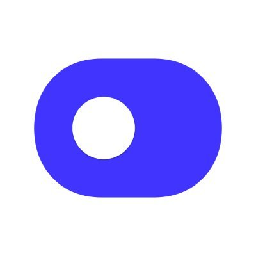

Create a new contact is in dotdigital each time a new contact is created in Autopilot
Ensure quick access to contact information across all platforms for enhanced engagement. This flow create a new contact is in dotdigital each time a new contact is created in Autopilot.
How it works
- The flow triggers when a new contact is added in Autopilot.
- Zoho Flow creates or updates a contact in dotdigital.


Add a new contact in dotdigital whenever a new contact is added in Bigin by Zoho CRM
Bigin by Zoho CRM + dotdigital
Ensure quick access to contact information across all platforms for enhanced engagement. This flow will log a new contact in dotdigital whenever a new contact is created in Bigin by Zoho CRM.
How it works
- The flow triggers when a new contact is created in Bigin by Zoho CRM.
- Zoho Flow creates or updates a contact in dotdigital.
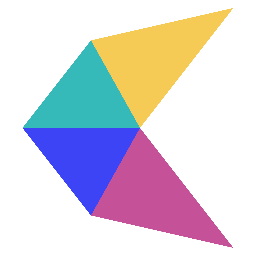

Create a new contact in dotdigital whenever a new contact is created in CalendarHero
Ensure quick access to contact information across all platforms for enhanced engagement. This flow will log a new contact in dotdigital whenever a new contact is created in CalendarHero.
How it works
- The flow triggers when a new contact is created in CalendarHero.
- Zoho Flow creates or updates a contact in dotdigital.
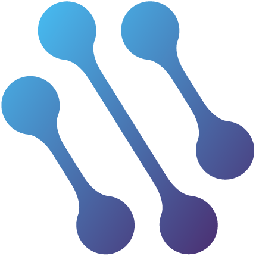

Generate a new contact in dotdigital each time a new contact is created in CATS
Accurate contact details enable your sales team to deliver timely and personalized communication to users. This flow will add a new contact in dotdigital whenever a new contact is added in CATS.
How it works
- The flow triggers when a new contact is created in CATS.
- Zoho Flow creates or updates a contact in dotdigital.


Generate a new contact in dotdigital each time a new contact is created in Cliniko
Ensure quick access to contact information across all platforms for enhanced engagement. This flow will generate a new contact in dotdigital each time a new contact is created in Cliniko.
How it works
- The flow triggers when a new contact is created in Cliniko.
- Zoho Flow creates or updates a contact in dotdigital.
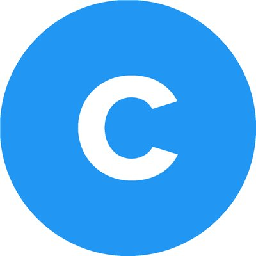

Generate a new contact in dotdigital each time a new contact is created in CloudTalk
Having precise contact details empowers your sales team to deliver timely communications to users. This flow create a new contact is in dotdigital each time a new contact is created in CloudTalk.
How it works
- The flow triggers when a new contact is created in CloudTalk.
- Zoho Flow creates or updates a contact in dotdigital.


Create a new contact is in dotdigital each time a new contact is created in Contacts+
Ensure quick access to contact information across all platforms for enhanced engagement. This flow will add a new contact in dotdigital whenever a new contact is added in Contacts+.
How it works
- The flow triggers when a contact is created in Contacts+.
- Zoho Flow creates or updates a contact in dotdigital.
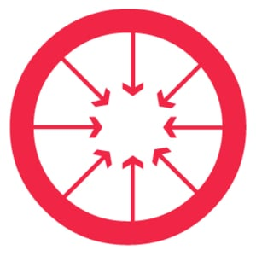

Generate a new contact in dotdigital each time a new contact is created in ConvergeHub
Having precise contact details empowers your sales team to deliver timely communications to users. This flow will log a new contact in dotdigital whenever a new contact is created in ConvergeHub.
How it works
- The flow triggers when new contact is created in ConvergeHub.
- Zoho Flow creates or updates a contact in dotdigital.
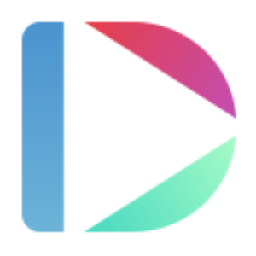

Generate a new contact in dotdigital each time a new contact is created in Dubb
Ensure effective engagement by marketing and sales with up-to-date contact information across platforms. This flow will generate a new contact in dotdigital each time a new contact is created in Dubb.
How it works
- The flow triggers when a new contact is created in Dubb.
- Zoho Flow creates or updates a contact in dotdigital.


Create a new contact in dotdigital whenever a new contact is created in EngageBay
Having precise contact details empowers your sales team to deliver timely communications to users. This flow create a new contact is in dotdigital each time a new contact is created in EngageBay.
How it works
- The flow triggers when a new contact is created in EngageBay.
- Zoho Flow creates or updates a contact in dotdigital.


Generate a new contact in dotdigital each time a new contact is created in EvaluAgent
Ensure effective engagement by marketing and sales with up-to-date contact information across platforms. This flow create a new contact is in dotdigital each time a new contact is created in EvaluAgent.
How it works
- The flow triggers when a new contact is created in EvaluAgent.
- Zoho Flow creates or updates a contact in dotdigital.


Add a new contact in dotdigital whenever a new contact is added in FluentCRM
Having precise contact details empowers your sales team to deliver timely communications to users. This flow create a new contact is in dotdigital each time a new contact is created in FluentCRM.
How it works
- The flow triggers when a new contact is created in FluentCRM.
- Zoho Flow creates or updates a contact in dotdigital.


Add a new contact in dotdigital whenever a new contact is added in Follow Up Boss
Having precise contact details empowers your sales team to deliver timely communications to users. This flow will add a new contact in dotdigital whenever a new contact is added in Follow Up Boss.
How it works
- The flow triggers when a new contact is created in Follow Up Boss.
- Zoho Flow creates or updates a contact in dotdigital.


Create a new contact in dotdigital whenever a new contact is created in Freshdesk
Ensure effective engagement by marketing and sales with up-to-date contact information across platforms. This flow will generate a new contact in dotdigital each time a new contact is created in Freshdesk.
How it works
- The flow triggers when a new contact is created in Freshdesk.
- Zoho Flow creates or updates a contact in dotdigital.
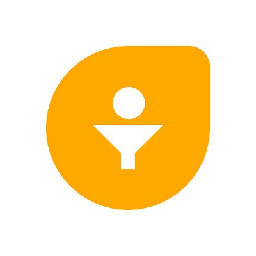

Create a new contact is in dotdigital each time a new contact is created in Freshsales
Accurate contact details enable your sales team to deliver timely and personalized communication to users. This flow will generate a new contact in dotdigital each time a new contact is created in Freshsales.
How it works
- The flow triggers when a new contact is created in the selected view in Freshsales.
- Zoho Flow creates or updates a contact in dotdigital.


Generate a new contact in dotdigital each time a new contact is created in Gro CRM
Ensure effective engagement by marketing and sales with up-to-date contact information across platforms. This flow will add a new contact in dotdigital whenever a new contact is added in Gro CRM.
How it works
- The flow triggers when a new contact is created in Gro CRM.
- Zoho Flow creates or updates a contact in dotdigital.


Generate a new contact in dotdigital each time a new contact is created in Holded
Accurate contact details enable your sales team to deliver timely and personalized communication to users. This flow will generate a new contact in dotdigital each time a new contact is created in Holded.
How it works
- The flow triggers when a new contact is created in Holded.
- Zoho Flow creates or updates a contact in dotdigital.


Create a new contact is in dotdigital each time a new contact is created in HubSpot CRM
Ensure effective engagement by marketing and sales with up-to-date contact information across platforms. This flow will add a new contact in dotdigital whenever a new contact is added in HubSpot CRM.
How it works
- The flow triggers when a new contact is created in HubSpot CRM.
- Zoho Flow creates or updates a contact in dotdigital.


Generate a new contact in dotdigital each time a new contact is created in Insightly
Ensure quick access to contact information across all platforms for enhanced engagement. This flow will log a new contact in dotdigital whenever a new contact is created in Insightly.
How it works
- The flow triggers when a new contact is created in Insightly.
- Zoho Flow creates or updates a contact in dotdigital.


Generate a new contact in dotdigital each time a new contact is created in Interseller
Accurate contact details enable your sales team to deliver timely and personalized communication to users. This flow will log a new contact in dotdigital whenever a new contact is created in Interseller.
How it works
- The flow triggers when a new contact is added to any of your campaigns in Interseller.
- Zoho Flow creates or updates a contact in dotdigital.


Add a new contact in dotdigital whenever a new contact is added in Jetpack CRM
Accurate contact details enable your sales team to deliver timely and personalized communication to users. This flow will generate a new contact in dotdigital each time a new contact is created in Jetpack CRM.
How it works
- The flow triggers when a new contact is created in Jetpack CRM.
- Zoho Flow creates or updates a contact in dotdigital.
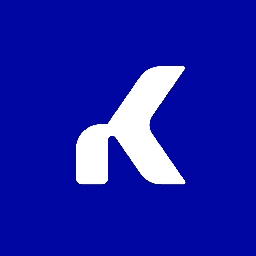

Create a new contact is in dotdigital each time a new contact is created in Kommo
Having precise contact details empowers your sales team to deliver timely communications to users. This flow will generate a new contact in dotdigital each time a new contact is created in Kommo.
How it works
- The flow triggers when a new contact is created in Kommo.
- Zoho Flow creates or updates a contact in dotdigital.


Add a new contact in dotdigital whenever a new contact is added in Kylas
Having precise contact details empowers your sales team to deliver timely communications to users. This flow will generate a new contact in dotdigital each time a new contact is created in Kylas.
How it works
- The flow triggers when a new contact is created in Kylas.
- Zoho Flow creates or updates a contact in dotdigital.


Create a new contact is in dotdigital each time a new contact is created in LionDesk
Ensure quick access to contact information across all platforms for enhanced engagement. This flow will add a new contact in dotdigital whenever a new contact is added in LionDesk.
How it works
- The flow triggers when a new contact is created in LionDesk.
- Zoho Flow creates or updates a contact in dotdigital.


Add a new contact in dotdigital whenever a new contact is added in LiveAgent
Having precise contact details empowers your sales team to deliver timely communications to users. This flow will add a new contact in dotdigital whenever a new contact is added in LiveAgent.
How it works
- The flow triggers when a new contact is created in LiveAgent.
- Zoho Flow creates or updates a contact in dotdigital.
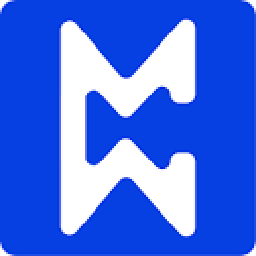

Create a new contact in dotdigital whenever a new contact is created in ModWebs
Ensure effective engagement by marketing and sales with up-to-date contact information across platforms. This flow will generate a new contact in dotdigital each time a new contact is created in ModWebs.
How it works
- The flow triggers when a new contact is created in ModWebs.
- Zoho Flow creates or updates a contact in dotdigital.


Add a new contact in dotdigital whenever a new contact is added in Moskit
Ensure quick access to contact information across all platforms for enhanced engagement. This flow will generate a new contact in dotdigital each time a new contact is created in Moskit.
How it works
- The flow triggers when a new contact is created in Moskit.
- Zoho Flow creates or updates a contact in dotdigital.


Create a new contact is in dotdigital each time a new contact is created in OnePageCRM
Accurate contact details enable your sales team to deliver timely and personalized communication to users. This flow create a new contact is in dotdigital each time a new contact is created in OnePageCRM.
How it works
- The flow triggers when a new contact is created in OnePageCRM.
- Zoho Flow creates or updates a contact in dotdigital.


Create a new contact is in dotdigital each time a new contact is created in Reamaze
Ensure quick access to contact information across all platforms for enhanced engagement. This flow will add a new contact in dotdigital whenever a new contact is added in Reamaze.
How it works
- The flow triggers when a new contact is created in Reamaze.
- Zoho Flow creates or updates a contact in dotdigital.
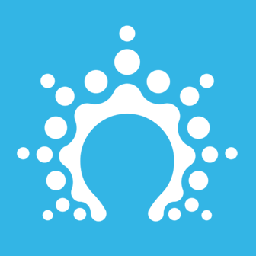

Add a new contact in dotdigital whenever a new contact is added in Salesflare
Ensure quick access to contact information across all platforms for enhanced engagement. This flow create a new contact is in dotdigital each time a new contact is created in Salesflare.
How it works
- The flow triggers when a new contact is created in Salesflare.
- Zoho Flow creates or updates a contact in dotdigital.


Create a new contact in dotdigital whenever a new contact is created in Salesforce
Accurate contact details enable your sales team to deliver timely and personalized communication to users. This flow will generate a new contact in dotdigital each time a new contact is created in Salesforce.
How it works
- The flow triggers when a new contact is created in Salesforce.
- Zoho Flow creates or updates a contact in dotdigital.
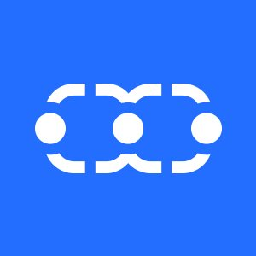

Generate a new contact in dotdigital each time a new contact is created in Salesmate
Accurate contact details enable your sales team to deliver timely and personalized communication to users. This flow create a new contact is in dotdigital each time a new contact is created in Salesmate.
How it works
- The flow triggers when a new contact is created in Salesmate.
- Zoho Flow creates or updates a contact in dotdigital.


Add a new contact in dotdigital whenever a new contact is added in Teamwork CRM
Ensure quick access to contact information across all platforms for enhanced engagement. This flow will log a new contact in dotdigital whenever a new contact is created in Teamwork CRM.
How it works
- The flow triggers when a new contact is created in Teamwork CRM.
- Zoho Flow creates or updates a contact in dotdigital.


Create a new contact is in dotdigital each time a new contact is created in Upsales
Having precise contact details empowers your sales team to deliver timely communications to users. This flow will add a new contact in dotdigital whenever a new contact is added in Upsales.
How it works
- The flow triggers when a new contact is created in Upsales.
- Zoho Flow creates or updates a contact in dotdigital.


Create a new contact is in dotdigital each time a new contact is created in Wealthbox CRM
Having precise contact details empowers your sales team to deliver timely communications to users. This flow will generate a new contact in dotdigital each time a new contact is created in Wealthbox CRM.
How it works
- The flow triggers when a new contact is created in Wealthbox CRM.
- Zoho Flow creates or updates a contact in dotdigital.


Create a new contact in dotdigital whenever a new contact is created in Zoho CRM
Ensure quick access to contact information across all platforms for enhanced engagement. This flow create a new contact is in dotdigital each time a new contact is created in Zoho CRM.
How it works
- The flow triggers when a new contact is created in Zoho CRM.
- Zoho Flow creates or updates a contact in dotdigital.


Create a new contact in dotdigital whenever a new contact is created in Zoho Desk
Ensure quick access to contact information across all platforms for enhanced engagement. This flow create a new contact is in dotdigital each time a new contact is created in Zoho Desk.
How it works
- The flow triggers when a new contact is created in the selected portal in Zoho Desk.
- Zoho Flow creates or updates a contact in dotdigital.

Build your own dotdigital integrations
Connect dotdigital with over 900+ apps and build your own integrations using our no-code drag and drop builder and comprehensive workflow elements
Supported triggers and actions
Build your dotdigital workflows using the below triggers and actions
All Triggers - A trigger kickstarts the flow

Survey response added
Triggers when a new response is added in the selected survey
All Actions - Actions are the automated tasks

Send campaign to address book
Sends a campaign to the selected address book

Send transactional email
Sends a transactional email

Enrol contact in program
Enrolls a contact in the selected program

Send campaign to contact
Sends a campaign to the specified contact

Create or update contact
Creates or updates a contact

Create contact data field
Creates a new contact data field

Create address book
Creates a new address book

Refresh segment
Refreshes an existing segment

Unsubscribe contact
Unsubscribes the specified contact
What is dotdigital?
dotdigital is a customer engagement platform that allows you to sync data from online or physical stores, personalize customer experiences with the right data, and convert clicks to conversions with surveys and landing pages.
Similar apps
Build comprehensive workflows using

Webhook triggers
Receive your data from a wider range of services in multiple formats, like JSON, form data, and plain text.
Learn more >
Logic
Create customized business workflows by including advanced logic elements like if-then branches, time delays, and more.
Learn more >
Custom functions
Write simple scripting functions to format data, call web APIs, send emails, and more.
Learn more >