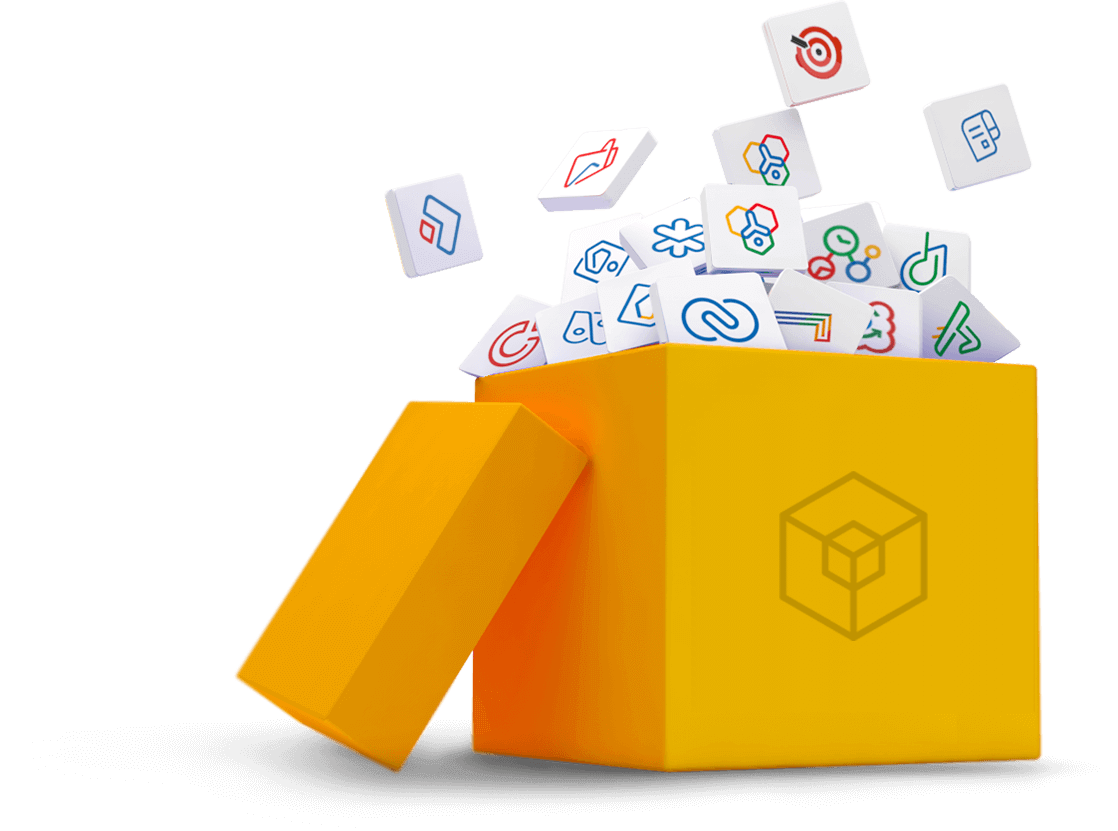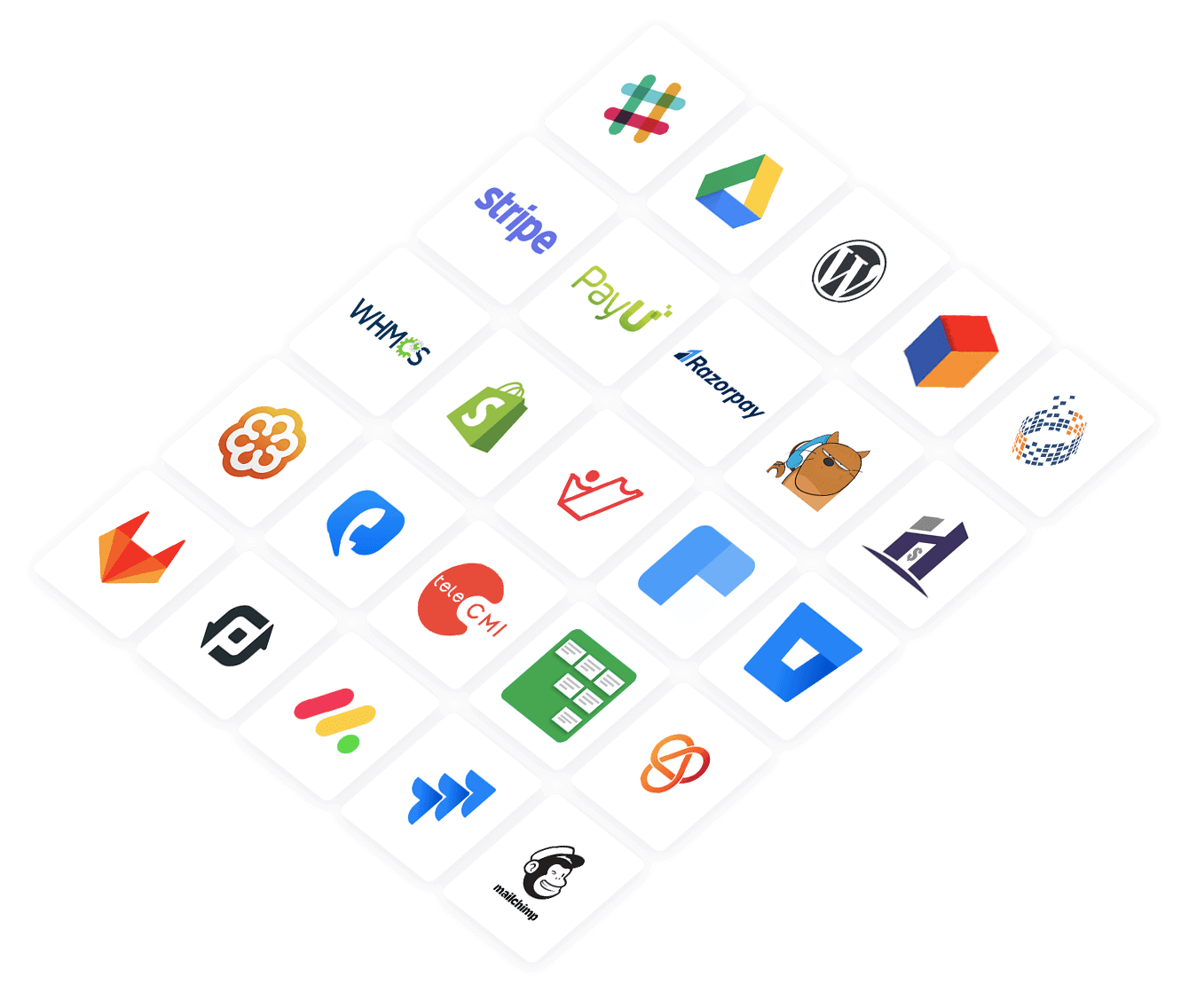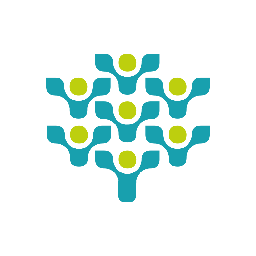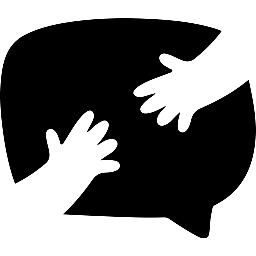Integrate ExpoFP with Rebrandly
Send information between ExpoFP and Rebrandly automatically, without writing any code, using Zoho Flow.

Build your own integrations between ExpoFP and Rebrandly
Connect ExpoFP and Rebrandly with over 850+ apps and build your own integrations using our no-code drag and drop builder and comprehensive workflow elements
Supported triggers and actions
Integrate ExpoFP and Rebrandly using the below triggers and actions
All Triggers - A trigger kickstarts the flow

Booth removed from an exhibitor
Triggers when a booth is removed from an exhibitor

Exhibitor created or updated
Triggers when a new exhibitor is created or when the details of an existing exhibitor are updated

Booth added in an exhibitor
Triggers when a booth is added in an exhibitor

New branded link
Triggers when a new branded link is created

Click goal reached
Triggers when the selected link receives a particular number of clicks
All Actions - Actions are the automated tasks

Add exhibitor booth
Adds a specified booth in the selected exhibitor

Add exhibitor
Adds a new exhibitor

Remove exhibitor booth
Removes the specified booth in the selected exhibitor

Update exhibitor
Updates the details of an existing exhibitor

Fetch exhibitor ID
Fetches the ID of the exhibitor using external ID

Fetch booth
Fetches the details of an existing booth using name

Fetch exhibitor
Fetches the details of an existing exhibitor using exhibitor ID

Create branded link
Creates a short branded link from the given URL

Update branded link
Updates the destination URL of the selected branded link

Fetch branded link
Fetches a branded link by slashtag
What is ExpoFP?
ExpoFP is an online interactive floor plan design and management software solution for owners to sell booths and find exhibitors. It helps exhibitors and attendees check availability, reserve and modify booth bookings online, and more.
What is Rebrandly?
Rebrandly is a custom URL shortener that lets you share branded links. You can create or import links in bulk, turn links on or off, and track clicks based on different parameters.
Build comprehensive workflows using

Webhook triggers
Receive your data from a wider range of services in multiple formats, like JSON, form data, and plain text.
Learn more >
Logic
Create customized business workflows by including advanced logic elements like if-then branches, time delays, and more.
Learn more >
Custom functions
Write simple scripting functions to format data, call web APIs, send emails, and more.
Learn more >