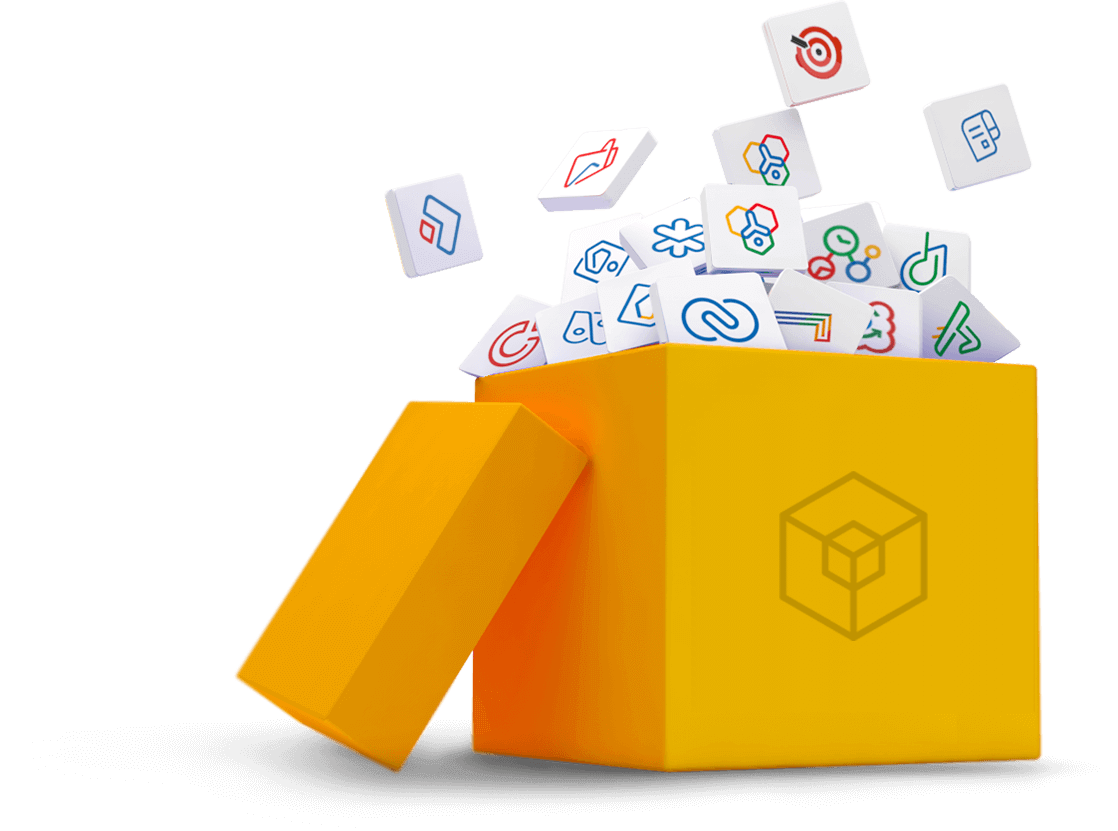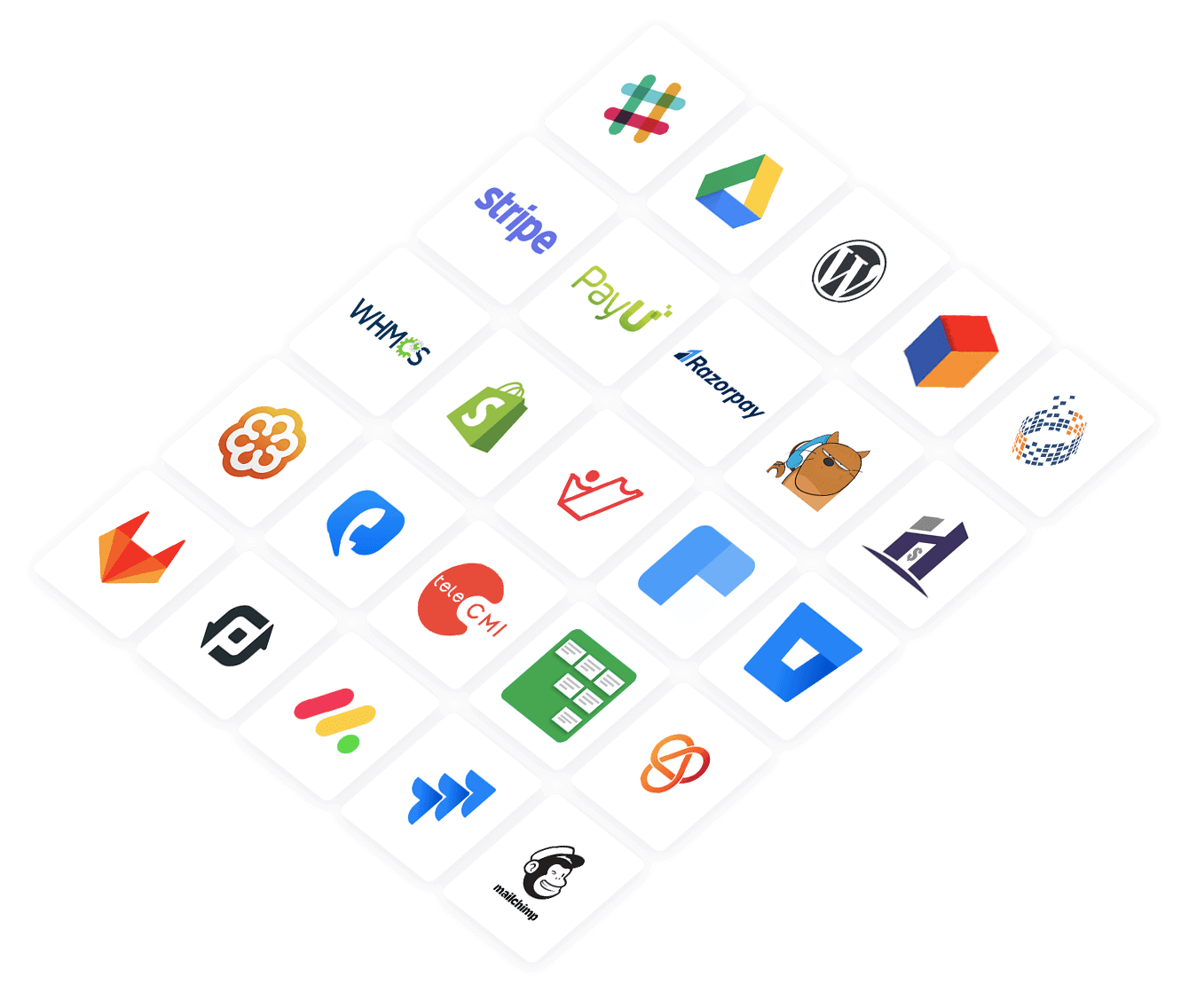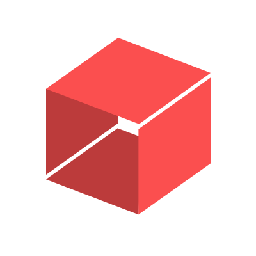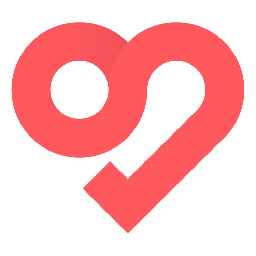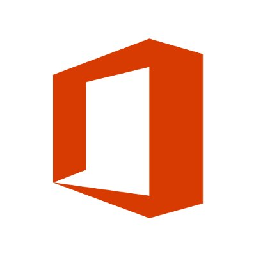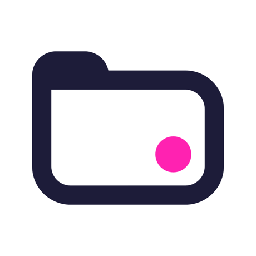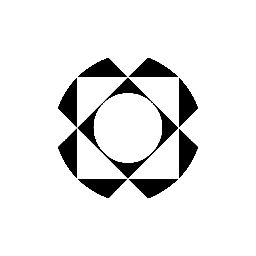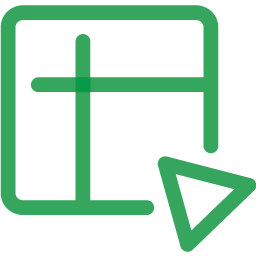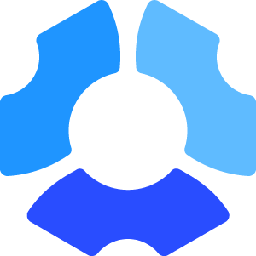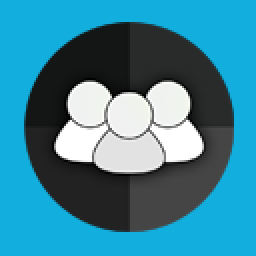Integrate Saleor with Stripe
Send information between Saleor and Stripe automatically, without writing any code, using Zoho Flow.
Explore prebuilt integration flows to get started


Create an invoice in Stripe for all new orders placed in Saleor
Ensure prompt service for your customers with swift order processing and invoicing. This flow will generate an invoice in Stripe whenever a new order is placed in Saleor.
How it works
- The flow triggers when an order is confirmed in Saleor.
- Zoho Flow creates a new invoice in Stripe.


Create an invoice in Stripe for all new orders placed in Saleor
Saleor + Stripe

Build your own integrations between Saleor and Stripe
Connect Saleor and Stripe with over 850+ apps and build your own integrations using our no-code drag and drop builder and comprehensive workflow elements
Supported triggers and actions
Integrate Saleor and Stripe using the below triggers and actions
All Triggers - A trigger kickstarts the flow

Order fulfilled
Triggers when an order is fulfilled

Order cancelled
Triggers when an order is cancelled

Product updated
Triggers when a product is updated

Order refund
Triggers when an order is refunded

Product created
Triggers when a new product is created

Order confirmed
Triggers when an order is confirmed

Order created
Triggers when a new order is created

Customer created
Triggers when a new customer is created

Product variant out of stock
Triggers when a product variant has no available stock in warehouse

Customer updated
Triggers when the details of a customer are updated

Credit charge created
Triggers when a credit card is charged

Plan created
Triggers when a new Stripe plan is created

Invoice item listed
Triggers when a new invoice item is listed

Customer added
Triggers when a new customer is added

Coupon added
Triggers when a new Stripe coupon is added

New session created
Triggers when a new session is created

Payment created
Triggers when a new payment is created

Order created
Triggers when a new order is created

Refund created
Triggers when a new refund is created
All Actions - Actions are the automated tasks

Add note to order
Adds note to an order

Create product
Creates a new product

Create product variant
Creates a new product variant

Create user
Creates a new user

Create customer
Create a new customer

Create draft order
Creates a new draft order

Confirm order
Confirms an unconfirmed order by changing status to unfulfilled

Order refund
Initiates the refund of an exisiting order

Fetch variant
Fetches the details of an existing variant using ID, SKU, or search term

Fetch product
Fetches the details of an existing product using Product ID, name or slug

Fetch order
Fetches the details of an existing order using order ID or number

Fetch customer
Fetches the details of an existing customer

Create product
Creates a new product

Create invoice item
Creates a new invoice item

Create invoice
Creates a new invoice

Create coupon code
Creates a new coupon code

Create plan
Creates a new plan

Create customer
Creates a new customer

Create subscription
Creates a new subscription

Update customer
Updates an existing customer

Fetch payment
Fetches the details of an existing payment by ID

Fetch promo code
Fetches the details of an existing promo code by its ID

Fetch invoice
Fetches the details of an existing invoice

Find customrer payment method
Finds a customer's payment method

Fetch customer
Fetches an existing customer by unique Stripe ID and email address

Fetch charge
Fetches an existing charge by unique Stripe ID

Fetch coupon code
Fetches the details of an existing coupon code by its ID

Fetch plan
Fetches a plan by nick name or plan ID

Fetch product
Fetches a product by name or ID

Fetch order
Fetches an order by ID
What is Saleor?
Saleor is a GraphQL ecommerce platform that enables users to manage any number of storefronts, apps, and devices from a single back-end.
Similar apps
What is Stripe?
Stripe provides a technical interface to process payments in your app or website. You can include trials, coupons, and your preferred payment methods.
Build comprehensive workflows using

Webhook triggers
Receive your data from a wider range of services in multiple formats, like JSON, form data, and plain text.
Learn more >
Logic
Create customized business workflows by including advanced logic elements like if-then branches, time delays, and more.
Learn more >
Custom functions
Write simple scripting functions to format data, call web APIs, send emails, and more.
Learn more >