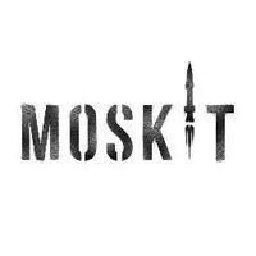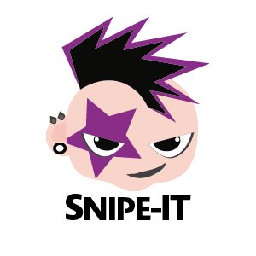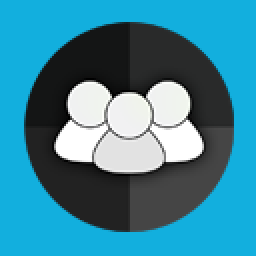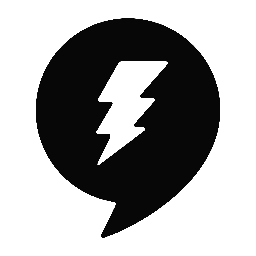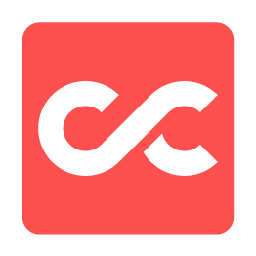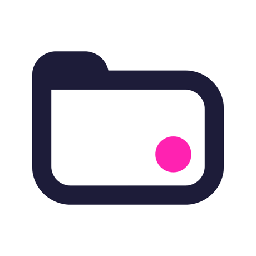Integrate XING Events with 900+ apps
Create business workflows for XING Events without writing code, using Zoho Flow. Automate your routine tasks and make more time for what you do best.
Popular XING Events workflows


Start a new project in Ganttic when a new event is created in XING Events
Streamline coordination between your project management software and event management platform by eliminating manual data entry. This flow will initiate a new project in Ganttic when a new event is created in XING Events.
How it works
- The flow triggers when a new event is created in XING Events.
- Zoho Flow creates a new project in Ganttic.


Set up a new project in Timekit in response to an event in XING Events
Streamline coordination between your scheduling and booking application and event management platform by eliminating manual data entry. This flow will initiate a new project in Timekit for every new event created in XING Events.
How it works
- The flow triggers when a new event is created in XING Events.
- Zoho Flow creates a new project in Timekit.


Dispatch a channel notification in Ryver when there is a new event registration in XING Events
This flow will initiate a team chat message in Ryver for each new event registration in XING Events. This flow will trigger a team chat alert in Ryver whenever new event registrations occur in XING Events.
How it works
- The flow triggers when a ticket is purchased for an event in XING Events.
- Zoho Flow creates a new chat message in Ryver.


Send a channel alert in ChatWork for each new event registration in XING Events
This flow will initiate a team chat message in ChatWork for each new event registration in XING Events. This flow will send a notification to your team in ChatWork for every new event registration in XING Events.
How it works
- The flow triggers when a ticket is purchased for an event in XING Events.
- Zoho Flow creates a new group chat in ChatWork in ChatWork.

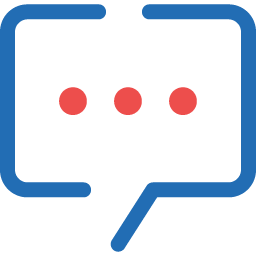
Dispatch a channel notification in Zoho Cliq when there is a new event registration in XING Events
Streamline your process and save time by eliminating the need for manual checks of ticket sales data. This flow will trigger a team chat alert in Zoho Cliq whenever new event registrations occur in XING Events.
How it works
- The flow triggers when a ticket is purchased for an event in XING Events.
- Zoho Flow message as a bot on the specified channel in Zoho Cliq.


Send a channel alert in Twist for each new event registration in XING Events
This flow will initiate a team chat message in Twist for each new event registration in XING Events. This flow will trigger a team chat alert in Twist whenever new event registrations occur in XING Events.
How it works
- The flow triggers when a ticket is purchased for an event in XING Events.
- Zoho Flow posts a message to the selected conversation in Twist.


Push a notification to the channel in Rocket.Chat for new event registrations in XING Events
Keep your team updated on customer demand and preferences through ticket sales data. This flow will initiate a team chat message in Rocket.Chat for each new event registration in XING Events.
How it works
- The flow triggers when a ticket is purchased for an event in XING Events.
- Zoho Flow sends a message in the specified channel in Rocket.Chat.


Send a channel alert in Slack for each new event registration in XING Events
Streamline your process and save time by eliminating the need for manual checks of ticket sales data. This flow will initiate a team chat message in Slack for each new event registration in XING Events.
How it works
- The flow triggers when a ticket is purchased for an event in XING Events.
- Zoho Flow sends a message to the selected public channel in Slack.

Build your own XING Events integrations
Connect XING Events with over 900+ apps and build your own integrations using our no-code drag and drop builder and comprehensive workflow elements
Supported triggers and actions
Build your XING Events workflows using the below triggers and actions
All Triggers - A trigger kickstarts the flow

New attendee
Triggers when an attendee registers for an event

New ticket sale
Triggers when a ticket is purchased for an event

Activated event
Triggers when an event is activated

New event
Triggers when a new event is created
All Actions - Actions are the automated tasks

Create event
Creates a new event

Update event
Updates the details of an existing event

Fetch user
Fetches the details of an existing user by username

Fetch event - By identifier
Fetches an existing event by identifier

Fetch event - By ID
Fetches an existing event by ID
What is XING Events?
XING Events is an event management platform. It helps you promote events, manage ticketing, and build relationships with your customers.
Similar apps
Build comprehensive workflows using

Webhook triggers
Receive your data from a wider range of services in multiple formats, like JSON, form data, and plain text.
Learn more >
Logic
Create customized business workflows by including advanced logic elements like if-then branches, time delays, and more.
Learn more >
Custom functions
Write simple scripting functions to format data, call web APIs, send emails, and more.
Learn more >