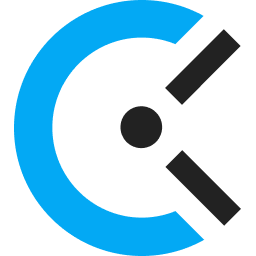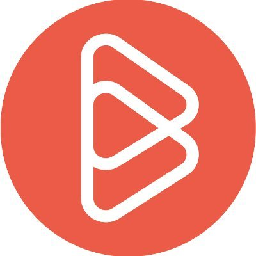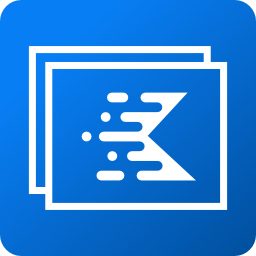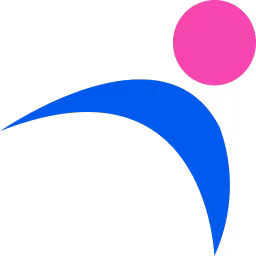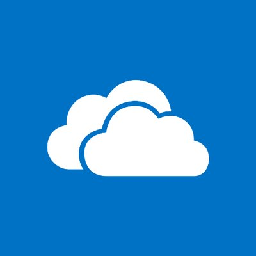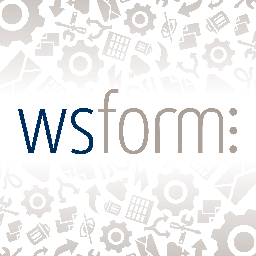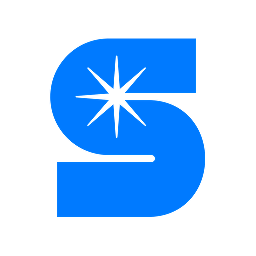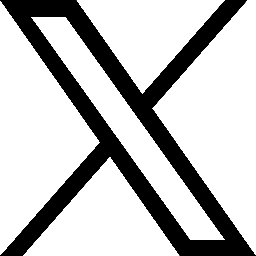Integrate actiTIME with 750+ apps
Create business workflows for actiTIME without writing code, using Zoho Flow. Automate your routine tasks and make more time for what you do best.
Popular actiTIME workflows


Set up a task in actiTIME every time a task is added in Agiled
Ensure seamless synchronisation of all task-related data across multiple platforms. This flow will create a task in actiTIME each time a new task is initiated in Agiled.
How it works
- The flow triggers when a new task is created in Agiled.
- Zoho Flow creates a new task in actiTIME.


Create a task in actiTIME each time a new task is initiated in Bigin by Zoho CRM
Track the time spent on each task by creating a record in your time tracking application. This flow will create a task in actiTIME as soon as a task is created in Bigin by Zoho CRM.
How it works
- The flow triggers when a new task is created in Bigin by Zoho CRM.
- Zoho Flow creates a new task in actiTIME.
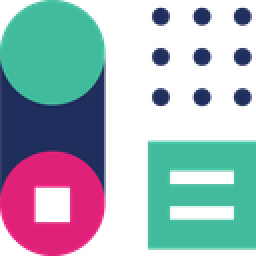

Set up a task in actiTIME every time a task is added in Capsule CRM
Track the time spent on each task by creating a record in your time tracking application. This flow will create a task in actiTIME as soon as a task is created in Capsule CRM.
How it works
- The flow triggers when a new open task is created in Capsule CRM.
- Zoho Flow creates a new task in actiTIME.


Set up a task in actiTIME every time a task is added in Copper
Track the time spent on each task by creating a record in your time tracking application. This flow will create a task in actiTIME each time a new task is initiated in Copper.
How it works
- The flow triggers when a new task is added in Copper.
- Zoho Flow creates a new task in actiTIME.


Set up a task in actiTIME every time a task is added in Firmao
Efficiently manage deadlines by logging all tasks in your time tracking application. This flow will create a task in actiTIME upon the addition of a task in Firmao.
How it works
- The flow triggers when a new task is created in Firmao.
- Zoho Flow creates a new task in actiTIME.


Create a task in actiTIME each time a new task is initiated in Flowlu
Efficiently manage deadlines by logging all tasks in your time tracking application. This flow will create a task in actiTIME upon the addition of a task in Flowlu.
How it works
- The flow triggers when a new task is created in Flowlu.
- Zoho Flow creates a new task in actiTIME.


Create a task in actiTIME each time a new task is initiated in FreeAgent
Efficiently manage deadlines by logging all tasks in your time tracking application. This flow will create a task in actiTIME as soon as a task is created in FreeAgent.
How it works
- The flow triggers when a new task is created in FreeAgent.
- Zoho Flow creates a new task in actiTIME.


Create a task in actiTIME each time a new task is initiated in Gro CRM
Ensure seamless synchronisation of all task-related data across multiple platforms. This flow will create a task in actiTIME each time a new task is initiated in Gro CRM.
How it works
- The flow triggers when a new task is created in Gro CRM.
- Zoho Flow creates a new task in actiTIME.


Set up a task in actiTIME every time a task is added in Holded
Efficiently manage deadlines by logging all tasks in your time tracking application. This flow will create a task in actiTIME as soon as a task is created in Holded.
How it works
- The flow triggers when a new task is created in Holded.
- Zoho Flow creates a new task in actiTIME.


Set up a task in actiTIME every time a task is added in HubSpot CRM
Eliminate redundant work and streamline task management by creating a record in the time tracking application. This flow will set up a task in actiTIME every time a task is added in HubSpot CRM.
How it works
- The flow triggers when a new task is created in HubSpot CRM.
- Zoho Flow creates a new task in actiTIME.


Create a task in actiTIME each time a new task is initiated in Kylas
Track the time spent on each task by creating a record in your time tracking application. This flow will set up a task in actiTIME every time a task is added in Kylas.
How it works
- The flow triggers when a new task is created in Kylas.
- Zoho Flow creates a new task in actiTIME.


Create a task in actiTIME upon the addition of a task in LionDesk
Ensure seamless synchronisation of all task-related data across multiple platforms. This flow will create a task in actiTIME as soon as a task is created in LionDesk.
How it works
- The flow triggers when a new task is created in LionDesk.
- Zoho Flow creates a new task in actiTIME.


Set up a task in actiTIME every time a task is added in Printavo
Track the time spent on each task by creating a record in your time tracking application. This flow will create a task in actiTIME each time a new task is initiated in Printavo.
How it works
- The flow triggers when a new task is created in Printavo.
- Zoho Flow creates a new task in actiTIME.
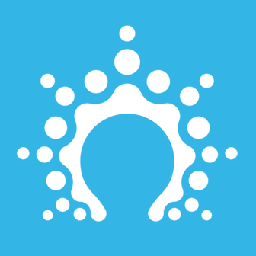

Create a task in actiTIME upon the addition of a task in Salesflare
Efficiently manage deadlines by logging all tasks in your time tracking application. This flow will create a task in actiTIME each time a new task is initiated in Salesflare.
How it works
- The flow triggers when a new task is created in Salesflare.
- Zoho Flow creates a new task in actiTIME.
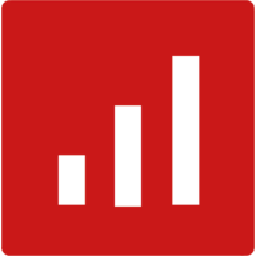

Create a task in actiTIME as soon as a task is created in sevDesk
Efficiently manage deadlines by logging all tasks in your time tracking application. This flow will create a task in actiTIME as soon as a task is created in sevDesk.
How it works
- The flow triggers when a new task is created in sevDesk.
- Zoho Flow creates a new task in actiTIME.


Create a task in actiTIME upon the addition of a task in Streak
Eliminate redundant work and streamline task management by creating a record in the time tracking application. This flow will create a task in actiTIME each time a new task is initiated in Streak.
How it works
- The flow triggers when a new task is created in the selected pipeline in Streak.
- Zoho Flow creates a new task in actiTIME.

Build your own actiTIME integrations
Connect actiTIME with over 750+ apps and build your own integrations using our no-code drag and drop builder and comprehensive workflow elements
Supported triggers and actions
Build your actiTIME workflows using the below triggers and actions
All Triggers - A trigger kickstarts the flow

Task updated
Triggers when the details of an existing task is updated

Task created
Triggers when a new task is created

Project updated
Triggers when the details of an existing project is updated

Customer created
Triggers when a new customer is created

Project created
Triggers when a new project is created

Customer updated
Triggers when the details of an existing customer is updated
All Actions - Actions are the automated tasks

Create project
Creates a new project

Create task
Creates a new task

Create customer
Creates a new customer

Modify time-track
Modifies the existing value of time-track with the specified value

Update project
Updates the details of an existing project

Update task
Updates the details of an existing task

Update customer
Updates the details of an existing customer

Fetch project using name
Fetches the details of an existing project using name

Fetch task using name
Fetches the details of an existing task using name

Fetch project using ID
Fetches the details of an existing project using project ID

Fetch task using ID
Fetches the details of an existing task using task ID

Fetch customer using ID
Fetches the details of an existing customer using customer ID

Fetch customer using name
Fetch customer details using the name
What is actiTIME?
actiTIME is a time tracking application that lets users enter worked hours, time off, and sick leaves in a single interface. It also provides analysis and reports for any management or accounting needs.
Similar apps
Build comprehensive workflows using

Webhook triggers
Receive your data from a wider range of services in multiple formats, like JSON, form data, and plain text.
Learn more >
Logic
Create customized business workflows by including advanced logic elements like if-then branches, time delays, and more.
Learn more >
Custom functions
Write simple scripting functions to format data, call web APIs, send emails, and more.
Learn more >