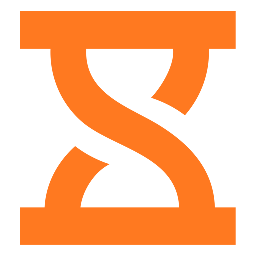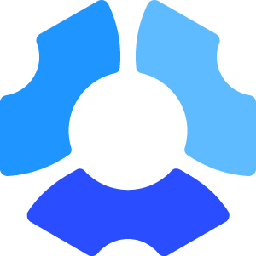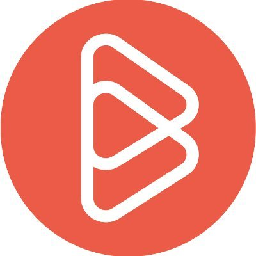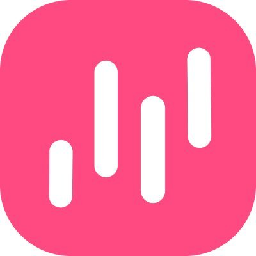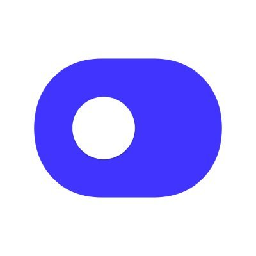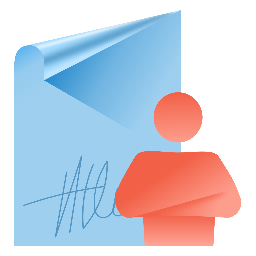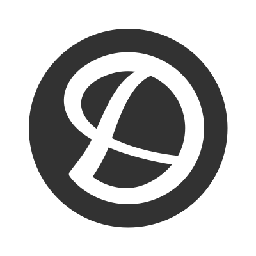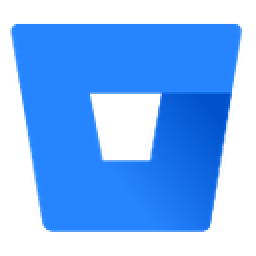Integrate Everhour with 750+ apps
Create business workflows for Everhour without writing code, using Zoho Flow. Automate your routine tasks and make more time for what you do best.
Popular Everhour workflows


Create a task in Everhour upon the addition of a task in Agiled
Track the time spent on each task by creating a record in your time tracking app. This flow will create a task in Everhour as soon as a task is created in Agiled.
How it works
- The flow triggers when a new task is created in Agiled.
- Zoho Flow creates a new task in the selected project in Everhour.


Set up a task in Everhour every time a task is added in Bigin by Zoho CRM
Eliminate redundant work and streamline task management by creating a record in the time tracking app. This flow will set up a task in Everhour every time a task is added in Bigin by Zoho CRM.
How it works
- The flow triggers when a new task is created in Bigin by Zoho CRM.
- Zoho Flow creates a new task in the selected project in Everhour.
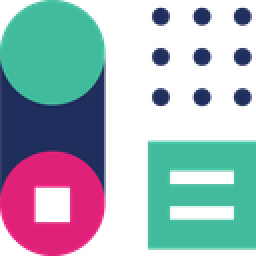

Create a task in Everhour each time a new task is initiated in Capsule CRM
Eliminate redundant work and streamline task management by creating a record in the time tracking app. This flow will create a task in Everhour each time a new task is initiated in Capsule CRM.
How it works
- The flow triggers when a new open task is created in Capsule CRM.
- Zoho Flow creates a new task in the selected project in Everhour.


Set up a task in Everhour every time a task is added in Copper
Eliminate redundant work and streamline task management by creating a record in the time tracking app. This flow will create a task in Everhour each time a new task is initiated in Copper.
How it works
- The flow triggers when a new task is added in Copper.
- Zoho Flow creates a new task in the selected project in Everhour.


Create a task in Everhour as soon as a task is created in Firmao
Ensure seamless synchronisation of all task-related data across multiple platforms. This flow will create a task in Everhour as soon as a task is created in Firmao.
How it works
- The flow triggers when a new task is created in Firmao.
- Zoho Flow creates a new task in the selected project in Everhour.


Set up a task in Everhour every time a task is added in Flowlu
Eliminate redundant work and streamline task management by creating a record in the time tracking app. This flow will create a task in Everhour as soon as a task is created in Flowlu.
How it works
- The flow triggers when a new task is created in Flowlu.
- Zoho Flow creates a new task in the selected project in Everhour.


Create a task in Everhour each time a new task is initiated in FreeAgent
Efficiently manage deadlines by logging all tasks in your time tracking app. This flow will create a task in Everhour each time a new task is initiated in FreeAgent.
How it works
- The flow triggers when a new task is created in FreeAgent.
- Zoho Flow creates a new task in the selected project in Everhour.


Set up a task in Everhour every time a task is added in Gro CRM
Track the time spent on each task by creating a record in your time tracking app. This flow will set up a task in Everhour every time a task is added in Gro CRM.
How it works
- The flow triggers when a new task is created in Gro CRM.
- Zoho Flow creates a new task in the selected project in Everhour.


Create a task in Everhour upon the addition of a task in Holded
Efficiently manage deadlines by logging all tasks in your time tracking app. This flow will create a task in Everhour as soon as a task is created in Holded.
How it works
- The flow triggers when a new task is created in Holded.
- Zoho Flow creates a new task in the selected project in Everhour.


Create a task in Everhour as soon as a task is created in HubSpot CRM
Eliminate redundant work and streamline task management by creating a record in the time tracking app. This flow will create a task in Everhour upon the addition of a task in HubSpot CRM.
How it works
- The flow triggers when a new task is created in HubSpot CRM.
- Zoho Flow creates a new task in the selected project in Everhour.


Create a task in Everhour upon the addition of a task in Kylas
Ensure seamless synchronisation of all task-related data across multiple platforms. This flow will create a task in Everhour upon the addition of a task in Kylas.
How it works
- The flow triggers when a new task is created in Kylas.
- Zoho Flow creates a new task in the selected project in Everhour.


Create a task in Everhour upon the addition of a task in LionDesk
Ensure seamless synchronisation of all task-related data across multiple platforms. This flow will set up a task in Everhour every time a task is added in LionDesk.
How it works
- The flow triggers when a new task is created in LionDesk.
- Zoho Flow creates a new task in the selected project in Everhour.


Set up a task in Everhour every time a task is added in Printavo
Efficiently manage deadlines by logging all tasks in your time tracking app. This flow will create a task in Everhour upon the addition of a task in Printavo.
How it works
- The flow triggers when a new task is created in Printavo.
- Zoho Flow creates a new task in the selected project in Everhour.
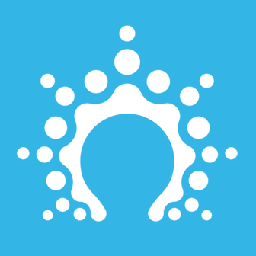

Create a task in Everhour each time a new task is initiated in Salesflare
Efficiently manage deadlines by logging all tasks in your time tracking app. This flow will create a task in Everhour as soon as a task is created in Salesflare.
How it works
- The flow triggers when a new task is created in Salesflare.
- Zoho Flow creates a new task in the selected project in Everhour.
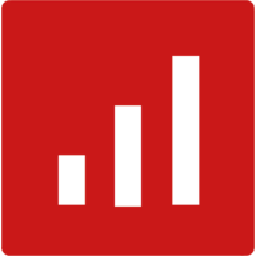

Create a task in Everhour each time a new task is initiated in sevDesk
Track the time spent on each task by creating a record in your time tracking app. This flow will create a task in Everhour each time a new task is initiated in sevDesk.
How it works
- The flow triggers when a new task is created in sevDesk.
- Zoho Flow creates a new task in the selected project in Everhour.


Set up a task in Everhour every time a task is added in Streak
Track the time spent on each task by creating a record in your time tracking app. This flow will create a task in Everhour each time a new task is initiated in Streak.
How it works
- The flow triggers when a new task is created in the selected pipeline in Streak.
- Zoho Flow creates a new task in the selected project in Everhour.

Build your own Everhour integrations
Connect Everhour with over 750+ apps and build your own integrations using our no-code drag and drop builder and comprehensive workflow elements
Supported triggers and actions
Build your Everhour workflows using the below triggers and actions
All Triggers - A trigger kickstarts the flow

New section
Triggers when a new section is created in the selected project

New task
Triggers when a new task is created in the selected project

Timer started
Triggers when a timer is started

New project
Triggers when a new project is created

New client
Triggers when a new client is added
All Actions - Actions are the automated tasks

Add client
Adds a new client

Create task
Creates a new task in the selected project

Create project
Creates a new project

Start timer
Starts timer for the selected task

Create section
Creates a new section in the selected project

Update task
Updates the details of an existing task

Stop timer
Stops the timer that is currently running
What is Everhour?
Everhour is a time tracking, scheduling, and budgeting tool. You can track time, manage expenses, and analyze tasks with custom reports.
Build comprehensive workflows using

Webhook triggers
Receive your data from a wider range of services in multiple formats, like JSON, form data, and plain text.
Learn more >
Logic
Create customized business workflows by including advanced logic elements like if-then branches, time delays, and more.
Learn more >
Custom functions
Write simple scripting functions to format data, call web APIs, send emails, and more.
Learn more >