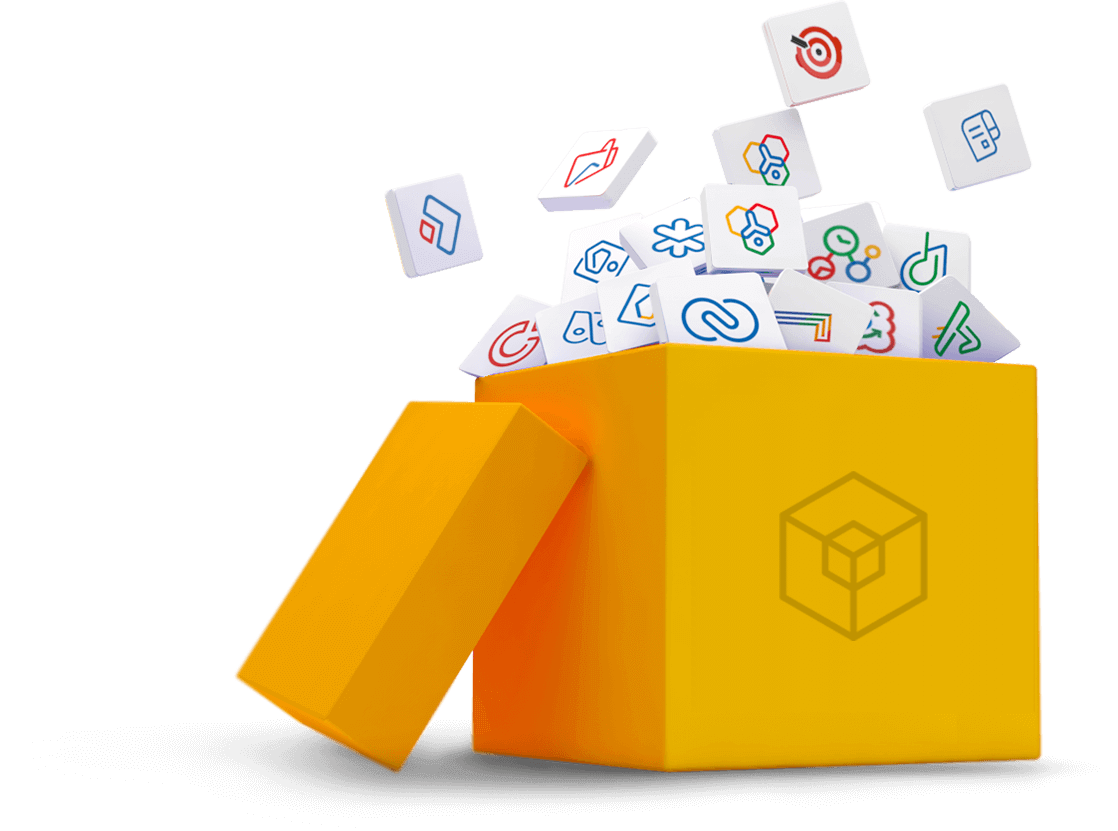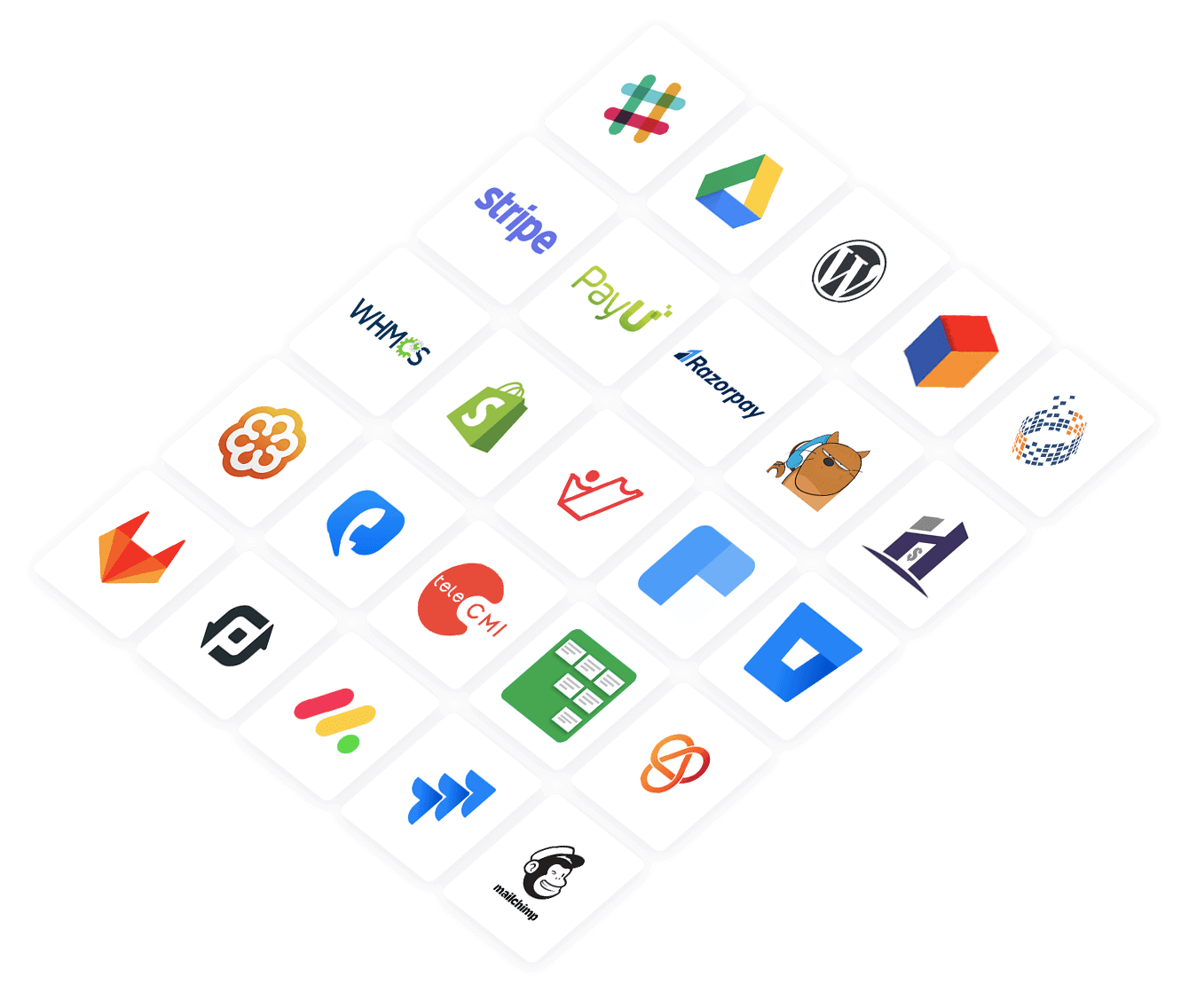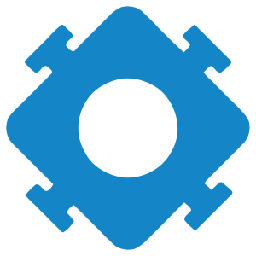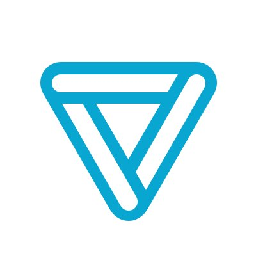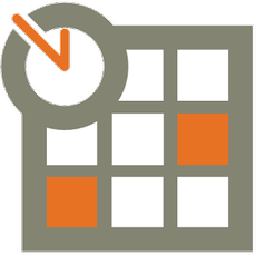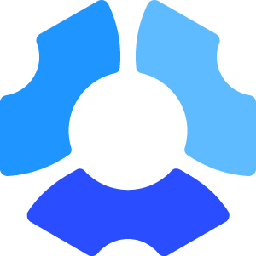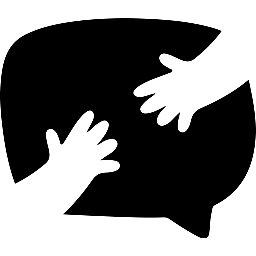

Integrate Happyforms with Prospect.io
Send information between Happyforms and Prospect.io automatically, without writing any code, using Zoho Flow.
Explore prebuilt integration flows to get started
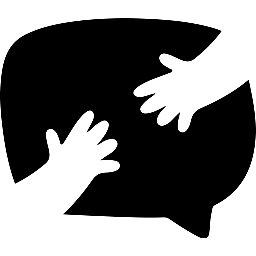

Create a new entry in Prospect.io every time a form is sent in Happyforms
Simplify lead management by capturing contact details directly from forms and integrating them with your sales automation platform. This flow will generate a new prospect in Prospect.io whenever a response is received from Happyforms.
How it works
- The flow triggers when a form entry is submitted in Happyforms.
- Zoho Flow creates a new prospect in Prospect.io.
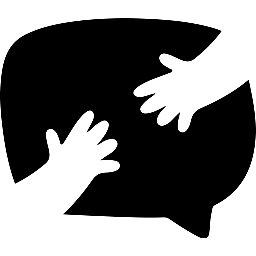

Create a new entry in Prospect.io every time a form is sent in Happyforms
Happyforms + Prospect.io

Build your own integrations between Happyforms and Prospect.io
Connect Happyforms and Prospect.io with over 700+ apps and build your own integrations using our no-code drag and drop builder and comprehensive workflow elements
Supported triggers and actions
Integrate Happyforms and Prospect.io using the below triggers and actions
All Triggers - A trigger kickstarts the flow
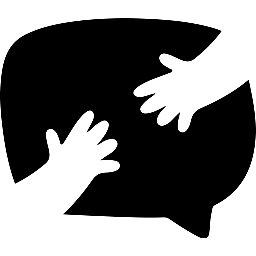
Form submitted
Triggers when a form entry is submitted

Prospect converted
Triggers when a prospect is marked as converted

New prospect
Triggers when a new prospect is added

New prospect reply
Triggers when a prospect replies to your email
All Actions - Actions are the automated tasks

Convert prospect
Converts the selected prospect

Create prospect in campaign
Creates a new prospect and adds it to the selected campaign

Qualify prospect
Qualifies the selected prospect

Archive prospect
Archives the selected prospect

Create prospect
Creates a new prospect

Fetch prospect
Fetches the details of an existing prospect by email address

Unarchive prospect
Unarchives the selected prospect
What is Happyforms?
Happy Forms is a form builder WordPress plugin that can help you create different types of online forms on your website.
What is Prospect.io?
Prospect.io is a sales automation platform. It lets you verify email addresses, send drip campaigns and track conversions.
Similar apps
Build comprehensive workflows using

Webhook triggers
Receive your data from a wider range of services in multiple formats, like JSON, form data, and plain text.
Learn more >
Logic
Create customized business workflows by including advanced logic elements like if-then branches, time delays, and more.
Learn more >
Custom functions
Write simple scripting functions to format data, call web APIs, send emails, and more.
Learn more >