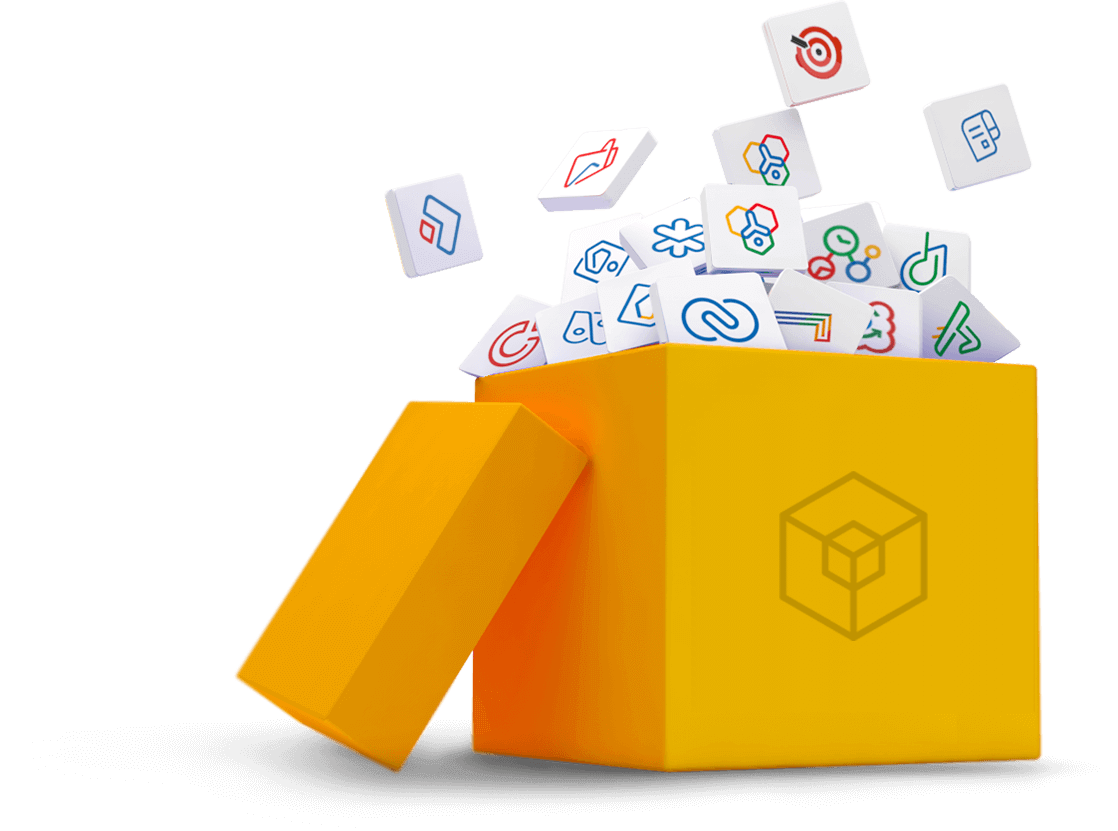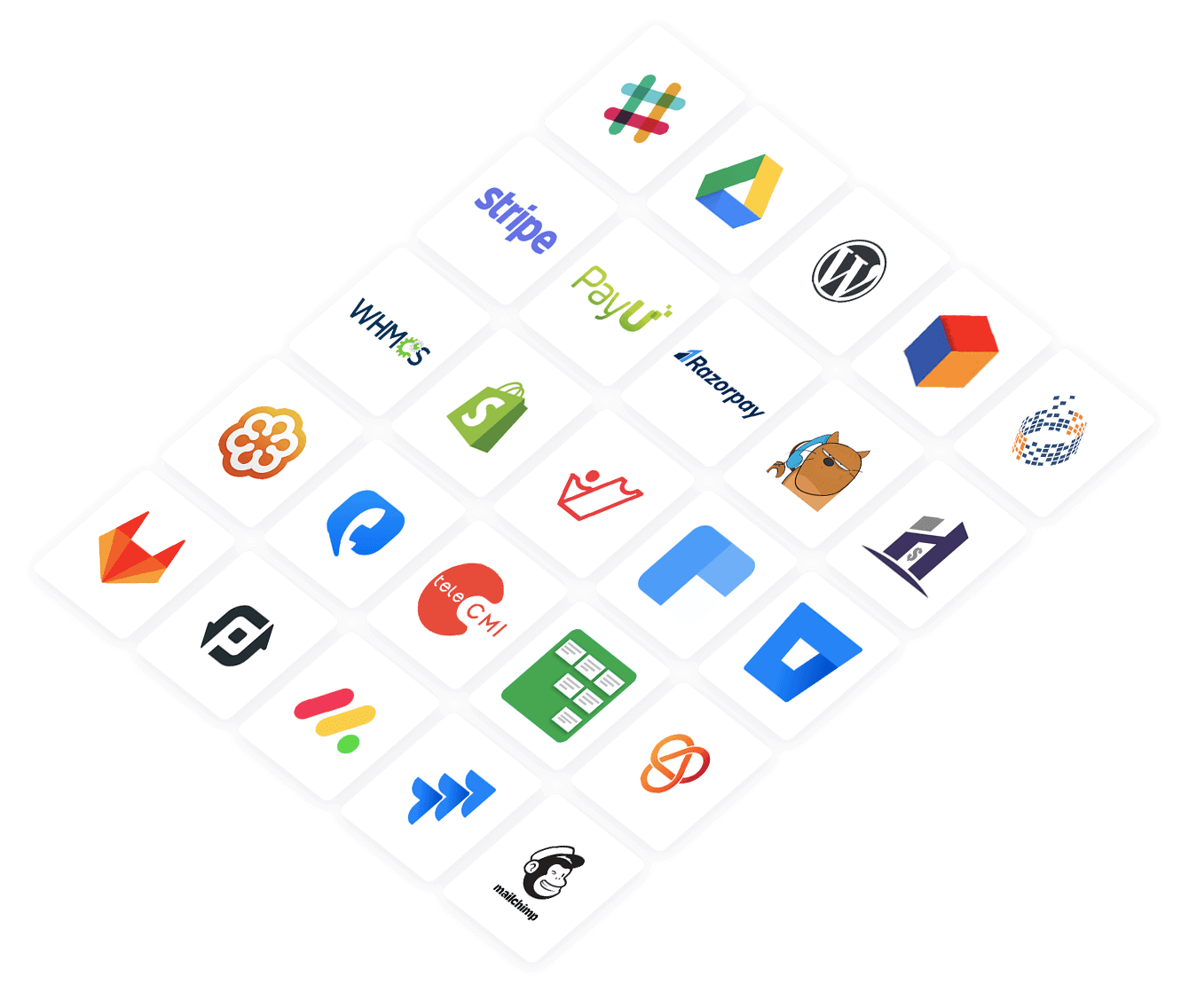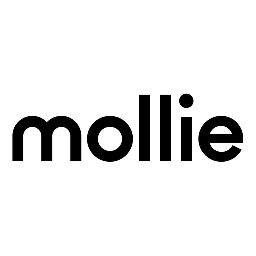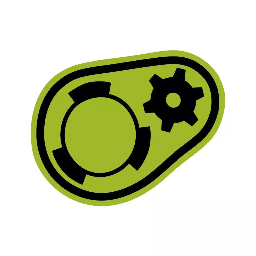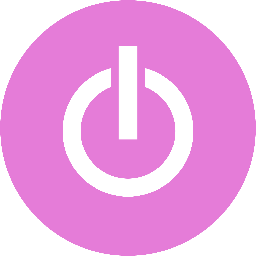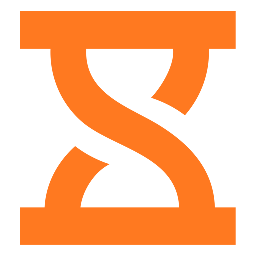Integrate Zoho Expense with 750+ apps
Create business workflows for Zoho Expense without writing code, using Zoho Flow. Automate your routine tasks and make more time for what you do best.
Popular Zoho Expense workflows

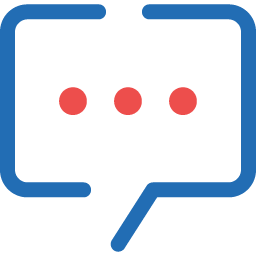
Inform the team using Zoho Cliq whenever a new payment is received in Zoho Expense
Keeping your team informed about payment status ensures transparency and smooth progress to the next steps. This flow will send notifications to a private channel in Zoho Cliq whenever a new payment is received in Zoho Expense.
How it works
- The flow triggers when an advance payment-related event is recorded in the selected organization in Zoho Expense.
- Zoho Flow message as a bot on the specified channel in Zoho Cliq.


Send a notification to the team via Rocket.Chat whenever a payment is received in Zoho Expense
Ensure your team always receives payment information promptly, without any delays or missing details. This flow will send a private channel alert in Rocket.Chat for every new payment received in Zoho Expense.
How it works
- The flow triggers when an advance payment-related event is recorded in the selected organization in Zoho Expense.
- Zoho Flow sends a message in the specified channel in Rocket.Chat.


Notify the team using Slack whenever a new payment is received in Zoho Expense
Ensure your team always receives payment information promptly, without any delays or missing details. This flow will send a private channel alert in Slack for every new payment received in Zoho Expense.
How it works
- The flow triggers when an advance payment-related event is recorded in the selected organization in Zoho Expense.
- Zoho Flow sends a message to the selected private channel in Slack.

Build your own Zoho Expense integrations
Connect Zoho Expense with over 750+ apps and build your own integrations using our no-code drag and drop builder and comprehensive workflow elements
Supported triggers and actions
Build your Zoho Expense workflows using the below triggers and actions
All Triggers - A trigger kickstarts the flow

Advance payment event recorded
Triggers when an advance payment-related event is recorded in the selected organization

Expense created
Triggers when a new expense is created in the selected organization

Report event
Triggers when a report-related event is recorded in the selected organization

Report updated
Triggers when an existing report is updated in the selected organization

Expense category created
Triggers when a new expense category is created in the selected organization

Purchase request event
Triggers when a purchase request event is recorded in the selected organization

Expense updated
Triggers when an existing expense is updated in the selected organization

Customer created
Triggers when a new customer is created in the selected organization

Trip event
Triggers when a trip-related event is recorded in the selected organization

Advance payment refund event recorded
Triggers when an advanced payment refund event is recorded in the selected organization

Report created
Triggers when a new report is created in the selected organization

User created
Triggers when a new user is created in the selected organization
All Actions - Actions are the automated tasks

Create project
Creates a new project in the selected organization

Create expense category
Creates a new expense category in the selected organization

Create user
Creates a new user in the selected organization

Create expense
Creates a new reimbursable expense in the selected organization

Create customer
Creates a new customer in the selected organization

Record advance payment
Records an advance payment for a project or report

Create report
Creates a new report in the selected organization

Update project
Updates the details of an existing project

Update customer
Updates the details of an existing customer

Update expense
Updates an existing expense in the selected organization

Update user
Updates the details of an existing user

Fetch customer
Fetches the details of an existing customer by ID, email, customer full name, first and last name

Fetch user
Fetches the details of an existing user by email address

Fetch report
Fetches the details of an existing report
What is Zoho Expense?
Zoho Expense is cloud-based expense reporting software for recording and reporting all your business expenses. You can manage the entire process of reporting expense, right from uploading of a receipt to its approval and reimbursement with features such as auto scan, custom approvals, and spending policies.
Similar apps
Build comprehensive workflows using

Webhook triggers
Receive your data from a wider range of services in multiple formats, like JSON, form data, and plain text.
Learn more >
Logic
Create customized business workflows by including advanced logic elements like if-then branches, time delays, and more.
Learn more >
Custom functions
Write simple scripting functions to format data, call web APIs, send emails, and more.
Learn more >